Getting Google Adsense approval is not a tough task. But for new bloggers, it looks the toughest task. Here I am giving you tips based on my experience. Just follow them, you must get approval from Adsense.
Adsense is the highest paying ad network in the world. Though it is a CPC based ad network, it even runs CPM ads. There are many bloggers who make thousands of dollars with Adsense. Everyday Adsense adding more type of ads like mobile page level ads, native type ads. Adsense does not approve every website. It has strict rules. You must follow them to get approval.
How to get Google Adsense approval?
Video Tutorial:
For the reader’s convenience, we always create a video tutorial. Either you can watch and learn or simply skip the video and continue with the content written below.
If your website meets below conditions, you will get Google Adsense approval. Let us see the overview of conditions.
- Don’t host Pirated Content.
- Don’t write about illegal content & illegal websites
- Write Unique Content.
- Publish About, Contact, Disclaimer & Privacy Policy pages.
- Have Clear Website Design.
- Don’t use a Subdomain.
- Have at least 20 to 30 articles.
- Don’t write anything about Adsense.
- Blog age must be at least 6 months (Not compulsory).
- Remove other ads.
- Don’t use paid traffic.
- Have proper admin profile.
Now Let us see detailed information about above conditions.
1.Don’t host pirated content
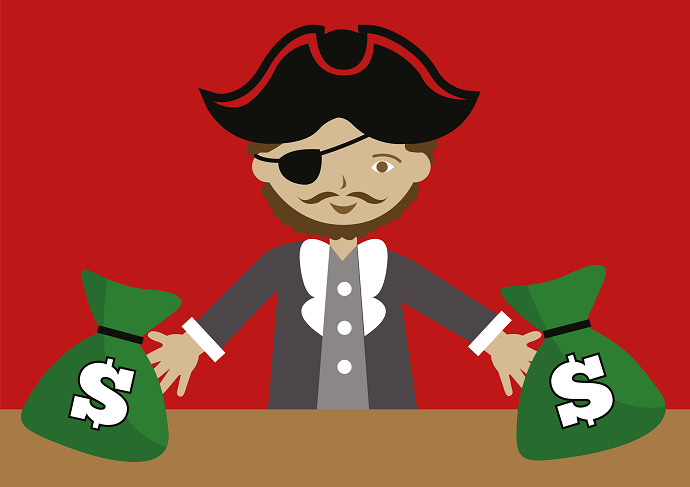
This is the issue most bloggers may face. But new bloggers may not know clearly about pirated content. If you have pirated content, you will not get approval from Adsense.
Pirated content may be text or image or PDF file or anything that you have copied from another website and pasted on your website.
If you want to use images, use only downloaded images from free stock image websites like Pixabay or premium stock image websites like Shutterstock.
In simple words don’t copy or download anything or any file from another website and don’t paste or upload those things on to your website.
2.Don’t write about illegal content & illegal websites
You should not write about illegal content like Adult, gambling, violent, drug, hacking or cracking. You should not also write about websites which talk about illegal content. Don’t write about websites which host illegal content. Torrent sites host illegal content. You must not write about torrent sites.
Don’t write and host illegal content and don’t write about websites which talk and host illegal content.
3.Write Unique content
It is better to have unique content while applying to Google Adsense. If you had written unique content, you need not worry about anything. You will get approval very easily.
4.Publish About, Contact, Disclaimer & Privacy Policy pages
Before applying to Adsense, make sure that your website has About, Contact, Disclaimer or Privacy Policy pages.
5.Have Clear website design
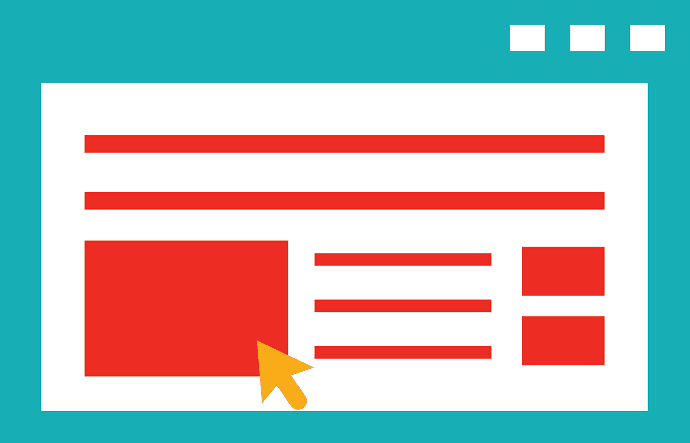
Your website must look neat and clean. It is must to use a clean theme. I prefer to use Genesis themes. Don’t force your content below the fold. Make sure that your post content appears to the visitor without scrolling. Use proper navigation menus. Use minimal widgets in the sidebar. If you had any non-functional links, remove them. Google Adsense will not approve a website which is under construction.
Make sure that your website loads faster. Slow loading websites may not get approval. You better use Bluehost web host.
6.Don’t use a subdomain
It is tough to get Google Adsense approval with a subdomain. You must use a top level domain. For ex:- Blogvwant.com instead blog.www.blogvwant.com.
7.Have at least 20 to 30 articles
No need to apply to Adsense account without enough content. You must have at least 20 to 30 articles on your website. There is no rule on the length of articles. By the time of getting Adsense approval, my website had some article with 300 to 500 words.
8.Don’t write anything about Adsense
Some bloggers start writing about Google Adsense even without getting approval. Adsense may not approve a website which has content about Adsense.
9.Blog age should be at least 6 months
Google Adsense has made a statement on their official page that from some countries like India and china blogs must be 6 months old for applying to Adsense. But still, you can apply and get approval withing 6 months if you have good content.
10.Remove other ads
If you were using any other ad network ads, remove them before applying to Adsense. Adsense will not approve a website which has ads already.
11.Don’t use paid traffic
If you were using paid ads to get traffic to your website, stop that immediately. Google Adsense will not accept paid traffic. Even after getting approval, you should not use paid traffic.
12.Have proper Admin Profile

Only admin of a website can apply for Adsense account. You must have authority to edit your website files. You must be 18years old. You must have a valid contact address.
If your application got rejected by Adsense, you need not worry. You can recheck your website with above rules and apply for Adsense approval. There is no limit to apply for Adsense. You can apply as many times as you want.
Conclusion
If you don’t get approval from Adsense Even after following the above methods, you can take any one of the Adsense courses from Udemy.
I hope this tutorial helped you to get Google Adsense approval. If yes, please share it with your friends. Want more blogging tips, follow BlogVwant on Facebook, Twitter and YouTube.

Sir can i get adsense approvel on subdomain.
No.
IF I UPLOAD PDF FILES INTO MY BLOGGER CAN I GET ADSENSE APPROVAL
If you had created those PDF files, you can upload them. You can get the Adsense approval.
But if you had uploaded the PDF files which are downloaded from other websites, you will not get Adsense approval.
Hello Jinka Varalakshmi,
Adsense is certainly a blogger’s dream to earn through online. But to do this, a blogger needs lots of hard work. For a beginner, you added some valuable tips.
All the best & happy Blogging 🙂