Do you want to use Chatbot software on your WordPress site? And are you searching for the best and free Live Chat plugins for WordPress sites?
Do you want to build good relationships with your visitors on your site? Do you want to attract your visitors and convert more new leads via live chats in local languages? Do you want to turn online visitors into buyers? And are you searching for the best chatbot software or free Live Chat plugin for your WordPress site to accomplish all these tasks?
Then this article is straightforward and the perfect one for you. Just go through it, to learn about the best premium and completely free live chat plugins for WordPress sites. And later pick the best one that suits your site.
Why is Live Chat important?
Attracting and Engaging with customers are the two most important things to run a business online or website. Social media do a major part in attracting the audience if posted with proper content. Online Business/website needs an automated solution to engage with customers on a regular basis.
- To proactively engage your online visitors on your sites.
- To provide better support for your users and visitors.
- To attract your visitors via the local languages.
- To increase your sales.
- To turn your online visitors into your customers. And then buyers.
- To increase traffic on your site.
- To quickly assist your site visitors.
Here comes the need for the chatbot and it is currently used by all popular brands out there. By the end of the article, you will be able to figure out the best chatbot software for WordPress which fits your business needs.
What are Chatbots?
Chatbots are made up of AI to automate chat systems i.e It chats with the web visitors instantly and answers their queries through a chat box placed on the website. The good part is its answers are based upon our settings in the backend. In Simple, Chatbot is used as a customer agent who helps visitors instantly and automatically based on their queries.
Why Use Chatbots?
There are a lot of uses in using a chatbot on your Website. Some of the important ones are,
- It’s costly to maintain a customer support service 24×7. Chatbot acts as customer support with very minimal or no cost as per your requirements.
- Replies instantly and automatically with answers to queries.
- Can answer the same questions any number of times without effort.
- They used to collect data from the customers very easily such as Emails and Phone Numbers were used to build relations later.
As per the latest facts, Chatbots plays a major role in engaging with customers for online business.
Types of Chatbots
Based on the type of their functions, Chatbots are classified into 3 types.
Basic Bots: These are built with simple coding and rules. They work well on small websites whose main aim is to collect and give information regarding their business. Most WordPress websites use these bots.
AI Chat Bots: These are used for serious business. Mostly they are AI Programmed and solve queries on a keyword basis.
Social Chat Bots: Talking about FB Chatbot here as it only supports it as of now. Those are made with your social accounts and can be embedded on your website.
Well, Now how to Choose a chatbot that works for you?
It depends upon
- The cost you can invest
- Purpose of the business.
- How close answers you want to be answered.
Best Free Live Chat plugins for WordPress website
The list includes everything we stated above i.e the types of chatbot and all. It’s up to you to choose and decide depending upon the business you already have.
Almost every product listed here has both free and premium versions. When you need more features then only you can go with the pro versions. Otherwise, you can use the free versions.
Note: For users who are in hurry and don’t want to waste time going through the whole article can directly jump to the conclusion where we have mentioned the best chatbot software among all.
1. Tidio Live Chat: Best Chatbot software for WordPress (Free & Pro)

Tidio is the best live chat plugin for WordPress sites used by more than 3,00,000 sites worldwide. With its free version, you can reply to your customers within seconds via live chat, messenger, and email. The free version has everything you need to start: Unlimited chats and Unlimited Bots.
But if you want to send auto-replies, when you are not online. I suggest the Tidio live premium plans which started from $32.50 per month. Although there is a chatbot feature available in the free plan, it is limited to only 100 unique visitors per month. You can test it and then upgrade accordingly based on your requirements.
Premium version will give you unlimited visitors and Chatbots, live typing preview and live visitors list, etc.
Note: Tidio is our first recommendation when you want a freemium live chat and chatbot WordPress plugin. This one is best in terms of both pricing and advanced features that you’ll require to run chatbot marketing for your business smoothly.
How to Create a Free Chatbot For WordPress Site Using “Tidio”
Video Tutorial:
Key Features of Tidio Live Chat at a glance
Tidio is one of the best chatbot software out there which can be integrated into all platforms including WordPress. Some of its notable features are,
- Setting up Tidio on a WordPress Blog takes less than a minute
- It had both free and paid plans.
- You can automate everything with a chatbot which eventually boosts your business.
- The widget look can be customized as per your need.
- Tidio Android and iOS Applications are available.
- Can be used for Live chat, Messenger Integration, and email chat too.
- 3 ways to Reply:
- It permits you to reply to your customers via live chat in real-time. And also via emails and messenger.
- iOS and Andriod app:
- You can install its app, on your iOS and Andriod mobiles. So that you can reply to your customers from anywhere.
- Unlimited tracking:
- It permits you to track the behavior of visitors on your site. So that you can send automated messages to them. This aids you to convert them into buyers.
- Customizable Templates:
- Plenty of readymade conversation bot templates are there. You have to just click them once and they are ready for work. In case if you want to make a change or start from scratch then a drag and drop builder is waiting for you.
- Numerous Types of Bots: Tidio has lots of readymade chatbots for quick start-up. Although you can build the custom bot whenever you want. The available types of bots are:
- Lead Generation Bot: This one is my favorite. You can use it to grow your mailing list by collecting user information like emails or phone numbers.
- Welcome new visitors bot
- Exit Intent Bot
- Returning Visitor Bot
- Abandoned Cart Discount Bot
- Phone Call Bot
- Operator not responding Bot.
- Boost Engagement: Do you know that with Tidio chatbot you can set short answer-based questions or surveys? Well, these are the amazing way to engage with your customers and collect their feedbacks.
- Email Marketing Integrations: MailChimp. For collecting leads through chatbot and transferred into MailChimp list.
- The Simplest Implementation Process: The process to set up a Bot with Tidio is so smooth. Everything could be done in a few basic steps.
- Multilingual Chatbot: Tidio is a Multilingual Chatbot. It doesnt matter where your visitor comes from what language they speak, this chatbot has the ability to reply to them in their native language. This will boost personalization to the next level.
- Operate on Advanced Technology: The Tidio Bots is using modern technologies for communicating with visitors including Artificial Intelligence (AI), Natural Language Processing (NLP), and Machine Learning (ML). This is the reason Tidio achieves personalization.
- And more.
Integrations of Tidio Live Chat
- WordPress.
- Zendesk.
- GetResponse.
- Salesforce.
- MailChimp.
- And More.
Worldwide Active Installations of Tidio Live Chat
Oh! It has more than 100,000 active installations worldwide.
Tidio Plans and Pricing
Apart from the free plan, Tidio has three premium monthly and annual plans
Tidio is available in three different plans, such as Free, Chatbots, and Communicator. All the paid plans can be billed in Monthly and Annual Payments. If you choose annual billing, you will get free services for 2 months. The prices of all the plans are listed according to their Billing duration.
- Monthly Billing
- Starter – $39
- Team – $79/Month
- Scale – $399/Month
- Annual Billing
- Starter – $32.50/Month
- Team – $65.83/Month
- Scale – $332.50/Month
Perks Available with the Free Plan (Recommended for Small Websites/Beginners)
- 2 Operators (Team members) can work simultaneously.
- Schedule and send up to 500 emails per month.
- Chatbots can have a conversation with only 100 unique visitors per month. However, there is no limit on the number of Chatbots to be built.
- Unlimited live chats.
- Desktop & Mobile app access.
- JavaScript API
- Lots of third party integrations
Perks Available with the Starter Plan (Starts from $39/month – Best Seller)
- All free plan features. Plus,
- 3 operators.
- Designed for those who want 2000 chatbots on their website.
- Live typing, Live Visitors list, Advanced Shopify integration, Multi channel tool, Customer support metrics.
Perks Available with the Team Plan
- All features of the Starter plan. Plus,
- 5 Operators
- 15000 Monthly chatbot limit.
- Quick responses, viewed pages, Notes.
Perks Available with the Scale plan
- All features of the Team plan. Plus,
- Unlimited Operators
- Unlimited Monthly chatbot limit.
- Custom roles, 1 on 1 onboarding, dedicated chatbot consultant.
2. MobileMonkey: Best professional Chatbot software – Preferred for
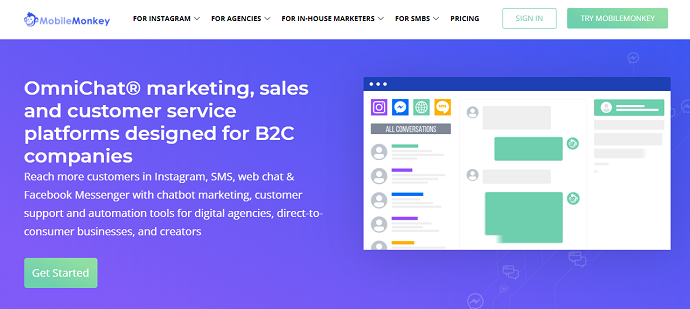
MobileMonkey is a well-known player in the industry known for its free version. Neil Patel is a well-known blogger who lists this as his top priority.
MobileMonkey is more like complete automation software. It allows you to integrate messages of Facebook messenger, SMS, Instagram, Website chat, and Whatsapp (coming soon) into one place so that you can reply to your customer’s live messages from one single place. With their Omni chat desktop & mobile app, all could happen easily.
Apart from the live chat, MobileMonkey has chatbots for all the platforms listed above that you can configure either for collecting leads or answering the visitor’s FAQs. Gladly MobileMonkey has both free and paid plans. However, they divided their pricing and plans based on the needs of the business.
To set up a bot on the website, the users have the option to use the free WordPress plugin provided by MobileMonkey which enables the FB messenger chat option on the website. Users who haven’t logged in with FB could see a native chatbot.
Highlighted MobileMonkey features
- The Omni Chat mobile app which brings all inboxes (Facebook, Web Chat & SMS) into one place is available for both Android and iPhone users. You can set up one chatbot funnel for all platforms at once.
- Plenty of triggers could be configured and sent to customers through chat automatically as soon as they message you. Some of the major triggers are:
- Generate leads by signups and opt-ins.
- Setup menu within the chatbox so that users can browse through your products and offers.
- Automated FAQs.
- Sending Facebook Ads.
- Dripping campaigns on Facebook messenger is possible. By dripping messages, your customers would actively remain engaged with your business continuously.
- WP-Chatbot free plugin is available for WordPress users which can add a Facebook messenger chat option on the website.
- Audience segmentation tools.
- Automated notifications and alerts could be sent via Email, Mobile app, and webchat alerts.
- For advanced automation, tools such as Zapier integration, Webhooks, and Chatbot API are available.
- Bots Templates for Facebook messenger are available. Further, you can clone your created bots and share them with others.
- Chatbot builder makes the bots creation process hassle-free and smooth.
Note: The features mentioned in the above list are varied with MobileMonkey available plans. To check which feature is present in which plan, let’s have a look at the MobileMonkey official website.
MobileMonkey Pricing & Plans
In a free plan, you get 1,000 send credits. Every time a bot responds to the message coming across from any platform you’ll lose a credit.
Apart from that, MobileMoneky has organized its plans into 4 packages:
- InstaChamp: For Instagram automation. MobileMonkey currently offering this package completely free. Grab it before it is gone.
- Agencio: Designed for Agencies. Started at $112.13/month. No free plan is available under this package.
- FunnelPro (Best Seller in paid plans): Designed for Marketers. Started from $44.25/month. No free plan is included.
- SMBots (Best Seller + Affordable + Free Plan): Designed for small businesses. Starting from $14.25/month.
Note: Compared to Tidio, here you will find the advanced features including zapier integration, reporting tools, phone support, etc in top-tier plans. So if your budget is good, then you should definitely go for MobileMonkey.
3. Collect.Chat: Another best premium WordPress chatbot software
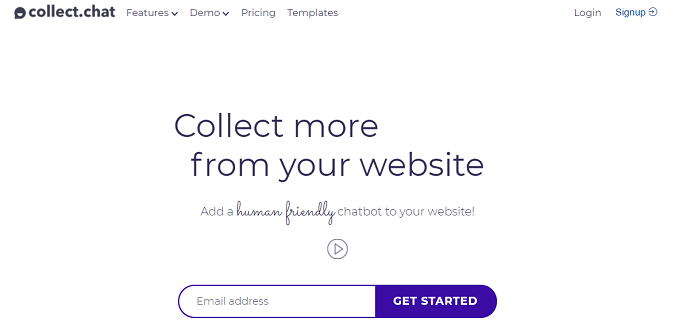
collect.chat (20% Discounted Link) is a very well-known bot for WordPress users and is mostly used to collect data from customers across websites. Whether you want to collect feedback, surveys, leads, appointments, enquiries, suggestions from the visitor’s end, this tool got your back.
Some of its features are:
- Setting up the widget is all about pasting a piece of code on the website. Or WordPress plugin is also available.
- Drag and Drop with pre-built templates are included.
- Able to convert normal chats into meetings with Book appointment feature.
- Particularly used for data collecting, Getting feedback from the audience
- Can answer user queries up to a limit as collecting data is the main objective.
- 24*7 Bots availability
- Email notifications and alerts. As soon as you receive the response, the notification will shoot to your email inbox.
- The drag and drop tool is there to add questions and further customization.
- Collected data or visitors’ responses can be analyzed visually.
- By building funnel-based scenarios, the chatbot will be able to collect emails from the visitors.
- Bots can be shared on social media or anywhere on the internet with the shareable permalink.
- Responses and visitors’ insights can be exported into the CSV format.
- Condition-based questions can be triggered based on the customer’s responses.
- Webhook, Zapier & MailChimp integrations supported.
- Campaign tracking through Google Analytics is possible.
- OTP and SMS validation in-house service.
- Team Collaboration
collect.chat – The name itself says that it is all about collecting data after solving some basic queries. Free and paid plans are available. But after reviewing we found the free plan is useless or say have very basic features. So considering only its paid plans would be the ideal choice. The paid plans started from just $24/month.
Plans and Pricing of Collect.Chats
Collect.chats are available in four different plans, such as Free, Lite, Standard, and Plus. All these plans can be billed in Monthly and Yearly Payments. In Addition to the Yearly Billed, You will get 3 months of free services. The prices of all the plans are listed below.
- Monthly Billing
- Free
- Lite – 24/Month
- Standard – $49/Month
- Plus – $99/Month
- Yearly Billing
- Free
- Lite – $18/Month Billed Yearly
- Standard – $35/Month, Billed Yearly
- Plus – $69/Month, Billed Yearly
collect.chat Discount
Vwant Special Offer: Our readers get a special 20% Discount on all collect.chat plans when you signup through This special Link.
4. WP-Chatbot builder – Best Free Facebook Messenger Chatbot Plugin

WP-Chatbot Builder is one of the finest WordPress Chatbot plugins that add a Facebook Messenger widget to your WordPress website. By using this Messenger Chatbot plugin, you can design and set up your own personal messenger chatbot to automate interactions between your website and its visitors.
WP-Chatbot Builder is a WordPress Chatbot plugin and a Facebook Messenger Marketing Solution. WebMasters can take the following advantages by using this Free chatbot for WordPress plugin:
- Create interactive FAQs to assist and educate your clients.
- Conversation workflows can be designed or configured easily.
- A live human can join the bot conversation any time and continue afterward.
- Separate dashboard for analytics and reports.
- Set up meetings with your clients.
- Interact with every person who visits your website.
- 100 percent automate your customer service
- Showcase your products and re-engage with previous consumers.
- To create a conversation bot, you’ll get a coding-free environment.
- Create conversation flowcharts
- Q&As are a great way to teach messenger bots.
- Tools for generating leads are built-in.
- User data should be collected for remarketing purposes. For example to target them through Facebook messenger ads.
- Support for customer segmentation.
- Zapier integration to achieve high-level automation.
- The collected data of leads can be exported with a single click.
You can also check its premium version BotMyWork.
5. ProProfs Chat – Best Live Chat Software Plugin for WordPress Websites
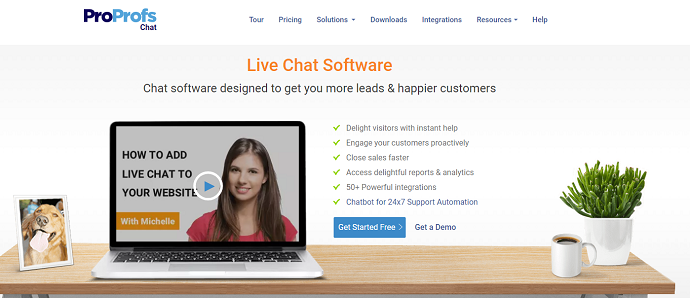
ProProfs Chat, as a SaaS-based live chat software, is known for helping its users connect and engage with website visitors and help them find what they came looking for. You can address customer questions right away and make sure none of them goes unanswered.
With this live chat on your WordPress website, it’ll be easier for you to initiate a proactive chat with visitors. You can even monitor their activities and build a personalized experience that encourages them to move ahead in the sales funnel.
Key Features of ProProfs Chat at a Glance
- Chatbot:
- Instantly connect, engage and help customers resolve their queries with the chatbot feature. It can reduce repetitive tasks for your agents and make sure your business never misses out on support requests.
- Announcements:
- Let your website visitors learn about upcoming events, sales, discounts, product upgrades, latest updates and more. This helps you improve engagement and even identify upsell opportunities.
- Chat Greetings:
- Create custom messages and enable them for each visitor on your website based on their browsing behavior. Chat greetings allow your business to reach out to visitors proactively based on how they browse through your website.
- Mobile App:
- Resolve customer queries on the go with ProProfs Chat mobile app. Your operators will have the liberty to answer incoming customer queries through the mobile app and make sure they all leave with a solution.
- In-depth Reports & Analytics:
- Get access to your operator’s performance and in-depth insights on how satisfied your customers were with your operator’s efforts with ProProfs Chat reports.
- Integrations of ProProfs Chat
- WordPress
- Microsoft Dynamics CRM 365
- Shopify
- MailChimp
ProProfs Pricing
Both annual and monthly based plans are there. The monthly plans started from just $15/month while annual from $10/month (billed annually).
6. Tawk.To Live Chat: Best Free WordPress Live Chat Plugin
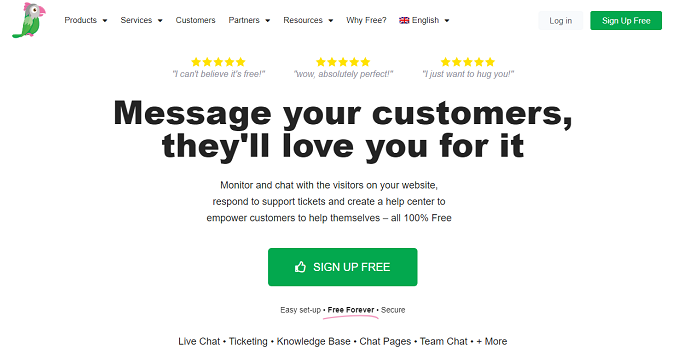
Tawk.To Live Chat is a free live chat plugin for WordPress. It is absolutely free. And there is no premium version. With this, you can monitor and do a live chat with your visitors and users on your website via your mobile app or from a free customizable page.
Though it is free, it provides no ads and no spam. And you can expect all the premium features from it. And from a single dashboard, you or your team or agents can chat with the visitors on your site. That’s why more than 2,50,000 companies use it for real-time support and service to the customers.
- Latest update: The in-chat payments feature is in the beta stage.
- Worldwide Active Installations and Subscribers of Tawk.To Live Chat.
- Did you know with this plugin you can enable voice and video chat on your website?
- Oh Great! It has more than 2,00,000 active installations and 2.2 million subscribers worldwide.
- Wow! It interacts with 1.6 billion online visitors each month.
Note: Tawk.To Live Chat is the #1 and recommended free live chat WordPress plugin…
Key Features of Tawk.To Live Chat at a glance
- You can monitor visitors on your website in real-time. Monitor means watching your visitor’s live activity on your website.
- You and your team members can answer chats via mobile devices. And also from a free customizable page.
- With its Automated Triggers, you can proactively engage your visitors.
- It permits you to customize your visitor widget that suits your site. That too with your own brand. That is, you can remove ‘Tawk.To’ brand with your own.
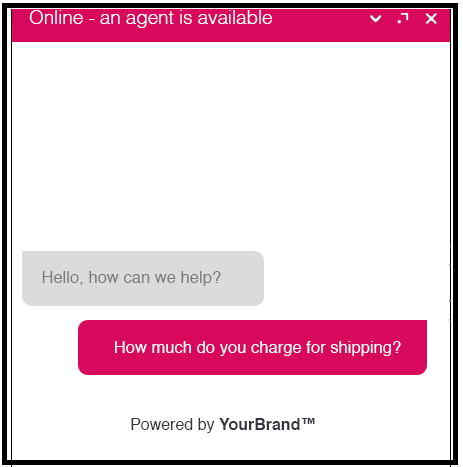
- To attract your visitors and users. You can send messages and greetings in their local language.
- With predefined shortcuts, you can respond fast.
- If you don’t have the manpower, then you don’t worry at all. It provides you an agent with $1 per hour.
- You can review the chat history and check performance in analytics.
- Video & Voice chat could also be possible by installing the add-on.
- Mobile app (android & iOS) are there to respond visitor’s messages.
- Supports group messaging.
- Tracking and detailed reporting.
- File transfer is possible during live chat.
- The payment integration feature will be added soon in the chatbox. Currently it is in beta stage.
- More Than 100 Integrations of Tawk.To Live Chat
- WordPress.
- Joomla.
- Magento.
- And a lot more.
7. Facebook Messenger Bot: Free WordPress chatbot

Did you know Facebook has its own bot plugin? This is not like a normal WordPress plugin. Here you should have required at least a little bit of knowledge of web development. If you have a developer in your team or have knowledge about web development, then this way is the most suitable for adding a messenger bot to your website.
No need to introduce things regarding Facebook right? It just works with Facebook bot API. You need to create it yourself and it will be pretty useful for all your business. The best part is it can be embedded on a WordPress website without much effort as the code is provided on Facebook itself. One needs to feed the bot with questions and answers by assuming the customer’s nature for that business. Yes, it can answer even if you are not using Facebook and works 24×7. In the end, It is too good for beginners and small business websites.
8.IntelliTicks
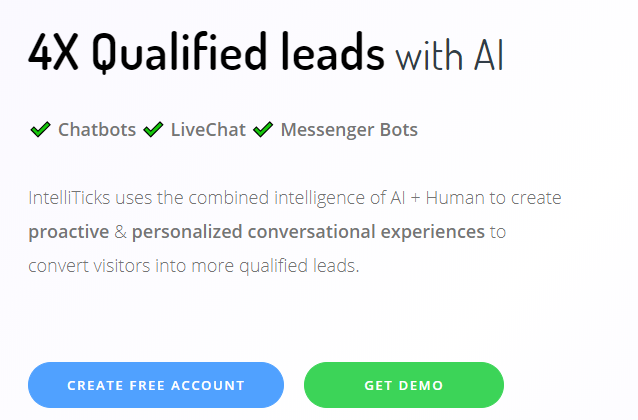
IntelliTicks is the next one on the list but is considered the best AI bot for websites. Lead generation and engagement are its priorities. Here are the features,
- It’s built with NLP and so answers all the repeated questions by the customers without the need of any agents.
- It helps in engagement with customers and connects them to human agents if deals are required.
- Real-time alerts.
- Menu, payment and talk to human options are available in the chat itself.
- As usual drag and drop feature is provided. Analytics can be overlooked from the dashboard.
- Perfect documentation is available for WordPress integration. Fee plan is provided but with limited options.
9. HubSpot Live Chat
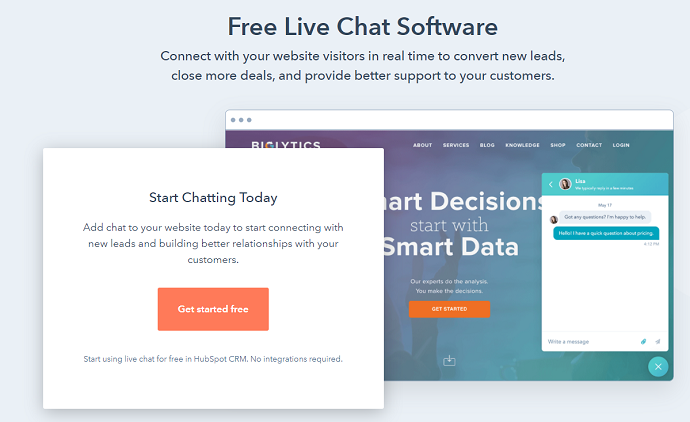
HubSpot all-in-one marketing is a free plugin for WordPress sites. And it is marketing, sales, and service software that aids your business to grow without compromise.
Besides these, it also provides free live chat software too. With this, you can set up a live chat module on your site and allow visitors on your site to chat with you. Though it is free, it is efficient in working. The only little issue here is you have to manually embed the HubSpot live chat widget on your site. There is no need to change the existing website code. Hubspot gives you readymade code. You just have to place it and boom, the HubSpot chatbot is ready to reply to your visitor’s responses.
Key Features of HubSpot Live Chat at a glance
- With this, you can set up the following live modules on your WordPress site.
- Support live chat.
- Sales live chat.
- Automated chatbot.
- Support live chat:
- Through this live chat, you can provide answers to the questions posed by your customers on your site about your business.
- Sales live chat:
- Through this live chat, you can answer to your potential customers.
- Automated chatbot:
- You can set up an automated chatbot. So that it can respond to your visitors’ messages on your site when you are not online.
- Free Slack Integration:
- With this, you can get chat notifications. Then you can respond straight from Slack. Or via HubSpot mobile app.
- And more.
Integrations of HubSpot Live Chat
- WordPress.
- MailChimp.
- Magneto.
- Shopify.
- And a lot more.
Worldwide Active Installations of HubSpot Live Chat
Oh! It has more than 90,000 active installations worldwide.
Read It: Do You Know The Keywords People Use To Find Your Website?
10. Zendesk Chat
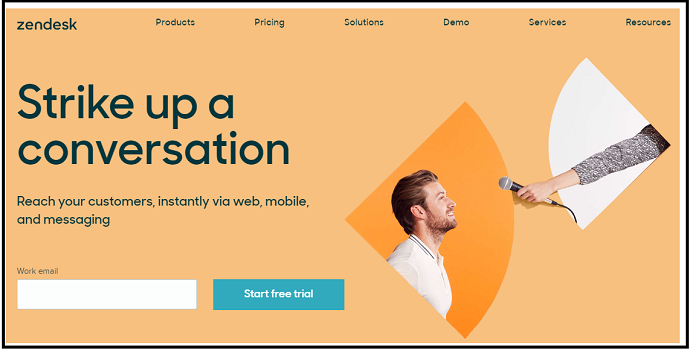
Zendesk Chat is another popular free live chat plugin for WordPress sites loved by 1,50,000 businesses worldwide. Through this app, you can answer questions to your visitors on your site. And guide them fully to increase purchases. Zendesk is a big software company dealing worldwide with the services related to customer support, sales, and other customer communication. There is a high chance you have already seen their customer service chatbot on everyday apps and websites.
Key Features of Zendesk Chat at a glance
- Mobile Optimized:
- It provides highly customized and mobile-optimized widgets. So that your customers can chat with you from any device. Just like Mobile, Tablet, and PC.
- Proactive Chat:
- With Triggers, you can reach each visitor on your site. And answer all of them. And guide them to increase more sales.
- Advanced Analysis:
- Through this analytics dashboard, you can view visitors flow on your site and usage patterns. And it allows you to jump when a customer on your site needs help.
- It provides a user-friendly dashboard to you to view the activities of visitors on your site. And permits you to manage chats.
- It provides you 24*7 live chat support from its trained experts.
- And more.
Integrations of Zendesk Chat
- WordPress.
- UserVoice.
- Salesforce.
- And more.
Worldwide Active Installations of Zendesk Chat
Oh! It has more than 70,000 active installations worldwide.
11. WP Live Chat Support
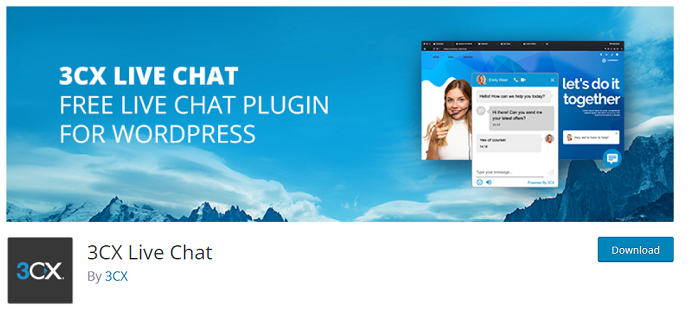
WP Live chat or now known as the 3CX live chat is a great and powerful live chat plugin for WordPress users. The great thing here is that 3CX company is giving a 1-year free license which includes all advanced features including video and audio chat support. You can consider this plugin if you just want to embed live chat support on your website. The only concern with this plugin is that there is no support available for chatbots.
Key Features of WP Live Chat Support
- You can see what visitors on your site are typing before they send a message to you.
- You can edit the messages that you have already sent.
- You can view exactly what your visitors are doing on your site in real-time.
- You can add your own brand name and picture to the chat window.
- You can append social links to your chatbox.
- It permits your visitors to send offline messages too during offline time periods.
- You can initiate chats with online visitors on your site.
- Unlimited agents could be added without any charge.
- Offline messages can be stored in the database.
- The chatbox would automatically pop up on the user’s screen.
- Bad visitors can be blocked based on their IP addresses.
- Application support: iOS, Android & Desktop.
- The Chatbox can be excluded from any desired page you want.
- Surveys & Polls friendly chatbox.
- The ongoing chats could be transferred to other agents.
- Customers can rate each chat session and give details about their satisfaction.
- And a lot more.
Worldwide Active Installations and Downloads of WP Live Chat Support
Oh! It has more than 40,000 active installations and 1.9 million downloads worldwide.
Recommended: 5 Best WordPress SEO Plugins in 2019 To Improve Your Website Search Rankings
12. Drift
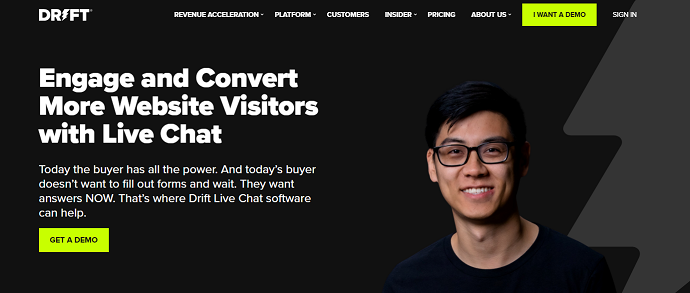
Drift is another popular free live chat plugin loved by more than 50,000 businesses worldwide. With this, you can connect sales with leads faster, and improve your sales. And it converts more of your site traffic.
Just install and start using it. Then it aids you to increase your inbound leads by 200% via live chat. It too provides an app, so that you can respond from anywhere.
Key Features of Drift at a glance
- Real-Time Notifications:
- With real-time slack integration, your team members get instant alerts. So that they can respond in just seconds.
- Offline Mode:
- If you are unable to provide live chat 24*7. Then no problem. As it saves the offline messages. So that you can follow up with your visitors later.
- Browser Targeting:
- When your visitors browse on your site, then target them with straight and accurate offers. This aids you to convert more of your traffic into sales.
- Capture email addresses:
- During the live chat, you can get the email addresses of your visitors. So that you can send messages regarding the upcoming offers, sales, and more.
- It provides everything about your visitors. Just like what they are searching, name, location, job, social profiles, and more.
More than 100 Integrations of Drift
- HubSpot
- Marketo.
- MailChimp.
- Zapier.
- Salesforce.
- And more.
Worldwide Active Installations of Drift
Oh! It has more than 20,000 active installations worldwide.
Conclusion: Which is the best live chat plugin for WordPress sites?
To pick the best live chat plugin, you should include online & offline live chat support, automated triggers, mobile app support, chat with your own brand name & images, and worldwide active installations and subscribers.
In all the above formats, the winner is Tawk.To live chat. That too is a completely free plugin. So, you can give the first preference to it.
If you want the premium features like Chatbot or live visitors list and live typing preview, we suggest you Tidio.
- Read Next: Top Challenges of Cross Browser Testing
- How to Easily set up a Google Analytics Dashboard on WordPress
I believe that this article Best free live chat plugins for WordPress site aided you to pick the best live chat plugin for your WordPress sites. If so, please share it and follow BlogVwant on Facebook, Twitter, and YouTube for more tips.
Free Live chat plugins for WordPress – FAQs
-
Does live chat increase sales?
Yes. With this, you can guide your visitors with true offers. And you can turn them into your buyers.
-
Which is the recommended live chat plugin for WordPress?
Tawk.To live chat. Tidio for more features like Chatbot or live typing preview.
-
How do I add live chat to WordPress?
First, choose and download the best live chat plugin like Tawk.To Live Chat or the other. Then log into your WordPress site and install it as you do for regular plugins. Later customize your chat widget as you require. And invite your team members. And start using it.
-
Is chatbot software for free?
Some are free with enough limited options. You can really try them in your initial stages. However one must opt for paid ones to do some real business using chatbots.
-
Do we need to code to use the chatbot on wordpress?
Not at all. Most of the chatbot software can be integrated into wordpress. One you select the template they do provide a embed code which can be pasted in header section of the site.No need of coding and all
-
Can chatbot connects customers to human agent?
Yes it is just like setting up in the back ground. After a series of questions it is possible to connect human agent but that work should be done by us in chatbot settings while feeding it with questions and answers
-
What is the purpose of Chatbots?
There could be any reason to hook up the chatbot on your website. But the majority of people do it for 3 main reasons: To improve Marketing, Sales and Customer Support.
Chatbot for marketing:
Leads capturing.
Promote Facebook Ads.
Email list building
Offer & promote coupons
Initiate conversations and continuously be engaged with visitors.Chatbot for sales:
Schedule meetings.
Engage or retarget users who abandoned carts.Chatbot for customer support:
To answer customers’ FAQs automatically.
Assign customers to the best customer support agent.
To provide live chat assistance. -
Is Tawk Free?
Yes, Tawk.To live chat is a free live chat plugin for WordPress sites.
-
Is Tawk Legit?
Yes, Though it is free. It has all the premium features and works efficiently.
