Want to Create A Website For Free? You need not spend money to Make a blog. Blogging has become one of the most powerful online business as it is a free startup. You can start blogging without investing a penny. When you are in a hurry to make a website, you can hire a freelancer from any one of the Top Freelancing websites like Fiverr. But it is always better to learn your self.
Why WordPress?
Nowadays most of the people creating a website using WordPress as it is the easiest and most powerful blogging and website content management system (or CMS). About 30% of the websites on the internet are using the WordPress. Although, if you are not a developer, you can build your own website using WordPress. It is user-friendly and economical anyone can use or modify the WordPress software for free.
One might think that the blogger is also free and is highly safe. But, by using WordPress you can install the plugins which are very useful for the search appearances.
Are you looking to create a website without any cost? This is the right platform to know how to create a website for free of cost by using WordPress.com.
It is Good or Bad to create a Free website?
By using wordpress.com, you can create a website with useful plugins. In wordpress.com there are few limitations that are ignorable i.e; you won’t have access to all the themes where you have to pay few amounts in order to access all the themes. However, if you are confident that the site runs well one can pay the amount as it is not a burden.
I don’t recommend creating a free website because of many limitations.
- You will not get your own domain. Your domain will be appended by wordpress.com (Ex:-blogvwant.wordpress.com). Because of this your website will not look professional.
- Your website might not get the approval from Google Adsense or from other affiliate networks.
- You will not have complete control over plugins, features, and themes.
- Since it is free, they will be having the control power to delete your files at any time.
It is always better to buy the hosting service and start your own website. Many web hosting providers like Bluehost (60% Discounted Link) and iPage(75% Discounted link) give you shared plans for very less price. If you want the best one, you can go with Bluehost. When you want the cheapest one, you can go with iPage.
- Related: Complete Guide to Make a Blog in Bluehost, Manage, and Make Money with the blog
- How to Create Your Own website in iPage
Still, when you don’t want to spend a little money and want to do the experiment with blogging, you can create a free website by following this guide.
Create A Free Website Using WordPress.com:
Video Tutorial:
For the Reader’s Convenience, we always create a video tutorial. Either you can watch and learn or simply skip the video and continue with the steps mentioned afterward.
Here we are providing you step by step process to create a website :
Firstly, you have to signup/ login in wordpress.com. For that, you need to visit https://wordpress.com/.

Then Click on Get started button as we shown in below image.
After clicking Get started button, it will redirect to wordpress.com signup page.
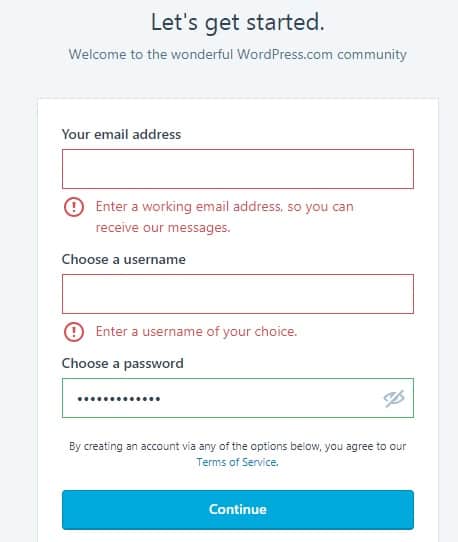
Now you just need to enter details like Email Address, Username, password and blog Address and click on continue.
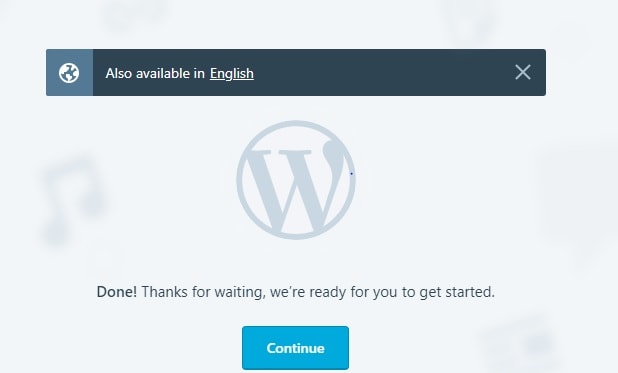
Click on my site.
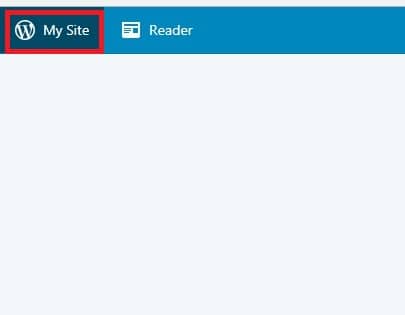
If you don’t have a site then click on create a site.
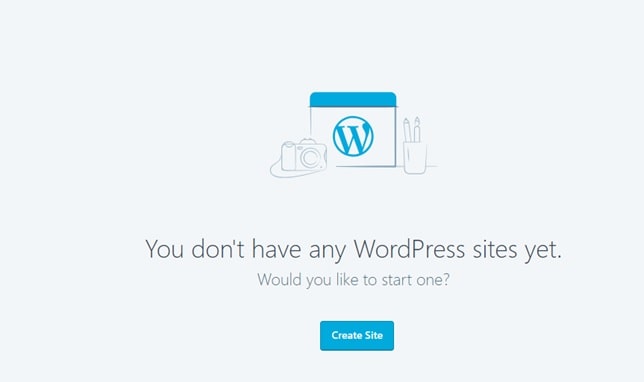
The Domain name which you enter in the box it will automatically update with WordPress.com as shown in below screenshot.
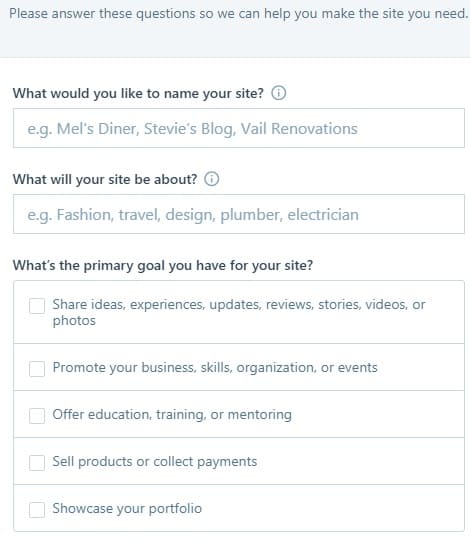
For example, you entered as Startupbusiness, then it will automatically update with Startupbusiness.wordpress.com.
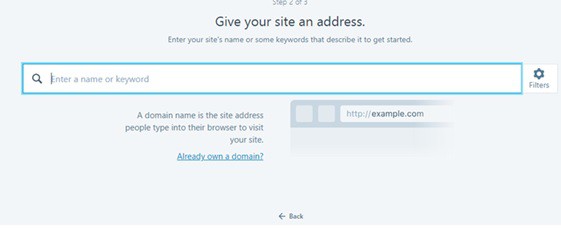
- If you have done with the login process, it will ask you to confirm your Email address for verification.
- To confirm your Email address for verification click on Activate blog button as we shown in below.
- If your Email address verified successfully, you need to fill out some important details which they ask like, Title Blog, Tagline, and language. After completing this click on Next Step to move forward.
Now its time to customize a theme for your new website. Here you will get some free default themes. If you are not satisfied with what they given in default themes then browse more free themes.
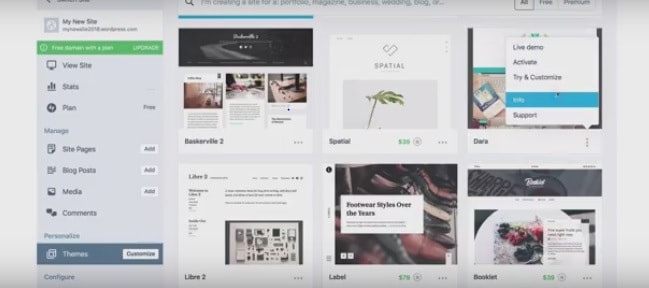
- After customizing your theme, then go to further by clicking Next step button.
- Now if you want to sign-in to your website with your social networking platforms like Facebook and Twitter, please enter your details such as mail address and password. If you don’t need this you can skip this step and click to Next Step button.
- You are done with creating a new website without any cost by using WordPress.com.
Now you can check how your website appearing.
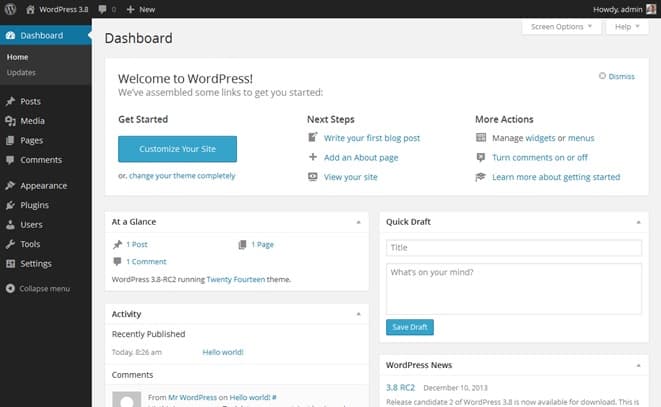
To check your website, click on your favorite browser, in that enter your complete domain name which we have entered in previous. there is no problem if you feel comfortable with the default theme for your website. In case not satisfied, you can change your theme to look better.
Here, we would like to explain how to change themes. First, you need to click on My blog option then go to change appearance as we shown briefly in below screenshot.
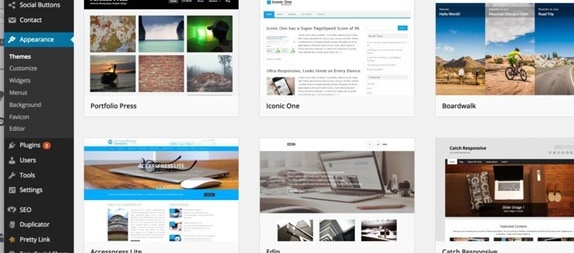
Now, if you are looking to change the title and tagline go to Settings – General

That’s it. Simple right! Then, create your own stunning website using wordpress.com for free. Also, you can delete your wordpress.com account if you are not interested.
If you have any queries regarding this, do let us know in the comment section below.
If you like this tutorial about How to Create a website for free using WordPress, don’t forget to share it with your friends. Want more blogging tips, follow BlogVwant on Facebook, Twitter, and YouTube.
