Are you struggling in finding email leads for your business? Are you facing a problem finding the email addresses of LinkedIn profiles? Well, finding email address one by one manually consumes a lot of time which reduces the productivity of the business. Instead, you can use the free email finder tool like GetEmail.io that simplifies this task in an amazing way.
In this article, we are going to introduce you to one of the greatest email finder tools in the market. Stick with us to the end and learn how easy it is to generate an email address of any person with the GetEmail.io email finder tool.
What is Email Finder Tool?
Email Finder Tool is a web-based app that helps users to scrape the email address of other users based on the predefined criteria. The main goal of these tools to find the contact information of professionals that help a business or organization in certain situations.
Why Should I use Email Finder Tool?
There can be numerous reasons for which an individual or business requires an Email Finder tool. Some of the common reasons are mentioned below which justifies the need of Email Finder Tool:
Outreaching for Link Building:
If you are a blogger or website owner then there are higher chances that you have heard the term Outreaching. Outreaching is a concept in which a blogger contacts another publisher to make connections to gain a backlink for his website. Finding backlink opportunities can easily be done by any SEO tool such as Semrush, Ahref, etc. But finding the contact information of the right person in the target organization is difficult. Here you have left with only option to use the Email Finder tool which helps you to find the email address of the person that you can outreach and ask for backlinks for your website.
LinkedIn Networking
If you do not have set up your business page on Linkedin yet you are missing a lot of clients and leads. On LinkedIn, you can connect persons that under your network reach, but to connect with international profiles you can’t directly chat with them unless you have a premium account. To connect with them for business relations you require an email address and for privacy, not everyone mentions their email address in their profile bio. For this, you can use a Linkedin Email finder tool like GetEmail.io which can extract the email address in seconds.
Email Validation:
Before sharing the information, Sometimes we need to check if the prospect’s Email address is correct or not. There are also chances that user doesn’t update their latest email address on the LinkedIn profile. Here you can take help from the Email finder tool which supports Email Validation that lets you know the accuracy of the email address.
Time-Saving:
In some professions like recruitment, you need the email addresses of candidates to connect with them. In most cases, candidates either doesn’t mention their email address in their resume or the mentioned email address won’t work. To find their email address quickly, you can use an Email finder tool that supports the bulk CSV feature which finds the email address of the complete list in a single shot.
Easy Cold Emailing:
Have your business solely depend on email leads? Then you definitely require an email finder tool for your business to find email addresses for the Cold Emailing strategy.
What is GetEmail.io
GetEmail.io is the machine learning-based email finder tool founded by extremely talented engineers in San Francisco. The GetEmail.io is a web-based application that takes the first name, last name, and domain name of the prospect as input and gives you the prospect email address in seconds. For LinkedIn prospects, GetEmail.io has a chrome extension that helps users to extract the email address of any LinkedIn profile.
GetEmail.io Review
In this section, we will study the GetEmail.io tool in detail and present you with its features, pros, cons, and pricing plans.
GetEmail.io Features
1. Bulk Uploading :
GetEmail.io takes a list of prospects stored in a CSV file as input and generates email addresses. To find an email address using a CSV file you need to enter the following information: first name, last name, domain name, or company name in a predefined format.
The example of prospects stored in a CSV file is something like that:
Michael,Hunt,lancesoft.com,lancesoft
John,Murray,apple.com,apple
The same process you need to follow in the case of Bulk email verification.
2. Email Verification
GetEmail.io tool not only just finds the email address but also tests the deliverability and accuracy of the email address. This is again possible with the GetEmail.io machine learning-based algorithm. To use this feature you will find the verify option at the main dashboard. Open it and enter the email address you want to verify and you’re done.
3. API Support
GetEmail.io also offers their email finder and verification solution by API which can be easily embedded into other software’s. The instructions to use API are clearly mentioned on the GetEmail.io website.
4. Chrome Extension
The Chrome extension is the most appreciated feature of GetEmail.io. The extension allows you to extract the email address of any LinkedIn profile. The 4.5 stars rating defines the accuracy and relevancy of the GetEmail.io Chrome extension.
5. CSV/XLS Export:
Just like bulk uploading, the user can export all founded emails into a CSV or XLS file format.
GetEmail.io Pros
- The process to find emails is simple as possible.
- The lifetime free plan is available.
- API support is available to integrate with other software.
- Email testing/verification feature is available.
- Email, live chat, and phone customer support are available.
- A lightweight Chrome extension is there.
- GetEmail.io tool has been used by major companies including Oracle, Shopify, etc which is proof of its credibility.
GetEmail.io Cons
- Only 10 credits are available in the free plan.
- The payment can only be done by Credit Card.
- Mozilla extension is not available.
- As per the GetEmail.io terms of service, The monthly remaining credits won’t be rolled back to the next month. And also they do not have any kind of money refund policy.
GetEmail.io Pricing & Plans
GetEmail.io offers its tool in a subscription-based model. Apart from a free monthly plan, these are the 4 available plans:
- Basic Plan: Started from $49 and the user gets 300 credits monthly.
- Standard Plan: Started from $99 and the user gets 1,000 credits monthly.
- Premium Plan: Started from $149 and the user gets 2,000 credits monthly.
- Ultra Plan: Started from $399 and the user gets 10,000 credits monthly.
Note: 1 Email request cost you 1 credit, and you get only 10 credits monthly in a free plan.
50% OFF – GetEmail.io Discount Coupon Code
Our readers get a special 50% discount on all GetEmail.io plans for the first month by using the coupon code: VWANT50.
How to use GetEmail.io to Find Someones Email
Video Tutorial:
For the reader’s convenience, we always create a video tutorial. Either you can watch and learn or simply skip the video and continue with the steps mentioned afterward.
Here comes the most awaited section of this article. The GetEmail.io basically provides 3 ways to find email address:
- By dashboard, that requires a user to input prospect information including first name, last name, and domain/company name.
- By chrome extension to find the email address of any Linkedin Profile
- By API. (This method is only for those who want to integrate GetEmail.io into their software)
In the next section, we will describe step by step process to find an email address by using the first two methods.
Method 1: Using GetEmail.io dashboard to find Email Address
Before proceeding, make sure to keep this information handy:
- Prospect First name
- Prospect Last name
- Prospect domain URL / Company name
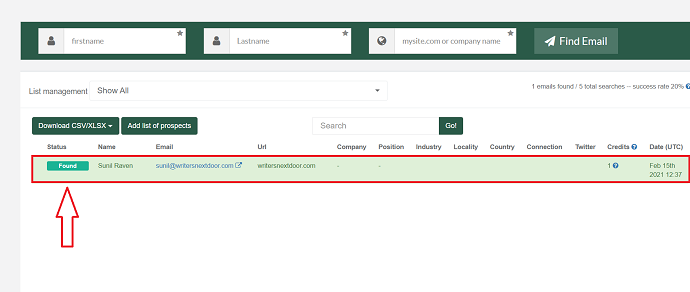
In this section, you will learn how to use GetEmail.io to find the email address of an individual.
Total Time: 2 minutes
Step 1: Sign up or Login to GetEmail.io
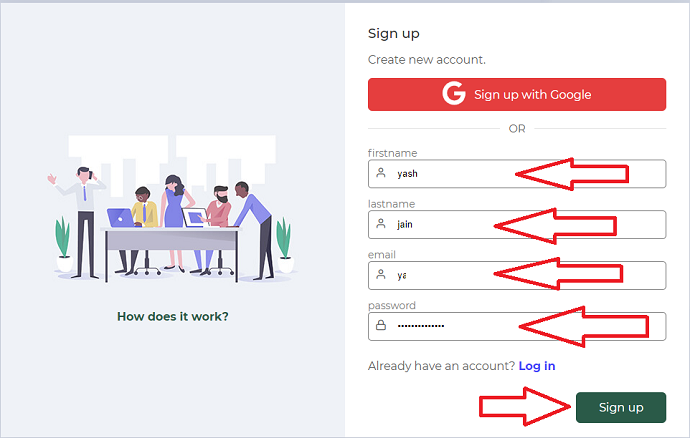
Signup to GetEmail and login. After login successfully, open your account from the top right. You will be navigated to the main dashboard area.
Step 2: Enter the first name, last name and website address of the user
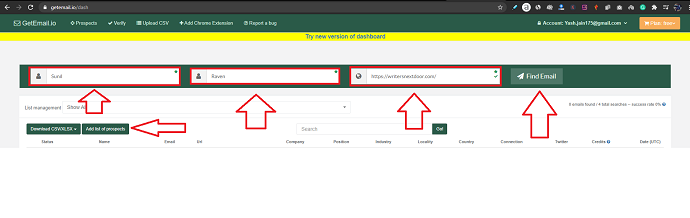
As we stated above, GetEmail.io extracts an email address based on the user’s first name and last name. You can also use their bulk email finder function and upload a CSV file through the “add list of prospects button” to find email addresses in bulk. After entering the following information, tap on the find email button. It will take few seconds to find the email. Sit and wait
Step 3: Refresh the dashboard
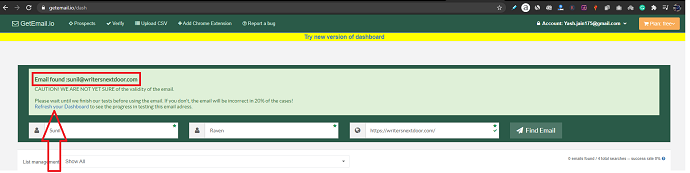
The GetEmail.io tool takes some minutes to test the email you input. Refresh or just go back to the dashboard to see the actual status of the email. If it is correct, you will see the “found status” similar to the first image mentioned in this section.
Method 2: Using GetEmail.io Chrome Extension to Find Email Address
Earlier, you have seen how to find email addresses by user name and website. Now I will show you how you can find an email address of a LinkedIn user with the help of GetEmail.io
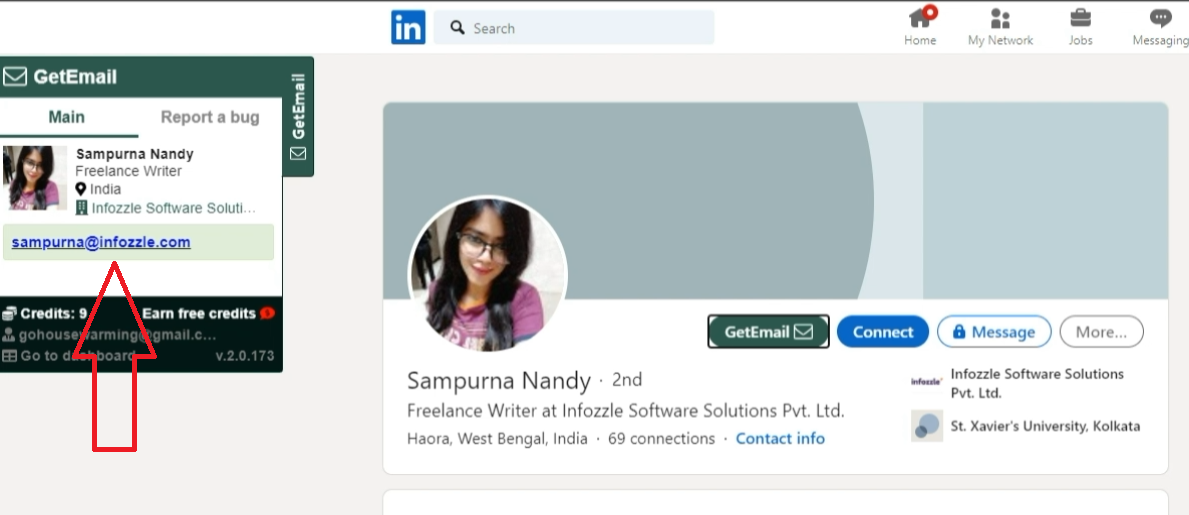
Step 1: Install GetEmail.io Chrome Extension
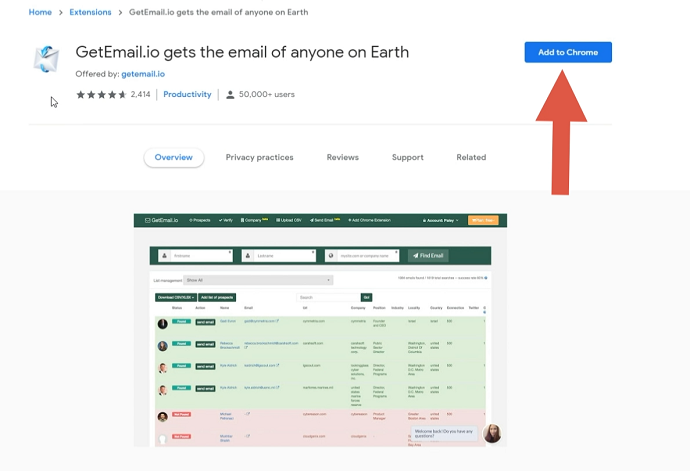
The chrome extension link is mentioned on the GetEmail.io dashboard. Either install it from here or you can search GetEmail.io in the chrome extension store.
Step 2: Open LinkedIn profile
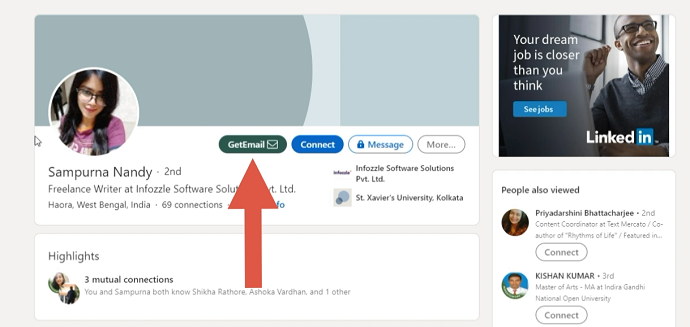
Navigate to the LinkedIn profile for which you want to find an email address. Over the profile page, you will find a GetEmail.io button. Tap on it.
Step 3: Go back to GetEmail.io Dashboard
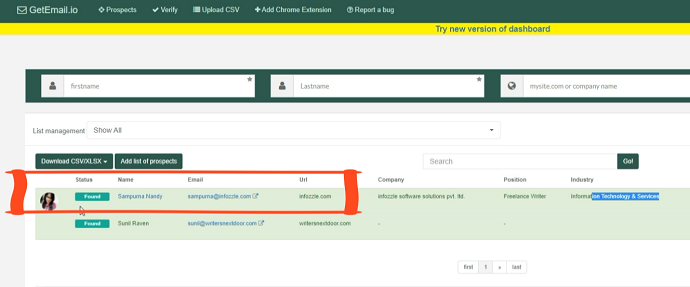
After pressing the GetEmail.io button, you will see that the email has been generated and automatically exported into your GetEmail.io account and marked as found.
Conclusion
Now you have seen that how easy it is to find an email address with the GetEmail.io tool. Initially, we would recommend signup for a free trial, and when the requirements will increase you can easily upgrade to any paid plan. And don’t forget to use our special coupon code: VWANT50 to get a 50% discount.
We believe that strategies like email marketing or cold emailing are still powerful and produce good results if you know how to utilize them effectively. Finding email addresses of potential customers with GetEmail.io is the first step and to convert them into customers is depends on how good you are at pitching.
I wish this article, GetEmail.io: The Ultimate Email Finder Tool, helped you to find the email addresses of your potential customers. If you like this article, please share it with your friends. If you want more blogging tips, follow BlogVwant on Facebook, Twitter, and YouTube.
GetEmail.io : The Ultimate Email Finder Tool – FAQs
Does GetEmail.io have a Mozilla Firefox Add-on?
No.
What is GetEmail.io credits?
In every GetEmail.io plan, the user gets limited email credits. Each time when a user requests an email, one email credit will reduce from its account.
Is it mandatory to input the prospect website URL during email search?
No. If you do not know the prospect website, you can enter the company name.

Nice tool for searching of email address