Kinsta Vs SiteGround: Want the best managed WordPress hosting services for your WordPress site? That too from gigantic hosting companies like Kinsta and SiteGround? Are you in a dilemma about which one to choose either Kinsta or SiteGround?
Then you have to come to the right place. And this article provides a detailed comparison between them in terms of features, WordPress recommendation, customer support, plans, and pricing.
What are Kinsta and SiteGround?
Kinsta is one of the best managed WordPress hosting companies in the web hosting industry, founded in the year 2013. It is now using the Google Cloud platform and 24 global data centers for its hosting services to make your data transfer transport fast and secure. It provides lightning-fast loading times, 24/7 expert support, daily backups, manual backups, one-click backup restore, continuous uptime monitoring, free hack fixes, and more. Further, it has partnered with KeyCDN to provide premium CDN services to its users.
Unlike SiteGround, users of Kinsta won’t get repeated CPU warnings. That is Kinsta users are free from the biggest limitation of SiteGround, “Monthly CPU Seconds”.
SiteGround is one of the best and big hosting companies in the hosting industry. It provides great features like High page speed, a 99.9% Uptime guarantee, Free website builder, Cloudflare CDN, SuperCacher, SSDs, daily backups, automated backups, on-demand backups, and more. And WordPress.org officially recommends SiteGround on its site. And over 2 million websites’ owners across the globe are now its hosting services.
- Also read: Top 6 Best Managed WordPress Hosting Services
- How to Migrate website to Rocket.net From any Server
Kinsta Vs SiteGround
Both Kinsta and SiteGround are the best Managed WordPress Hosting Services for WordPress users. To know which is the best managed WordPress hosting service, either Kinsta or SiteGround, I have compared both of them in terms of features, WordPress recommendation, customer support, plans, and pricing.
Comparison in terms of Key Features
Uptime and Speed
Winner: Kinsta
- Both of them guarantee 99.9% uptime.
- Both of them use the Google Cloud platform for their hosting services.
- Kinsta uses cutting-edge technology like Nginx, PHP 7.4, LXD software containers, compute-optimized VMs, and MariaDB to ensure your website loads in the blink of an eye.
- SiteGround uses free CDN and free SG optimizer plugin, PHP version control, front-end, and image optimizations, etc to speed up your sites.
- But when compared to SiteGround, Kinsta offers faster loading times. That is, with Kinsta, your sites load faster. And this what any website owners want. This will definitely increase the user experience.
- For example, we have tested our live websites with Kinsta and SiteGround.
Check below screenshot for the page load speed in Kinsta.
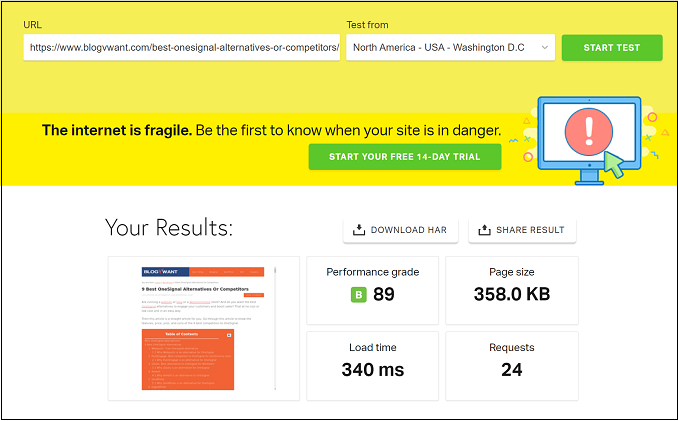
Oh! With Kinsta, the loading time is just 340ms. This is really amazing. We need to mention that, we have used WP-Rocket cache plugin to reduce the number of requests and to boost the speed further. Kinsta allows WP-Rocket.
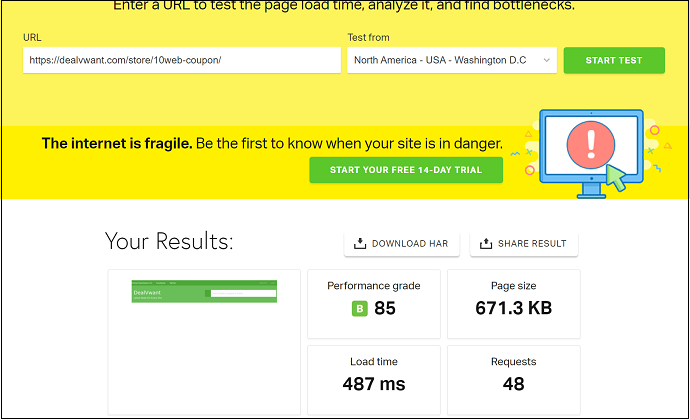
SiteGround also gives amazing loading times. But it is lagging compared with Kinsta. Here, with SiteGround, the loading time is 487ms. That is, the loading time with SiteGround is slightly higher compared to the previous loading time with Kinsta. SiteGround does not allow WP-Rocket. But the SiteGround SG-Optimizer plugin will give you most of the WP-Rocket plugin features.
Free SSL Certificate, Email Accounts, and Website Builder
Winner: SiteGround
- Both of them provides free SSL certificate for its hosting accounts.
- Besides this, SiteGround also provides free unlimited emailaccounts@yourname.com and website builder.
- But Kinsta won’t offer free email hosting and website builder.
Control Panel
Winner: Kinsta
- Both of them don’t use cPanel, a standard dashboard for managing web hosting services.
- Earlier, SiteGround was using a standard cPanel. But now it is replacing cPanel with a new Client Area and the in-house developed Site Tools. SiteGround has taken such a huge decision to highly improve the user-friendly experience and provide a lot of helpful tools.
- On the other hand, Kinsta uses its own custom control panel, which is easy to use and more intuitive than cPanel.
CDN
Winner: Kinsta
- SiteGround provides free Cloudflare CDN for all its hosting accounts.
- On the other hand, Kinsta provides premium KeyCDN for all its hosting accounts.
Backups
Winner: Tie
- Both of them offer daily and automated backups.
- But SiteGround offers additional on-demand backup also. But Kinsta doesn’t provide this feature in its hosting plans.
- SiteGround provides a backup retention period for 30days.
- But Kinsta provides a backup retention period of 14 days for its Stater, Pro, and Business plans. And provides 20 days and 30 days for its higher plans.
- With Kinsta and SiteGround, you can restore backups with just one click. And it is applicable for all plans in the case of Kinsta. But in the case of SiteGround, it is applicable for all plans except its StartUp plan. And you have to pay $19.95 per restore.
Resource Limits
Winner: Kinsta
- Kinsta primarily only limits your site by PHP workers.
- But SiteGround puts limits on connections, CPU, and memory.
Supported Platforms
Winner: SiteGround
SiteGround supports both SaaS and Windows platforms. But Kinsta supports only the SaaS platform. If you are excited to run your website on different platforms then SiteGround is best.
Server-Level Caching:
Winner: Kinsta
Kinsta provides a full-page cache on all plans. But in the case of SiteGround, it varies based on the plan.
Global Data Centers:
Winner: Kinsta
Kinsta has 24 Global Data Centers. But SiteGround has only 4.
Free Hack Fixes:
Winner: Kinsta
Kinsta fixes the hacks at no cost for all of its accounts, irrespective of the hosting plan they have chosen. But SiteGround does not provide free hacks fix feature in its plans.
Additional Backups + Frequency Add-on:
Winner: Kinsta
Kinsta provides additional backups and frequency add-on plans. But SiteGround does not provide any such kind of extra addons.
WordPress Recommendation
Winner: SiteGround
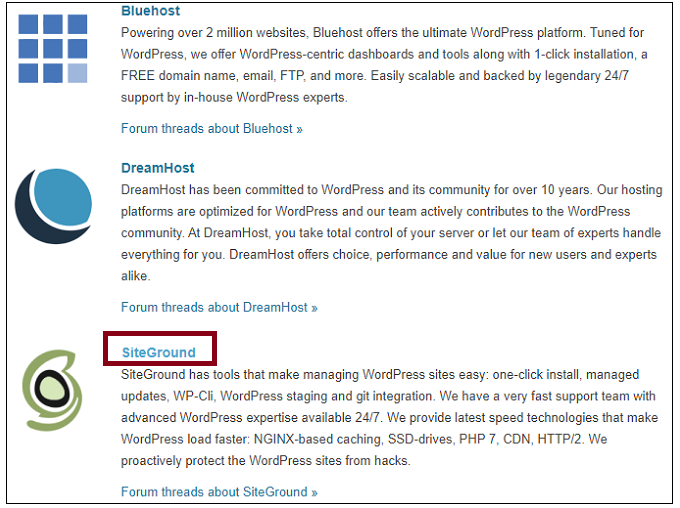
- WordPress.org recommends SiteGround on its official webpage.
- To see this, visit the WordPress.org webpage. And click on the Hosting tab.
- On the other hand, you won’t find any such recommendation for Kinsta.
Customer Support
Winner: Tie
- Both of them provide excellent customer support with their technical experts.
- SiteGround provides 24/7 customer support via phone, live chat, and tickets.
- On the other hand, Kinsta provides 24/7 support via live chat and tickets only.
- But Kinsta provides premium 24/7 support for all of its plans. Whereas SiteGround provides premium 24/7 support for GrowBig or higher plans.
- Also read: DreamHost Review: Is DreamHost a Good Web Host?
- Rankraft Review – India’s Leading Digital Marketing Agency
Comparison in terms of Plans and Pricing
Winner: SiteGround
- Both of them provide hosting plans for starters, businesses, and enterprises.
- And Kinsta provides both monthly and annual plans. But SiteGround provides only the annual plans.
- However, SiteGround offers managed WordPress hosting plans at a lower price compared to Kinsta. For example, its starting plan price is just $6.99/month. Whereas the starting plan price in the case of Kinsta is $30/month.
- Further SiteGround lets you host unlimited WordPress sites with its GrowBig or higher plans. But Kinsta premium plans let you host a few WordPress sites only.
Now let’s have a look at the plans and pricing of Kinsta.
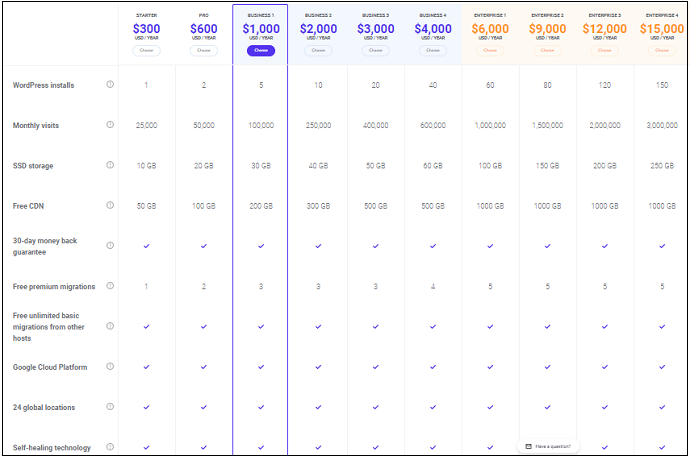
And look at the plans and pricing of SiteGround.
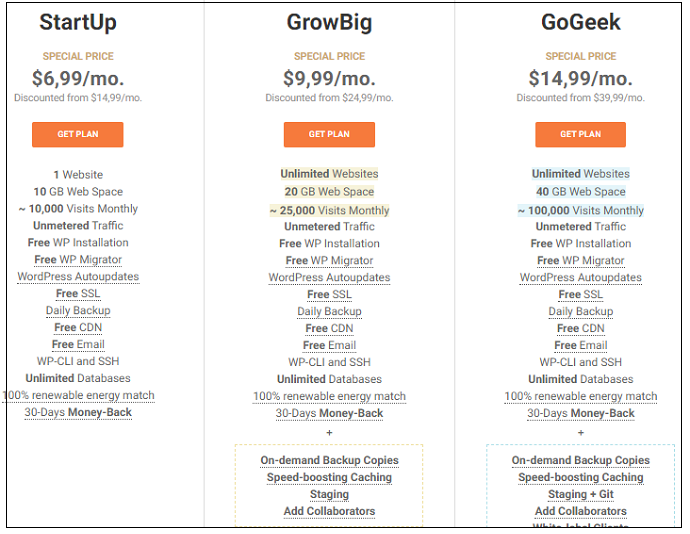
Conclusion
Now you have seen the detailed comparison between Kinsta and SiteGround. Based on your requirement you can choose anyone. Suppose you want to get rid of monthly CPU limits. And want fast loading times, continuous monitoring of uptime for every 2 minutes, premium Key CDN services, free hack fix guarantee, daily backups, automated backups, manual backups, additional backups, additional add-ons, etc for your WordPress site. Then you can prefer Kinsta.
Suppose you are a starter and want the best-managed WordPress hosting at your budget with high page speed, free SSL, unlimited professional email accounts, CDN, etc. Then you can prefer SiteGround.
Both of the servers will not give you 100% security and Web Application Firewall. You must use a security service like Sucuri to protect your site.
Note: We recommend Rocket.net WordPress Managed hosting service which gives WAF as well. Rocket.net servers run on Cloudflare enterprise servers which will give you amazing features like WAF, Java script modification, image resize, etc., without any extra cost. After using SiteGround and Kinsta, we have shifted to Rocket.net and settled with it.
I hope this article, Kinsta Vs SiteGround, definitely aids you to know the detailed differences between Kinsta and SiteGround. So that you can decide the best one for your site. If you like this article, do a favor by sharing it and follow BlogVwant on Facebook, Twitter, and YouTube for more tips.
Kinsta Vs SiteGround: FAQs
Can I have multiple database per single site?
No. Kinsta will allow only one database per site.
Will Kinsta provide any free trial?
No. It does not provide you any free trial plan. But you can get a refund within 30 days of purchase if you are not satisfied with its service.
Can I use my own SSL certificate with Kinsta?
Yes. You can use your own SSL certificates.
Can I get add-ons with Kinsta?
Yes. You can get optional addons for any plan like Elasticsearch, Redis, Nginx reverse proxy, External Backup, Extra backups, etc.
Is SiteGround is recommended by WordPress?
Yes, SiteGround is recommended by WordPress. You can check it by visiting WordPress.org site. In that click on the hosting section to view the WordPress recommended services.
Is Kinsta shared hosting?
No resources are shared among sites. And the resources are 100% private.
