Want to know the best letter logo designing services? So that you can easily create a logo for your business or organization in no time and at no cost or low cost. Then this article provides you the world’s best and top 5 letter logo generators.
If you are running a business or organization, then creating a letter logo is essential to reveal your identity and promote your brand in the market. Earlier, it might be difficult for anyone to create a letter logo. But now it is easy to create it. And you can do it in minutes. This is due to the availability of several letter logo services. Among those 5 best letter logo designing services are listed in this article. For details, just go through this article once.
What is a Letter logo?
A letter logo is a logo that is uniquely designed using alphabetical letters. That is, the initials and the first letters of your company name are used to create a letter logo. In other words, the letter logos are typography-based logos. For example consider the letter logos of top companies like BMW, OMG, IBM, OTT, and more. Not only the letter logo, but there are also different kinds of logos like the Symbol logo, WordMark logo, and many more, that you can create.
Difference between a Normal logo and a Letter logo
A normal logo is a basic type that will be created using your company’s name and with some of the major products related to your company. You can use any image as a logo.
On the other hand, a letter logo is a typography-based logo that will be created using the initials and the first letters of your company name. Here, I recommend you to use the letter logo instead of the normal logo for fast and good recognition.
Why is it important to have a letter logo?
For any kind of business or industry or organization, customers have to quickly identify your brand while they purchase your products. And there may not be any confusion for customers in identifying your product. In such a case, you must need a unique logo like a letter logo.
Besides the above, several benefits are there for your company if you have a good looking and unique letter logo:
- Customers quickly recognize your product,
- It quickly reveals your identity,
- It becomes the brand for your company,
- Customers easily able to differentiate your product from the others,
- Even new customers can get to know about you easily.
In brief, the logo is the best and a great way to reveal your identity, promote your business, and reach your products to most customers.
Why should I need to go for letter logo designing services?
Designing a letter logo is a very complicated task that needs a lot of patience. And one has to spend a lot of time. But to make this letter logo designing task easy, you need to approach letter logo designing services available in the global market. These services provide you a lot of designs and assist you in creating the best and unique letter logo. So, to get your letter logo design within a short span of time, consulting these designing services is a good choice.
Top 5 letter logo designing services
The following are top letter logo designing services, that assist you in designing and creating a unique logo for your brand. These services are available at a no-cost or low cast.
- Fiverr
- Tailor Brands
- Wix
- BrandCrowd
- Looka
1. Fiverr – Freelancer services Marketplace for Businesses
Fiverr is a top freelancing website, that provides us a lot of services including designing a letter logo starting from $5. This website is a globally used digital platform that helps both companies and freelancers in earning money and showcasing their talent. This website is mainly preferred all over the world because of its pricing. Its price ranges start from $5.
When you don’t want to waste time by desigining, then you can go with Fiverr. Their freelancers will do the task for you.
How to create a letter logo using Fiverr letter logo services
Designing a letter logo is very simple using Fiverr. The only thing you have to do is choosing a perfect logo designer available on this website. You can also check the designer’s previous logo designs and choose a perfect and best suitable logo designer.
In this section, you can view how to create a logo using Fiverr logo services.
Total Time: 5 minutes
Step1: Signup Fiverr
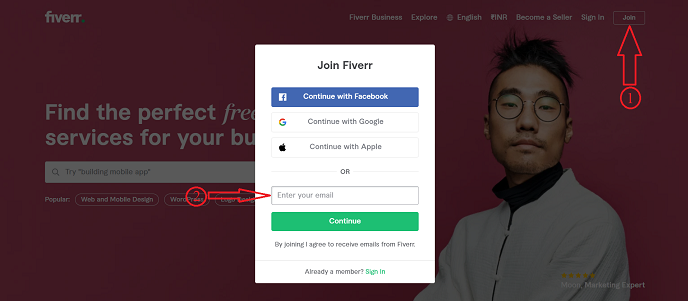
Go to the Fiverr website and signup.
Step2: Search for letter logo designs
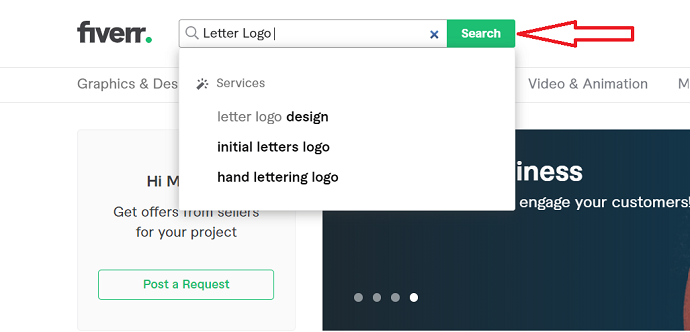
After creating an account in Fiverr, search for Letter logo designs.
Step3: Select a suitable freelancer
Now a lot of freelancers will be displayed and select one from them, whose previous projects look interesting and attracts you more.
Step4: Choose a premium plan
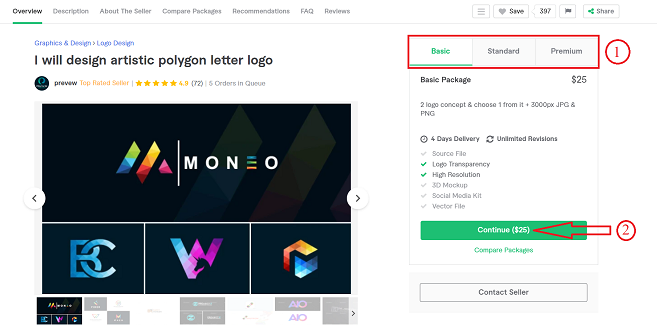
Once you select a suitable freelancer. Then you need to choose a premium plan out of 3 like Basic, Standard, or Premium. Choose a perfect plan and click on Continue.
Step5: Confirm your order details, pay it and submit
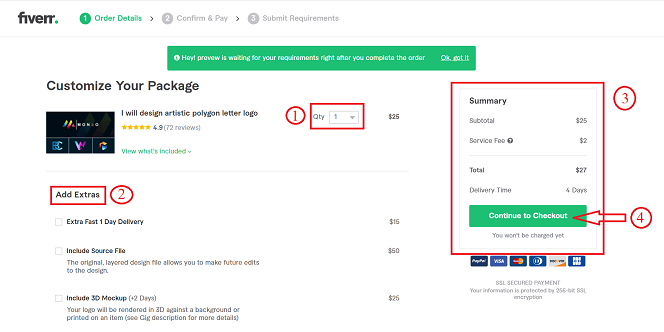
After clicking on continue, you are redirected to the order details page, where you can see the details of your order regarding quantity, total price, and time for Delivery. You can also add extras to your orders in the Add extra section, and you have to pay extra for them.
After Confirming your order details, click on Continue on Checkout.
Next, pay via Debit/Credit cards or Paypal.
Then you have to provide your requirements and click on submit.
That’s It! Your logo will be designed and delivered within the specified delivery time according to your requirements.
Fiverr Plans and Pricing
Fiverr is a platform where you can find a lot of expert freelancers in various fields. Pricing varies for every freelancer and they charge according to their work and feature they provide for you.
Here I have compared three plans for a letter logo designer for easy understanding. And here you can see the features varies from plan to plan.
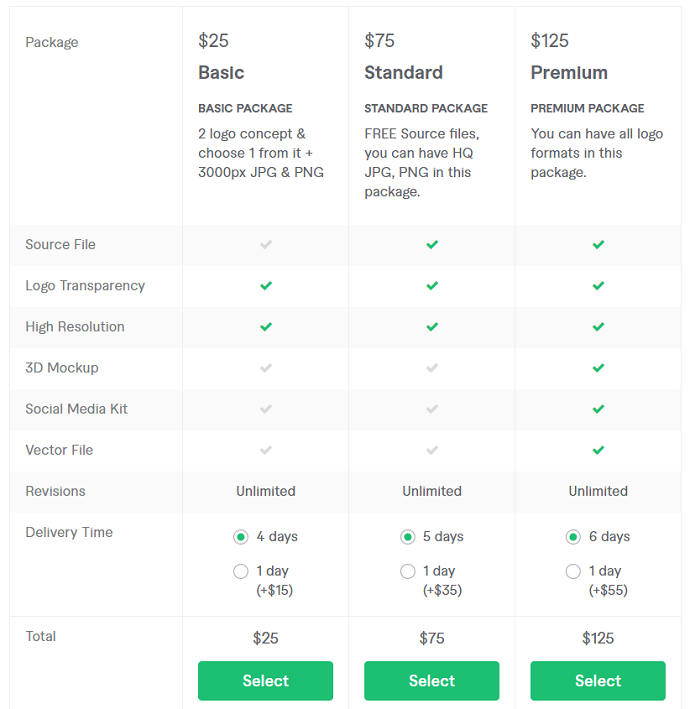
2. Tailor Brands: Best Letter Logo generator
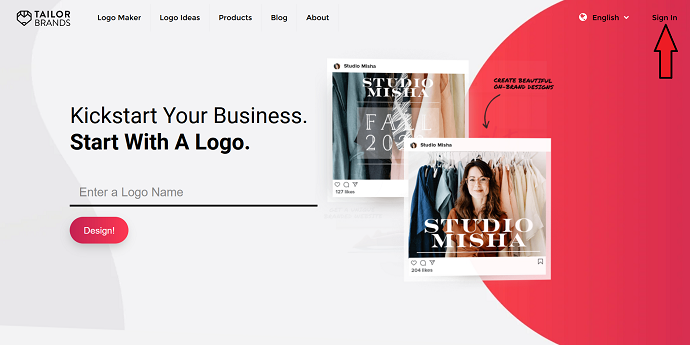
Tailor Brands is a logo designing service that provides you all the tools required to turn your ideas into a logo design. Tailor Brands has a large network of nearly 14 Million users all over the world And has nearly 500 Million designs created on this platform by users. Tailor Brands provides a lot of cool features to design your logo creatively.
When you want to design a logo by your self you can go with Tailor Brands.
We have published an article on How to create a letter logo in Tailor Brands, where you can get more about it.
Tailor Brands Plans and Pricing
Tailor Brands offers 3 premium plans like Basic, Standard, and Premium. The plan comparison is shown in the below screenshot.
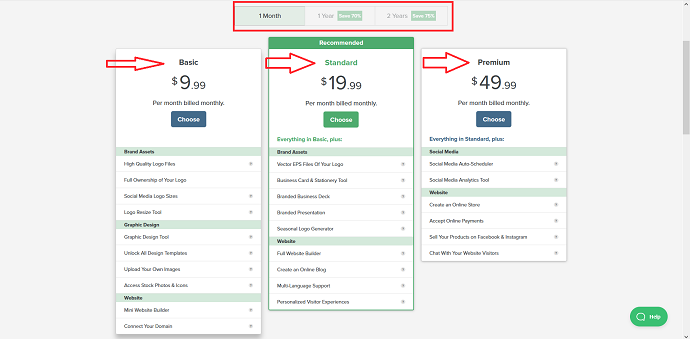
3. Wix

Wix letter logo designing service that gives you the freedom to design, create a logo exactly the way you want. And with this, you can create a letter logo in minutes. Just answer simple questions about your business like name and the theme of the business, then the online logo maker will provide you the logo that you are willing to have.
It gives you both options like hiring a freelancer or designing by yourself.
After creating a letter logo on this website, you can easily customize the created logo by changing color, text, font, and more. 100’s of Logo templates are provided to select a better logo design that fits your brand.
Now let’s go through the following steps to create a logo using Wix.
How to design a letter logo using Wix
Video Tutorial:
For the reader’s convenience, we always create a video tutorial. Either you can watch and learn or simply skip the video and continue with the steps mentioned below.
Step1: Visit Wix website and click on start now.

Step2: Now you need to choose either Hire a professional designer or Create a logo yourself using Wix. For time being, select Create a logo yourself.
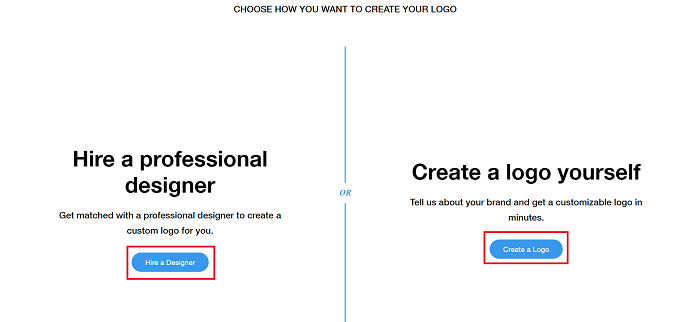
Step3: Then you are redirected to the login page. If you are new to Wix, then signup using Google or Facebook. If you already have an account, then click on sign-in.
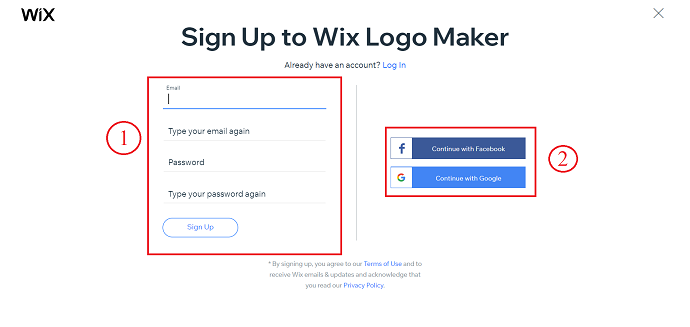
Step4: Now you need to provide the name and tagline (optional) of the business or company to which you want to create a logo. Then click on Let’s Go.
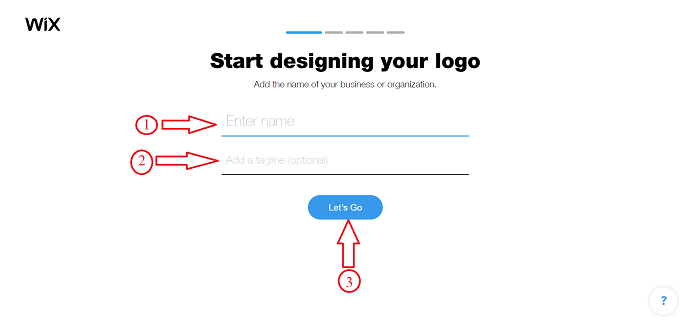
Step5: Next, describe the type or theme of the business for which you want to get a logo. So that it will be easy for the logo maker to design a logo that suits you best. This is optional and you can skip this step if you want.
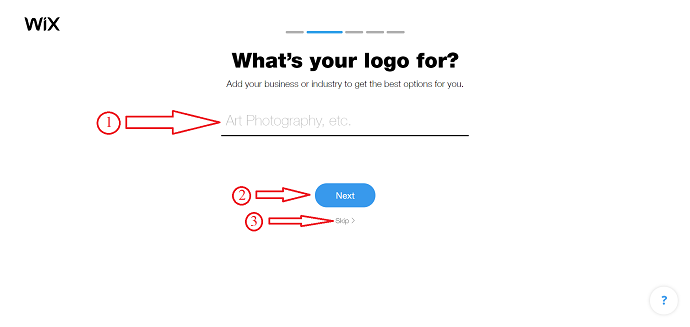
Step6: Next, choose a style to make your logo look like. Then logo makers use fonts, icons, and colors to match your style. After selecting the style, click on Next. If you don’t want to select any style, then you can skip this step also.
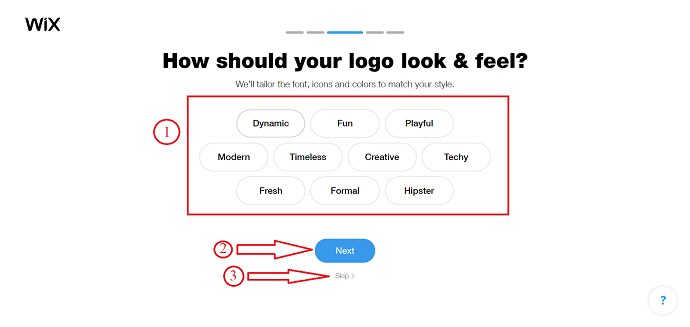
Step7: Next, logo templates will be displayed according to the style that you have selected earlier. Then choose a template. Suppose you don’t like any, then click on I don’t like either of them.
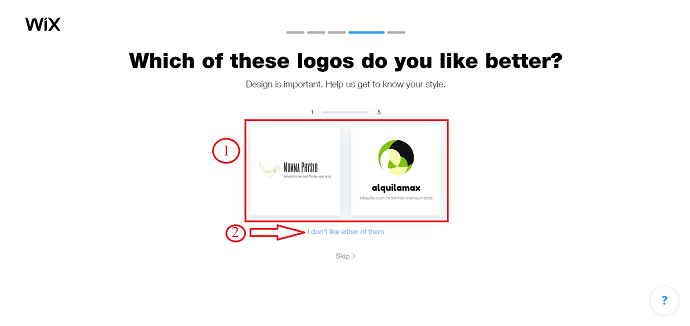
Step8: Select the purpose of your logo. That is how and where you want to use your logo. According to your selection, the logo sizes are provided for you. Make a selection, and click on Next.
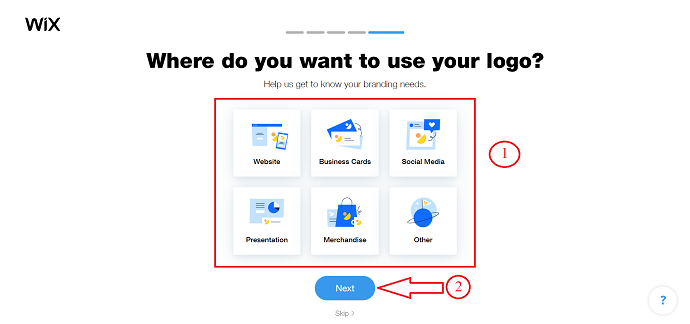
Step9: Now a lot of designs will be displayed based on your selection in the previous steps. If you want to make any modifications to the logo, move the mouse pointer onto the logo. Then, the customize options will be visible and click on them.

Step10: Make modifications like changing color pallets, Text, Icons, shapes, and background to your logo. And after making the necessary modifications, click on Next.

Step11: Next, two options will be displayed to get your desired logo. Those are Get your logo + a stunning website and Get your logo. Here, our aim is to get a logo. So, select the Get it Now button under Get your logo.
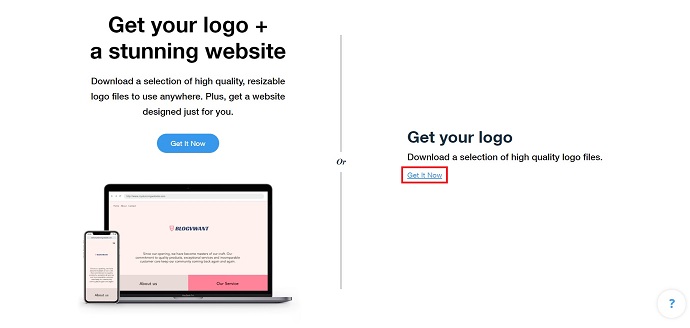
Wix Plans and Pricing
Wix provides different plans for JUST LOGO and LOGO + WEBSITE. Here, I have shown all the plans with the screenshots.
The plans for the JUST LOGO are Advanced and Basic.
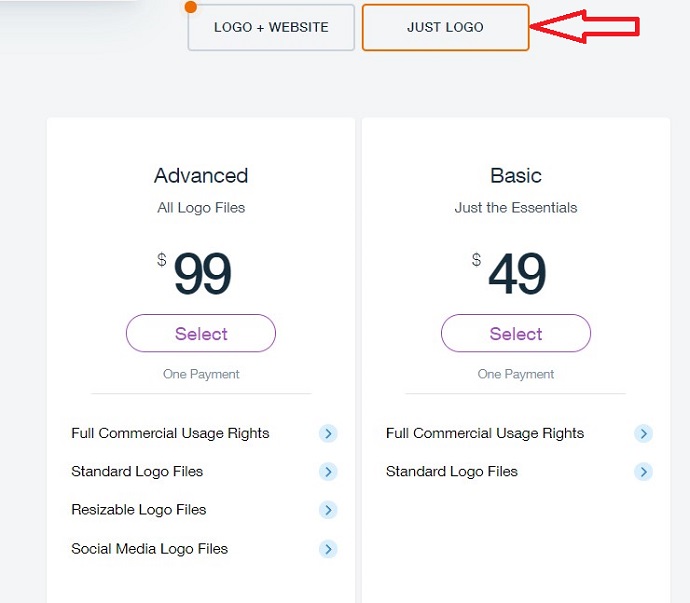
If you want a website along with a logo, then the following plans are available for you.
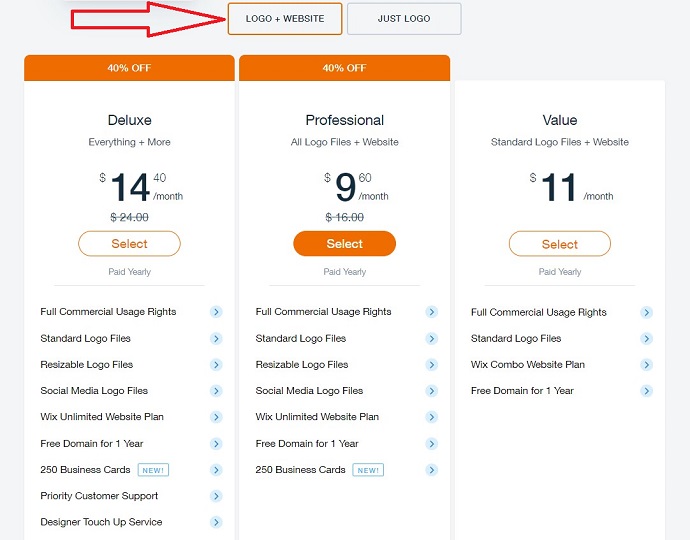
There are also other plans like Website Plans and Business & eCommerce Plans for the website users. Suppose you need to make your website great and professional, then you can select its Website Plans.
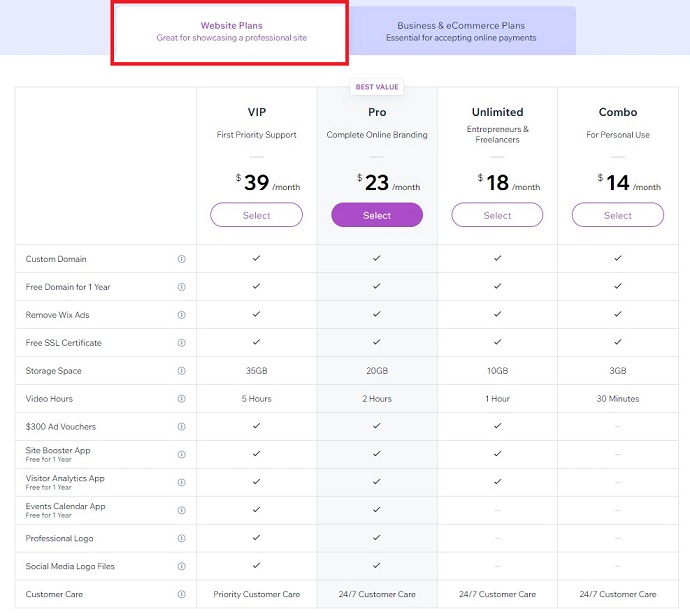
Suppose you need to accept payments on your website, then you can select its Business & eCommerce Plans.
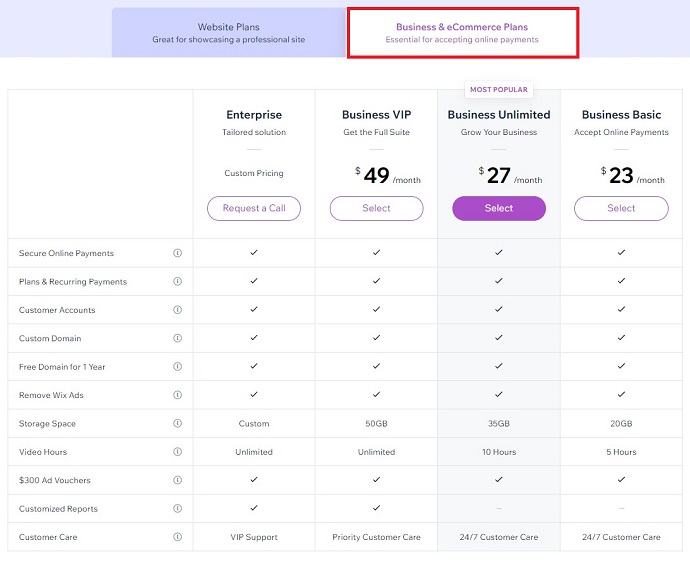
From the above stated plans, choose a best plan that suites you the best.
4. BrandCrowd: Best Free letter logo maker
The BrandCrowd is one of the Online logo designing services, that provides a lot of ready to use templates. It provides all its standard service for free. And you need to pay only for its premium services. You can search, create, design, and modify the logo easily and for free. No lengthy process or steps are required here to create and generate a logo on this website.
Now go through the following steps to create a logo using BrandCrowd.
How to make a letter logo for free with BrandCrowd
Step1: Visit the BrandCrowd website. Then enter your Business Name like BlogVWant and click on CREATE LOGOS.
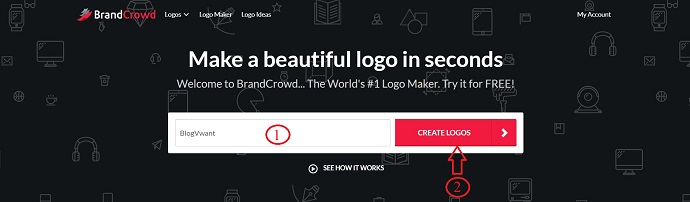
Step2: Then several logos with your business name will be displayed. Now choose the logo that you like most. If you want to make any modifications, then click on the Edit button. If you don’t want to do any modifications, then click on the Download button.
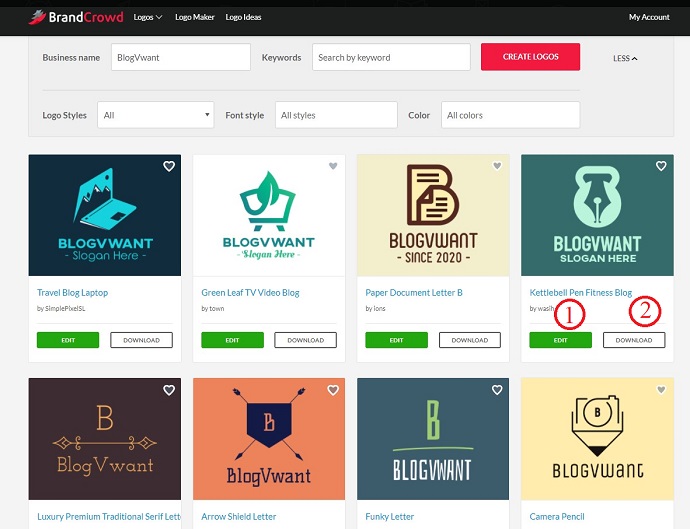
Step3: Suppose you click on edit, then you will be redirected to the editing page. On the editing page, you will have a lot of professional editing tools to make changes to your logo as you like. That is, you can make changes to name, layout, background, shape, etc. After making the changes click on Download.
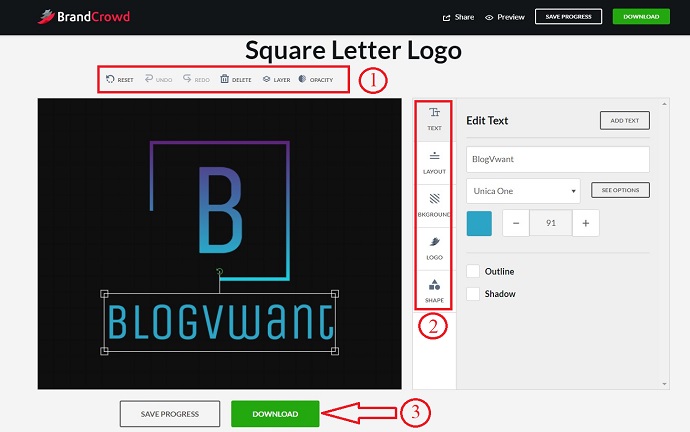
Step4: Then enter your Email id and click on the SUBMIT button. Then your logo files will be sent to your email.
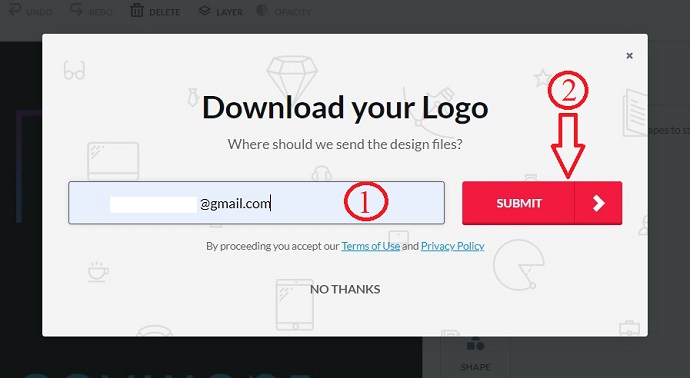
BrandCrowd Plans and Pricing
Once you click on the SUBMIT after entering your email, then you are redirected to the pricing section. BrandCrowd provides its service in two plans. The Standard Logo Pack and the Premium Logo Pack. The standard Logo Pack is completely a free plan. But Premium Logo Pack costs $9/ month. The comparison between two logo packs is shown in the below screenshot.
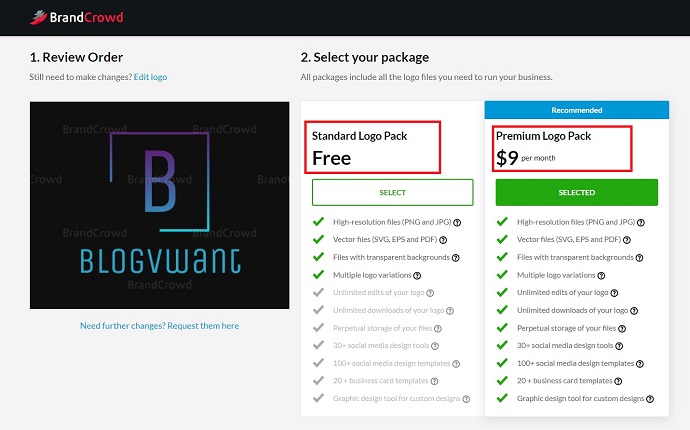
From the two logo packs, select the package that suits you better. Next, scroll down the page go through the order summary and payment Information. Check the order summary and the email you have provided, as the logo files will be sent to that email. Check it once and click on Continue.
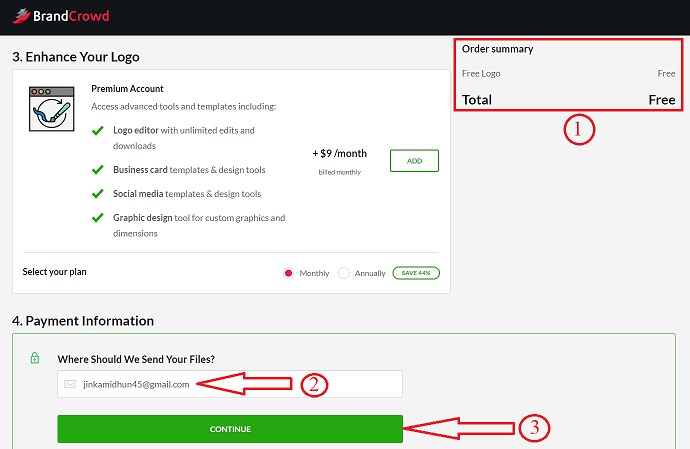
That’s it! Your order for the logo will be placed and you will get the order id. Click on Continue.
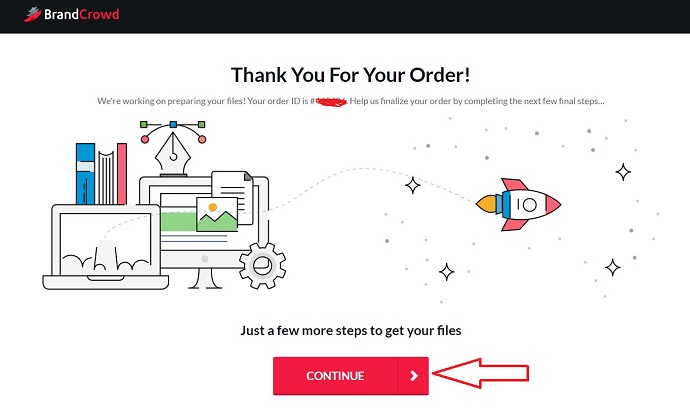
After you purchase a logo in BrandCrowd with a standard plan, you can edit it and even create designs for Business cards, Instagram, Facebook, and more.
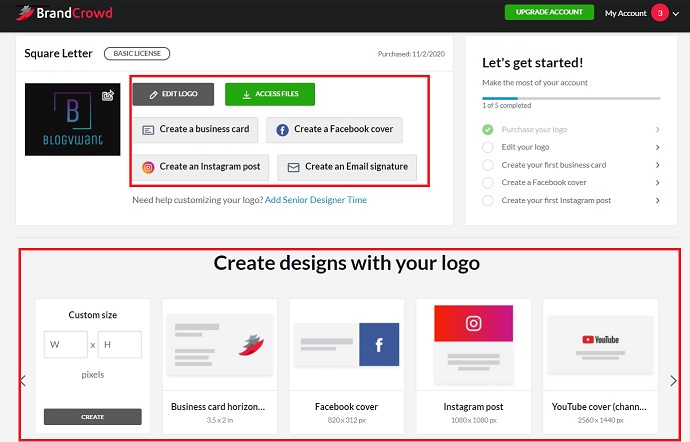
5. Looka
Looka is also one of the best letter logo designing services that provide you a lot of logo templates with a unique theme. Creating a logo using Looka is very easy and can be done just in minutes. Follow the steps to create an account in Looka as well as a letter logo for your business or company.
How to create a letter logo with Looka
Step1: Visit the Looka website and click on the Sign up button, on the top right corner of the webpage.
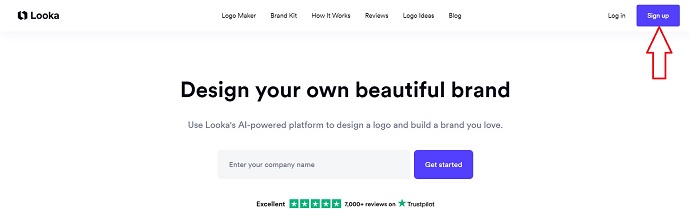
Step2: Next, signup using Facebook or Google, or Twitter. If you don’t want to create an account, you can also access it as a guest user.
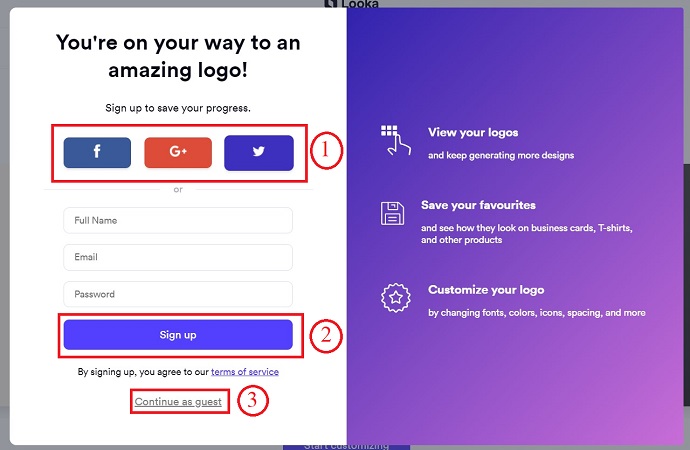
Step3: Enter your business name like BlogVWant and click on Get started.
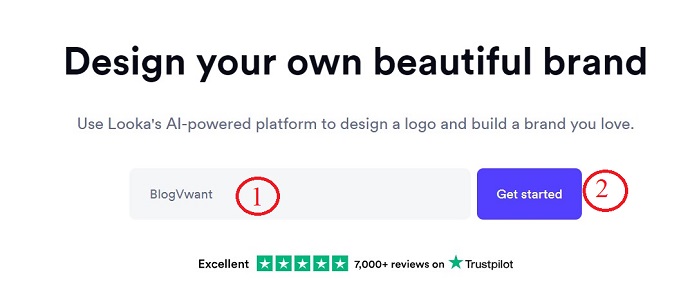
Step4: Select the category of the logo for which you want to create a logo.
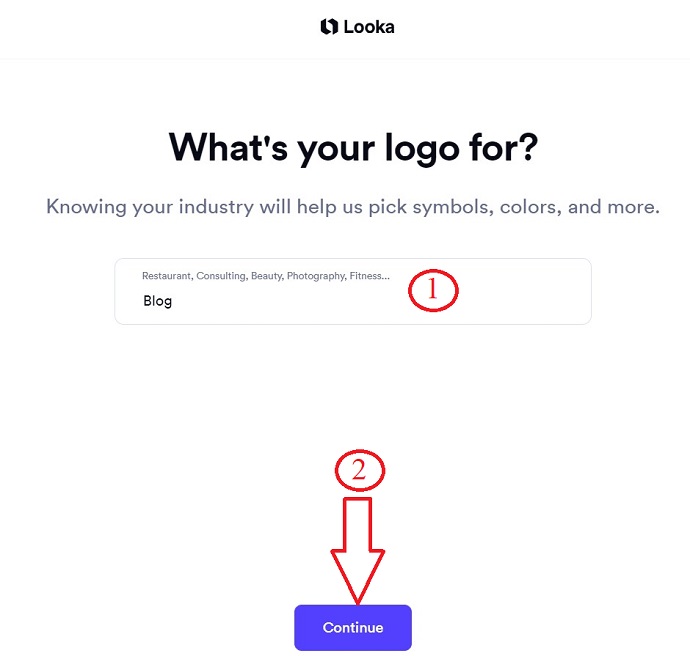
Step5: To create a suitable kind of symbol for your logo. Here, you need to select the relevant one based on your logo. For example, if your logo is related to the blog then select Blog. Or if it relates to news, then select News. Next, click on the Continue button.
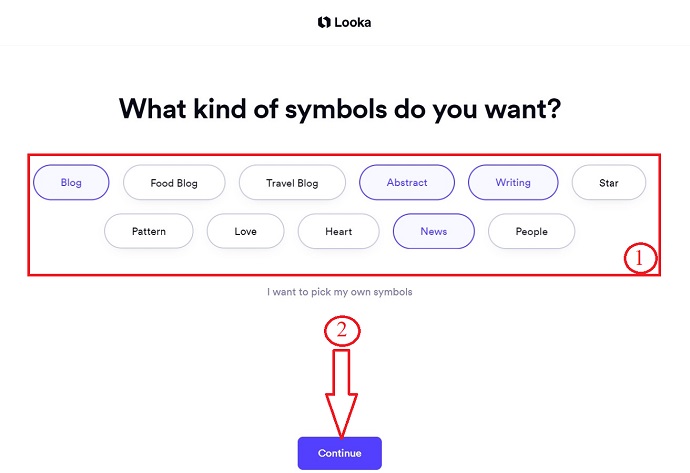
Step6: Next, several logos styles will be displayed. Then you need to choose 5 or more logo styles from the list.
Next click on Continue.
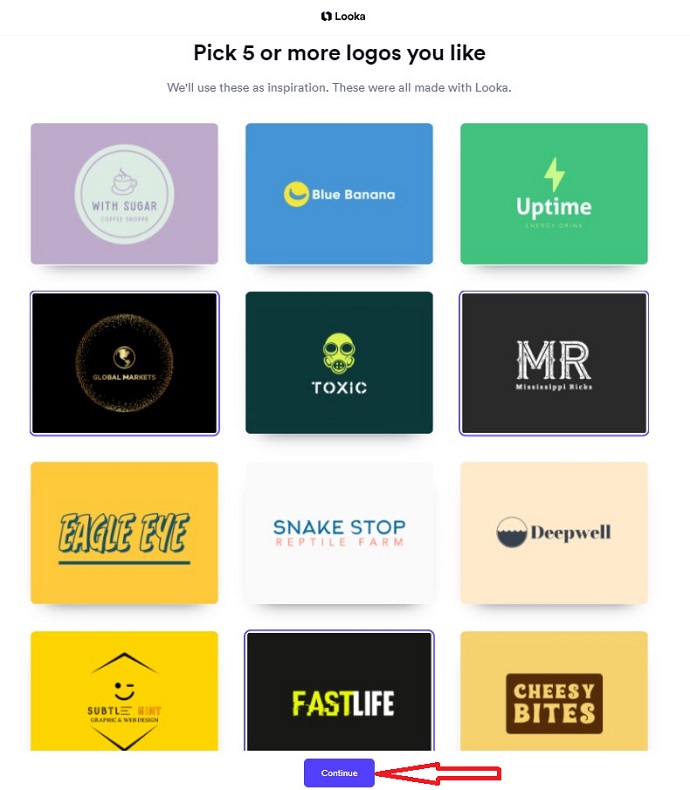
Step7: Based on your selections in the previous steps, several logos with your business name will be generated. Then choose the best one. And click on Start Customizing.
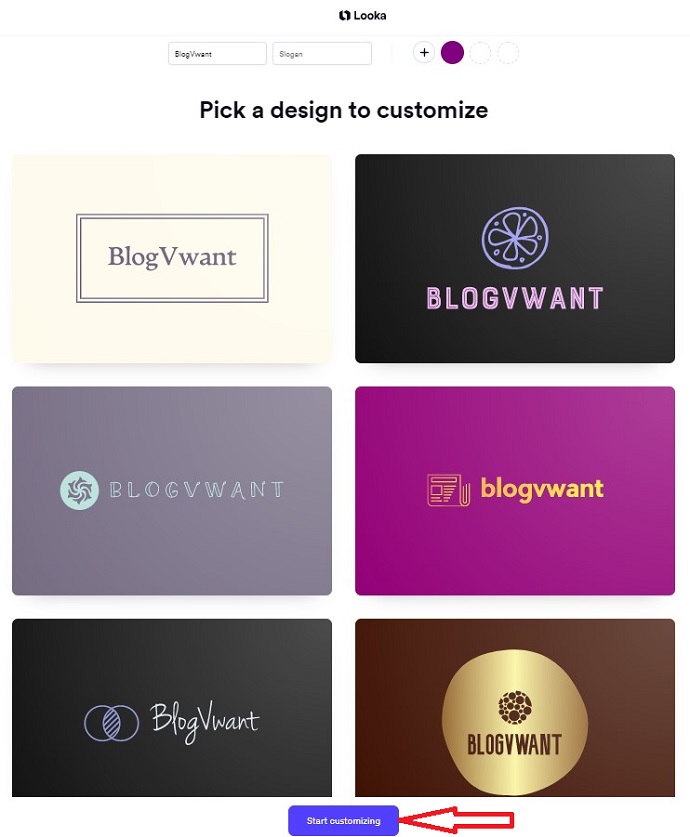
Step8: Next, Looka provides many professional editing tools to make modifications to your logo. After making changes, then click on Download to download the created logo.
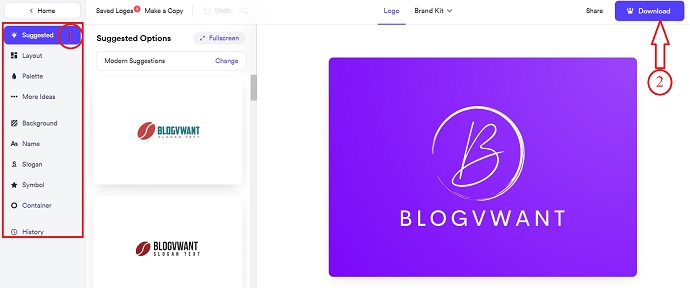
Looka Plans and Pricing
Looka offers 3 premium plans for its users like Basic, Premium, and Business. The comparison details of the three plans are shown in the below screenshot.
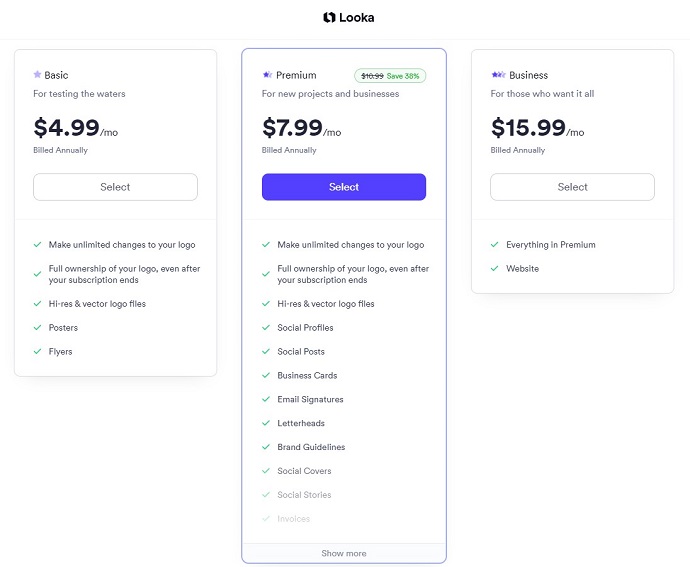
Conclusion
Now you can feel that designing and creating a letter logo is no more a complicated task. You have seen the 5 best letter logo services that aid you to create your desired logo for your business in no time and at no cost or low cost. Based on your requirement, you can select the best one that suits you.
Don’t have the time to design a logo then hire a freelancer from Fiverr .
Suppose you want to design your letter logo easily and at a low price, then Tailor Bands is the perfect choice for you.
If you want to design it at no cost and with minimum features, then BrandCrowd is the best one.
I definitely feel that you got to know something new from this article on Top Letter Logo services. If so, do a favor by sharing this article and follow BlogVwant on Facebook, Twitter, and YouTube for more tips.
Letter logo designing services – FAQs
What is the best application to design logo?
Tailor Brands, Fiverr, BrandCrowd, Looka, Wix, 99designs and DesignEvo are the best logo design applications.
Should I use letter logos instead of symbols?
Yes. To quickly reveal your product and promote your brand, a letter logo is the best option. For example consider the letter logos of top companies like BMW, OMG, IBM, OTT, and more.
How many letters should I use in my alphabet logo?
No restriction is there on how many letters you should use. But most of the top companies are using 3 letter logos like BMW, OMG, IBM, OTT, and more.
