Are you creating coupon site? Are you searching for Best WordPress Coupon themes? This tutorial will give you enough details about the available coupon themes.
Coupon sites are the most profitable sites than all other blogs. Today coupon sites are having huge competition. Still, if you plan well you can get most from the coupon site. Before starting coupon site, make sure that you are aware of affiliate marketing and you have participated in the affiliate networks.
- Related: Complete guide to start affiliate marketing
- 12 Best affiliate networks that I use on my blogs
Why should I use the special theme for the coupon site?
You can use any one of your existing themes like Genesis themes for your coupon site. You can also use any one of the Best coupon plugins like wpcoupons for creating coupon section on your existing blog.
But using the special theme for coupon site is always recommended. Because coupon themes come with the special features like hiding coupon code, specially designed coupons, statistics, etc.,
Best WordPress Coupon Themes
Each theme mentioned in this list has different features. You can select any one of the theme according to your requirement.
1.Clipper
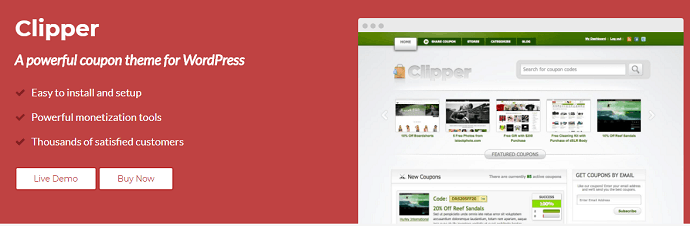
Clipper has many features than any other Coupon themes. It is one of the top-rated WordPress coupon themes from AppThemes. Since it has many features, you don’t have to install many other plugins. Which makes your work smoother. It is fully optimized for faster loading. Its design is a little bit outdated. It is better to use Flatter child theme along with Clipper theme for the better look. I am using Clipper theme along with Flatter child theme for my coupon site DealVwant.com. You can check that for the design.
Features or Pros
- It allows visitors to submit the coupons. That Coupon will be published only after your review.
- Supports multiple payments options which will allow you to charge your visitors for posting coupons.
- It hides affiliate links and gives the click reports. So you don’t need to install Affiliate link cloaking plugin like Thirstyaffiliates.
- Coupon voting allows visitors to vote for our coupon success.
- Dedicated space for placing ads like Adsense ads.
- 5 color options.
- Email notifications for almost every activity on your website.
- Child theme support.
- Dedicated Category and Store pages with SEO optimized URL, and description.
- Visitors can report a problem with any coupon. You can customize the predefined options.
- Subscription sidebar widget which supports many newsletter services like MailChimp, Aweber, Constant Contact, etc.,
- SEO friendly.
- Insert Google analytics.
- Marketplace gives you many plugins to extend your clipper theme functionality.
Cons
- No support for the featured image.
- Support is OK.
- No theme customization help.
- No money back guarantee.
- Expensive than its competitors.
It costs $69. You can use it on unlimited websites. It comes with 12 months updates and 12 months support. You can also buy their club membership for $199 which gives you access to all AppThemes themes and plugins.
2. Coupon XL
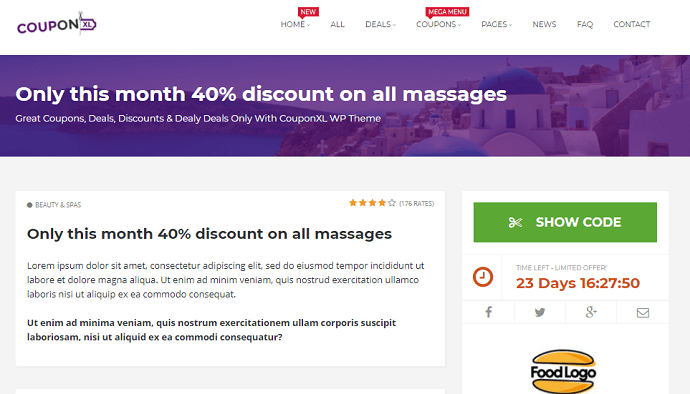
Coupon XL is the great theme. It is packed with many features. You can sell or buy the coupons. You can allow members to submit coupons, advertise their products and you can charge them for the fixed price or based on percentage. I can say it is the future ready theme. I liked the way how it showed timer on the coupon page.
Features
- Different types of deals. You can choose paid deals, affiliate deals, based on time left, based on items left.
- Different types of coupons. Print coupon, affiliate coupon, code coupon. You can also use the combination of all.
- Complete membership features with Mailchimp integration.
- Users can track their coupon statistics.
- Front end coupon submission. You can allow coupons for the price or for free.
- You can generate coupon codes randomly.
- Visitors can register through social profiles.
- You can hide and track your affiliate links.
- Child theme support. So that you will never loose your changes to theme.
- Coupon rating system allows your users to rate the coupon.
- Geo-specific deals.
- You can translate your coupon URLs to SEO optimized URLs.
- It costs $49 for lifetime updates with 6 months support. You can use it on unlimited websites.
3.Couponer
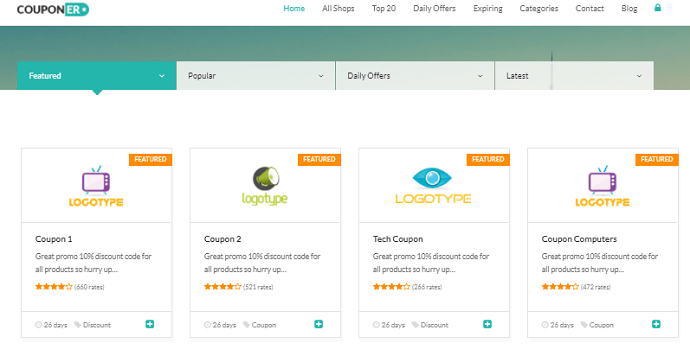
Couponer is another popular theme. I like its design. It looks clean and clear. It’s visual appearance is very attractive. it is completely responsive design. It also has many useful features But comparatively lesser than Clipper theme. You can customize this theme as you like. Your visitors will quickly search for the coupons what the required. It gives you huge number of widgets and templates.
Features
- Unlimited color options.
- Submit coupon option.
- Membership only codes option will help you to show coupon codes only to the members.
- MailChimp integrated.
- Allows visitor rating.
- Powerful search widget has auto-complete feature like Google search.
- Many widgets available.
- Many page templates for Categories, daily offers, expiring offers, Top 20 coupons, etc.,
- You can show popular coupons, expired coupons, top 20 coupons, etc.,
It costs $49. You can use it on unlimited websites. It comes with the lifetime updates and 6 months support.
Visit Couponer Theme Live Demo
4.Coupon XXL
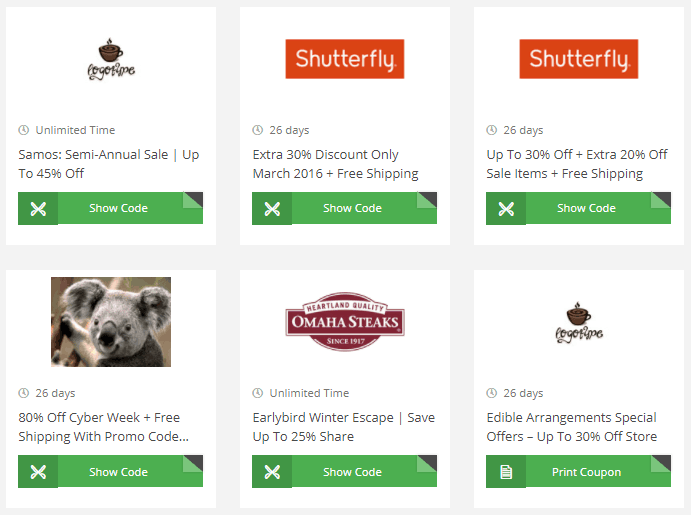
Coupon XXL gives you different appearance than above two. You can show discounts and coupons as well. It is well suited to maintain your own store along with coupon site.
Features
- Credits feature while submitting coupon.
- Vendor or buyer account.
- Supports all payments methods like PayPal, Skrill, Stripe, PayU, etc.,
- Automatic payouts.
It costs $49. You can use it on unlimited sites. You will get lifetime updates and 6 months support.
5.Deals
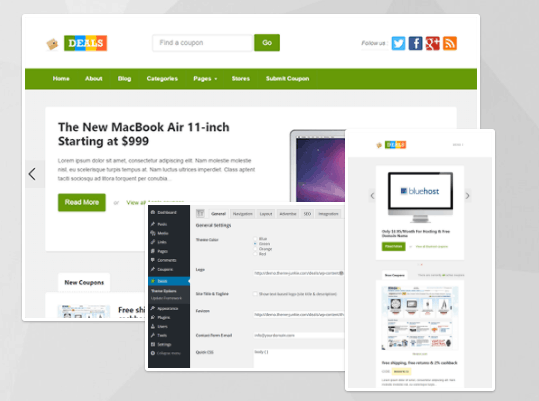
Deals theme is the cheapest coupon theme from Theme Junkie. It gives all required features to create coupon site. Its design is also very attractive. It costs only $39 for one year. Or you can buy all Themes from Junkie themes only for $49 for one year. You can also get the lifetime access for all themes only for the fixed the price $99. It has one issue that is It can not hide the coupon code.
Features
- User Voting System with Thumsup and Thums down symbols.
- User rating system.
- Shows expiry date.
- A slider on the home page.
- Multiple color schemes.
- Displays Coupon in a blog layout with the sidebar.
- Submit coupon option.
6.Couponize
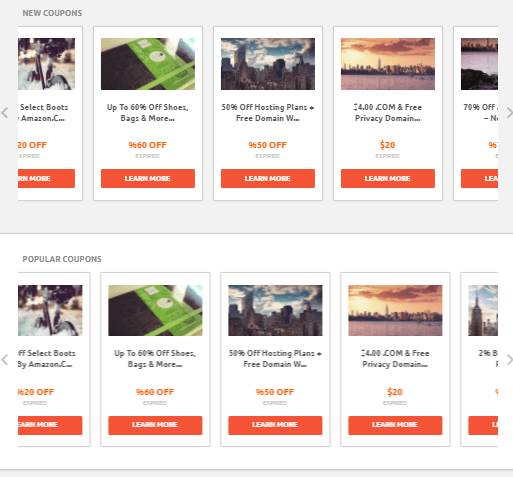
Couponize is a very attractive theme with the homepage slider. It is very simple theme with the minimum number of features. But the issue is this theme is not updated since November 2014.
Features
- Supports Coupons and discounts.
- Fully responsive.
- Multiple sorting options. You can sort coupons by publishing date, expiring date, number of comments, number of thumbs ups.
- Custom design for Coupons discounts.
It costs $49. You can use it on unlimited sites. It comes with lifetime updates and 6 months support.
Conclusion
I suggest you check each theme demo before purchasing any theme. I suggest Clipper theme because of its great look and features. let us know which theme you are using.
Using Coupon theme will not make you good conversions. You must follow SEO techniques and Sales funnel techniques to get good conversions.
Thanks for reading this article about WordPress coupon themes. If you like it, please share it. Want more blogging tips, follow BlogVwant on Facebook and Twitter.

Thanks for your reply!
And I see the store pictures does not fix at center. When we add a new store, the picture shifts to left. Any solution to that?
From where should we change media (picture) settings?
When you upload logo directly that will appear at the left. The Image size is fixed at 180X110 PX. You need to design an image with that ration and make the logo at the centre while designing the image. Then upload the designed image. You need to use any one of these Graphic Designing Tools to design the image.
Hello, author of this blog.
I am currently using clipper theme with flatter child theme for a coupon website. I am afraid of unreliable coupons once anyone hit downvote. Is there any suggestion to fix this problem?
I don’t want to go my coupons to unreliable as they are still working. On the basis of your tutorial, I have purchased clipper theme.
I am also having the same issue. I have contacted their support, they said they would take care of it in the coming updates. But I am not sure.
I have a solution that, you can hide the vote box using CSS. You can add below code in your edit css section.
.thumbsup-vote {
border: 1px solid #DBDBDB;
background: #F8F8F8;
background: -webkit-gradient(linear, left top, left bottom, color-stop(1%, #F8F8F8), color-stop(100%, #FFF));
border-radius: 3px;
box-shadow: 0 0 3px #BDBDBD;
display:none;
}