Want to Change CJ Account Holder’s Name? Want to receive affiliate commission in the different bank account than the previous one? It is possible to create the new user and change the bank account details in CJ.
Before going into the topic, I just want to introduce about CJ. CJ is one of the Top affiliate networks in the world. It has many top advertisers. If you want to get money from affiliate marketing, you must signup to CJ. CJ advertisers will not approve your website automatically like VigLink. You must get approval from individual advertiser before promoting. You can get paid using the check or Direct deposit. CJ can send the direct deposit to every country. So it is best to use direct deposit option.
CJ allows you to add another user to maintain your account. You can change the administrative privileges to the new user. You can also change the bank account details to receive payment in another person’s account.
How to Change CJ Account Holder’s Name
Video Tutorial:
For the reader’s convenience, we always created a video tutorial. Either you can watch and learn or simply skip the video and continue with the steps mentioned afterward.
You can change bank account details in three steps.
Step 1: Create the Second user
You wanted to receive the amount in another person bank, so it is best to create the user account with that person name.
Login into cj account with your existing account credentials.
Go to Account -> Users -> Add User.
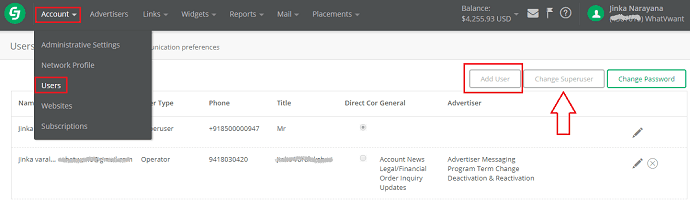
Fill the form with the second person details. Now you will see two users in the Users section.
The person who receives the payment should be a superuser. So Select Change Superuser option. Just select the newly created person as the superuser.
After changing Superuser account, you will be logged out from the existing account. Login with the Superuser credentials.
Step 2: Change tax information
You will not see any option to change the Account Holder’s name unless you change the Tax information.
After logging in with Superuser credentials, Go to Account -> Administrative Settings. Select EDIT option right to Tax Information.

You will see three options to select the Tax form. Select the right one based on your business model. You will see the tax form. Just type your new user account name.
Save the form. Logout from your CJ account.
Login into your CJ account. Go to ACCOUNT -> ADMINISTRATIVE SETTINGS.
You will see your new name automatically under Accounts Holder’s name under Payment Information section.
Step 3: Edit Bank account details
Now you need to change your existing bank account details with the present person account details.
Just click on EDIT option right to Payment Information.
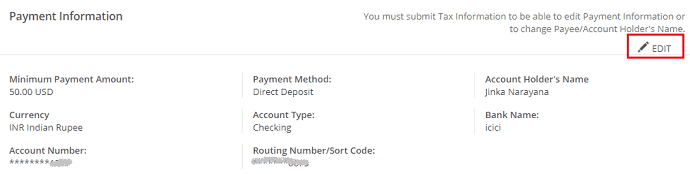
You will see empty fields to enter Account Number and Routing Number/Sort Code.
Enter your new person’s bank account number in the Account Number field.
Enter your bank IFSC code (India) in the Routing Number/Sort Code field.
That’s it. Now you have successfully changed the Bank account details in CJ. You will receive payments in the new account.
- You Might Like: How to Autolink affiliate links to keywords in WordPress
- How to Geo-target affiliate links in WordPress
I hope this tutorial on How to Change CJ Account Holder’s Name will help to receive the next payment in the new account. If you like this article, please don’t forget to share it with your friends. Want more blogging tips, follow BlogVwant on Facebook, Twitter, and YouTube.

you mention bankaccount. does this also count for Payoneer? as Payoneer is also on option at cj and how to get payed. at this moment the situation is that my daughter didn’t reach the age of 18 yet, but soon. and 18 is required as a minimum age to open an account at cj and payoneer as well. so, am i able to change the account on hers’ name and can i select Payoneer without any hassle too ? thank you in in advance.
When your daughter’s age is under 18, you can use your bank account. You can also create another admin on CJ with your name then you can submit your bank details. They can do direct deposit, so it is unnecessary to use Payoneer.
hello Jinka,
thank you for your information. i’m aware of this, but i want to use explicitely Payoneer. so, is this also possible.
I did not try. And I don’t recommend to use Payoneer when there is a direct deposit option. When they have the option, you can try. You will not get any issue.
Hi, Jinka
The Conversion Rate (If we choose INR currency in CJ) is very low as they send you NEFT via Standard Chartered Bank. They send almost 3 rupees less for every dollar.
Have you tried Payoneer or maybe I can change Currency to USD. But if I change Currency to USD, the system won’t accept Swift BIC code.
I receive 20k a month and it makes me mad every time I think about it.
Direct deposit charges are lesser than PayPal, wire transfer, or Payoneer. Due to currency conversion fees, you might see 3 rupees less for every dollar. It happens everywhere. You need not think much about it. When the network pays in INR use the INR option only. You save money.
Hi! Do you know how I can change the payee’s name? I have all the bank details but I can’t seem to change to payee’s name. My payee name is the name of my website. Help please.
Don’t use different names. When you use different payee name, you need to have the bank account and the tax details with that name also. If you have the bank account and tax details with your payee name, then you can edit Account holder’s name with your payee name. You can also create another user with the payee name.
You must not use the different payee name which doesn’t have the bank account.