Want to Create Invoice Online? This article will give you the best method to generate the Invoice using a Free online invoice builder.
For any business invoicing is a very important job to be done in any capital-based companies like small-scale industries and large-scale industries. So that it shows the detailed summary of the transactions so that it keeps a financial flow in the business. But to put manual efforts in making it is a hard task.
Previously we used to send Invoice to clients or customers through emails and then through emails. But now in this present technology is has made the bit more simple that invoice is created, send and can even be paid online. You can even authenticate the payments using credit cards too.
Almost all Internation payment gateways like PayPal or Payoneer will give you an option to generate the invoice and to collect the payment through that invoice. When you don’t have the payment gateway and need to send the invoice, then you need to use this method to generate the invoice. Even if you use the payment gateway, sometimes you might need to generate invoice separately. Then this free method will be helpful to you.
The proprietor of the business can make everything online using the internet it gets the bit more easy by creating the invoice using the logo with branding with there own brand image. The small scale and freelancers might not have the capital to do so.
To make it more simple we have many websites helping us to make it. To make a very good pro forma with creating numerous details is a difficult task if we are working on a basic online tool or on MS Excel or MS Word. So now we don’t have to go through this difficult tasks we can now make our work more simple with FreeInvoice Builder.
Why Use Free InVoice Builder?
While you make a bill from your client you have to fill the information, then follows the next step making the template with the given templates with the pro format of choice. We can customize the bill editing the header and footer with the company details like a letterhead. After finishing doing all this you can directly print, mail, fax it to your clients.
Using this Free Invoice Builder makes the accurate details and clear billing. You can even create and download the invoices with some security control to open it to where you need two-step verification. The main feature this invoice maker gives is the templates to your browser where you can keep the copies of the invoices sent to the customer or clients and vendors. You can even make use of note section where you can include the extra information that the customer or client needs. Again you don’t have to send PDF or the file directly you can send the URL attached to the mail directly where he can download it.
- Related Links: Best List Of Top Payment Gateways In India
Customize your invoices and make them look like a brand adding a logo. Here you can generate unlimited invoices to multiple clients or multiple clients for the single client. You can even track all the invoices at one place.
The main purpose of having an invoice is to show cash flow in the positive nature. Where the cash from customers received owe in timely manners. We can’t update the invoice if we use other tools like MS Excel or MS Word.
How to Create Invoice Online Using Free invoice Builder:
Video Tutorial:
For the reader’s convenience, we always create a video tutorial. Either you can watch and learn or simply skip the video and continue with the steps mentioned afterward.
Firstly, you must create an account on the freeinvoicebuilder website, If you have one sign in using an Email address and password. You can even generate the invoice without creating the account. But it is better to create a free account to track all your previous invoices.
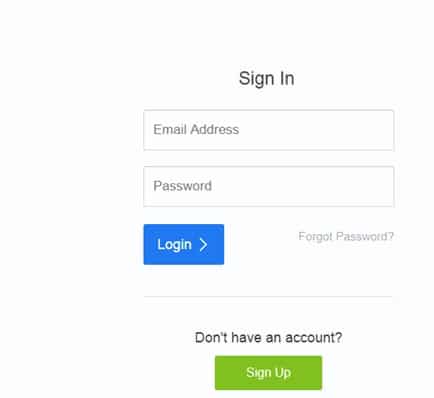
Next, click on the New Invoice.
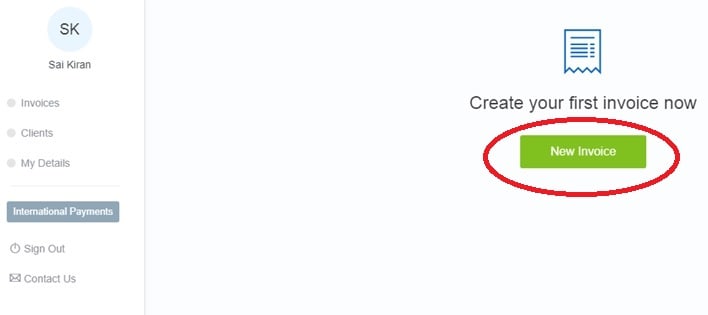
Drag logo and fill all the required details in the provided fields.
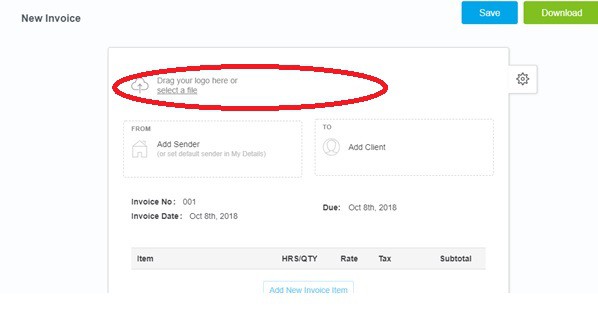
If you want to save the invoice you can click on the respective buttons.
Just click on the Download button at the top right corner to download the invoice in PDF file.
That’s it. In this way, you can generate an invoice using Free invoice builder.
Note: This website will not give you the payment gateway option to receive payments. You need to send this invoice to your client and you can ask the payment in your PayPal or Payoneer account.
Features:
Customize your invoices and make them on-brand.
Generate an unlimited number of invoices.
- You Might Also Like: What is Payment Gateway
This is the best free tool to Create Invoice Online. If you have any queries regarding the same od let us know in the comment section below. You can follow BlogVwant on Facebook, Twitter, and YouTube for more tips.
