GetResponse is one of the best newsletter software or Email Marketing Service. You need to read this GetResponse Review for its complete details like price and features.
What is Email Marketing? And Why should I use it?
Collecting Email of your readers and sending Email to them is nothing but Email marketing. It is must to get your readers back to your website. You need to send the frequent newsletter to your readers with the latest updates and offers. Of course, you can use social media to follow your blog. But social media posts will vanish without notice. But Emails must stay in your reader’s inbox until they read. It is the reason why Email Marketing is important. You can send your latest blog posts. You can also send the latest offers or anything. Email Marketing will definitely improve your traffic and conversions.
If you are looking for the marketing strategies through Email’s then Getresponse is the one which suits you. GetResponse email marketing and online campaign management helps the user to build the subscribers lists and can send newsletters, templates, landing page creator and much more. Although it is not free, you can use a trial version through which you can have unique experience and are very much interested to pay. Moreover, you can develop the relationships between partners, clients. Here we have provided the Getresponse complete review. You can also use Optinmonster Lead Capture WordPress plugin to capture the Emails of your readers.
GetResponse Review:
Features & Pricing:
It is the best email marketing software compare to others and its UI is fast. One can set the things easy. It provides five-star customer support via email, phone, and chat 24/7.
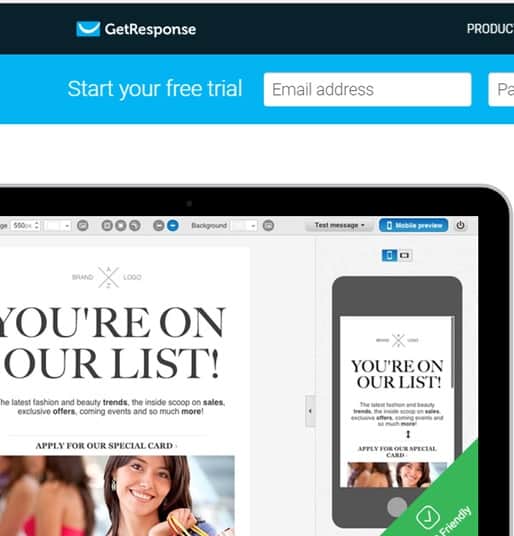
GetResponse is the best one compared to any other email marketing software. Its UI is awesome and super-fast. It is just $25 per month where you can send any number of emails. Also, you can get this for a variety of plans like $15-per-month email option, which lets you contact up to 1,000 subscribers. It scales up to a maximum of $450 per month for 100,000 contacts. Each plan is available on a month-to-month basis. However, if you signup for the annual basis then you can get a discount of 18 percent and moreover if you prepay for 2 years service then you can get 30 percent discount which is very appreciable. To get 5,000 subscribers one can choose a pro plan that begins at $49 per month.
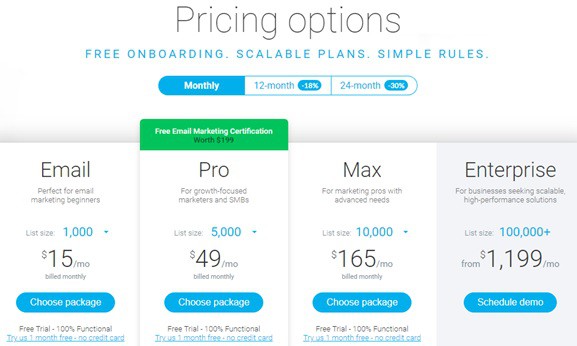
GetResponse’s Pro plan has advanced features which are most important for the user like unlimited webinars and landing pages. However, GetResponse doesn’t offer refunds for canceled accounts, so be cautious while choosing the plans regularly.
Moreover, it supports It also now supports multiple users on an account should you need log-ins for employees or freelancers, or should you need to do email marketing for multiple clients. The first five user accounts are $20 per month and additional users are $5 per month. In addition, the free trial offer has been expanded from 250 to 1,000 contacts, which is a big deal and first five user accounts are $20 per month and additional users are $5 per month. Now, a free trial offer has been expanded from 250 to 1,000 contacts.
You will get 30% discount on the 2-years plan and 18% discount on the annual plans.
How to Signup For GetResponse?
The signup process is quite simple. Follow the steps below and create an account.
Firstly, go to the GetResponse homepage.
Enter your email address and name. Then the activation link will be sent to the registered account.
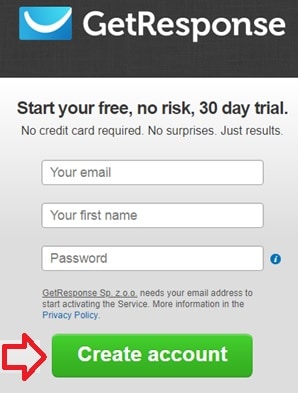
Click the verification link.
Enter your phone number and enter the verification code.
That’s it. Now, you can enjoy the GetResponse.
Add Contacts & Create Subscribers:
Create contact lists to manage your contact database and import an existing contact list through third-party services or by Google Contacts. If you are using Google contacts to import, the fields for the first name, last name, full name, and email were matched up. Keep your contact lists growing and customer information up to date with landing pages, forms, and surveys and publish your newsletter to Facebook and Twitter. You can use social media tools that give you an easy way to tap into the list-building power of social referrals.
Setting Up GetResponse Campaign & Tracking:
This offers two tools for creating campaigns i.e; Email Creator Tool with templates and an HTML tool. By using Email creator one can use hundreds of templates. You can send the newsletter right away, schedule it for a later time, or use Time Travel to deliver it to recipients based on their local time. Also, you can send newsletters and autoresponder messages considering factors like subscriber’s birthday, profile change etc. Once you’re satisfied with your campaign, you can send it to all subscribers, manually add subscribers, or use saved searches. You can also copy or move to a campaign, add a custom field, export, and tag.
GetResponse has a simple tracking tool, which includes Google Analytics (GA) integration. The tool doesn’t have a Refresh button so when you opened emails, you had to refresh the browser to update the report. In general, it updated within a few minutes of our opening or clicking an email. You can also get reports delivered to your inbox, which is a convenient Campaigner also offers this option, which can help you target future emails and specific customers and customer segments.
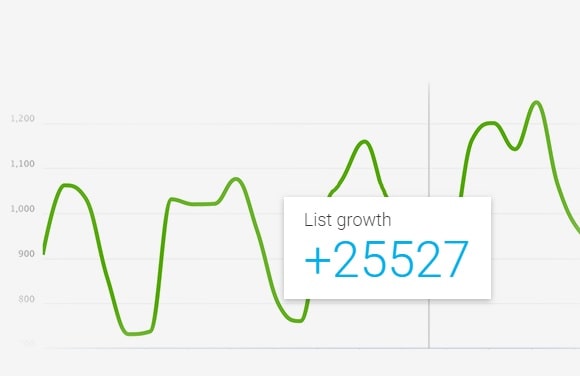
Great right! GetResponse is a spam-free solution, achieving a consistent deliverability rate over 99%, the highest deliverability rate in the industry.
Pros:
- Full featured 30 Day free trial.
- It has Google Analytics Integration.
- Ease to import contacts from the third party.
- No Email sending limits.
Cons:
- You can’t view individual subscribers profiles.
- There are no refunds on any plan
Conclusion:
You can choose GetResponse if you are looking for good marketing business as it has a solid support.
If you have any queries about this GetResponse Review, do let us know in the comment section below. When you like this article, please share it and follow BlogVwant on Facebook and Twitter.
