Whether you are a new blogger or an experienced blogger, you must need any one of the below-mentioned Graphic design tools to design images for your website or blog. You just need to design images for your blog featured image, social media cover photos, ads, infographic, etc.,
Some graphics designing services, provide you ready-made templates for infographics, social media cover photos, ads, etc., Based on your requirement, you can go with the free or premium service.
You need to know that, you can get pre-designed images and vector graphics from these Stock image websites like Shutterstock. Still, if you want to edit the downloaded free image, you need to use any one of the graphic designing services.
- Related: How I compress images(Up to 80%) for my WordPress website
- You must resize Images for the website. Read Why?
Top Graphic Design Tools
Video Tutorial
We provided this article in the form of a Video Tutorial for our reader’s convenience. If you are interested in reading, skip the video for now and watch it after the completion of reading this article.
1. Adobe Photoshop
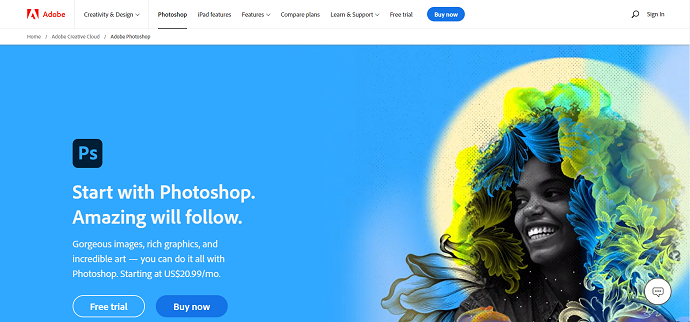
Adobe Photoshop is a well-known tool to design any type of image or to edit any photo. This article will not be complete without mentioning Adobe Photoshop. All people must have known what this application is. Besides graphic designers, it is also quite popular in use among professional photographers. That is natural since this application can give you very satisfying results.
Photoshop has many design tools ready for you to utilize. At first, you might find them difficult to use. However, as soon as you have learned them all, you can do your job more easily. Furthermore, every single tool available in the app is quite useful, especially when you want to correct or manipulate pictures.
In the latest Photoshop, not only can you edit photos, but you can also do the same thing with videos. You can edit them with whatever tool you like so they can become impressive videos to watch for everyone.
For those who want to use Photoshop, you must prepare a big sum of money. The expensive price actually makes sense considering all the features it has. So, it is still worths the money you spend, particularly if you are looking for a professional editing system.
Pricing
The plans and prices of Adobe Photoshop are provided in the below screenshot.
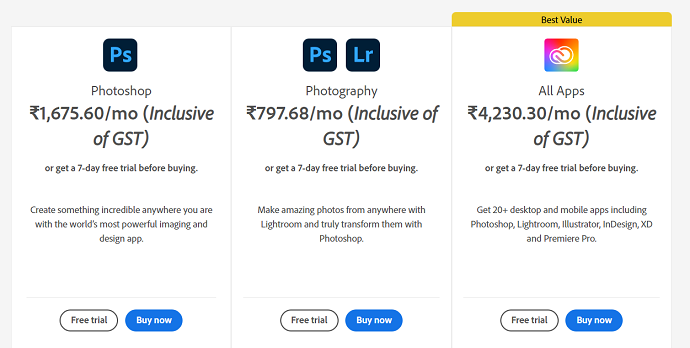
2. Canva
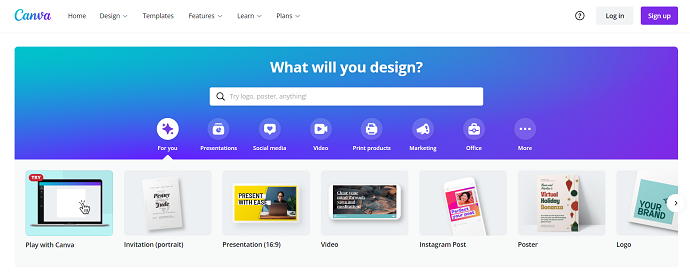
Canva is one of the most popular tools for graphic design. It is an amazing tool that we can use to create brochures, posters, book covers, ads, and many more with beautiful layouts. More than 10 million people around the world have used this software. And, over 100 million designs are created with it.
In Canva, there are millions of stocks of pictures and illustrations. You can use them all to make an impressive layout, either for social media, presentation, or else. If none of them are suitable enough for your needs, you can actually upload your own images.
Need a filter for your photos? There are some filters that are ready to use. Or, if you are looking forward to more professional results, you can utilize their editing tools. With the tools, you can edit things like brightness, contrast, saturation, size, and many more.
Do not forget to check out their icons, shapes, and some other elements. They could turn your layout more eye-catching. Or, like the pictures/illustrations, you can upload your own elements if you cannot find what you need. Besides the elements, Canva also has hundreds of fonts you can use to add some texts to your layout. The options you can find here are Limelight, League Gothic, Knewave, etc.
Canva has everything you need. They even have a number of online graphic tools which you can apply to illustrate an organization’s structure or charts. These tools enable you to present your data with a better-looking and easier-to-understand visual.
You can use it for free. If you need the premium templates, then you have to purchase that template.
3. DesignCap
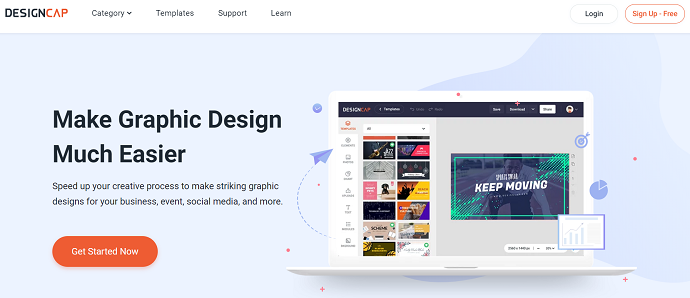
DesignCap is easy to use and learn while targeting beginners and professionals. DesignCap is versatile but easy-to-use graphics software that allows you to create a wide variety of graphics: infographics, logos, diagrams, presentations, maps, brochures, resumes, posters, and many more.
It comes with extensive chart tools as capable as many other graphic tools. You can polish your photos with ready-designed filters or powerful editing tools. Enhance your design with icons, shapes, and elements and choose from hundreds of available fonts. The user interface is quite intuitive, allowing you to get the first satisfactory results in a matter of minutes.
Choosing from the magnificent number of stock photos, Cliparts, fonts, icons, shapes, lines, and backgrounds, you can easily create beautiful graphics to impress your audience and expand your reach.
4. PicMonkey
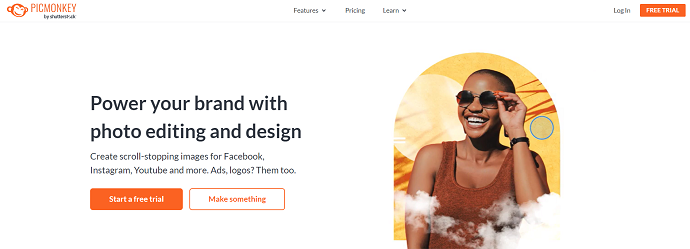
PicMonkey is a web application of image editor. The interface is quite simple and easy to use. What you only need to do is to drag and drop your photo. The app will automatically fix the image by providing a proper and beautiful effect so you can share it on the social network.
These days, more people love to take pictures. It could be a picture of themselves (selfie), natural scenery, food, or unforgettable moments like a wedding or birthday. After taking photos, most people usually will post them on social media such as Instagram, Facebook, or Twitter.
Of course, everyone wants the pics to look beautiful, and they will need editing skills for that. Unfortunately, not all of us can edit them as we like due to lack of skill or hi-tech software. In that case, you can handle it with Picmonkey.
This app has various kinds of filters and effects you can put into your pics. And, it also has other features like Colors, Crop, Resize, Exposure, etc. The editing system in Picmonkey is a bit similar to Photoshop. But, this one offers you a simpler way.
Pricing
PicMonkey provides its services in a 7-day free trial and paid versions. Its paid version is available in three different plans, such as Basic, Pro, and Business. The prices of all three plans are provided in the below screenshot.
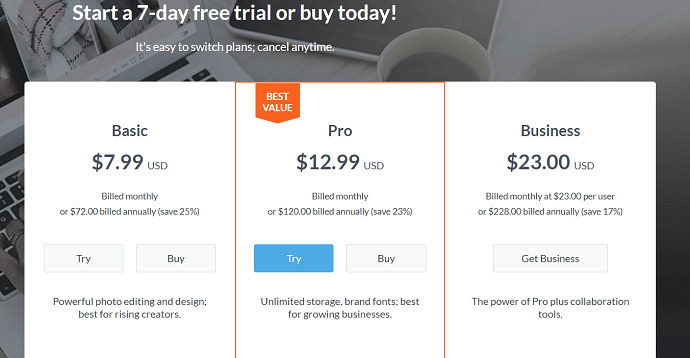
5. Stencil
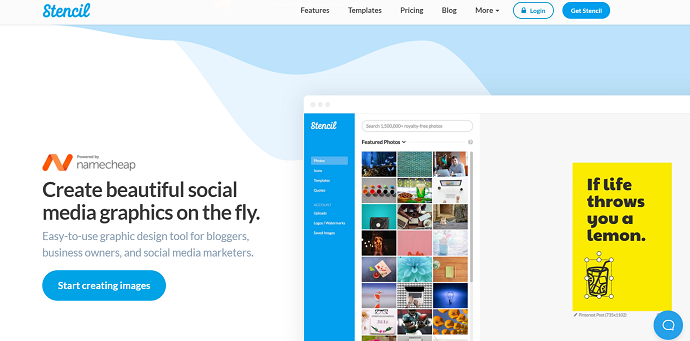
Stencil is specially designed for speed. It will help you by doing some regular editing processes so you can focus on other difficult parts. Of course, despite the fast system, it is still able to maintain the image quality. Once you have done the editing, you can share the result with your favorite social network (Facebook, Twitter, or Instagram).
For some people, editing can waste a lot of time. There are plenty of things to do like trimming, resizing, controlling the saturation, colors, brightness, and so on. Want a faster system? Let Stencils be your personal assistant then.
Now Stencils is available to use in Chrome and Firefox. You only need to download the app directly from the official website. When it is done, you can use it anytime you want. What about the price? Well, if it is only for simple editing, you can do it for free. In contrast, if it is for professional purposes, then you will need to pay them. The price comes with a lot of cool features. And, when you are not satisfied with the services, there is a policy of a 7-day money-back guarantee.
Pricing
Stencil provides its services in three different plans, such as Free, Pro, and Unlimited. All the plans can be purchased in Monthly and Yearly billing. The prices of all three plans are sorted and listed according to billing are listed below.
- Monthly Billing
- Free
- Pro – $15/Month
- Unlimited – $20/Month
- Yearly Billing
- Free
- Pro – $9/Month
- Unlimited – $12/Month
6. Youzign
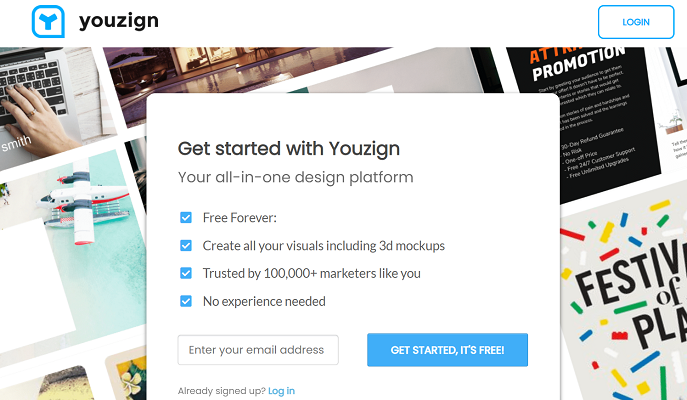
YouZign is an easy-to-use design platform where non-designers can still produce an outstanding visual design. Designing graphics is not an easy thing to do. But, there is one time when non-designers really need to do this task. If you are dealing with such a problem, solve it with Youzign. What’s more, you can use it for marketing purposes as it is specially designed for marketers.
There are numerous types of image formats supported by Youzign. Those are Facebook Ads, Facebook Cover, Pinterest, business cards, and so on. What you only need to do is a bit modification of the existing designs. This platform also has a free format that allows you to include any formats you need.
Do you have a WordPress account? You must have realized how time-consuming it is when we save images, download, and upload them again in WordPress. But, you will not find such an issue anymore since Youzign is integrated with this platform. As a result, you can upload any pics instantly to your WordPress.
So, what device we can use to run this platform? Anything. Yes, you can apply it to your laptop, computer, Android, or iOS. Thus, we can design anytime and anywhere we want.
- You Might Like: Shortpixel Image Optimizer review
Conclusion
These are some of the best Graphic design tools that help you to create, edit, and transform your creative ideas into awesome designs. Few of them provide various social media design templates to ease the creation. If you want a premium graphic design tool, then I recommend you to choose Adobe Photoshop. If you want a free tool, then choose Canva. This has both free and paid templates, but the free templates are more than enough. Try all the above-listed tools and choose your perfect graphic design tool today!!
I hope this tutorial helped you to know about the 6 Best Graphic Design Tools. If you like this article, please share it with your friends. If you want more blogging tips, follow BlogVwant on Facebook, Twitter, and YouTube.
6 Best Graphic Design Tools – FAQs
What are graphic tools?
To put it quite simply, a graphic tool is a software application or platform that makes use of visual effects to improve any content.
Is Canva a good designing tool?
Canva is a graphic design platform, used to create social media graphics, presentations, posters, documents, and other visual content.
Is graphic designing a good career?
As a Graphic Designer in India, the average salary can be expected around Rs. 2.5 lacs per year. With a piece of good knowledge and creative skills in Dreamweaver and adobe after effects, you can get a high-paying job.
Can I learn graphic design by myself?
With time, effort and dedication, it is very possible to teach yourself to become a graphic designer.
What is the cheapest way to get photoshop?
The cheapest way to get photoshop is through the Photography plan as it offers Photoshop and Lightroom at a cheaper price than the standalone Photoshop option.

Have not heard of YouZign. Sounds like a great service. Thanks for sharing!