So Email marketers, are you planning for changing your current email marketing tool? What about EmailOctopus? Here is the EmailOctopus review and complete details. Did you hear about this great tool somewhere? I am sure you wanna know more about EmailOctopus because of this cheap pricing factor, right?
Well, hang tight. Today it’s all about EmailOctopus. Actually, we have been using this tool for a while that’s why we have decided to give you its complete review. First, we will share our experience and cover everything including features, implementation process, pricing, deliverability, customer support, and whatnot. In the end, we also share reviews of other users who had been talking about EmailOctoups on the internet.
What is EmailOctopus – A Simple Explanation

EmailOctopus is a web-based email marketing fully-fledged system currently trending in the market. This tool not just handles your email campaigns but also helps you to build email marketing-rich landing pages and forms in order to grow your subscriber’s list. The demand for the EmailOctopus email marketing tool has been reaching the next level day by day and the primary reason behind this is its free plan which included all the advanced features such as Segmentation, Automation, Analysis, Targeting, Audience Building, Free popup forms, etc.
How do EmailOctopus works?
EmailOctopus working procedure is almost similar to any other email marketing tool. The general steps to be followed for building email campaigns are this:
- The first step is to create a free account on EmailOctopus
- Next, the user has to create at least one list to store all the contacts or subscribers.
- After that, from the campaigns dashboard, you have the option to create a regular or automated campaign.
- Once you choose the campaign type the only step left is to design your email campaign with the blank or available templates and later on the configuration parts come. Here you have to configure basic settings like subject, “from email address”, tracking, etc.
EmailOctopus Review
My True Experience
Yes, we are using EmailOctopus free plan that’s why we are reviewing it today. Well, this section should be supposed to mention at the last but users who are in hurry can take a deep breath here.
Here we are summarizing our overall experience with EmailOctopus. (Mostly we are using EmailOctopus popup forms for collecting leads. When you try to close down the webpage, you will notice our engaging Popup form designed with EmailOctopus.)
Summary of our Experience with EmailOctopus:
- Features: 4/5
- Support: 5/5
- Deliverability: 4.5/5
- Simplicity: 5/5
- Pricing & Plans Structure: 5/5
- Email Campaigns Implementation Process: 4/5
How EmailOctopus Make Email Marketing Easy – The Top 6 Real life Benefits
Everything is Free Here – Email Campaigns, Forms & Landing Pages
As I mentioned in the EmailOctopus introduction that EmailOctopus is known for its free plan and advanced features. Well, this is clearly one of the biggest advantages and with that, you could have saved a lot of bucks. Compared to other email marketing tools, EmailOctopus gives you the option to create attractive landing pages and forms which could be hooked up with your website without any plugin and act as a source to collect email leads.
You only have to pay when your needs get bigger but as a newbie, EmailOctopus free plan is all you need to get into the world of email marketing. There would be no hidden charges involved in a free plan because EmailOctopus is 100% transparent to its customers.
Note: There is a 30% EmailOctopus discount offer hidden in the “Pricing review section”. Users who are interested in the paid plans rather than the free one can grab it any time.
Numerous types of Tracking supported to determine what’s going on
Yes, the tracking comes under the advanced features of EmailOctopus, but don’t worry you don’t have to upgrade your plan for this feature. When we talk about tracking here you have choices to configure 3 types of tracking in your emails campaigns: Open tracking, Click tracking, and Google Analytics tracking. Google Analytics tracking is the premium level of tracking which you can use to add UTM parameters to the links attached within your email campaigns and track them using Google Analytics.
Hint: On Landing pages, EmailOctopus gives you the option to enable both Google Analytics & Facebook Pixel tracking. Google Analytics integration comes free of cost. And this is the rare feature you hardly find in other email marketing tools.
Retargetting & Segmentation – Takes your Email Marketing Efforts to the Next Level
This is my favorite feature I liked in the EmailOctopus. The great thing is that It is included in the free plan.
EmailOctopus supports segmentation. In simple words, segmentation is the process of grouping your subscribers into segments or into a subset of a list. The goal of segmenting your subscribers is to create retargetting based email campaigns or in other words targetting a set of contacts based on their data or activity.
With segmentation, you can create super personalized email campaigns to retarget a particular set of contacts in your list.
Let’s have a look at the example below to understand how powerful this feature is:
Suppose I want to target all those contacts of my list who have signed up or joined my mailing list through my website forms created through EmailOctopus AND they did not click on the URL I have attached on the last 5 emails I had sent them.
(Suppose that URL leads to my product sales page and my goal is to forward users to this page through my email campaigns)
So how am I supposed to retarget those users who abandoned my last 5 email campaigns without taking the action I want them to take??
Here EmailOctopus advanced feature segmentation comes into action. I simply navigate to the segments tab and with the help of source and campaign activity filters I break down the list or extract the contacts into a new list that contains only those contacts who abandoned my email campaigns without clicking on an attached URL.
See the image below. With the AND operator I am basically instructing EmailOctopus to segment my list who matched all of the defined conditions.
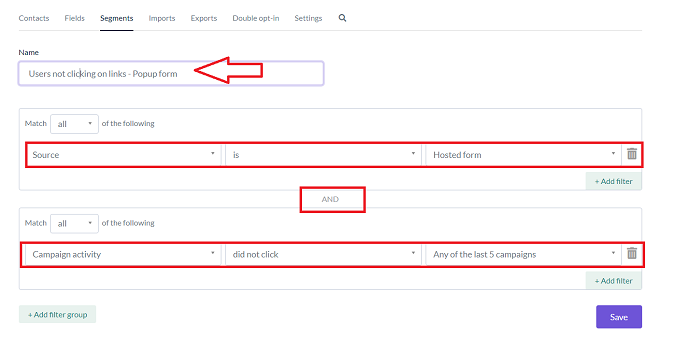
As soon as I click the save button (showing in the above image), EmailOctopus would create a subset of the list based on the filters I configured. So after that, the only task is remaining is to create a new retargeting email campaign and target all those contacts who lie under this new segmented list called: Users not clicking on links – Popup form.
So this is just one example where you can use segmentation. The possibility is endless. EmailOctopus has lots of filters supported which you can use to create different types of segmented groups (list subsets) and retarget users based on their activity and data.
The complete list of filters available in EmailOctopus to create segments are:
- Email Address
- First name
- Last name
- Added time
- Last Changed
- Segment
- Campaign Activity
- City Name
- Phone Number
Automation Perks for Both Bloggers and eCommerce Website Owners
Wanna make sure your subscribers are the first ones to check your new blog posts? Or want to send new product announcements to your new subscribers automatically?
Well with the support of automation, you can create automated campaigns and send them to your subscribers based on their joining time. There is no limit to set campaigns on autopilot, you can create a series of welcome email campaigns and engaged with your subscribers.
Yes, the Automation feature is available too in a free plan of EmailOctopus.
No Coding & No Plugin Required
When I am studying the EmailOctopus installation guide, I found that as a user we don’t have to change a single line of code or install any plugin on our website to set up EmailOctopus forms for collecting leads. EmailOctopus is using a simple Javascript to host forms. That means no effect on the website speed and also no website breakage due to messing with the website’s existing code.
Complete Transparency – Pay According to your Needs
First of all, for newbies or beginners, EmailOctopus free plan is enough. However, suppose your requirements increase as your business grows, then you can use a free widget available on the EmailOctopus website called Saving calculator.
This widget is great. With this saving calculator, you can determine the exact amount you have to pay based on the number of subscribers and total emails.
You don’t have to pay a single extra penny. It saves time too. Otherwise, with other tools, you have to first consult with the sales team to get an estimated budget based on your needs. So with EmailOctopus, complete transparency assurance is there.
Further, it also tells you how much you would save with EmailOctopus compared to other popular email marketing tools including MailChimp, ConvertKit, etc. For your kind information, let me tell you a fact is that you literally save over 50% of the money when you choose EmailOctopus paid plans over MailChimp. Isn’t it awesome?
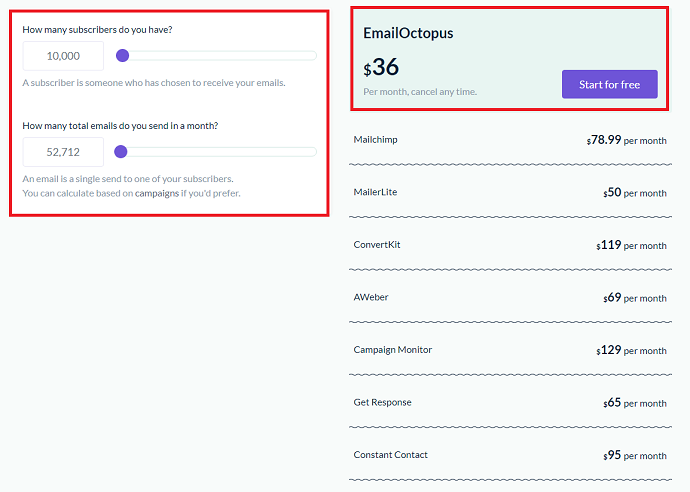
EmailOctopus Features Review:
Well, in the earlier section we have briefly discussed some major advanced features of the EmailOctopus. But that is not the end.
Apart from those high-end features, we have found numerous additional features. So that’s why in this section we come up with the complete list of EmailOctopus features:
- Landing pages, Popup Forms, and Inline forms could be built and integrate with your website pages in a matter of minutes.
- The user has an option to directly host the forms with the help of javascript code or they can use an EmailOctopus WordPress plugin to set up and configure forms on their websites.
- Numerous pre-designed templates for email campaigns, landing pages, and forms are available in the library. The templates for all categories are available to choose from including announcement, share, update, blog, product launches, explore, re-confirm, newsletter, etc.
- The email design can be saved as a custom template for future reuse.
- The user is also given the option to import HTML email templates to customize accordingly.
- Forms are completely GDPR friendly.
- The editor is pretty handy. Everything can be customized with the drag & drop functionality.
- In the form editor, apart from the default fields (email address, first name & last name), you have the option to add custom entries.
- Social buttons & custom HTML code can be embedded into the email campaigns.
- No limit on the number of lists to be created where your contacts would be stored.
- EmailOctopus has gives us the option to link the domain-specific email addresses with your EmailOctopus account. In other words, when you do this all the emails that you initiated from the EmailOctopus will be sent through your domain-specific email account, Not routed through with EmailOctopus domains.
- The user has been given the option to unsubscribe or opt out from your mailing list anytime.
- Predefined or custom merge tags can be created and added to the email campaigns at any time.
- Templates are 100% mobile-friendly and responsive.
- Automated emails reduce workload and increase engagements.
- The website branding (domain name) can be attached to the landing page URL created through EmailOctopus.
- Segmentation based on various user data insights is possible. Hence retargetting based campaigns can be generated in no time.
- The knowledge base section is accessible directly from the website.
- The contacts could be exported into the CSV format anytime.
- Similar to exports, you can import or manually add subscribers to your list in bulk with the support of .txt, .csv, and .dsv file formats.
- To make sure your emails are 100% GDPR friendly, EmailOctopus allows you to send double opt-in confirmation mails to take the consent of the user that they would agree to join your subscriber’s list.
- To ensure deliverability, test emails could be sent anytime.
- To avoid faulty form submissions, EmailOctopus allows you to enable or disable reCaptcha protection with a single click.
- To track conversions in Facebook, EmailOctopus gives you the permit to add a Facebook pixel code on your landing pages.
- Similar to Facebook pixel tracking, you can configure Google Analytics tracking on your landing pages to track down the traffic source.
- With the API support, EmailOctopus allows third-party applications to interact with your account.
- Reports are advanced here. The user can see what’s happening in real-time. Metrics like 24-hour performance, click rates, open rates, bounce rates, conversion rates, etc can be extracted visually.
- When we talk about integrations, EmailOctopus has a long list of supported integrations in the category of Popup/Signup form builder tools, Website builders, eCommerce platforms, CRM software, etc. The complete list of integrations is mentioned under the EmailOctopus integrations review section.
After generating a complete list of EmailOctopus features, we have satisfied or we must say EmailOctopus has gone beyond our imagination. Literally in a free email marketing tool, you could not just expect this amount of features. Period.
The only drawback we personally felt is about the automation feature. EmailOctopus could only able to schedule your email campaigns based on the delay with users subscribing time (hours/days/weeks). There should be a way to automate emails based on the user behavior like for example: adding a product to the cart, downloaded the free eBook, etc.
Hope they will make improvements in their automation module soon. Other than this we haven’t experienced any big issue.
EmailOctopus Deliverability Review
Before testing out the deliverability of the email campaigns, let me share with you a thing I found on the EmailOctopus website. They have mentioned 2 things:
- The first is to ensure 100% deliverability, the user should send the email campaign to a few of his own addresses, rather than using a “send a text” button mentioned on the email campaign editor page.
- Second, the maximum deliverability comes when you use your domain-specific email address for sending emails rather than generic addresses like Gmail, Hotmail, etc.
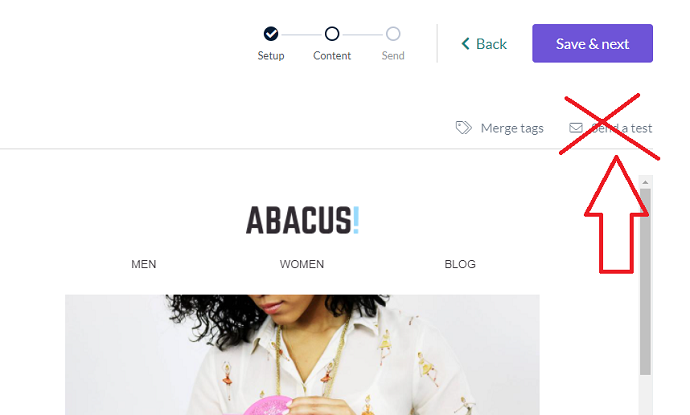
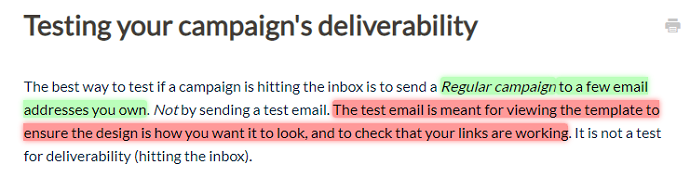
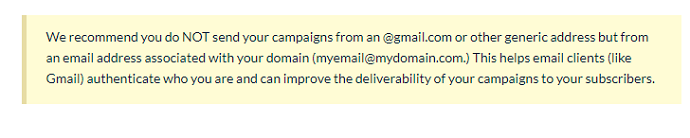
But I am not using a domain-specific email address. I am going to send an email campaign with EmailOctopus through my regular Gmail account to another Gmail account. (I have added a demo contact in my EmailOctopus list for testing purposes).
The Result – 1:
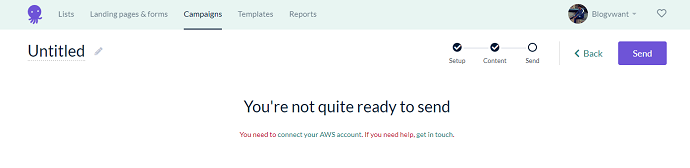
As soon as I hit the send button, this message pop’s up: You need to connect your AWS account.
Don’t worry! It is not such a big deal.
Hint: Do you want to know the reason behind EmailOctopus cheapest pricing in the market? It is listed just below.
Before proceeding let me tell you a thing, EmailOctopus has 2 plans divided into 2 groups: (EmailOctopus Starter, EmailOctopus Pro) and (EmailOctopus Connect Starter, EmailOctopus Connect Pro).
Well, the starter plans in both groups are free. The only noticeable thing with the second group plans or which are labeled with “Connect” is their email server. For those users whose account liers under the 2nd group, all their emails will be sent through the AWS server, not with the EmailOctopus server. My account is EmailOctopus Connect stater, That’s why the error comes up when I tried to send the email. At that time I haven’t connected my plan with my free AWS account. (The process is so simple though!)
The great thing with the AWS server is that you get free 62,000 emails per month. So in terms of the number of free emails, the free plan of the 2nd group (connect) is better than the normal starter plan.
Now you may be wondering why did I choose the “EmailOctopus Connect Starter” plan when I had a choice of a normal EmailOctopus starter plan. Well as a user, this is not in our hands. When you signup for the free EmailOctopus plan, the EmailOctopus team reviews your account and assigns you any of the available free plans. In my case, they had assigned me an EmailOctopus Connect Starter plan. That’s why I have to link AWS with EmailOctopus before sending emails.
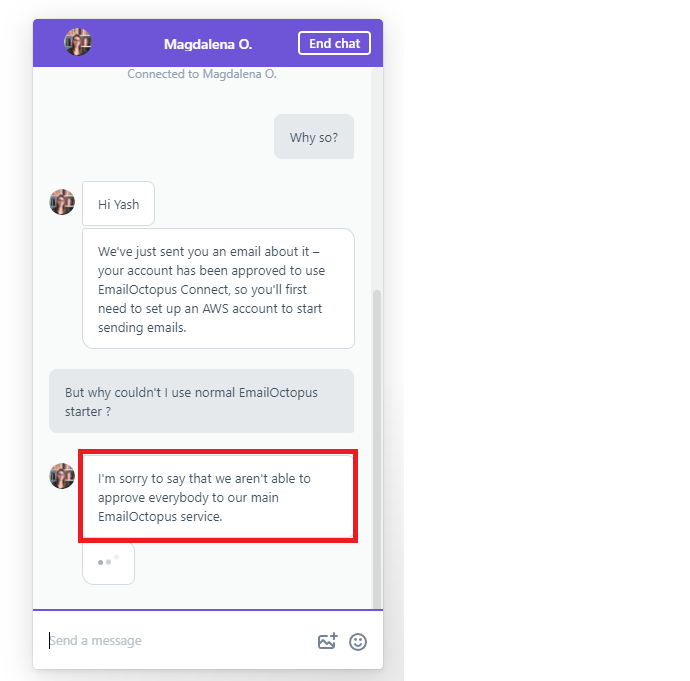
When I dig into this matter, we have found that EmailOctopus saves money when you send emails through the AWS server. This is the reason they are providing the cheapest paid plans in the market.
As I said this is not a big deal because both plans are free. The only extra thing you need to do with “connect plans” is to link your AWS account. The process is hassle-free. Instructions mentioned on the EmailOctopus knowledge base.
Email Deliverability – FINAL RESULT
So after linked up the EmailOctopus with my free AWS account, I hit the send button again and guess what the email had successfully sent and reached the recipient inbox folder, not in the spam folder.
To be noted, I had used a generic Gmail address to send the email campaign but it was still received in the inbox folder. So as per EmailOctopus warning about generic addresses (like Gmail or Hotmail) I haven’t faced a single issue. Then it means when you use your domain-specific email address, there won’t be a single percent chance of bad deliverability.
EmailOctopus Customer Support System Review
In complicated email marketing tools, the customer support should be fast, and guess what EmailOctopus goes beyond our expectations in this section too.
As you already know we have been using their free account and still, they had responded to our query about the AWS thing we asked in the above section in seconds. Yes, their live chat support system operates on rocket fuel.
I bet their direct email support operates on the same rocket fuel too.
So in a nutshell, EmailOctopus offers 2 high priority customer systems for both free and paid users:
- Live chat Support
- Direct Email Support
EmailOctopus Pricing Review
If you are following from starting, you have already got an idea that EmailOctopus has the cheapest plans. Well in this section, we are going to reveal the exact amount.
Further, we will also take a look at the savings involved in the EmailOctopus compared with other email marketing tools including MailChimp, ConvertKit, etc.
EmailOctopus Plans
EmailOctopus has divided its plans into 2 groups: The normal EmailOctopus plans(30% discounted link) & EmailOctopus connect plans(30% discounted link). I have already discussed them in the above sections. But for quick recall, let me tell you again. The only difference with EmailOctopus connect plans is that your emails will be routed through the AWS server, not through the EmailOctopus main server. The cool thing is that a free plan is available in both groups.
EmailOctopus Starter – Free Plan
- Up to 2,500 subscribers can be added.
- 10,000 emails per month.
- Reports are only available for 30 days.
- Basic support (they mentioned basic support, but the picture is different. We have given the review of the support system in the customer review section).
- Emails routed through EmailOctopus server
EmailOctopus Pro
- Started from $24/month – 5,000 subscribers and 50,000 emails.
- Reports are available for a lifetime.
- Premium customer support.
- Emails routed through EmailOctopus main server.
- As you move the slider right, the pricing fluctuates according to the number of emails and subscribers. The price range starts from $24 and goes up to $1,010.
- $36/month – 10,000 subscribers and 100,000 emails.
- $60/month – 20,000 subscribers and 200,000 emails.
- $105/month – 40,000 subscribers and 400,000 emails.
- $130/month – 50,000 subscribers and 500,000 emails.
- .
- .
- .
- The list goes up to $1,010 – 500,000 and 5,000,000 emails. Beyond this, you have to contact the EmailOctopus sales team.
EmailOctopus Connect Starter – Free Plan
- 2,500 subscribers
- Unlimited emails per month. This is a major advantage here.
- Emails routed through AWS server. So you have to link EmailOctopus with your free AWS account.
- Reports are accessible for 30 days
EmailOctopus Connect Pro
- Here emails are also routed through the AWS server.
- Compare to the normal pro plan, this plan is cheaper.
- Started from $20 – 5,000 Subscribers and Unlimited Emails.
- Here you get 500,000 subscribers in just $434. Almost 50% saving as compare to the normal EmailOctopus pro plan.
- Priority Support
EmailOctopus Discount
Offer: Our readers get a special 30% discount on all EmailOctopus Pro and EmailOctopus Connect plans through This EmailOctopus discount coupon page.
Savings with EmailOctopus over its Competitors
Suppose you have a requirement of 10,000 subscribers and 10,000 monthly emails. Then the money required with the EmailOctopus and its major competitors are:
- EmailOctopus = $36/month
- MailChimp = $78.99/month
- ConvertKit = $119/month
- Constant Contact = $95/month
- Aweber = $69/month
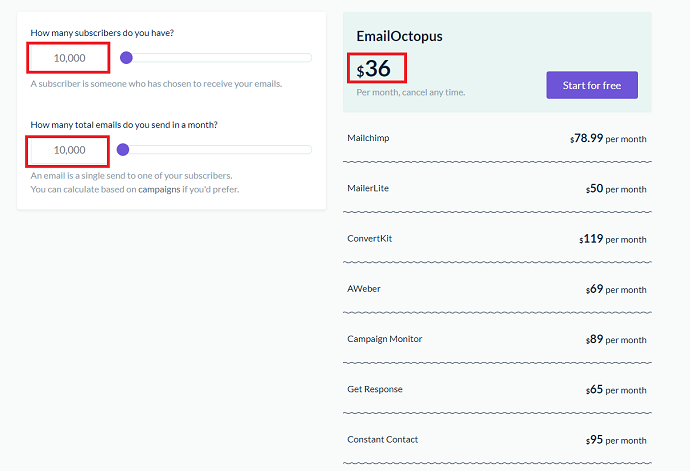
See, you save more than 50% with EmailOctopus.
This is just an example. Navigate to the EmailOctopus and play around with their saving calculator. Just input your requirements (subscribers and emails count) and it will display the exact amount you have to pay with EmailOctopus and its major competitors.
Now you may be wondering what about the advanced features (if any) missing in the EmailOctopus compared to other tools? We have found that all major advanced features that you require to run your email marketing business are available in the EmailOctopus. There is no need to worry about anything.
EmailOctopus Accepted Payment Methods
Yes, there is one problem here. EmailOctopus only accepts Visa, MasterCard, American Express, Discover, and Diners Club cards.
Currently, PayPal mode is not available.
When we talk about us, currently we have been using their EmailOctopus Starter free plan for several months. Things are going well. We may consider their paid plans in near future in case our requirements scale up.
EmailOctopus Templates Review
Without templates, email marketing tools are meaningless, right? Well, EmailOctopus do have templates under both free and paid plans.
We had curious to know whether we get more templates in paid plans, so we directly asked the EmailOctopus team through their live chat support. They told us that all plans are available to all users regardless of their plan type.
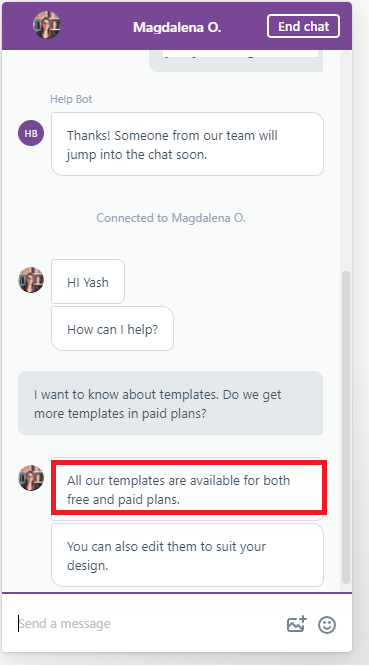
And don’t forget the point that you can create your own custom templates either by using the drag and drop feature or with the classic HTML code editor. Further, they can save into your account for future use.
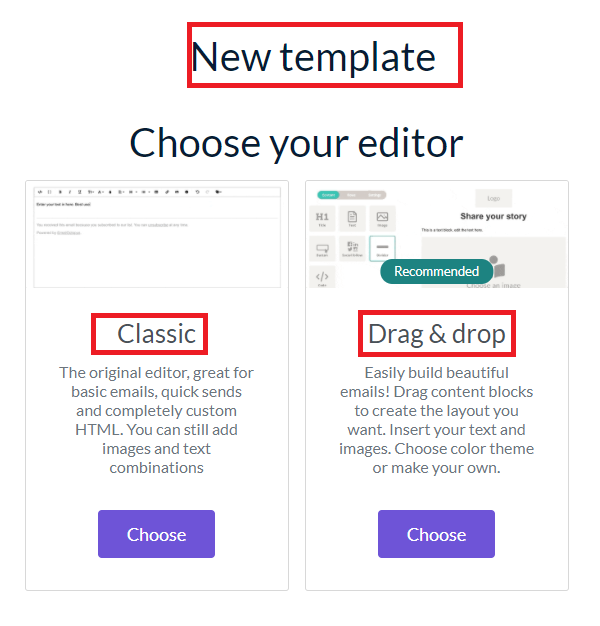
Let me share with you quickly what templates they have for us!
Email Campaigns Templates
- 30+ templates are given which can be easily edit using drag and drop editor.
- Categories Covered: Templates are divided into these categories: Announcement, Share, Update, Blog, Product, Re-Confirmation, Newsletter, Welcome, Testimonial, Reviews, Password Reset, and Thankyou.
- Announcement templates: For announcing new products and features.
- Update template: For sharing new blog posts. It acts as a blog newsletter template.
- Product Showcasing templates: Best for displaying the latest products.
- Blog Templates: For sharing trending and new blog posts.
- Newsletter Templates: For sharing the latest updates of your organization, products, etc.
- Welcome/Simple Templates: For welcoming new subscribers as soon as they assign to your mailing list.
- Testimonial templates: For engaging customers by showing your customers testimonials.
- Product Launching Templates: For updates customers about your new product releases.
- Reviews Templates: To ask customers to write a review about your products.
- Thankyou Templates: Great for greetings new users once they subscribe.
- Reset Password Templates: Send to the customers when they request for resetting their password.
As you can see that, EmailOctopus has templates for every important category you’ll require while running email campaigns. However, one important template is missing and that is for the Giveaway. Oftentimes, we send giveaways to our customers to keep them engage with our business.
See, these are some of the best email campaigns templates designs available within the EmailOctopus free plan.
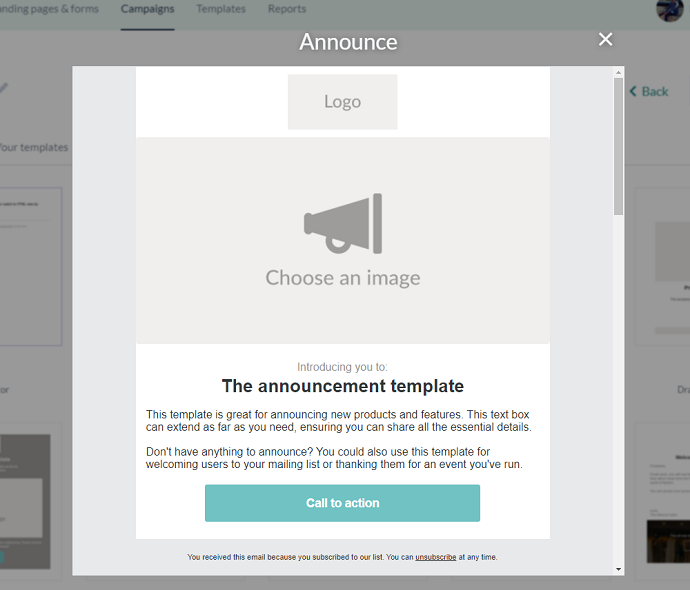
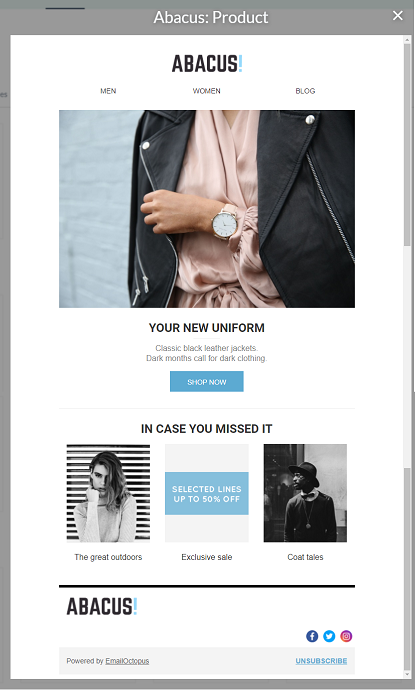
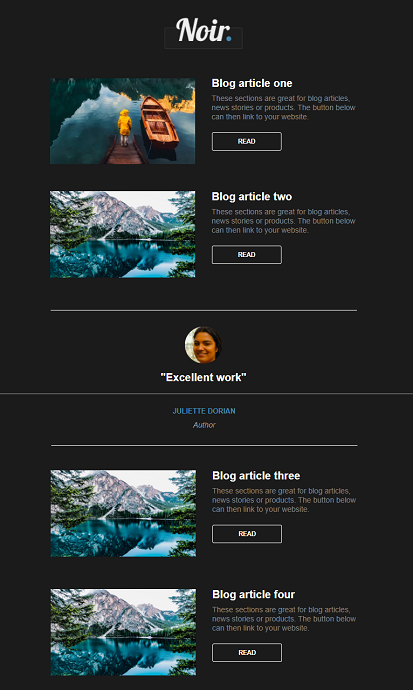
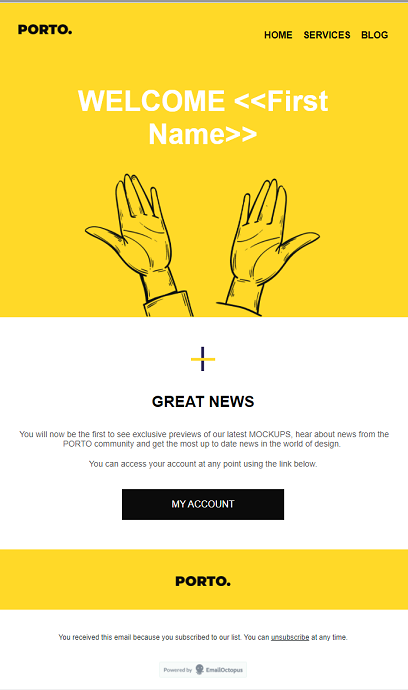
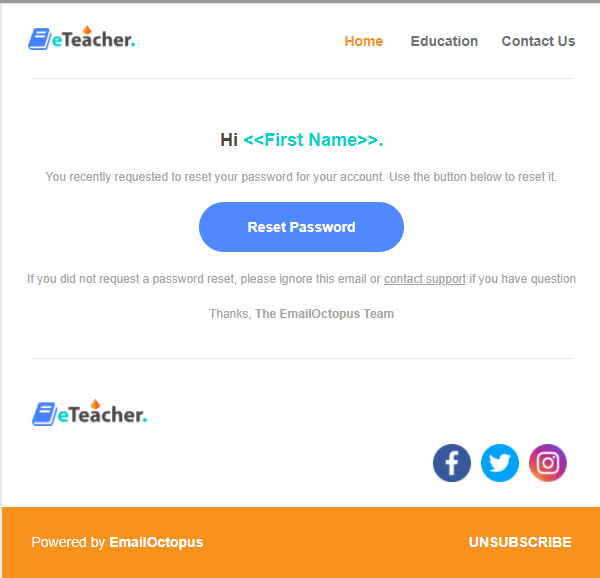
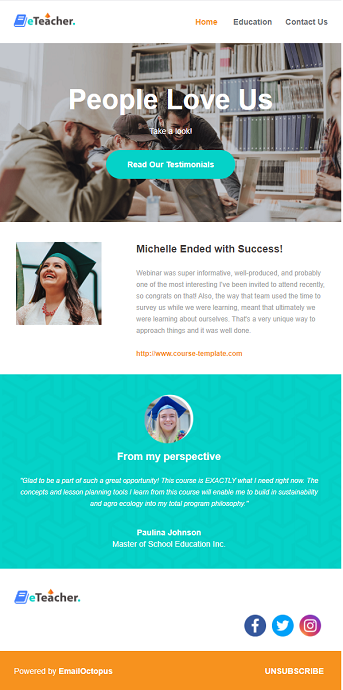
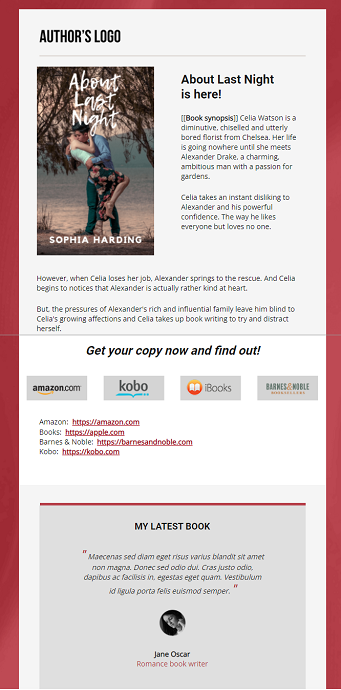
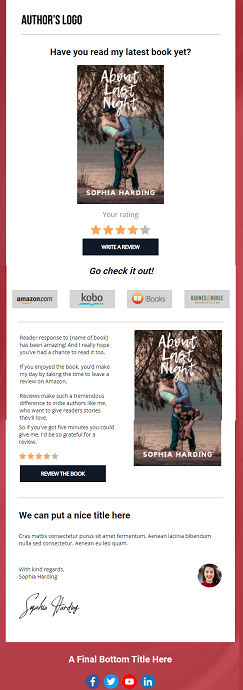
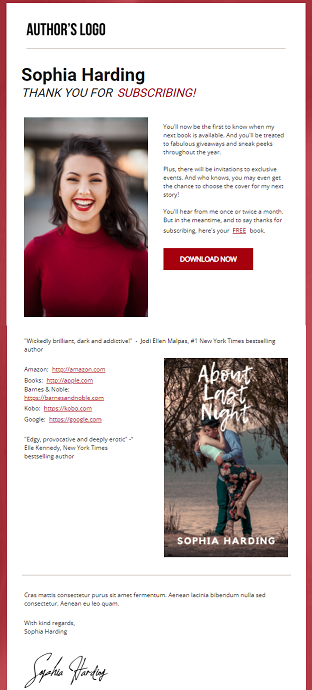
Landing Pages & Forms Templates
Compared to the Email campaigns templates, here you only have 5 landing pages and 5 forms templates. They all look premium. Our main goal is to collect email leads through landing pages and forms, and for that, these 10 templates are enough. As always you have the customizer to change them as your wish.
With EmailOctopus available templates you can build Lead generation forms, Email opt-in forms, Newsletter forms, eCommerce forms, Contact forms, Announcement forms, and much more. The same goes for landing pages.
Let’s see how they look like:
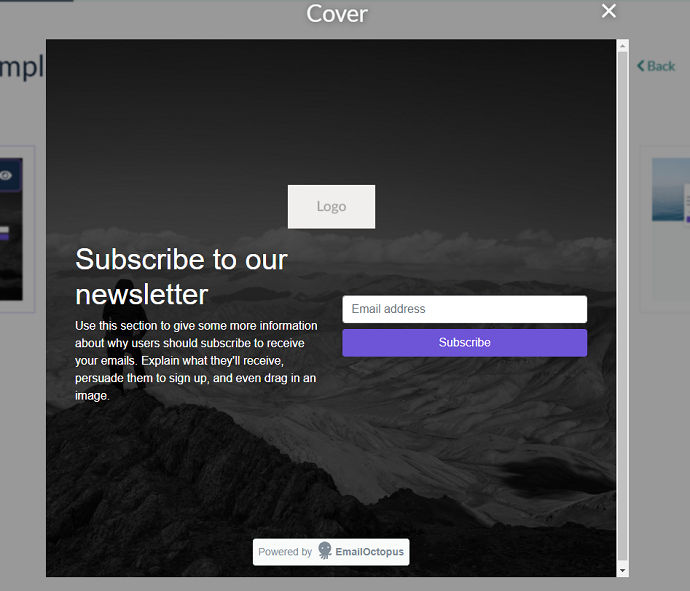
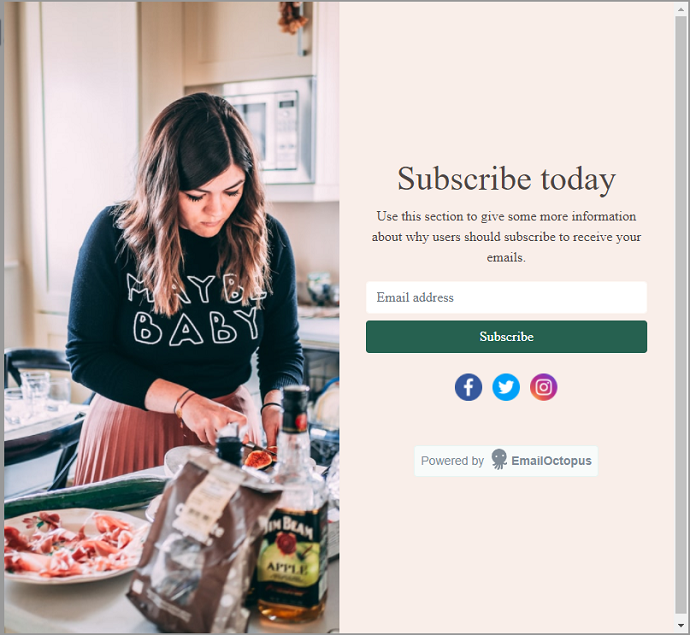
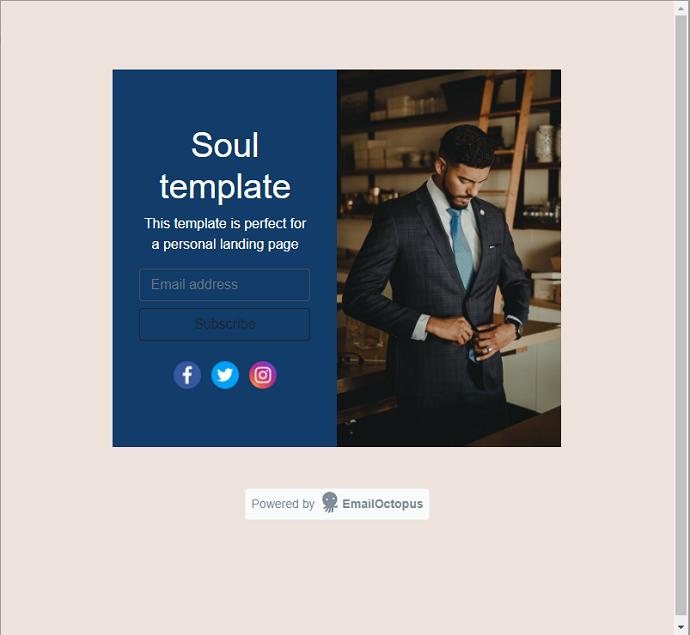
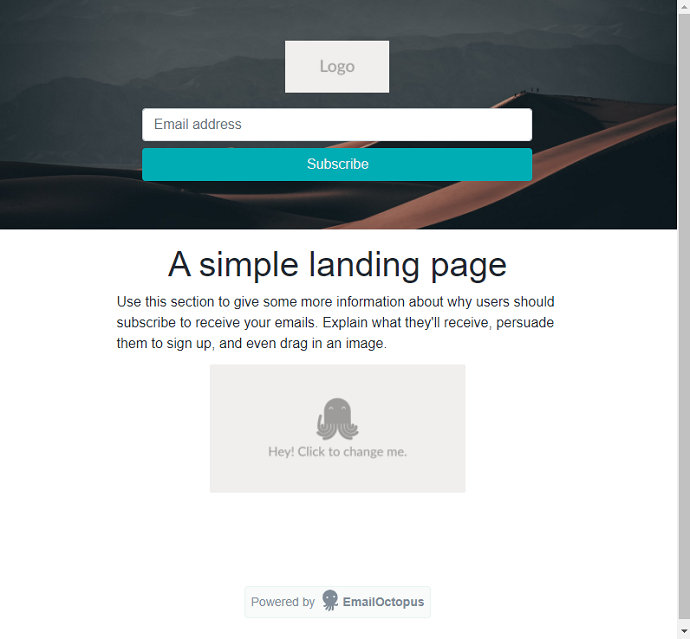
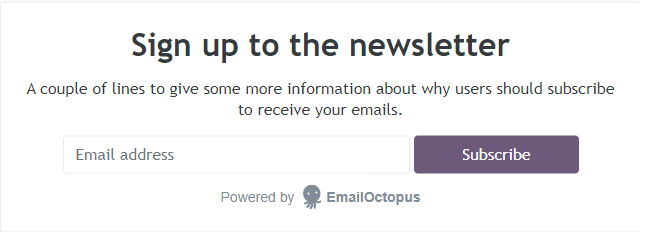
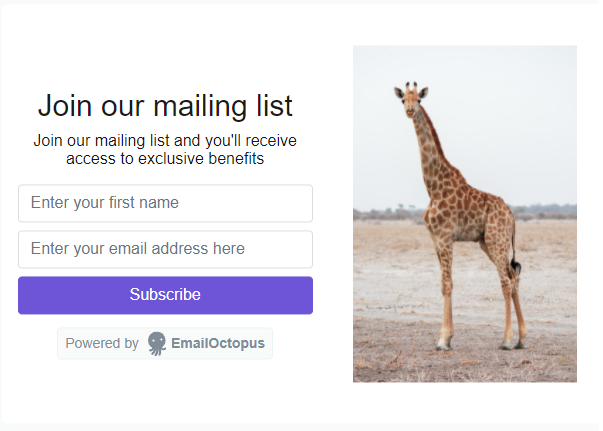
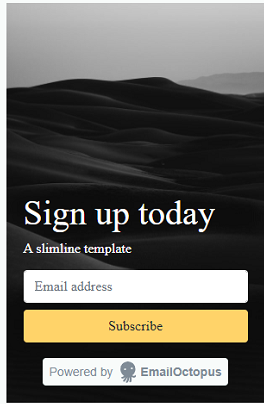
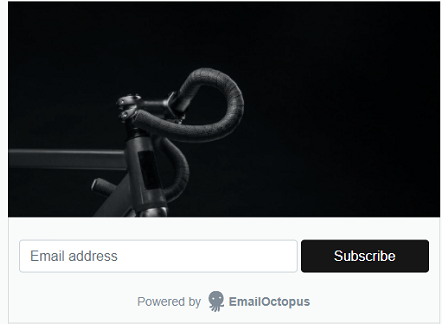
After reviewing the templates, the Email Campaigns and landing page look more engaging and catchy.
EmailOctopus Landing Pages and Forms Creation Process Review
Did we mention that we have been using EmailOctopus for collecting leads through their landing pages and forms?
Well, that’s why I wanted to share my personal review about the process that you gonna use when you signup for them.
The Forms Creation Process
Well, I am not gonna share the whole form creation process. For this, we have already created a separate tutorial: How to create Popup Forms with EmailOctopus.
Instead of the step-by-step tutorial, here I am gonna share the plus points of the EmailOctopus forms building process.
- First of all, EmailOctopus supports both inline and Popup forms. For your kind information, Inline forms plug within the website content, and Popup forms would appear as a Popup on a webpage.
- The noticeable thing here is to add EmailOctopus forms on a website you don’t have to install any plugin or make a change in the existing website code.
- Under popup forms, the exit intent trigger is available to configure in both free and paid plans.
- The Global styling options, as well as styling options for individual fields, are available.
- Any file through hyperlinks can be added.
- The option to make the individual form field mandatory to fill is there.
- Other valuable features: Supported hidden form entries, Device-based configuration options, social buttons, custom thank you page, reCaptcha protection, User consent field, etc.
- There is no need to watch tutorials to learn the workflow process. The drag and drop form editor is pretty simple to get going.
Disadvantages: The only thing we didn’t like about EmailOctopus forms is that there is no option to plug attachments directly. If you want to attach downloadable into your forms then you have to hyperlink their URLs with any of the form elements like button, text, or image.
The Landing Pages Generation Process
Well to build landing pages with EmailOctopus, the process would almost be the same as you saw with forms. In the settings tab, there is a new option called “Page URL” which you can use to define or configure the URL of your landing page. Apart from this EmailOctopus also has a Title or Description text field which is used for defining the Meta title & Meta description.
The only great thing hidden in the settings tab is options for enabling Google Analytics & Facebook Pixel tracking. Rest everything is the same.
Disadvantages:
- Attachments or videos cannot be embedded directly. One should take the help of hyperlinks.
- Custom HTML code cannot be inserted.
EmailOctopus Email Campaigns Building Process Review
The Email Campaigns work differently than the landing pages and forms that’s why apart from the drag and drop editor, 50% of the setting and options you find here is different.
For complete step-by-step instructions, we will create another tutorial if you want. Do let us know in the comment section!
But for now, let me give you the review on the plus and negative points of the actual email campaigns building process. The plus points are:
- First of all, there is no limitation on the number of regular or automated emails campaigns to be generated.
- In both emails types (regular and automated), 3 types of tracking can be turned off or on: Open, Click, and Google Analytics tracking.
- To finalize the recipients, you have the option to select all contacts at once or the only contacts of a particular segment.
- In automation emails, scheduling is the new option to configure.
- Automated emails could even send to the imported contacts if you want.
- It is noted that all Email Campaigns created through this tool will be built as well as send in an HTML format. This is a great plus point because nowadays every major email client including Gmail, Outlook, etc. supported only HTML formatted emails, not plain text emails.
- The code block enables you to add custom HTML code in the body, header, or footer of the email campaign.
- Email campaigns are basically built with rows that contain columns. To add new content blocks, you can use the row tab and select any available layout for giving a structure to your email. For example, to display image and text side by side, you can use the row layout having 2 columns.
Disadvantages:
- You can’t send an email campaign to the contacts of multiple lists at once. But yeah, I think this is good because it avoids duplication.
- The automation options are somewhat basic or limited.
EmailOctopus Integrations Review
Integrations are what make your tool diversified in terms of its capability. Similar to other email marketing tools, EmailOctopus has a long list of direct integrations. Apart from the direct integrations, you will see a lot of services that connect with EmailOctopus via zapier. Zapier itself is a major one that opens up lots of possibilities for the EmailOctopus users.
Despite the integration type, the goal would always be the same: Expanding the Subscribers List.
After exploring the integrations list, we must say EmailOctopus did a great job here. Because in a free plan, no other email marketing tool is providing connection support for major companies.
Let’s unbox the whole list of EmailOctopus integrations:
- Ninja Forms WP Plugin (Direct) – Transfer leads collected through Ninja Forms to the EmailOctopus list.
- Poptin (Direct): For transferring leads collected through Poptin Popup forms to the EmailOctopus list.
- GrowSurf (Direct): For creating a referral program for the EmailOctopus email campaigns.
- Carrd (Direct): Carrd is the landing page builder tool. By integrating with both you can attach EmailOctopus signup form to Carrd landing pages and collect leads in your list.
- OptinMonster (Direct): By integrating both you can transfer leads collected by OptinMonster based forms to the EmailOctopus subscribers list.
- StoryOrigin (Direct): For authors who are interested in building an email list through eBooks.
- Book Funnel (Direct): Same as above
- Dorik (Direct): Collect subscribers through Dorik website builder-based website signup forms.
- Payhik (Direct): Collect leads from Payhik by selling digital products.
- Pixifi: It is a business management tool used for managing clients. By integrating, you can transfer any client to EmailOctopus and send them engaging campaigns.
- Zapier (Direct): This allows you to connect EmailOctopus with various web apps and share data between them.
- Optin Ninja (Direct): Same as all forms and landing page builders tools.
- WordPress (Direct): WordPress plugin for building signup forms within the WordPress website.
- Woorise (Direct): Transfer subscribers from Woorise Giveaways, landing pages, forms, surveys, and quizzes.
- Bcast (Direct): Bcast is a podcasting platform. By integrating both tools, you’ll be able to add listeners to your EmailOctopus list.
Apart from the direct integrations, these are some other web applications that connect with EmailOctopus via Zapier.
- Teachable
- Gravity Forms
- Patreon
- Ticket Tailor
- Google Forms
- Google Sheets
- UpViral
- Eventbrite
- Salesforce
- Calendly
- Stripe
- Facebook Lead Ads
- Typeform
- Shopify
- WooCommerce
- Wix
- Webflow
- Unbounce
- Gumroad
- Airtable
- Squarespace
- WuFoo
EmailOctopus Report Review
After the email campaign editor, the campaign reports section is the place you will be going to spend most of the time. If the reports aren’t understandable or presentable that this would be a disaster, right? But that is not going to happen with the EmailOctopus reports.
We are pretty happy with the way EmailOctopus shows us the campaign reports. The plus points are:
- Shows summary overview with nice visual graphical circles
- Reports covered: Emails Opened Rates, Emails Clicked Rates, Unsubscribed users %, Bounce rates, Didn’t open rates, and Didn’t Click Rates.
- The recent activity tab on the right makes it extremely easy to see what happened in the last 24 hours. It shows users who opened your email, unsubscribe, and whatnot.
- Shows 24-hours performance with a visual graph.
- Gives you info about the links which receive maximum clicks.
Remember, all statistics and reports are processed in real-time.
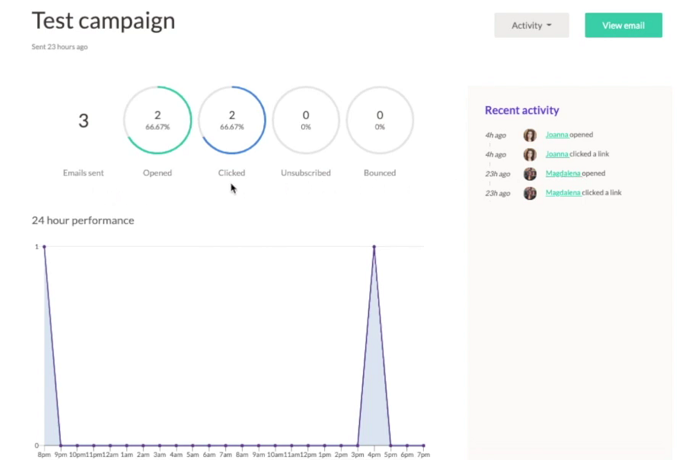
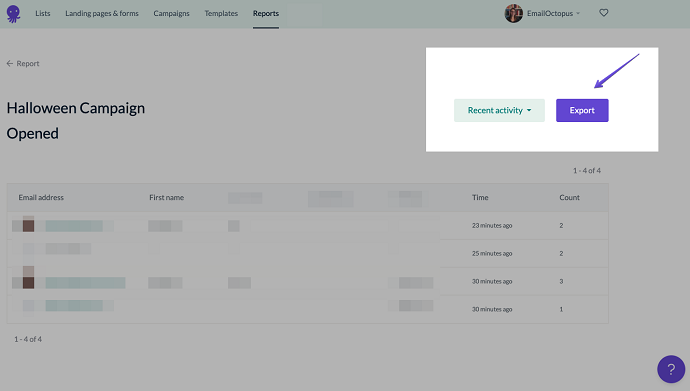
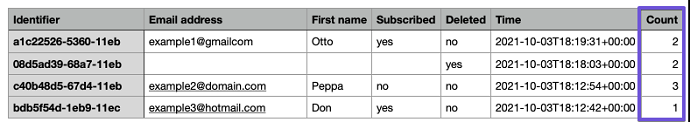
Other Users Opinion about EmailOctopus
Well, we are not the first EmailOctopus user. There were thousands of others. And to trust any software or tool completely, one review isn’t enough right? In today’s world, nobody wants to spend money until fully satisfied or sure about something they are going to purchase is actually benefit them.
That’s why in this section we are going to reveal the last 1 year of other users’ opinions collected from the internet. Yes, you don’t have to waste your time on other websites. We are going to share it all.
Hint: We have also listed Pros and Cons based on our experience. You can check them too from the topmost section of this article.
Plus Points – According to Other EmailOctopus Users
- Everybody loves the EmailOctopus cheap pricing factor.
- Not just me, other people also experienced the fastest support from the EmailOctopus team in a free plan.
- People love the factor that the “EmailOctopus connect” plan allows them to connect and send emails with Amazon SES. Because of this, they save more as well as get more.
- Found no one who had complaints about deliverability. Even people said EmailOctopus has better deliverability than MailChimp. That is huge.
- Almost 95% of the users are satisfied with the number of features provided by EmailOctopus.
Bad Points – According to Other EmailOctopus Users
- Users were concerned about the emails pending in a monthly tier. They still have to pay for the unused number of emails. But my suggestion here is to downgrade your plan if you see plenty of emails remain unused for few months.
- Few of the users have complained about the manual process of accessing reports. I guess those were the laziest people.
- Automation is limited and needs to be improved. Not me, but other people are also concerned about this drawback.
Final Words on EmailOctopus Review
I have already said a lot about EmailOctopus in this review-based article. Still, in the end, I would like to say the final thing – Go for it and trust it blindly. You will appreciate your decision of switching to EmailOctopus later for sure. It has everything you wish for and even more than your current email marketing tool.
Just open up the EmailOctopus website, navigate to their pricing page, estimate your requirements, and hit the signup button. And remember, if your requirements exceed the free plan then don’t forget to use our EmailOctopus 30% discount attached with the button below.
Finally don’t forget to share your review in the comment section. We would love to know your views on EmailOctopus.
- Next Read: How to use EmailOctopus to create free popup forms
- An Epic List of 10 Best Free Email Newsletter Services
- 8 Outstanding Mailchimp Competitors for Email Marketing
I hope you like my EmailOctopus Review. If yes, please share it with your friends. Want more blogging tips, follow BlogVwant on Facebook, Twitter and YouTube.
FAQ: EmailOctopus Review
Does EmailOctopus provide a discount?
Yes. Click the orange button from the above section to grab a 30% discount on all EmailOctopus paid plans.
What is the difference between EmailOctopus and EmailOctopus connect?
In the case of EmailOctopus connect plans, the email is sent through the Amazon servers, not with the main EmailOctopus servers. For that first, you have to link your account with the Amazon AWS account.
Should I have to learn any coding before creating email campaigns with this tool?
No.
What are the available options to contact the EmailOctopus team?
You can reach them through their live chat service or also through direct mail.
What can I do with EmailOctopus?
You can use EmailOctopus to produce lead generation landing pages and forms. Then later attract customers through engaging email campaigns.
Should I create a landing page or Forms for collecting leads?
Both are good options. I suggest if you want to collect leads by offering any free lead magnet like an eBook then use the Popup forms. Suppose if you have a range of products or something which needs to explain in detail then Landing pages are the perfect option.
Is EmailOctopus is cheaper than MailChimp?
Yes. You save approximately 50% with EmailOctopus.
