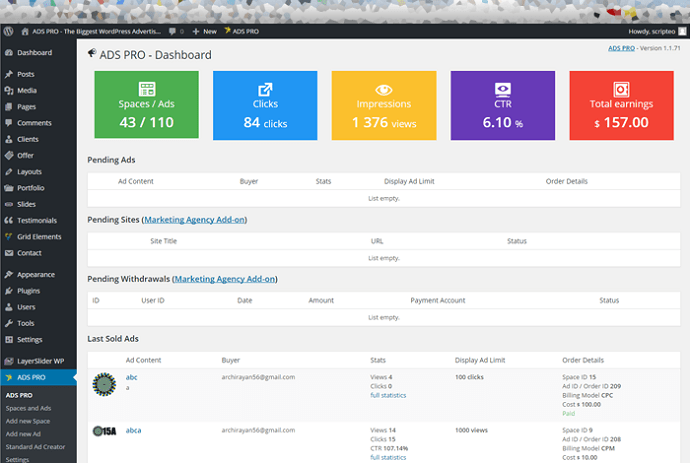Here is the list of Best Ad plugins for WordPress which will help you to manage advertisements on your WordPress blog. Revenues from advertisements are a great source of income for the bloggers. WordPress has many free and premium plugins to optimize advertisements.
Why should I use ad management plugins?
Revenues from advertisements on their blogs and websites are a great way of earning money for publishing content. WordPress is easy to use but related to this aspect of advertising, WordPress can be a hurdle to the steps. Bloggers have faced difficulties in adding advertisements to their WordPress blogs and many themes don’t have any place dedicated to them. The only chance is to add advertisement files by editing the themes, but the process can get cumbersome as advertisements change from time to time and also without proper knowledge, it can spell doom for the blog.
This is where WordPress management plugin comes in handy, and in this article, one will see the five Best Ad plugins for WordPress.
Benefits of Them-
- Easy to use
- Optimised ad placement
- Greater revenue
- Insights provided to track the growth
- Lower costs (some of them are free too)
Best Ad plugins for WordPress
1.ADSPRO(Premium)
ADSPRO is one of the cheap and Best Ad plugins for WordPress. I am using it for a long time. It gives almost every feature. Their support is also very good. It is the premium plugin. It has no free version.
Features
- Supports Adsense ads, other ad network ads, HTML5, CSS3, JS, and self-hosted ads.
- You can sell direct ads and collect payments through frontend User panel using 4 payment methods Stripe, PayPal, Woocommerce, and Bank Transfer.
- Perfect statistics like CPC, CPD, and CPM, It will automatically send reports to ad buyers.
- More than 20 ways to display ads like within content, sidebar widget, PopUp, Slide-in, floating, Notification bar, full-page layer ads etc.,
- More than 25 ad templates like standard banner ad sizes, Facebook ads, Links, Images, etc.,
- Supports ad triggers like time spent on the website, Scrolling percentage, Exit intent, etc.,
- Supports WordPress multi-sites.
- Supports BuddyPress, BBPress forum, and Woocommerce.
- etc.,
I cannot write its long listing features, just check ADSPRO Official page for the complete features and price.
- Related: How to Geo-Target ads in WordPress
2.AdSanity(Premium)
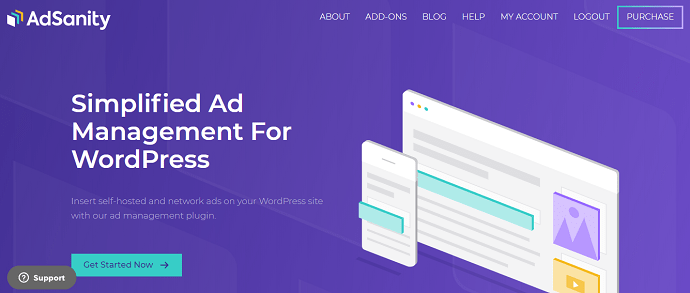
Adsanity is the perfect competitor to ADSPRO. It is a little bit costlier than ADSPRO but does not compromise with the features. Beginner in the world of WordPress and know little-to-nothing about how to place advertisements on the blog for people with an interest in, AdSanity can help. It is a dedicated beginner ad management plugin, which can be used to insert ads on the website. What’s more, one can also add widgets on the webpage. All can be easily done by selecting the required and inserting through the visual editor tool especially available. It supports both hosted ads and external networks like Google Adverts. Powerful features of ad scheduling, ad group, modification of posts and keeping track can easily be done. No limit is prescribed for addition or removal of ads, adding with the customized widgets or ads in specific posts, AdSanity truly helps to optimize ad management.
Check Adsanity Price and Features
3.OIO Publisher(Premium)

OIO Publisher is virtually a handsome tool which eliminates any sort of middleman, selling ads directly to prospective consumers visiting the blog or webpage, OIO Publisher also works as an ad manager plugin for WordPress.
Designed into three different part with each handling reporting, payments, and tracking, development is easy. It allows complete freedom to the user of creating ad places and banners of different types and shapes, the price and number of ads bundled in, the user deems fit. OIO Publisher is pretty straight-forward to use and has custom widgets to display ads.
It has the limited number of features compared to the top 2 in this list. I have tried it. It did not give me the option to place ads within content, so I have let it. It is basically for the bloggers who sell ads directly.
4.Insert Post Ads(Free)
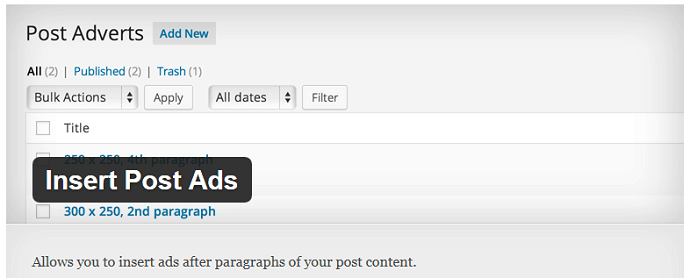
Insert Post Ads is a free plugin developed to automatically insert ads in the posts, minimizing response time and greater revenues, Insert Post Ads contests strongly for the position. Different ads of any size can be added to either single or multiple ads in different paragraphs. It is fairly simple to use, only needing to create the ad code punched in with the paragraph number, and Insert Post Ads does the rest. Third party codes can also be displayed. It utilizes artificial intelligence to seamlessly work through with minimal human interaction.
5.WP QUADS(Free and Premium)
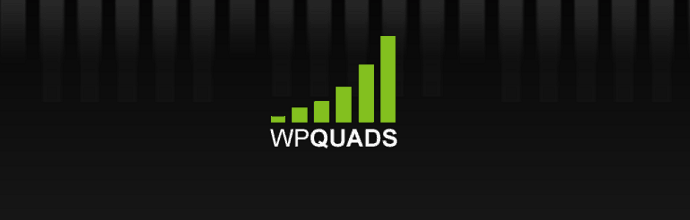
WP QUADS free version will give you limited but essential features like inserting Adsense ads within the content or in the sidebar. Before using ADSPRO plugin, I was using its free version. I am very well satisfied with its free version. WP QUADS Premium version will give you some extra features like unlimited ads, AMP ads, responsive ads, etc.,
6.AdRotate(Free & Premium)

AdRotate is one of the most popular and powerful WordPress ad management plugins available and can be used by beginners as well as advanced users. Supporting both hosted ads and network ads, it is a boon at hand. It easily allows to add or delete ads in the place in form of short-codes.
One also gets to customize using the easy to design widgets onto sidebars, increasing optimization. It can also be helpful if selling direct advertisements on the website, with easy tracking feature on board. Small entrepreneurs and blogs can use the free version. Advanced features like scheduling, geo-targeting, mobile adverts and prevention from getting selected by ad-blockers can only be accessed through their pro-version.
Conclusion
The above five plugins will allow one to effectively optimize their ad management space, intensifying their earnings, making both the bloggers and their followers satisfied with the experience. If you want the free one, you can go with WP QUADS. If you want the premium one, go with ADSPRO.
I think you might like my article about the Best Ad plugins for WordPress. If yes, please share it with your friends and family. Want more blogging tips, follow BlogVwant on Facebook and Twitter.