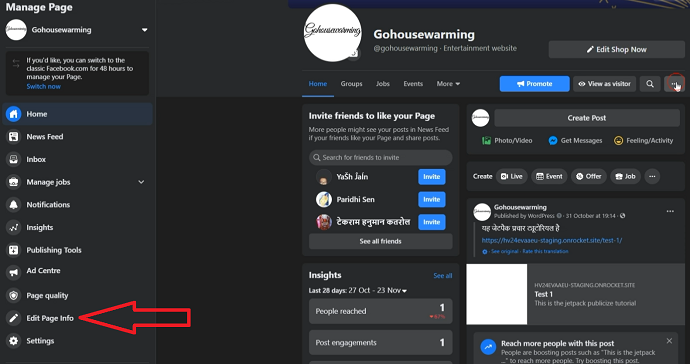Do you want to Change Facebook Page Name? This tutorial will give you simple procedure to change your Facebook page name. Being Active On Social Networks is must for an Online Business.It works for Individuals and Businesses as well.Whatever the network may be, one must need to maintain it to create some trust for the audience and it really needs some time. It is really a messy thing to build our profiles perfectly during the initial days itself and so sometimes renaming aka changing names of the profiles is quite necessary.It is same with facebook pages as well.
Facebook pages are the ones which are having a good reach if done properly.Most of us even tried to create a facebook page for ourselves or for our business.Right? Here is the step by step guide to renaming a facebook page or changing existed name for a facebook page.
Points to be noted
- Changing a name is quite easy.But what about the existed fans? So one should intimate the thing to the audience through posting or something.
- You must be an admin of that page in order to do the changes.
- Make sure about your new name.
- Requesting a new name for the page is always better than creating a new one if you are up for facebook page guidelines.
- It’s not simple as typing a new name in the box, Facebook checks the necessary of your request and then it approves it(If you have more than 200 Likes on the page).
Here are steps how I managed to change my FB Page name.
- Also Read: What are Backlinks in SEO and How To Build Them
- 4 Methods to add social media follow buttons to WordPress website
How to Change Facebook Page Name?
Video Tutorial:
For the reader’s convenience, we always create a video tutorial. Either you can watch and learn or simply skip the video and continue with the steps mentioned afterward.
Remember, You must be an admin of the page to request page name.
- Log in to your Facebook account where you manage FB Pages.
- Go to the Pages Section from the left menu as shown in the image below.
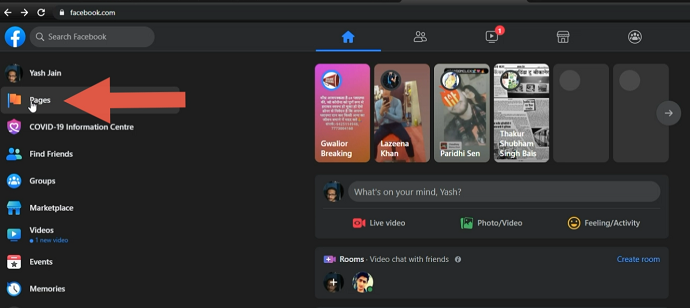
- Open the Selected page. Go to edit page info section from the left menu to edit FB Page name.
- Then Insert a new name and then click anywhere outside on the page. Make Sure about reading the Guidelines before requesting a change.
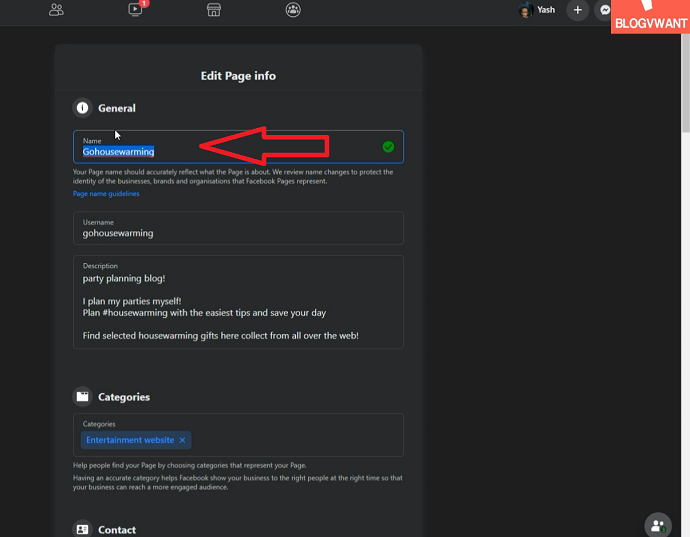
- After clicking outside the text box, the prompt will appear and ask you to confirm the changes. Tap on the request change button.
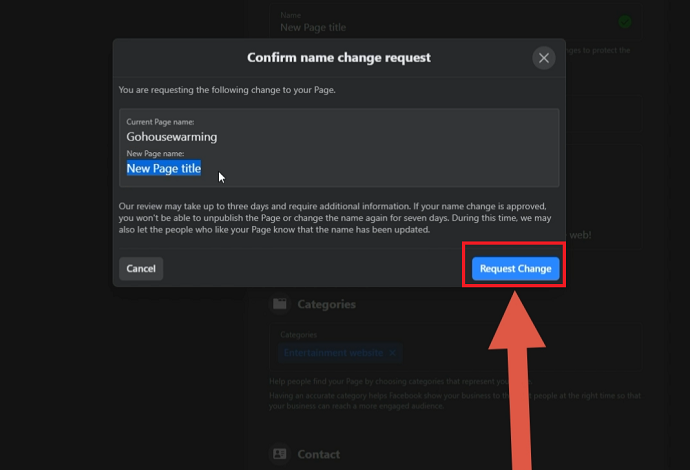
- Request change and it may take 3 days for review. Read twice about the information provided in the above dialog box as an error might cost you more at this moment.
- you can also change the username of the page in a similar way.
- Repeat the process and click on “username” instead of name and edit the username.
- Username can be a mix of letters and numbers. If the desired username is not available simply add some of the numbers to it and the work is done.
Do the process and everything after finalizing the name as it must satisfy the guidelines and all.
- You Might Also Like: How to Create Google Plus Page for your Blog or Business
- How to use Jetpack Publicize for auto-publish posts to social media
Over to you:
After the entire process is done, Wait for the Facebook Answer. I personally suggest you notify the change to the page likers in every possible way to keep trust for you. One more thing, the Facebook algorithm has been changing a lot giving importance to the things which people really want and so be cautious while making such modifications to your FB Pages.
I hope this article helped you to change your Facebook Page name. If you like this article, please share it with your friends. If you want more blogging tips, follow BlogVwant on Facebook, Twitter, and YouTube.