Looking for the best WordPress Plugin to create forms for your WordPress site? Have you heard about Formidable Forms and want to know its complete details? Then this article is the perfect stop for you. Go through this Formidable Forms review article and read till the end to grab the complete information regarding Formidable Forms. In this article, I have provided information regarding Formidable forms, their features, prices, and much more.
Formidable Forms Review
What is Formidable Form?
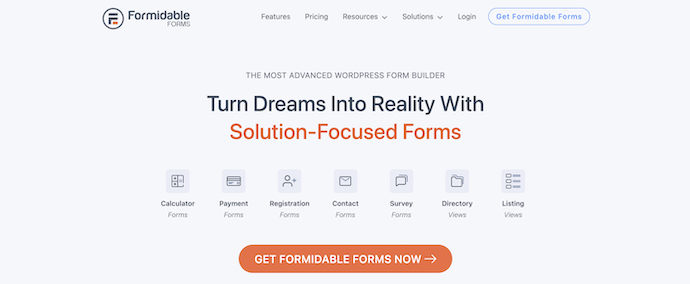
Formidable Forms is an advanced Form Builder plugin that helps you to create any kind of complex form with ease and in a very short time. This is completely different from normal WordPress Forms and more powerful. Using Formidable Forms, you can build a simple contact form or complex multi-page forms with conditional logic, calculators, and file uploads. All the data collected through the forms are displayed in the form of views and graphical representations. It is the best plugin to calculate and increase the count of site visitors by creating the forms.
This is available in a lite version for those who want to experience the Formidable Forms for free. The free forms available in the lite version are the Contact Us Form, Suggestion Form, Employee Referral Form, Simple RSVP Form, and much more.
Features of Formidable Forms
- Easy-to-Build Forms
- Building Forms using Formidable Forms is simple and it takes just a few minutes to customize the entire form. You can use the drag-and-drop operation to insert elements in the form.
- It provides lots of pre-generated Form templates to use and they are customizable too.
- It requires no coding to insert complex elements, Online Calculator Forms, Polls & Surveys, and Quizzes into the Form.
- You can import the generated forms from one website to another without any watermark on them.
- Customize/Style Forms
- Formidable forms provide a Visual Form Styler to customize the forms even if you are not familiar with coding.
- With this Form styler, you can choose and build the responsible forms that support both desktop and mobile usage.
- Bootstrap Form Styler of Formidable Forms allows you to add Bootstrap Form Styling to the Forms instantly.
- Moreover, you can create Forms that support RTL (Right-to-Left)text.
- Get Responses
- Using Formidable Forms, you can create forms to collect and store the information or data you need.
- You can customize and split the complex forms into multi-page forms with an inclusive Progress bar.
- It allows the generation of responsive forms that help users to fill in the data and add attachments to the entered data.
- To ensure data protection, Formidable Forms uses Invisible Spam Protection options like reCAPTCHA, hCAPTCHA, Akismet, and the blocklist.
- Likewise, it provides many useful features to build the best and most responsive forms.
- Build Payment Collection Forms
- Formidable Forms provides lots of Payment collection, Donation collection Form templates to create Payment collection Forms in a few clicks.
- It allows adding the PayPal Payments, WooCommerce, and ECommerce Price Fields to build a better Payment collection form.
- API Integrations
- Formidable forms allow the integration of different types of APs into the forms for better performance.
- It supports adding nearly 5000+ integrations like Asana, BuddyPress, Twitter, Gmail, Trello, Dropbox, and much more.
- Third-Party Integrations
- Along with APIs, you can also integrate third-party applications like MonsterInsights, WP Mail SMTP, Campaign Tracker, Geolocation, etc., into the forms.
Pricing
Formidable Forms are available in four plans, such as Basic, Plus, Business, and Elite. The prices of all four plans are listed below.
- Basic – $39.50/Year
- Plus – $99.50/Year
- Business – $199.50/Year
- Elite – $299.50/Year
Pros of Formidable Forms
- You need to just choose the block and drag and drop it onto the form to Insert it.
- No-much knowledge is required to create the forms
- Provides tons of templates to build and create forms
- 24/7 Customer Support
- It supports WordPress Front-end editor
Cons of Formidable Forms
- It is unstable sometimes while updating to newer versions
How To Link Formidable Forms To WordPress?
The procedure to set up forms using Formidable Forms is very simple and similar to other form builders. The basic and general steps to be followed are as follows
- Firstly, you have to install the Formidable Forms Lite version on Your WordPress.
- After installing the Lite version, go to Formidable > Global Settings page. Choose the “Create an Account” option. And it will redirect you to “FormidableForms.com”.
- Here, Log in to the Formidable Forms site and Click on the “Connect and Install Formidable Forms Pro” option. That’s it, Formidable Forms are installed on Your WordPress.
- From now, you can start creating the forms like Calculator Forms, Payment Forms, Registration Forms, Contact Forms, and much more.
Conclusion
Formidable forms are best to create powerful WordPress forms and data-driven web applications very easily. It suits best for beginners to build forms just by drag and drop process. As discussed in this article, Formidable forms provide lots of features and integrations to handle and use effectively.
I hope this tutorial helped you to know about Formidable Forms Review. If you like this article, please share it with your friends. If you want more blogging tips, follow BlogVwant on Facebook, Twitter, and YouTube.
- RELATED – How to Automate your Work with Zapier and WPForms
- How to Connect WPForms and Brevo in WordPress
Formidable Forms Review – FAQs
Are Formidable Forms Safe?
Formidable Forms follows the high WordPress standards for dealing with data and using it safely within databases.
Is the Formidable plugin free?
Formidable Forms come with both free and paid plans. You can create a basic functioning contact form using the free version of the plugin. For more advanced customizations, you can go for the higher-paid plans.
What is the entry key in formidable forms?
An entry key will be given to each entry and can be found by going into Form entries and clicking “View” for any entry. This key is unique for each entry and is randomly generated.
What is Formidable Form REST API?
The Formidable forms API is fully integrated with the WordPress REST API. This allows Formidable data to be created, read, updated, and deleted using requests in JSON format and using WordPress REST API authentication methods and standard HTTP verbs which are understood by most HTTP clients.
How do Formidable Forms work?
Formidable Forms provides a drag-and-drop interface so users can easily add, move, and customize fields in their forms. Beyond that, Formidable can be used to search and display submissions in a custom format which makes nearly anything possible.
