Are you running a website or a business? Want to create a mobile application for your business and website? Then Gappsy is the right choice to create a mobile application. Let us see Gappsy review for its complete details.
Gappsy is the app builder, that helps in creating a mobile application for both android and IOS users platforms. This site allows creating the app even though having no knowledge of coding.
This article is the right choice for you. Go through this article to learn about creating an app in Gappsy and know about the plans, pricing, and many more regarding Gappsy.
Why Should I have to choose app building services?
Basically, we need a high knowledge of coding to develop an app or else have to pay more to hire a better app developer. So, to reduce the cost of developing an app, we recommend creating your app using online app building services like Gappsy. Creating, modifying, as well as publishing an app became very easy using these types of services. With a one-time payment, you can access their services for a lifetime which is one of the best things about Gappsy.
Gappsy Review
What is Gappsy?

Gappsy is a mobile app building tool, that helps in creating mobile apps easily for both android and IOS platforms. Even though having no knowledge about coding, you can easily build an app using Gappsy just in 60 minutes.
Gappsy provides us with every step of creating apps and assist in the overall process. You can contact the Gappsy support team if you face any problems or difficulties in creating apps.
Moreover, we provided a detailed procedure for creating an app by providing screenshots for easy understanding.
- READ MORE: 10 Free Websites &YouTube Channels to Learn android app development
- 5 Best Places To Learn HTML And CSS
Gappsy Features at a Glance
- 24*7 Support team is available for guiding and solving the problems you face during app building
- The Gappsy app builder is smooth and very straightforward to use.
- Get instant access to 100+ Professional mobile app customizable templates & layouts
- Features can be added to the app by drag and drop
- Gappsy generated app is fully compatible with Playstore and Apple Store guidelines and deploy without any concern.
- Maps, Social profiles, contact details, Payment integration, Website integration, etc could be easily added to the Gappsy app.
- Store-based apps can be build using Gappsy App builder
- Membership-based apps can be created. You can lock the entire app or specific pages and only provide access to the subscribers.
- Taxi booking app can be developed
- You can communicate with your users through your app in different ways including push notifications, inbox, forms, chat systems, etc.
- Craigslist-type local business apps can be created at ease.
- Google Ads can be added to the App for monetization purposes.
- Loyalty card, Discounts, QR Coupons, Scratch card functionality can be included in the App
- WooCommerce integration is also available
- Zapier webhooks integration is there for automation
- After publication, The app can be easily edited and automatically updated to the Playstore or Apple store.
Pricing plans of Gappsy:
Gappsy is the mobile app building service, that helps in creating the desired app within a short span of time. Gappsy provides its services in two plans. The selection of the plan is done while creating an account in Gappsy. The Plans and their benefits are shown in the below screenshot.

How to create an app using Gappsy:

In this section, we will show you how you can build a mobile app with Gappsy online app building tool in 10 simple steps.
Total Time: 1 hour
Step 1: Create Account on Gappsy and Make Payment
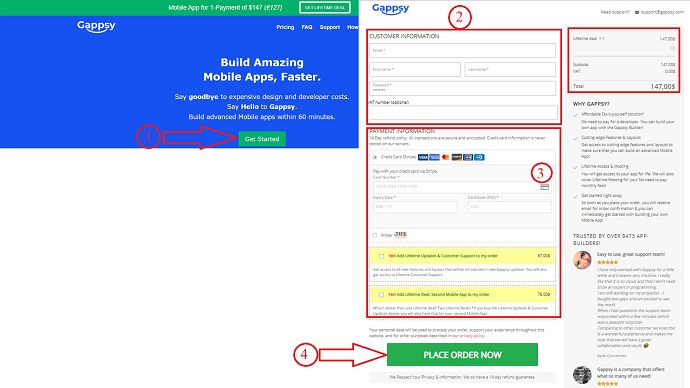
Visit Gappsy official page, click on Get started, and select a plan and you are redirected to the payment page. Fill in the details, check the payment details, and click on Place your order. That’s it your account is created and you will receive an order confirmation mail.
Step 2: Login to Gappsy using Email and Password
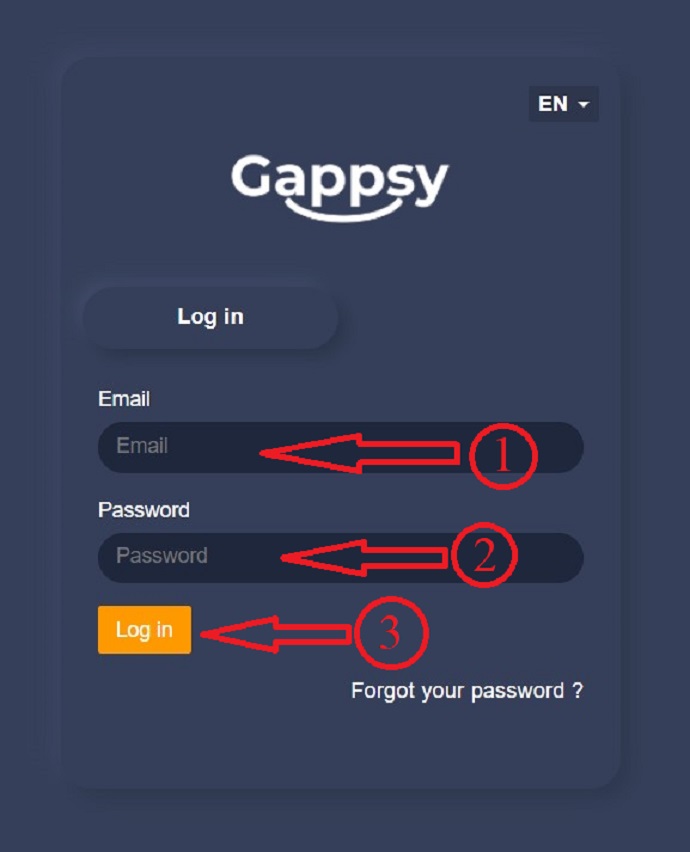
After getting the order confirmation mail, go through the link provided in the mail and log in using the email and password.
Step 3: Validate Billing

Navigate to My Account and move to the payment and billing address page. Here, it asks to purchase a subscription. As you already made the payment, just provide your details and click on save. Select premium package in the subscription, click on save. As you made your payment already, no amount will be shown in the order details section.
After verifying your billing details, subscriptions, click on validate.
Step 4: Create new App

Go back to the Gappsy dashboard and start creating the app. The dashboard provides you all the performance information of apps if you have already created any apps.
If you want to create a new app, then Click on create new a new application, Enter a name for your application, and click on create.
Step 5: Choose a App template in Gappsy
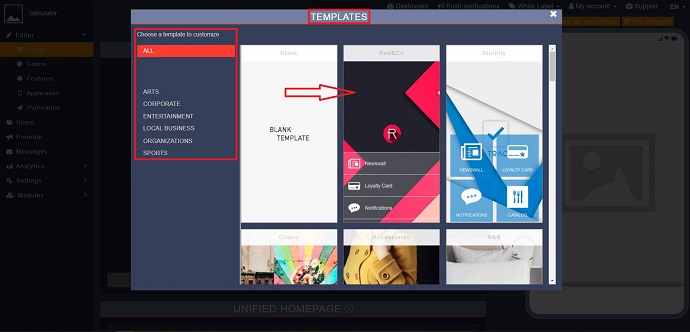
Now you can start customizing the application. Firstly, select the theme from the Available categories list.
Step 6: Customize the App design
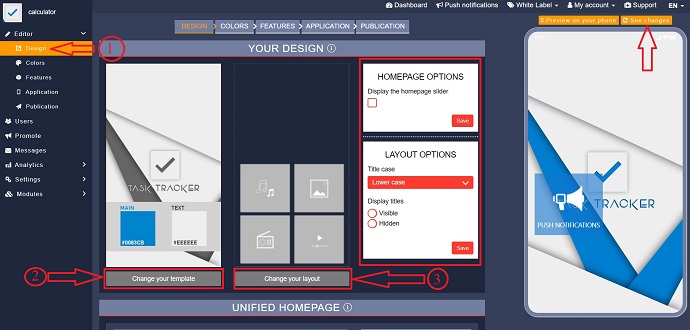
In this step, You can make changes to the design of the home page, the layout of in-app features, and the app background for the selected template. Also, you can change your template from here at any time.
After making modifications at any time, you can see the changes on the right side of the window. If it doesn’t show changes automatically, click on see changes as showing in the below screenshot.
Step 7: Customize the App Color

Next click on colors, Then you will see sections and color boxes. According to your need, select the section, and subsections are shown, from there you can change the colors.
Step 8: Add Features on your App
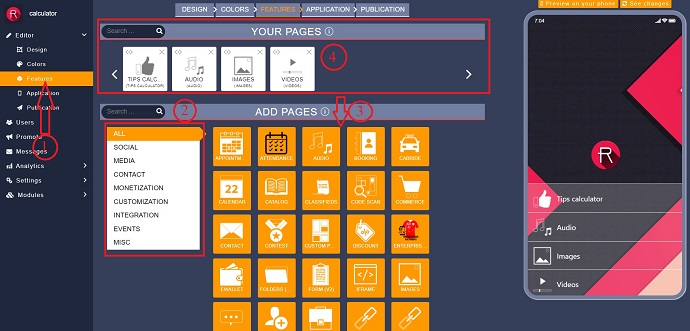
In this step, By click on the Features option, you can add new pages, features like media, social, contact, monetization, and many more. Select the feature that you want to add to your app. Just by click on the feature, it is shown in your pages section. you can also change the order of the features just by dragging it.
Step 9: Specify the General Information of the App
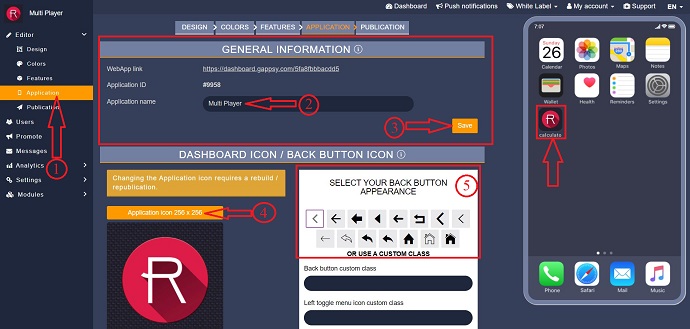
In this step, information like web app link, Application Id, and name of the app. If you are likely to change the name of the application, you can change it in this step. Also can create the application icon and back button symbol. Changes are seen on the mobile screen as showing in the below screenshot.
Step 10: Publish the App in Gappsy

The publication step is the final and important step. Move to this step only when your app is ready to publish. If you made any changes to the app after the publication, then you have to republish the app again. So, make all the necessary changes and check them once before publishing the app.
In this step, you can see information like Subscription details, General information, Monetize your app, and mobile sources. Keep all the sections in the section unchanged. Modifications are needed to be done just in the mobile source section. Select the options and modify them as showing in the below tutorial.
Click on the Generate source of iPhone Version(no ads) and Android version to create apps for IOS and Android platforms respectively. Make sure to select the APK version of your app. According to your selected APK version, the app will compatible with Android versions of mobile.
That’s it, the source code for the app is generated and your app is created using Gappsy.
Conclusion:
Well, in the end, I must say Gappsy has all capabilities to create simple to advanced mobile apps. For small businesses who are facing budget issues and could not afford a professional app developer should go for this solution and create a professional mobile app for business growth. Further, you don’t require to take tension of App management, all that taken care of by the Gappsy team itself. Initially, if you are not sure whether to go with Gappsy or not, you can take their 14 days free trial and play around with Gappsy features by yourself.
- READ MORE: Top 5 Places To Take Social Media Marketing Courses Online
- Rankraft Review – India’s Leading Digital Marketing Agency
I definitely feel that you got to benefit from this Gappsy Review: How to create an app using Gappsy article. If so, do a favor by sharing this article and follow BlogVwant on Facebook, Twitter, and YouTube for more tips.
Gappsy Review: FAQs
How long does it take to create an app with Gappsy?
It depends on the features, customization the user wants in the app. The app can be built within 60 minutes.
Does Gappy have a yearly plan?
Yes
What happens if I canceled my subscription after creating an app with the Gappsy app builder tool?
The app will be removed from the Gappsy app builder tool and also from the app stores.
Can I make money with my Gappsy app?
Yes, you can. There are a lot of ways you can monetize your app including the Google AdMob plugin, setting up the store, and sell your products and services. Further, you can join the Gappsy affiliate program and get a commission for referrals.
Do I need to learn coding before start creating an app on Gappsy?
Not at all.
