Want to Geo target affiliate links in WordPress website. I will show you a very easy method to display Geo-specific affiliate links using Thirstyaffiliates plugin. With this method, you can use any affiliate network country specific links to redirect to that country. If you are new to affiliate marketing, read What is affiliate marketing and how to start it. You must also read 12 Best affiliate networks that I use in my blogs.
When do I need to Geo target affiliate links?
Many of the affiliate programs use single network globally through which you will get a single link which works in every country. But some affiliate programs use country specific networks. For example, Amazon, Microsoft, and Adobe. They use the different network for various countries. You need to signup to every country program. If you have signed up to 10 countries, you will get ten affiliate links for a single product. So placing ten affiliate links on your web page is not the right practice.
You will have to place only one affiliate link. And when a visitor clicks from the US, that link will have to show US specific affiliate link. When a visitor clicks from India, he has to see specific link from India store.
In these cases, you need to use the Geo-targeting affiliate link. For this purpose, I use ThirstyAffiliates plugin.
I suggest you, don’t use any free plugins for affiliate links. Free plugin authors may discontinue their plugin at any time. At that point, you will have to see a lot of issues.
I suggest you go with a premium plugin or free version of the premium plugin.
Brief Information about Thirstyaffiliates plugin
Thirstyaffiliates plugin is the best affiliate link cloaking plugin with frequent updates and good support. You will get basic redirection feature for free. Its free version is enough for most of the people. When you want extra features, you need to buy their PRO version. Pro version gives Geo-target, auto-linking, Azon, Google click tracking, and importer.
The first time customers will get a special $50 discount on ThirstyAffiliates PRO.
How to Geo-target affiliate links in WordPress
Video Tutorial:
In this comprehensive video tutorial, I will explain how to geo-target affiliate links in a very simpler manner. You can watch or just continue with the steps mentioned after the video.
If you want Geo target affiliate links in WordPress website, You need to buy Thirstyaffiliates Pro Version.
After buying, you will get a license key. And Download the plugin.
Before uploading it to your WordPress, you should have activated Thirstyaffiliates basic version plugin on your WordPress website. If you don’t have Thirstyaffiliates plugin,
Go to Plugins -> Add New. Search for ThirstyAffiliates. Install this plugin and activate it.
Now go to Plugins -> Add New -> Upload Plugin. Upload your downloaded pro version.
Activate the plugin. You need to make some settings.
Go to Thirsty affiliates -> Settings
First Setup, Link Appearance Settings as you like. They are straight forward. Just see the below screenshot for my link appearance Settings.
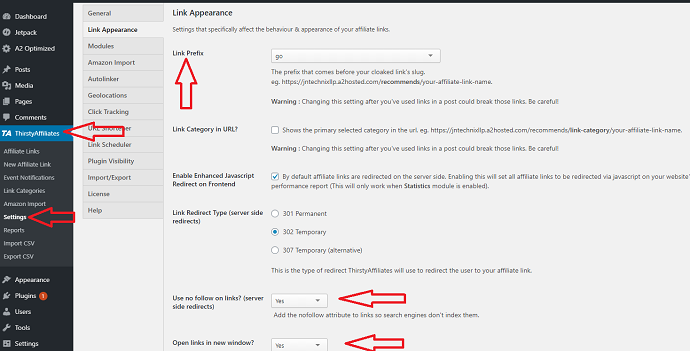
I am using link prefix go on my tech blog. And Suggests in this blog. Click on drop down, you will see many options. You can choose any one. No need to check other options other than above ones.
After that, make sure to use nofollow tag on all affiliate links. And then, decide whether you want that all the affiliate links will open in a new window or not.
Then Navigate to modules section where you need to turn on the Geolocation features. (see image below)
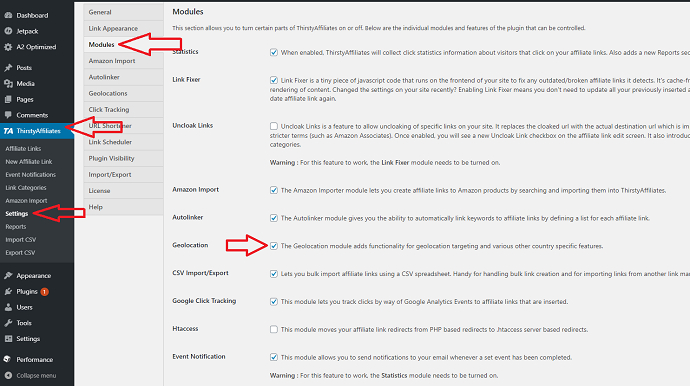
Lastly, move to geolocation settings, where you need to define the country database.
This database is nothing but has information of IP addresses locations from all over the world. For this ThirstyAffiliates has integrated with the company named Maxmind.
Maxmind has a tremendous amount of country-specific IP addresses information. They supply this crucial information to ThirstyAffiliates and on the basis of the user IP address location, this plugin will redirect the user to its country-specific product page.
The Maxmind free database is updated every week which is enough for us. Initially, we do not need a premium Maxmind country database. However, in the future, you can take the Maxmind membership for the premium database.
Just check on the first option : Use free MaxMind Country DB and click save changes.
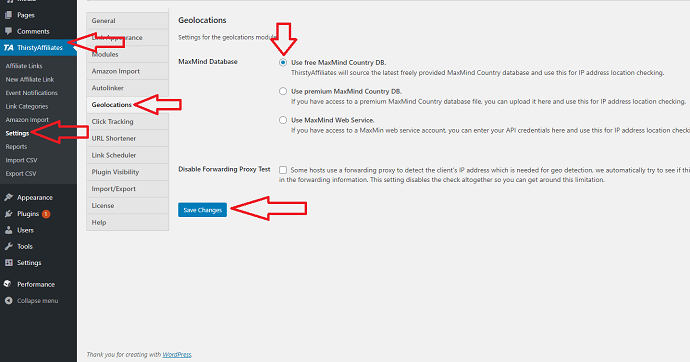
How to create affiliate link with multiple geo links?
Now you have set up everything. You need to create affiliate link with various countries specific links.
Go to ThirstyAffiliates -> New affiliate link. Type your link name and place default affiliate link URL.
Scroll down up to the Geolocation URLs section. Tap on the select countries box. You will see options to enter the country and URL.
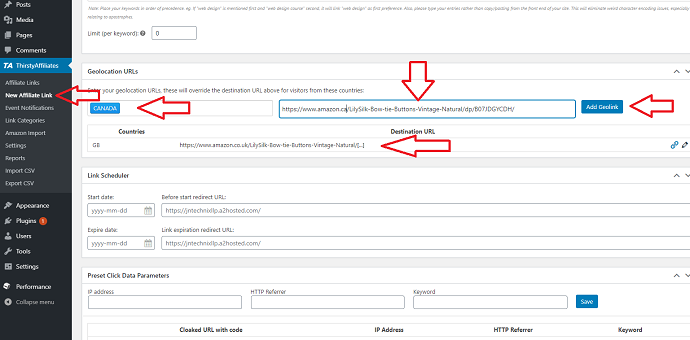
Select Country from the drop down at Country field.
Paste affiliate link of that country in the Country Specific URL field.
Click Add Geolink.
Repeat this process for as many countries as you like.
After configure links for different countries, click on save link button appear at top right sidebar. Then your geo targeted cloaked affiliate link will be generated.
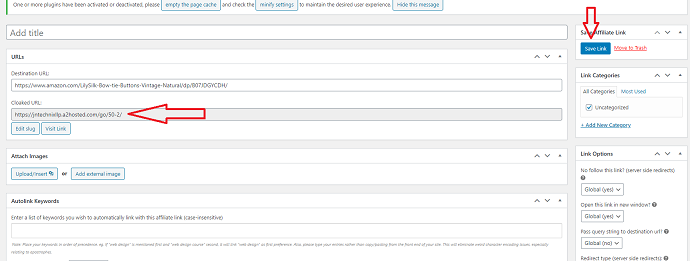
Just place only one Clocked URL on your web page. It will do the rest. Visitors will return to the particular country’s affiliate link.
- Related: How to Auto link affiliate links to keywords in WordPress website
- Must have affiliate marketing tools
Conclusion:
Because of its comfortable and convenient, I prefer to use this add-on. I use it for my Amazon links and for other programs also. I use this plugins add-on in two blogs. You can also use them on countless websites with unlimited updates. It is not the issue to spend a one-time amount for affiliate links.
I hope you like this tutorial about Geo target affiliate links in WordPress website. Like it!! Please share it. Want more blogging tips, follow BlogVwant on Facebook, Twitter, and YouTube.

Nice information bro, I just saw online several plugins for amazon and geotargeting but with pageviews limits. But this one fits perfectly for every affiliate.