Are looking for a better alternative for email marketing to boost customer engagement at a low cost? Are you struggling to get returning visitors to your site? Do you want the best customer engagement channel to get the users back to your site at a low cost? Then PushEngage is the ultimate solution for you.
Now go through this article PushEngage review to know the features, plans, pros, and cons of PushEngage.
What is PushEngage?
PushEngage is a web push platform that aids you in automatically segment and automatically send web push notifications. It currently serves 10,000+ websites in over 150 countries and does between 5 to 6 billion push notifications per month. It is created by Marketers for Marketers in January 2016.
What are website push notifications?
Web push notifications or Browser push notifications or push notifications are the pop-up messages that users receive in their browser window both on the desktop and mobile from a website. Users can get these messages even when the concerned webpage is not open in their browser. And these messages display on users’ desktop or mobile screens whenever they open a web browser.
Web push notifications became a new marketing channel of customer engagement. Because web push notifications are hard to miss and simple to subscribe to. And unlike email marketing, users won’t need to enter their email addresses to subscribe to or opt-in web push notifications. But with just a single click, users can subscribe to web push notifications.
If push notifications do not use an email address, what are they tied to?
Push notifications are tied to the browsers and act as a layer within the browser window. Browsers only give you a device token, which maps to that individual browser, and only they maintain their mapping. Consequently, no personal information is being exchanged when you get approval to send a push notification.
- You Might Like: How To Create Engaging Multi-Page Forms In WordPress (Step-by-Step)
- How To Skyrocket Your Sales And Increase ROI: WPForms+Active Campaigns Can Do This
Are push notifications more effective than email?
Yes. Because:
- Click-Through Rates (CTR) for Push Notifications will be 5 to10x higher than Email and will range between 10 to 40%.
- ROI from such customer engagement will be 3 to 5x higher as compared to Email.
- Unlike Email, push notifications can be set to expire.
- Unlike Email marketing, users won’t need to enter their email addresses to subscribe to or opt-in web push notifications. But with just a single click, users can subscribe to web push notifications.
- With Email, the open rate is 10-20%. But push notifications directly reach users when they are online, so the reach can be as high as 50-90%.
PushEngage Review: Features, Price, Pros, and Cons
PushEngage is the best customer engagement channel and boon for website owners like you that greatly aids you to bring the users back to your website. With PushEngage, you can perfectly target your users by sending personalized and contextual messages to them.
PushEngage offers a great feature, Automatic Segmentation that increases your CTR by 200%. And permits you to create segments based on numerous factors like Device/Browser-based, Geo-based, URL based, Action-based, and more.
Besides segmentation, PushEngage offers great campaigns like Cart Abandonment, Drip Autoresponder, Price Drop Alert, Inventory, Trigger, Browser Abandonment, and more that greatly helps you bring your subscribers back to your site.
Further, it provides intuitive advanced analytics to view the reports of opt-in rate, each push notification, views, clicks, CTR, and more.
In brief, PushEngage offers great features to engage your customers in the best possible way. That too at a low price.
Now let’s go through the following to view PushEngage features, plans, pros, and cons.
PushEngage Features
Dynamic Segmentation
Segmentation of push subscribers plays a key role in the increase of CTR (Click-Through-Rate). Proper segmentation of push subscribers can increase your CTR by 200%. And you must create multiple segments based on various factors so that you can send the right push notifications to the targeted segments. This also helps you reduce the unsubscribe rate as customers get personalized notifications.
PushEngage provides 6 ways to automatically segment your subscribers. Those are:
- Device/Browser Based.
- Geo Based.
- URL Based.
- Action-Based.
- Date Based.
- Trigger Based.
Segmentation is very essential. Because based on segmentation you can send right targeted push notifications to your users. For example, When a user opt-ins to the push notifications for your site, PushEngage captures the device type the user is subscribing from. You can utilize this information to target the subscriber. Suppose if a user uses a mobile phone, then you can send short push notifications with a suitable font. While the user uses a laptop or desktop, then you can send different push notifications with large images.
Likewise, you can target users and send targeted push notifications based on the device they use, the browser they use, the location they are from, page URL they subscribed from, and more.
Further, you can add and remove your subscribers/users dynamically from any segment based on rules.
Automatic Responders

Using PushEngage, it is now possible to send automatic push notifications based on customer action. You can easily create different drip campaigns for different segments in less than 10 minutes and go live. And you no need to add any code to run drip. And you can create a series of web push notifications under each drip.
Then Drip browser push notifications are sent to your users based on customer action. This leads to a higher click rate as these are contextual. And most of the popular case studies reveal that Drip push notifications increase CTR by 312%.

Also, you can check the detailed analytics for Drip or Autoresponder campaigns. And view how each stage of the auto-responder is performing.
Trigger Push Notifications
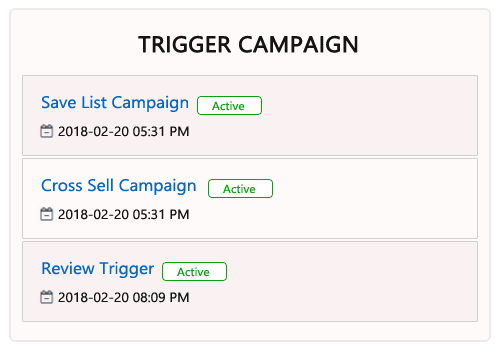
Using PushEngage, you can create multiple trigger campaigns based on users’ actions on your website in just a few minutes like:
- Save List Campaign.
- Cross-Sell Campaign.
- Review Trigger.
And you can separate them for each condition. And create multiple notifications, each with different personalized messages.
Also, PushEngage limits the number of notifications a subscriber receives from you in a single day, from your trigger campaign. You can set a limit of 2 to 3 per day, so your user does not receive too many, and doesn’t unsubscribe.
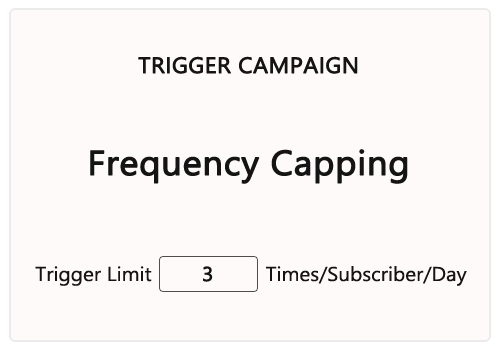
Further, you can see detailed analytics of each of the trigger campaigns. And also see which is performing better.
Abandoned Cart Push Notifications
You can convert cart abandonment users and recover lost sales due to cart abandonment with automatic web push notifications.
All you need to do is that personalize each web push notification to be sent to the cart abandonment users with product image, price, and offers. Create as many notifications, each with different personalized messages.
Next, you can view the performance of each of the personalized abandoned cart push notification. Verify which notification message or title has a higher CTR. And based on the analytics report, you can also make the changes in abandoned cart notification to optimize the campaign.
You can also target window shoppers by pushing offers at the right time with Browse Abandonment web push notifications.
Advanced Analytics
You can use the power of funnel analytics to improve your web push notifications. That can in turn increases CTR. Using PushEngage you can view detailed analytics on:
- push notification opt-in.
- web push notification subscription.
- geo.
- total views, clicks, CTR, and more for a week.
Multiple Browser Support
PushEngage easily integrates on chrome and firefox. And PushEngage supports:
- Chrome (version 42+), Firefox (version 44+), Safari, and Microsoft Edge on Desktop.
- Chrome for Android and Samsung Internet Browser on mobile.
Send Notifications in Subscribers Timezone:
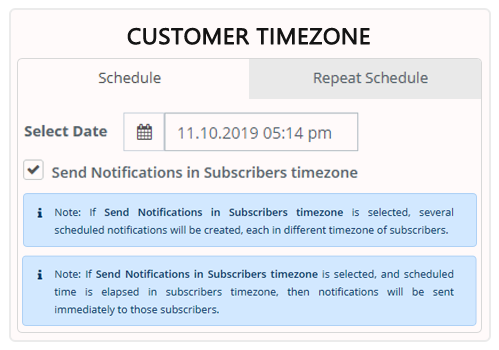
Using PushEngage, you can now set subscribers’ local time zone to send your web push notifications to them. This is the best way to engage your subscribers across the globe. Because for better engagement, your messages must reach out to your customers when they are active.
Multi-Site/Multi-User Support:
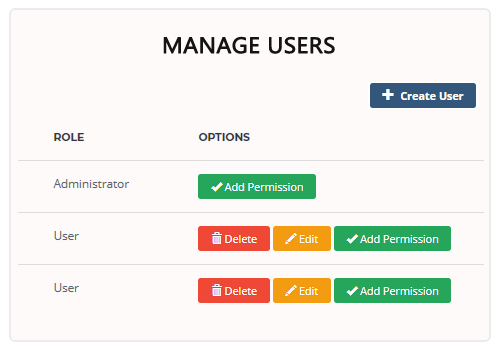
Do you have multiple websites? Then no problem at all. Using your PushEngage single account, you can:
- manage multiple websites.
- add different users from your team.
- create different access rights for each of your team members.
A/B Testing in Web Push:
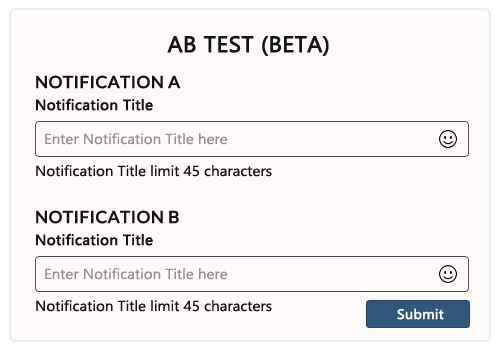
You can send different push notifications to the same target group. And can analyze, which notification performs better.
You can use the Right Combination by experimenting with:
- different text for the title, message.
- different timings.
Then you can find out what suits your subscribers.
Revenue Tracking:
Using PushEngage, you can now not only view how many sales you have done using the cart abandonment campaign but can also estimate the revenue generated using the same.
Price Drop:
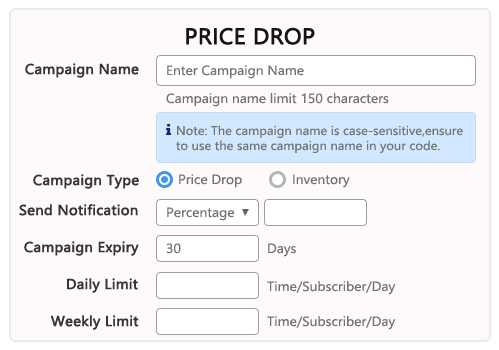
Customers are predominantly price-sensitive when it comes to shopping. They would simply add the products to their cart and wait for the price drop. You can now engage such types of customers in a better way and increase conversion using Price Drop Alert Campaigns. Here, first, customers will decide the price point, then they will automatically receive a push notification when the price drop occurs.
Inventory Alert:
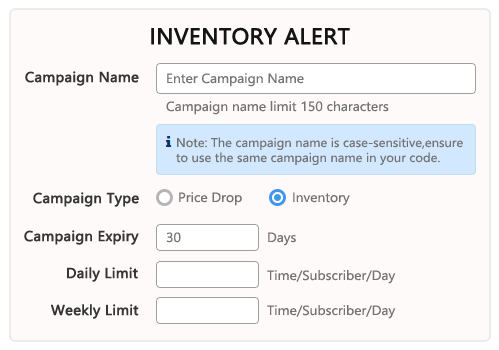
Based on the products that your users added to their cart in the past, you can define to send notifications to such users, about whether a product is in stock or out of stock.
Browser Abandonment:
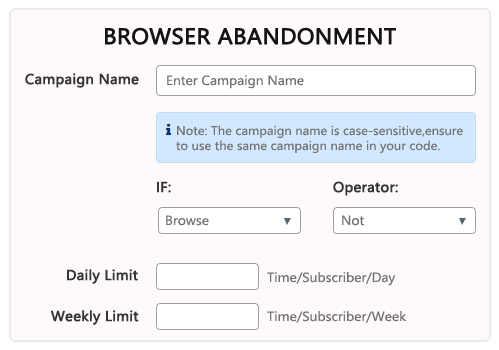
Browser abandonment campaign aids you reach your customers who leave your website without making any purchase after browsing a category or a product page. You can do that in real-time, straight on their browser.
Tons of more awesome features:
- EMOJI SUPPORT to send notifications with Emoji.
- WORDPRESS PLUGIN: You can use the PushEngage WordPress plugin to send automatic notifications at the time of publishing a new post.
- MULTI-LANGUAGE SUPPORT: to send notifications in the native language.
- LARGE IMAGE NOTIFICATIONS: You can send large images in push notifications along with the smaller images. This makes your desktop notifications stand out and increase the Click Rates.
- 24/7 Customer Support via phone and email.
- Custom Branding to put your own branding on the notifications.
Consider This: An Epic List of 10 Best Free Email Newsletter Services
PushEngage Pros
- As PushEngage is created by Marketers for Marketers, it is very intuitive and super easy to use.
- Best customer engagement channel that greatly aids you automatically segment and automatically send web push notifications to your users/website visitors.
- You can personalize each web push notification to be sent to your users based on their actions on your site. So that these notifications can definitely target your users and increases the CTR.
- Drip push notifications increase CTR by 312%.
- Offers excellent and Numerous campaigns like Cart Abandonment, Price Drop Alert, Inventory, and more that bring the visitors back to your site.
- Supports popular browsers like Chrome, Firefox, Safari, and MicrosoftEdge on Desktop. And Chrome for Android and Samsung Internet Browser on mobile.
- Offers forever plan that supports subscribers up to 2500.
- Offers a 15-days free trial for all of its premium plans like Business, Premium, and Enterprise.
- Its staring premium plan is low. That is $25 per/month. This is the lowest starting price offered by PushEngage compared to other leading push notification competitors like OneSignal.
PushEngage Cons
- Popular campaigns like Cart Abandonment Campaign, Price Drop Alert Campaign, Inventory Alert Campaign, and more are included only in its highest plan Enterprise, which is expensive. But not included in its lowest plans.
- Its free plan is limited to 2500 subscribers only. But its competitors like OneSignal permits you send push notifications for your subscribers up to 30K on web and unlimited on mobile in its free plan.
PushEngage Plans and Pricing
PushEngage offers three premium plans along with a forever free plan like Business, Premium, and Enterprise.
It’s price is some what high compare to other competitors. When you want the best features, then you can go with this premium plans.
It’s free plan supports only 2500 subscribers whereas some other services like OneSignal support over 30000 subscribers for free. IF you want to use a Push notification service for free, definitely it is not for you.
| Free Plan | Business Plan | Premium Plan | Enterprise Plan | |
|---|---|---|---|---|
| Starting Price (Billed Monthly) | Free | $29 | $59 | Contact Sales |
| Starting Price (Billed Yearly) | Free | $25/month | $50/month | Contact Sales |
| Subscribers | 2500 | 5000 | 10000 | Unlimited |
| Notification Campaigns Per Month | 120 | Unlimited | Unlimited | Unlimited |
| Multi Site | X | 3 | 5 | 14 |
| Custom Segments | X | 10 | 25 | 50 |
| 15 Days Free Trial | X | ✔ | ✔ | ✔ |
| Custom Branding | X | ✔ | ✔ | ✔ |
| Cart Abandonment Campaign | X | X | X | ✔ |
| Price Drop Alert Campaign | X | X | X | ✔ |
| Inventory Alert Campaign | X | X | X | ✔ |
15% OFF – PushEngage Discount Coupon Code
Our readers get a special 15% Discount on all PushEngage plans for the first 3 months using the coupon code: DVWPE10.
Final Thoughts On PushEngage
Now you can definitely feel that PushEngage is the best customer engagement channel that greatly helps you bring your customers back to your website. And increases click rates, the subscription rate of subscribers, and overall ROI compared to any other engagement channel.
And it provides great features like Dynamic segmentation, Cart Abandonment Campaign, Drip Autoresponders Campaign, Price Drop Alert Campaign, Inventory Alert Campaign, Browser Abandonment Campaign, and more that greatly helps you send users the personalized and contextual push notifications. Further, it provides intuitive advanced analytics to view the reports of opt-in rate, each push notification, views, clicks, CTR, and more.
So you can now use PushEngage for your website or blog or business to boost your customer engagement. And no issue whether your business is small or big. PushEngage always strives to engage your customers in the best possible way.
When you want to use a Push notification service for free, definitely it is not for you. It is somewhat expensive service.
- Read Next: 7 Great Sign Up Tools To Grow Your Email List In No Time
- 6 Outstanding Mailchimp Competitors for Email Marketing
I confirm that this article, PushEngage Review, is a dedicated article for bloggers, website owners, eCommerce stores, and business persons who want a new and the best customer engagement channel like PushEnagage to increase click rates, the subscription rate of subscribers and overall ROI at a low price. If you like this article, please share it and follow BlogVwant on Facebook and Twitter for more tips.
PushEngage Review: FAQs
What is the best push notification service?
PushEngage. Because it offers great and more features compared to its leading competitors like OneSignal. That too at a low price.
Does PushEngage support Blogger?
Yes. PushEngage can be integrated with Blogger, Wix, Opencart, Zapier, etc.
I have large list of email subscribers for my site. Is there a way to tie this list to the subscribers through push notification on website?
The Chrome PushManager only gives an opaque end-point for each subscriber i.e a key like ‘APAg1bHPffi8zclblBDcToXN_LEpT6iA87pgR’. And PushEngage doesn’t have the ability to directly map this to an email of a user.
But if have the ability to determine the email or any other of your internal mapping of the user at the time of subscription, PushEngage provides you the ability to save that information along with the key.
Not all users want same notification.Can I send a set of notification to specific customers/users?
Yes. With PushEngage, you can define notification for individual subscribers and also for a group of subscribers.
Can I use PushEngage on HTTP website?
Yes. You can send push notifications from HTTP websites.
Further, you can also send push notifications from HTTPS websites.
Does iOS support web push notifications?
No. Currently, Apple does not allow Push Notifications on Apple phones that are coming from websites. But many push notification platforms like PushEngage are eagerly waiting for Apple to introduce Web Push on iOS.
Do you have a wordpress push notifications plugin?
Yes. PushEngage offers a WordPress plugin. You can use this plugin to send automatic notifications at the time of publishing a new post.
Does PushEngage offer a trial period?
Yes. PushEngage offers a 15-days free trial for all of its premium plans like Business, Premium, and Enterprise.
Does PushEngage have an API?
Yes.
