Are you looking to download free stock videos in high-resolution 4k format? Do you hate giving attribution? Do you want stock videos for commercial projects?
Well, In this article I am going to share the top 5 websites you can use to download unlimited free videos for either personal or commercial purposes. Doesn’t matter whether you are searching clips for YouTube, Games, movies, or any other purpose these 5 websites got your back.
What does free stock video mean?
A free stock video is a digital video asset that is offered by the stock media website without charging any fees from the users. Despite the free factor, all these free videos are licensed under specific guidelines. The usage is completely dependent on the license. The users could use such clips for commercial purposes, however, the attribution may or may not be required. The copyright of free stock clips always belongs to the original creator of the website.
Where can I get stock videos for free?
We have listed the top 5 websites in this article where you can download stock videos without paying a single penny. The website names are Videvo.net, Pexels.com, Pixabay.com, Videezy.com, Coverr.co
What is a Royalty-free video?
A Royalty-free video is the type of stock video that can be used commercially without paying any bounty or fees to the original creator. The majority of stock websites are offering royalty-free videos where attribution is not required. However, it is not always the same case. The complete information related to the license of such videos is publicly accessible and should be kept in mind before using them in projects.
Note: Before downloading the clips from the given websites below it is highly advisable to go through their license and terms.
Top 5 Sites to Download Free Stock Video Footage
Hint: People who are in hurry just skip the article and search for free stock clips from the industry best stock video website named Videvo.net
Video Tutorial:
For the reader’s convenience, we always create a video tutorial. Either you can watch and learn or simply skip the video and continue with the list mentioned afterward.
1. Videvo.net
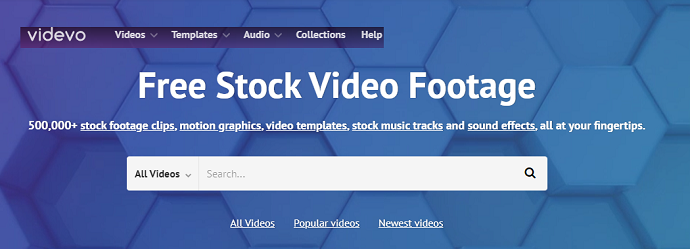
Videvo.net is the trending stock media website on the internet. It has expertise in specifically stock videos which include stock footage clips, motion graphics, and video templates.
Over a span of 5 years, this free stock video site has grown massively and gained over 650k users. Due to this, over 1.3 million downloads hit every month on this site.
When we talk about a number of stock assets, over 500k could be found on this website. Further new clips have been added on a daily basis.
Apart from the huge number of customers, there is another proof of the reliability of Videvo. We have found that Videvo.net has been rated as 4.3 by Trustpilot. Although we have also checked the stock assets of this site manually and found nothing but high-quality free as well as premium stock videos.
The great thing about this stock video website is that most of its assets are available as free and marked under a Royalty-free License which means you don’t have to give attributes or credit to the author.
I recommend you to have a look at the table below which shows the overview of Videvo offerings.
| Points | Videvo.net |
|---|---|
| Free Stock Video Footage: | ✓ |
| Premium Stock Video Footage: | ✓ |
| Unlimited Free Downloads: | ✓ |
| Motion Graphics & Animation Clips: | ✓ |
| Professional Editable Video Templates: | ✓ |
| Royalty-Free Licensed Free Videos: | ✓ (Mostly) |
| Most Commonly Found License: | Royalty-Free |
| Attribute/Credit Required: | Partially (Not in Royalty Free License Videos) |
| Copyright Free Videos: | ✓ |
| Commercial Purpose Allowance: | ✓ |
| Publishing Areas: | Television, Games, Production, Movies, Web, Apps, YouTube Or Anywhere Else |
| Background Clips | ✓ |
| YouTube Intro/Outro Clips: | ✓ |
| Watermark: | X |
| 4K & UHD Resolution Free Stock Videos: | ✓ |
| Supported Video Format: | .mp4 & .mov |
| Audio & Sound Effects Stock Assets: | ✓ |
| Login/Registration Required: | X |
| Refund Policy for Premium Users: | ✓ |
| Discount Coupon: | ✓ (Mentioned at the Videvo Pricing Section) |
Note: Before downloading any stock video footage from Videvo, it is highly advisable to go through the “License and Usage” section we have mentioned below.
Videvo.net Features – Explained
The Videvo Easy to Understand Stock Video Licenses
Well, plenty of times we made a big mistake while downloading free stock videos from the internet. The mistake I am talking about here is “not reading a video license and its usage information carefully”. Due to this, we were always troubled with copyright-related issues.
Videvo briefly explained their Licenses and usage on their website but you don’t have to navigate to their license page. Just go through the below paragraph and you’re free to download free stock videos from Videvo.net.
As soon as you landed upon any Videvo stock asset you will find 2 options mentioned under the “Licensing and Usage” section (see image below).
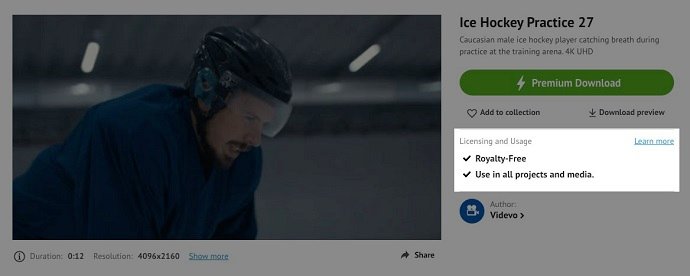
The first option is describing a “license type” of Videvo stock video and the second one is telling its “usage” details. Well, both are important to consider before downloading or using a free stock video from Videvo.net in the projects.
Videvo.net Stock Video Usage Types
First, let’s see what is included under “Usage” types.
“Usage” is basically defining whether a stock video is allowable to use for commercial purposes or not. There are 2 usage types:
- All Projects and Media: states that a stock video can be used for commercial purposes (no restriction at all).
- Editorial Use Only: states that a stock video cannot be used for commercial purposes.
Hint: Commercial purpose means anything which includes a flow of revenue.
Note: Not every time a stock video lies under “editorial use only” is prohibited from using for commercial purposes. The points below explain whether a video tagged as “Editorial Use Only” is allowed for commercial use or not.
Areas where a stock video tagged as “Editorial Use Only” cannot be acceptable for commercial use are:
- Commercial websites & blogs. Example A football-playing video cannot be accepted on a website that deals with football-related products.
- Television
- Promotional materials or videos
- Any product, product, or business tools
- Where the purpose is to defame any alive individual or company/business.
Areas where a stock video tagged as “Editorial Use Only” can be acceptable for commercial purposes are:
- Anywhere where the goal is not related to revenue generation
- Informative/Educational Purposes
- News related videos
- Documentaries
- In non-commercial presentation
Hint: Don’t worry we have checked Videvo’s free stock video library and found a very little amount of video clips tagged as “Editorial Use Only” Usage.
Learn more about Videvo “editorial usage” stock videos
Videvo License Types
Under the same “License and Usage section” (see above image), there is one more option is there which tells us the video license type. In the above example, the license is tagged as “Royalty-Free”.
By video license, you can determine lots of information associated with a particular video, such as:
- Whether you have permission to edit the free stock video
- Whether attribution or credit to the author is required or not
- Areas where only you should publish a video
- So on…
The free stock videos available under Videvo could be marked either with any of these 3 common Licenses:
- Royalty-Free License
- Videvo Attribution License
- Creative Commons 3.0 Unported (CC-BY) License.
A.) Videvo Royalty-Free License:
The Videvo Royalty-Free-License covers almost more than half of the stock media (free and premium) available on a site.
The Videvo Royalty-Free License guidelines are as follows:
- No credit or attribution is required
- You can download as well as use a video clip on as many projects you want but remember, the copyright of the video is still owned by its original creator.
- The editing restriction is not there
- You may publish a video clip on any platform for example web, shows, theatre, apps, games, shows, and whatnot. Please keep the “usage” in mind.
- Completely restriction on video clip redistribution. For example, you cannot publish the clip as a stock asset on your own or others stock media websites.
B.) Videvo Attribution License:
The Videvo Attribution License Guidelines are as follows:
- No restriction on the number of projects you wish to use a video clip
- The video clip can be used on any platform (web, apps, games, theatre, etc). Please keep the “usage” in mind.
- Redistribution is prohibited.
- The credit or attribution to the author is mandatory. (The instructions to giving attribution are mentioned in the later section of this article.
C.) Creative Common 3.0 Unported (CC-BY) License:
This Videvo license is almost similar to the Videvo Attribution license. However, only 1 thing is different here and it is “redistribution” rules. Here you are free to redistribute the stock video footage anywhere you want.
Diverse Video Categories & Collection
Videvo.net team makes sure once users landed on their site will only return after downloading their desired video clip. I am trying to say that the Videvo.net stock video library is so diversified that the chances of not being able to find the desired clip is less than nil.
Videvo has organized its free stock video footages in numerous categories and collections:
Video Categories:

Animated Backgrounds, Cities, Business, Animals, Culture, Elements & Abstract, Entertainment, Family, Fitness, Food, Green Screen, Healthcare, Holidays, Industry, Military, Motion Backgrounds, Nature, People, Religion, Science, Space, Sports, Technology, Transport & VFX.
Hint: We have manually checked the Videvo top trending categories (People, Backgrounds, VFX, Industry, Medical, Sport, Nature) and found out that the count of free stock videos is more compared to premium ones. So don’t worry.
Video Collections:
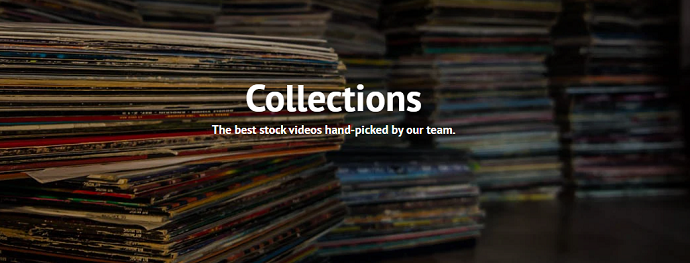
Videvo also has tons of theme-based stock videos. These theme-based videos are available on the collection page. Some of the popular theme-based video collections are:
The first date, Be my Valentine, Go-Solo, Extreme Weather, Happy New Year, Christmas, NYE Party, Santa Claus, Thanksgiving, Birthday, University Life, Halloween, Teacher’s day, Hyperlapse, Festival, Climate Change, etc.
The collection list is endless. Check Videvo Collections now!!!
The Motion Graphics Stock Assets Advantage
The list of 18k free video stock assets also includes motion graphics and animated background videos. Yes, you heard it right.
If you have projects which required animation, motion graphics on a regular basis then you could save a lot of money by downloading those assets from Videvo.net free of cost.
These are the categories where Videvo has distributed its Motion graphics & animated background videos:

Further Videvo has recently started dealing in motion graphics (MOGRT) readymade editable templates compatible with “Adobe After Effects”, “Adobe Premiere Pro”, “DaVinci Resolve Templates”, Final Cut Pro Templates. You should check them now.
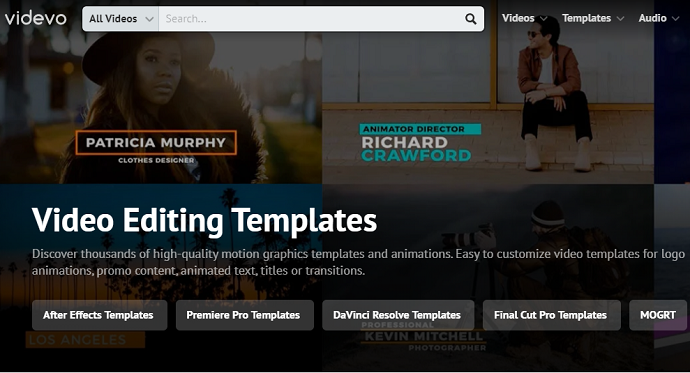
Note: The Motion Graphics templates are premium stock assets and therefore not available for free.
Videvo Filters
On a website having thousands of stock video footages, if filters are not good then the users could not able to find the desired video.
But Videvo has lots of filters that help users quickly extract their preferred videos in seconds.
- As soon as you land on the Videvo.net homepage you can find these filters: All Videos, Popular Videos, Newest Videos, Collection, Only free clips. These all are single dimension filters.
- On a Videvo stock video footage page some advanced multi-dimension filters can be seen:
- Resolution (720p, 1080p, 4k)
- License Type (Any license, Royalty-Free, Videvo Attribution)
- Clip Type (Free clips, Premium clips, Editorial Clips)
- Duration Slider (00:00 – 02:00+)
- Categories
- The search box is also be given
- The user can also use various predefined tags to quickly filter out the videos.
The 4K & UHD Resolution Stock Videos Support
The resolution decides the power of any stock video website. And we are pretty impressed with Videvo regarding the video resolution aspect.
Because here not just 1080p but UHD & 4k videos are also available for download.
Duration & Format Friendly
Videvo free stock videos are duration-friendly. Generally, stock videos are preferred to be short and crisp. And by keeping this in mind, here you will find videos that started from 5 seconds and goes up to 4 minutes long.
And when we talk about format, you will only find MP4 or MOV formatted stock videos here.
Audio & Sound Effects are the Plus
What about getting free stock sound effects & audio along with videos on the same website? Well yes, Videvo offers both at the same place.
We have already created a separate post for stock music where you can learn more about Videvo audio tracks and sound effects in detail.
One-Click Download
Most of the free stock video websites require the user to register or log in before downloading. Well, here you would not find such a thing. Just select a free video of your choice and hit the download button. The video will be saved on your PC.
The Straightforward Attribution Process
On the Videvo stock website apart from Royalty-free license videos, you have to provide attribution or giving a credit to the original clip author in your projects. This will save you from copyright-related issues.
The Attribution process is pretty simple. Just copy the clip author name from the video page and replace it with “John” at the line below:
Example:
Suppose the author’s name is John then the attribution should be given like this: “Stock footage provided by John, downloaded from www. videvo.net”
Now you must be wondering where to place the above attribution text? Well according to Videvo the credit line should be included at the end credits in your final produced video.
Or if you’re planning to publish your video on some public domain like YouTube then you can put up the credit line in a YouTube video description.
How to download free stock video from Videvo.net
The instructions to download stock videos from this website are extremely easy. Follow these steps:
- Navigate to the Videvo.net official website
- Hover on the “Videos” option situated at a top menu bar.
- Choose any from the 3 given options: All Videos, Footage or Motion Graphics
- Now explore the video categories or use a search box to simply search any keyword
- To preview a video, hover on it. Click with a mouse to navigate to the video page.
- Finally, tap on the green “Free Download” button to save a video on your device.
- Must Read: How to download free stock videos from Videvo.net
- How to download free motion graphics from Videvo.net
Videvo.net Premium Stock Videos
Well, Videvo has ultimate free stock videos and I don’t think there is a need to download premium videos.
However, if you come across any premium video and you really want to download it then you should first understand the Videvo premium plans.
Well, let me tell you the Videvo team’s main mission behind this awesome stock website. Before launching the Videvo website these guys found that their competitors charging huge money from customers and paying less to the original artists.
To overcome this issue, Videvo aims for the most affordable plans without compromising the quality of the videos.
That’s why they had come with the plans starting from just $4/month.
Videvo.net Pricing & Plans
Videvo Lite: $4.99/monthly – Premium Videos
- 5 premium downloads
- Royalty-free licensing
- No adverts
- Money-back Guarantee
- Videos licensed under Videvo attribution are now available under Royalty-Free license.
Videvo Plus: $14.99/monthly – Premium Videos & Templates
- 25 Premium downloads per month
- Royalty-free licensing
- No adverts
- Money-back Guarantee
- Videos licensed under Videvo attribution are now available under Royalty-Free license.
Videvo Pro: $24.99/monthly – Premium Videos, Templates, Music & SFX
- 50 Premium downloads per month
- Royalty-free licensing
- No adverts
- Money-back Guarantee
- Videos licensed under Videvo attribution are now available under Royalty-Free license.
Hint: In yearly plans, there is no limit on monthly downloads. Plus annual plans are cheaper than monthly plans.
Videvo Plus: $144/year – Premium Videos & Templates
- Unlimited premium downloads
- Royalty-Free Licensing
- No Adverts
- Money-back guarantee
- Videos licensed under Videvo attribution are now available under Royalty-Free license.
Videvo Pro: $240/year – Premium Videos, Templates, Music & SFX
- Unlimited premium downloads (Music & SFX, Videos)
- Royalty-Free Licensing
- No Adverts
- Money-back guarantee
- Videos licensed under Videvo attribution are now available under Royalty-Free license.
Note: Videvo has an ultimate effective refund policy for its customers. If you won’t able to find the desired stock footage in the Videvo library then you can apply for refunds. Also, refunds can be granted if a customer is unable to use the given monthly credits.
Videvo Special Discount:
Offer: Our readers get a special 15% discount on all Videvo Plus and Pro yearly plans. Visit our Videvo discount coupon page for the promo code.
Why should you upgrade to Videvo Premium?
- To access and download the premium footage as well as editable templates.
- To unlock more UHD resolution stock videos.
- Regardless of the license type, when you become a Videvo subscriber all videos license (free and premium) would be upgraded into Royalty-Free License. So the need for attribution would also be gone.
- Any clip you download during your subscription period will remain subject to the same license even after your subscription ends. No need to subscribe or pay for those stock videos again.
- Under premium subscription, only Royalty-Free license-based videos can be found. However, the usage still depends on the “usage rules” we discussed earlier.
Videvo.net Pros & Cons
Pros
- Monthly plans are there to test out the premium content
- Videvo cannot afford a compromise in quality that’s why they worked with only a few professional artists.
- No limit on downloading free stock videos
- Motion Graphics, Stock audio, Professional Softwares editable templates are the additional benefits
- Cheapest premium plans in the market
- No signup/login is required prior to downloading free stock content
- UHD resolution videos are available
- The majority of the free videos are lie under Royalty-free license as well as tagged as “All Projects and Media” usage. Due to this, there is hardly a need for attribution.
- The free videos can be used for commercial purposes
- No watermark on free videos
- Copyright-free stock videos
- YouTube guidelines friendly videos
- Videos can be used on an unlimited number of projects
- The premium downloads do not need renewal after the end of the subscription.
- Filters are there for hassle-free browsing
- A refund policy is good
- Extra credits can be allotted by paying an extra amount
- API is available to fetch Videvo videos on the website.
Cons
- No sound in stock videos
- Download limit for premium videos under monthly plans
- Only a few vertical format videos are available. 99% of the stock clips are available in a horizontal mode on Videvo.net
Go for the Videvo.net when:
- When you want high resolution (4k) copyright free stock videos
- When you want to download unique and least publicly known stock videos for your projects.
- When you want to download videos from the trending stock media website of the current time.
- When you need mostly royalty-free license videos
- When you don’t want to mess up with the attribution and credit to the author
- When you want watermark-free clips
- When you want free stock videos and free music tracks on the same website
- When you want free stock clips to use anywhere (YouTube, Games, Web, Apps, etc.)
- When you want stock videos for commercial purpose
- When you need videos for all types of industries and platforms in a single place
- When you required editable video templates compatible with professional video editing software.
- When you don’t want to signup or login prior to downloading process
2. Pexels.com

Pexels is the 2nd website on the list which offers completely free Stock videos and photos sourced from professional artists from all over the world.
Have you heard about Canva.com? I am sure you are aware of this popular website. Well, Pexels is owned by Canva which is proof of the ultimate reputation that Pexels has gained over the last several years.
Another possible factor that testifies the reputation and quality of Pexels stock assets is its integration support with popular services including Adobe Photoshop, Adobe XD, Sketch, WordPress, etc.
These are some of the big players in the industry allowing users to use Pexels free stock videos and photos within their platform.
It doesn’t matter who you are and in which areas you are looking for stock videos. You would definitely find your desired clip in the huge stock library of Pexels. Over 3.2 Million free stock photos and videos are waiting for you.
When we talk about the license, Pexels has only one which is not complicated at all. You can read about Pexels License from the next section.
The goal behind Pexels is to offer high-quality videos and photos to the world without charging a penny. Further as an artist, those who are seeking reach could take the benefit of this platform.
One major advantage with Pexels is that here you would find vertically-formatted stock video clips as well.
Since Pexels is an open community of artists you may feel difficulty finding unique stock videos. This is the only major disadvantage with Pexels. If you need unique clips for your projects then go with Videvo because Videvo works with only a few handpicked professional artists.
Note: Before downloading any free stock footage from Pexels, go through the below table and the License section mentioned afterward.
| Points | Pexels.com |
|---|---|
| Free Stock Clips: | ✓ |
| Unlimited Downloads: | ✓ |
| Motion Graphics: | ✓ |
| Editable Templates: | X |
| Attribute/Credit required: | X |
| Copyright-free videos: | ✓ |
| Commercial Purpose Allowance: | ✓ |
| Publishing Areas: | Anywhere (No restriction at all) |
| YouTube Friendly: | ✓ |
| Background Clips: | ✓ |
| Intro/Outro Clips: | X |
| Watermark: | X |
| 4K Free Stock Videos: | ✓ |
| Supported Video Format: | mp4 |
| Stock Photos: | ✓ |
| Login/Registration Required: | X |
| Download History: | ✓ |
Pexels Features
The Only Single License
All stock assets in a Pexels website are licensed under a single license called “Pexels License”. The guidelines are very simple to follow:
- First of all, The videos and photos are completely free here. Not a single premium asset could be found here.
- Then attribution is not required at all. It is 100% optional and this rule is applied to all Pexels stock assets.
- No editing and modification restrictions
- 100% commercial purpose friendly. In fact, Pexels stock assets can be used anywhere. Not a single percentage of restriction could be seen here.
- Despite the free factor, the copyright of the assets would always belong to its original creator.
- All Pexels stock assets are prohibited for reselling as well as redistribution on any platform.
Learn more about Pexels License from its official website
Other Pexels Features:
- The users can create their private collections and save specific clips and photos.
- Download history is accessible
- Option to follow the favorite artist: This way your home feed will always be curated with the latest stuff uploaded by your personal favorite artists
- Integration with popular tools: Adobe Photoshop, Adobe XD, Sketch, Zoom, Google Slides, MS Office.
- Chrome extension is available
- A mobile application is available.
Pexels Pros & Cons
Pros
- Both horizontal & vertical format videos are there
- 4k UHD videos
- Only a single license applied to all videos
- Attribution requirement does not exist
- Dedicated API support to fetch Pexels stock assets on websites
- Problems related to copyright violation would not occur
- Commercial purpose allowance.
Cons:
- Filters such as categories, tags are not available.
- Because of the free factor you may not able to find unique videos.
- YouTube Intro/Outro videos are not available.
- Editable templates are missing.
Bottom Line:
When you just need free stock clips without attribution and you don’t have a problem with uniqueness.
3. Pixabay
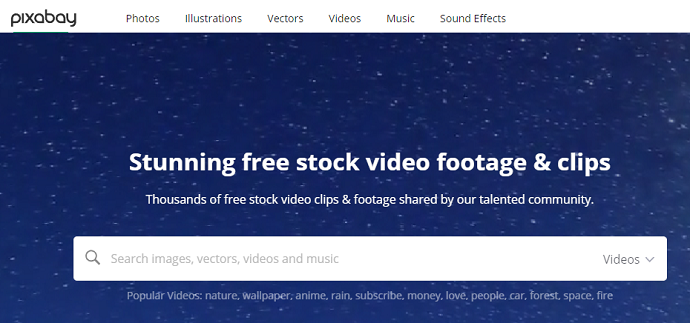
Pixabay is the next website you can check for free stock videos. Similar to Pexels only free clips are available in the Pixabay library. All videos are copyright-free, royalty-free, and could be used for commercial purposes as well.
Again due to the public community anyone can upload & download stock assets from this website. Both quality and uniqueness may suffer. But the great thing is most of the videos are formatted in a 4k resolution.
Let me help you learn Pixabay offering and its License details:
| Points | Pixabay.com |
|---|---|
| Free Stock Footages: | ✓ |
| Unlimited downloads: | ✓ |
| Motion Graphics Clips: | ✓ |
| Royalty-Free Clips: | ✓ |
| Credit Required: | X |
| Copyright-free videos: | ✓ |
| Commercial Purpose Allowance: | ✓ |
| Publishing Areas: | Anywhere |
| Background Clips: | ✓ |
| Intro/Outro Videos: | Few |
| YouTube Friendly: | ✓ |
| Watermark: | X |
| 4k Resolution: | ✓ |
| Video format: | MP4 |
| Other Stock Assets (Images, Audio, Illustrations, etc): | ✓ |
| Login/Registration required: | X |
Pixabay License:
What is allowed?
- All Pixabay assets are free and can be used for both commercial and non-commercial purposes.
- Attribution is not mandatory.
- No restriction on modifications
What isn’t allowed?
- Selling
- Redistribution
4. Videezy
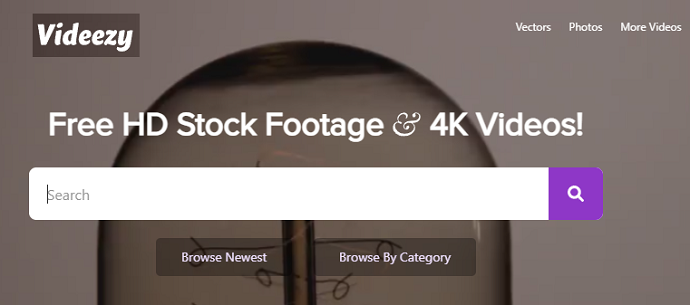
Videezy is another growing stock video website. Here both free and premium stock videos are available. During our research, we have found that Videezy could be the perfect place to download “Aerial footage and Nature-related clips”.
When we talk about the attribution thing, yes attribution is required for free video clips. But there is a benefit of commercial purpose tied up with free videos.
Apart from the videos, here you will find 100s of Adobe After Effects free editable templates
As a free user, you can’t access the Videezy Pro videos library.
As of now, Videezy has been offering high resolution (4k) videos in these categories:
- Aerial
- Animals and Wildlife
- Art
- Background
- Nature
- Sky
- Slow Motion
- Travel
- Urban
- Water
- Abstract
5. Coverr

Coverr is the recommended free stock video website when you have a requirement of beautiful cinematic shots, video conferencing backgrounds, time-lapse clips, and zoom virtual backgrounds.
About license and attribution, well gladly Coverr doesn’t ask you for any attribution at all and all its videos are 100% friendly for commercial usage.
Further, this site provides you with an embed code that you can use to put a stock video on your website. No signups, no charges involved at all.
Conclusion: Free Stock Video
So have you found your free stock video footage? I am sure you do.
Well, I know finding the perfect stock video is a time-consuming part, but in case your goal is uniqueness and high-level quality I suggest you give your first preference to Videvo.net because unlike other websites the content of this site is created from handpicked professionals, and quality is also verified by the Videvo team.
In case Videvo failed, then you are open to exploring other stock video websites mentioned in the article.
Hope you can now find the free stock video footage for your projects. If you like this article: Top 5 Sites to Download Free Stock Video Footage, then please share it with your friends. Want more Blogging tips, follow BlogVwant on Facebook, Twitter, and YouTube.
FAQ: Free Stock Video
Are free stock videos copyright-free?
Yes.
Can you use free stock videos on YouTube?
Yes. All the websites mentioned in this article allow users to use their clips on YouTube. There won’t be any copyright trouble at all.
Does Shutterstock have free stock videos?
No. Shutterstock only offers paid clips. So if your budget is enough you can search videos for Shutterstock else prefer Videvo.
How to get free stock videos without a watermark?
All the above websites do not have a watermark on their free clips.
Which stock video website has unique content?
Videvo, Coverr, Pexels.
Do I own the copyright of the free video clips downloaded from the above websites?
No. The copyright would always belong to the original artist. You just have a right to use videos on your projects.
