Are you running a Membership based business? Want to Create an affiliate program for your membership website? Do you want to explore the hidden revenue sources? Well, you came to the right place. Today we are gonna talk about one of the least explored but very powerful revenue sources which boost your membership earning without any manual efforts. Yes, that is by building an affiliate program for your Membership site.
We are going to use two simple plugins: MemberPress and EasyAffiliate to create an affiliate program for the membership website. The process is simple and straightforward.
Note: If you are in hurry, why don’t you directly jump to the section where we have mentioned the step-by-step instruction to build an affiliate program on a membership site.
Why Should You Create an Affiliate Program for Your Membership Site – The Real Values
Before comes to the solution, it is very essential to understand why an affiliate program is essential for every membership-based site. Let’s have a look at the below points to learn how an affiliate program will be a game-changer for your membership-based business.
Grab Hands-on Hidden Revenue:
Mark my words: If you are not using Affiliate Program for your membership site, you will approximately losing 30% of the additional value.
You will surely agree with me that no matter what, we have always tried to find more revenue sources for our online business, right? We promoted our membership (courses, eCommerce products, paid videos, eBooks) on various channels including social media, friend’s WhatsApp groups, blogs, YouTube, etc. Sometimes we also invested in paid ads and digital influencers to drive traffic to our membership site.
But the thing is 90% of the people forget the affiliate program business strategy. It is one of the few strategies where your marketing cost is comparatively less than other paid options like Google Ads, Social Media campaigns, etc.
Further, the chances of wasting money on marketing are completely zero here, because you only have to pay affiliate marketers when they drive leads to you.
Marketing, Awareness, and Branding – All in one
One of the main advantages of this referral marketing strategy is that you don’t have to invest any marketing effort, increase brand awareness, and drive traffic to your membership site. All such additional tasks are easily handled by affiliate marketers.
When you are free from these tasks, you have more time to spend on creating premium content for your members.
The Big SEO Advantage
Who doesn’t like organic leads? No one. By creating an affiliate program for your membership site, you are basically attracting lots of affiliate marketers, they mainly promote your content on social media, own websites, etc.
When there is a hike in inbound links of your website, Google automatically boosts your search rankings because backlinks are by far the most important ranking factor. In other words, you don’t have to invest in link-building strategies.
Further, you also don’t have to do SEO manually for your membership website. Let this task also be handled by affiliate marketers, because affiliate marketers are pro in the SEO game. They know all secrets and secrets to driving traffic from organic search results.
Both Cost and Risk Effective Marketing Strategy:
Have you calculated the money you are already spent on the marketing of your membership website? What is the average amount currently you are spending to gain 1 lead?
I bet it is much higher than you are going to spend with the affiliate program marketing approach.
Did you know that with the affiliate program you have full control to set your own commission rates? Amazon is the World’s biggest affiliate program which only gives 5-10% commission and still attracts lots of affiliate marketers which drive thousands of leads to them on a daily basis.
Mostly in a membership-based website, people are selling digital-based content like courses and all, so here you can easily increase the affiliate commission and attracts tons of affiliate marketers towards your affiliate program.
Further, the risk is almost zero here, because you only have to give commission to your affiliate marketers when they give you a qualified sale.
What are the Best Ways to setup an Affiliate Program on Your Membership Website
So yes you have seen the benefits and the plus points by switching your marketing strategy to the affiliate program approach.
Now, what about implementation? How would you create an affiliate program for the membership site?
Well, you only have 2 options and out of them:
- By joining the external affiliate marketing network
- By creating your own affiliate marketing with MemberPress and EasyAffiliate Integration (Recommended)
The second one is pretty simple, cost-effective, and highly recommendable. Let’s discuss both of them in detail.
Making an Affiliate Program by Joining the External Affiliate Marketing Network
Well, have you ever hear about Shareasale, FlexOffers, ClickBank, CJ, MaxBounty affiliate marketing networks?
These are the basic popular global affiliate marketing networks that invite both vendors and affiliate marketers to join their global affiliate network.
Well, from an affiliate marketer’s point of view these global networks are really good. But for merchants, they might not be the best approach because the fees to join these networks are very high.
For example, ShareASale charges $550 to create a merchant account on their site. Only after that, you can access a pool of affiliate marketers. Further, you have to follow their policies strictly and might require to pay extra bucks when you made payments to affiliates.
As an owner of a new membership website, this might not be the pocket-friendly approach to set up your own affiliate program. Alternatively, with the second approach (MemberPress and EasyAffiliate Integration) you can set up your affiliate program for just $179+$99.50 bucks.
Building an Affiliate Program on Membership Site with MemberPress and EasyAffiliate Integration (Recommended)
To avoid the middleman cost (affiliate marketing network), this is the only option you have left to set up an affiliate program.
If you are into a membership-based business for a while, then there are chances that you have heard about the concept of WordPress Membership plugins.
Well, MemberPress is the best of them. It simply helps you to build a membership website on WordPress. Further, it also has an EasyAffiliate plugin Integration so that you can start your own affiliate program within the WordPress dashboard without any extra charges.
We will talk about these plugins in a few moments, but first, let me show you the main advantages of this approach over the third-party affiliate marketing networks:
- No extra charges (commissions, payout) to third party services, and hence you will be able to offer a good percentage to affiliate marketers and pack more profit
- You will always be aware of how your membership affiliate program is performing. The reports can easily be extracted from the WordPress dashboard itself.
- Payouts can be made to affiliates with a single click using the inbuilt PayPal integration. Since you have full control, your affiliates would never have to wait longer to receive payments.
- Not only just Memberships, but you can also add WooCommerce products for affiliates to promote.
- No need to rely on third-party (affiliate networks) policies.
What is MemberPress

MemberPress as I told you in the above section that it is the WordPress membership plugin used to restrict any content on the WordPress website and provide access to only paid members. This plugin literally helps you to design any type of membership website without touching any single line of code.
Some of the main MemberPress features are:
- The restrictions can be applied to any WordPress Post, Pages, Files, Taxonomies, etc.
- Unlimited members can join a membership
- Coupons supportable
- Dripping content supportable
- Inbuilt payment integrations: Stripe, PayPal, Authorize.net, etc
- Powerful reporting dashboard
- Email reminders
- Integrated with EasyAffiliate, WooCommerce, Zapier, AWS, ActiveCampaign, bbPress, Constant Contact, etc
What is EasyAffiliate

EasyAffiliate is the affiliate program builder plugin for WordPress websites. With the help of this, you can allow affiliates to join and market your memberships, WooCoomerce products, and even digital downloads. The main advantage of creating an affiliate program with this plugin is that you don’t have to pay any extra charges (payouts, commissions) to third-party solutions.
Some of the top-notch features of EasyAffiliate are:
- Integrated with MemberPress, WooCommerce, and Easy digital downloads.
- Separate dashboard for each affiliate to extract links, banners, and reports.
- Easy to use interface and be compatible with almost any WordPress theme
- Clicks, commission, sales, transactions, etc can be tracked in real-time.
- Offline sales tracking is also there.
- PayPal integration is there to make affiliate commission payouts
- No transaction and any other extra fees included
- Affiliate fraud detection capabilities
- Highly secure
- Affiliate application to join the program can be generated
- Custom commission structure can be created
- The affiliates have the option to create custom affiliate links with unique tracking ID
- Be always in touch and grow your business with affiliates by regular communication with the help of ConvertKit, ActiveCampaign, and MailChimp Integration.
What is MemberPress EasyAffiliate Integration

Well, to create an affiliate program on your membership site, you can use this powerful integration that comes with all EasyAffiliate plans.
Yes, you have to buy both plugins separately, just switch or create your membership site with the MemberPress and enjoy the benefit of the affiliate program created through EasyAffiliate.
Before, MemberPress users have to opt for other affiliate marketing programs to build their affiliate program which obviously increases the extra charges and compatibility problems. But now MemberPress has recently developed another plugin called EasyAffiliate to solve these problems.
During the creation of an affiliate program for a membership website, the most frustrating task is to manage your affiliates, links, their payments, and ensuring the whole affiliate marketing process is working seamlessly. With this simple and easy-to-use integration, all such tasks can be handled hassle-free.
With a MemberPress integration available in the EasyAffiliate, membership owners quickly take leverage of the affiliate program and increase their revenue.
How to Setup an Affiliate Program on Your Membership Site with MemberPress and EasyAffiliate
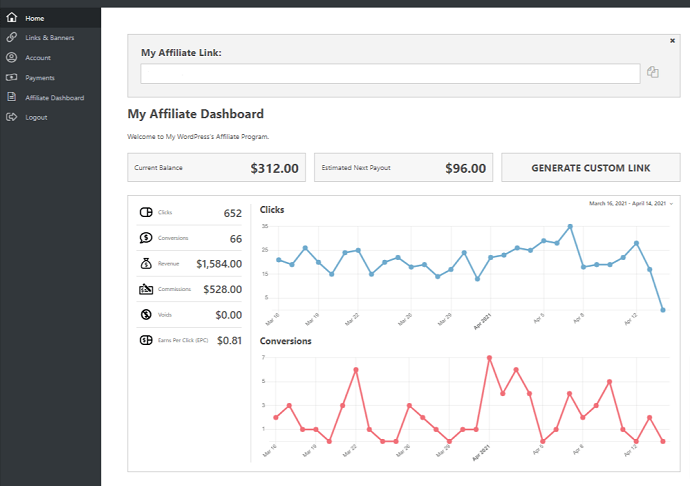
In this section, we will teach how you can create your own affiliate program for your membership site in 5 steps. We are only demonstrating the main steps that have to configure to run a membership affiliate program.
Total Time: 10 minutes
Step 1: Purchase and Install MemberPress on WordPress Website
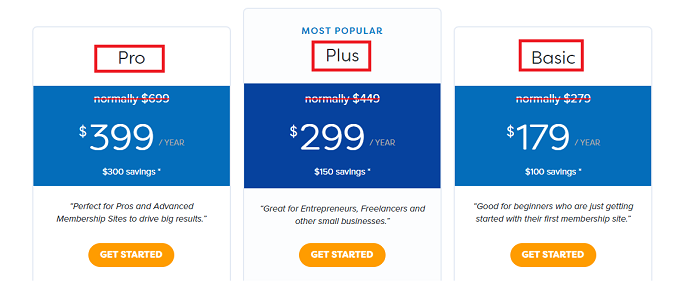
MemberPress comes up with three plans: Basic, Plus, and Pro. You can choose according to your preference to set up a membership website. Remember, The EasyAffiliate integration is available in all plans. After downloading, install MemberPress on your WordPress dashboard.
Step 2: Purchase and Install the EasyAffiliate Plugin

After installing the MemberPress, quickly install the EasyAffiliate plugin. This plugin also comes with 3 plans, starting from just $99.50. All plans work seamlessly with the MemberPress plugin.
Step 3: Creating a Membership website
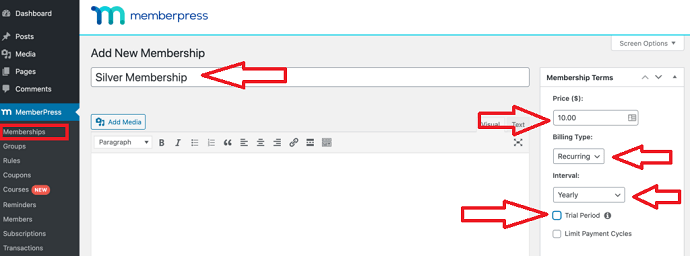
Well, configuring a membership website with the Membership plugin takes time. If you want to perform this task later then you can skip this step. Otherwise, navigate to this page where we thoroughly explained the whole MemberPress configuration.
Step 4: Enable MemberPress Integration
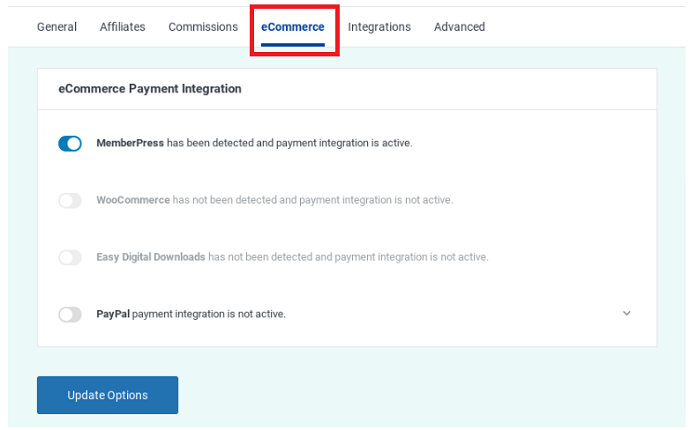
After installing both the plugins, it’s time to enable the MemberPress Integration. Navigate to EasyAffiliate > Settings and then under the eCommerce tab switch on the MemberPress. Then tap on the update options. That’s it. No further configuration is required, EasyAffiliate from this point start tracking all the memberships referrals coming through from your affiliates.
Step 5: Configure EasyAffiliate Business Information

As soon as you tap on the update button, another window popup where you require to fill in information related to your business. You can also find this option by navigating to the settings > general tab area. Then save it.
Step 6: Setup Affiliates Registration

After that navigate to EasyAffiliates > Settings > Affiliates tab. Here you have to define how you want your affiliates to join your affiliate program. 3 options are there:
Public: When you set this, it means you allow everyone to join your membership affiliate program without any signup and manual approval.
Private: When you only want to add affiliates manually. By opting for this option, no affiliate will be able to join unless you ask them to.
Application: This is the recommended option for affiliates registration. When you set this mode of registration, affiliates have to fill an affiliate signup form and wait for approval. You, as an admin, can view each affiliate application and process it further.
Just below that, you will also find the option to customize the “welcome email” that will automatically be sent to your affiliates when you approve their application.
Step 7: Configure Commissions and Payouts

For this navigate to the Settings > Commissions tab. Here you will find options related to commissions and affiliates payouts.
Commissions type: Choose from fixed amount per referral or percentages.
Commissions level: Define the amount or percentage you want to pay your affiliates per sale.
Subscription commissions: Here you have the option to enable the commission either on the first sale or all sales.
Expire Cookie: Set the number of days for the affiliate cookie period.
Payout Method: Choose a payment mode to pay the affiliates.
Minimum Payout: Enable the minimum payout for affiliates if you want.
Step 8: Define Affiliate Pages
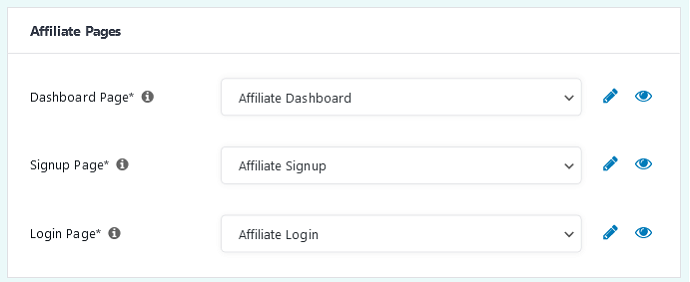
Navigate to General settings again, here at the bottom you will find the tab “Affiliate pages”. From here you can change the default pages for Affiliate dashboard, Signup page, and Login page. By tapping on the pencil button, the WordPress editor will open where you can easily customize these pages according to your preference.
After configuring these pages, don’t forget to display their links under your website menu bar and footer area.
Step 9: Adding the Custom Links and Banners for Affiliates

This is again the most important step in configuring the affiliate program. By adding links and banners for the products or memberships, the affiliates don’t have to create them manually which helps them to promote your content easily.
To add links and banners, Navigate to EasyAffiliate > Creatives section. Here you can add both text and banner-based links for your affiliates.
Step 10: Preview the Affiliate dashboard

When a new affiliate login into your affiliate program this is the default affiliate dashboard page they will first interact to. Here they can access their current balance, clicks, total commissions, total revenue, EPC rate, links, banners, and much more valuable statistics and reports.
Step 11: Enable Email Marketing
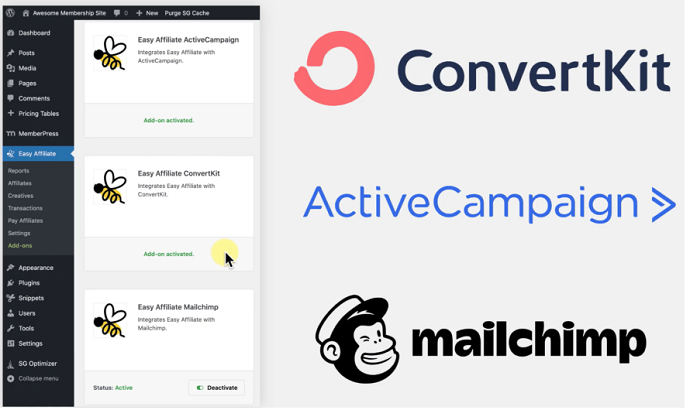
EasyAffiliates also has the option to integrate with popular email marketing services including ConvertKit, ActiveCampaign, and MailChimp. With the help of these services, you can add your affiliates to your mailing list easily and grow your referral business.
To enable any of these addons, navigate to the EasyAffiliate > Addons Page.
Further, in the advanced settings, you can also initiate automated emails to affiliates in various conditions including a Welcome email, Affiliate Sale Email, etc.
Conclusion
So have you understood the process of creating an affiliate program for your membership website? The MemberPress and EasyAffiliate solution is much feasible and practical to save extra charges that you will be going to face by joining the third-party affiliate programs. Initially, we recommend basic plans of both MemberPress and EasyAffiliate plugins. The complete knowledge base to learn in detail about these plugins is available on their official sites.
Before ending this tutorial, we would like to give you a bonus tip that will help you to grow your affiliates network: Create a professional landing (signup) page to attracts affiliates. Make sure to mention every possible detail about your membership affiliate program, policies, commission rates, perks, CTA, etc. This will help you to grow your affiliates list in no time. You can also contact your own membership users to become an affiliate and promote your business. It is a win-win situation for both you and your’s existing membership members.
- Next Read: Killer feature! Drip content in MemberPress
- How to Automate your Workflows with MemberPress and Zapier
I wish this article, How to use EasyAffiliate to create an Awesome Affiliate Program on your Membership website, helps you to build an affiliate program within the WordPress dashboard. If you like this article, please share it with your friends. If you want more blogging tips, follow BlogVwant on Facebook, Twitter, and YouTube.
FAQ: Create an Affiliate Program for Membership Site
Do you require to purchase both MemberPress and EasyAffiliate plugins to build the affiliate program?
Yes.
What are the fees of MemberPress?
MemberPress has 3 plans starting from $179/year and goes up to $399/year.
How much EasyAffiliate plans cost?
EasyAffiliate basic plan costs you $99.50/year and goes up to $199.50/year.
Do MemberPress and EasyAffiliate works on Non-WordPress websites?
No.
Do MemberPress and EasyAffiliate affect the speed of my website?
No. These two plugins are tested and compatible with all popular WordPress themes. By far no speed issues were reported by any user.
Can I add affiliates to my membership website manually?
Yes. With EasyAffiliates you can easily do this by setting up the affiliate registration mode to private.
Who is the developer of EasyAffiliates?
MemberPress team developed this plugin itself.
How many members can I add to a MemberPress membership website?
Unlimited.
What is the best option to create an affiliate program for non-WordPress membership sites?
External global affiliate networks services like ShareASale, Viglink, Awin, CJ, etc is the only option left for creating an affiliate program for Non-WordPress memberships sites.
