Do you want to add affiliate links to WordPress at no cost? Now go through this article to learn how to easily add affiliate links to WordPress posts and pages.
Hint: Everyone loves to have a fast and secure website. We suggest Rocket.net, the most secured and fastest managed WordPress hosting service that gives you a Cloudflare Enterprise plan for free. Our readers get a special 50% discount on all Rocket.net plans using the coupon code: VWANT50.
What is Affiliate Link?
An affiliate link is a unique URL assigned to a specific affiliate.
Every affiliate marketer has their own individualized URLs that comprise particular identifiers like your username, a randomized series of numbers, letters, and/or other means of identification.
Usually, affiliate links are used to track the traffic that is forwarded from your site to the advertiser’s site.
Whenever visitors on your site click your affiliate links, a record is sent to your affiliate program to track your metrics like clicks, sales, and commissions. And you can earn commissions when visitors make purchases. Further, you will be also paid for leads.
Besides your individualized ID in the URL, your affiliate program uses cookies to track activity. Whenever visitors click the affiliate links on your website, a small file called a cookie is placed onto your visitors’ computer. This cookie then records your visitors’ actions. And credits your affiliate account with the sale, suppose a product is purchased within a cookie duration window (typically 30 to 90 days).
3 Best Methods To Add Affiliate Links to WordPress At No Cost
If you are an affiliate marketer, running a WordPress blog or website, Then you must be smart in choosing tools to create, add, manage your affiliate links in your WordPress. Then only your affiliate marketing becomes successful. That is you need to choose the best affiliate management and marketing tools to make your affiliate marketing easy and successful. And by this, you can make more money online.
Now you can add your affiliate links in your WordPress by using the following free plugins.
- ThirstyAffiliates. (One And Only Easiest and Most Recommended).
- Pretty Links.
- Easy Affiliate Links.
Out of the three plugins, ThirstyAffiliates is the most recommended plugin because it simplifies the process of creating, adding, and managing your affiliate links in your WordPress.
1. How To Add Affiliate Links to WordPress In Less Than Half-a-Minute Using ThirstyAffiliates Free Plugin
Video Tutorial:
Watch a quick video tutorial below to understand how you can easily add affiliate links to any post by the free ThirstyAffiliate plugin. Or just follow the steps mentioned after the video.
What is ThirstyAffiliates?
ThirstyAffiliates is the World’s best affiliate link cloaking and management plugin for WordPress. It is one and only the plugin that simplifies the process of creating, adding, and managing your affiliate links in your WordPress at no cost. With this free plugin, you can easily create and add your affiliate links in your WordPress in less than half-a-minute.
Besides this, its free version provides basic features needed for your WordPress like automatically add of nofollow, sponsored, and ugc attributes to your affiliate links. And you can set to open these links automatically in a new tab. And you can view clicks on your affiliate links and overview reports straight in your WordPress site dashboard.
And it’s Pro version plugin provides all features required for affiliate marketers like you to make your affiliate marketing successful like Autolink Keywords, Shortening / Destination Cloaking, Geo-targeting, Advanced Statistics Reports, Link Categorization, Automatic Affiliate Disclosure, Amazon API Importing, and more.
Thirstyaffiliates Features
Besides this, it provides great features in its free version like:
- You can automatically add rel=”nofollow”, rel=”sponsored”, rel=”ugc” to your affiliate links in your WordPress.
- You can automatically open your affiliate links in a new tab.
- You can view your affiliate links clicks overview report straight in your WordPress site dashboard. The overview reports include total clicks on your affiliate links over a specific time period. Further, you can also find total clicks on your specific affiliate link over a specific time period.
- And more.
- You Might Like: ThirstyAffiliates Review: The Best Affiliate Marketing WordPress Plugin
- Methods to add rel=”sponsored” to affiliate links as Google Wants
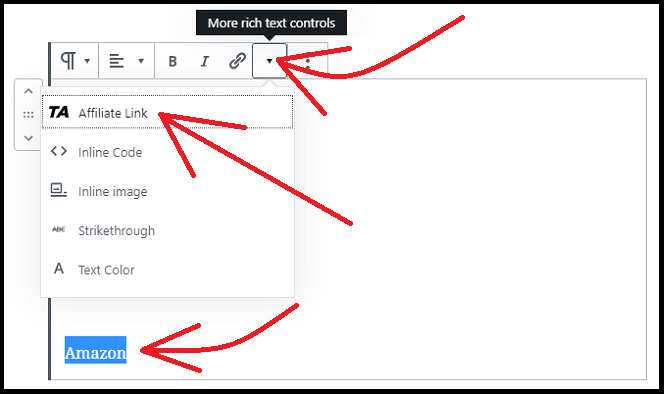
In this section, you can view how to add affiliate links in your WordPress Posts and Pages, using ThirstyAffiliates free plugin.
Total Time: 1 minute
Step1: Install ThirstyAffiliates free version plugin in WordPress
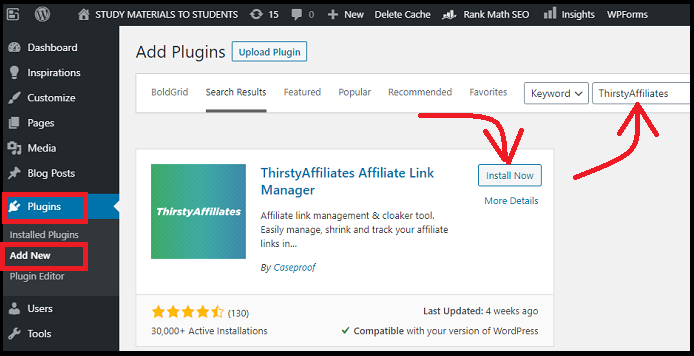
1. Go to your WordPress site dashboard.
2. Navigate to Plugins >> Add New.
3. Type in ThirstyAffiliates on the search plugins bar.
4. Click the Install Now button next to ThirstyAfiliates Affiliate Link Manager.
5. Click the Activate button.
Now ThirstyAffiliates free plugin is activated on your WordPress site. And you can now start using it to create and add affiliate links in your WordPress site.
Step2: Create your Affiliate Link in WordPress using ThirstyAffiliates Free Plugin
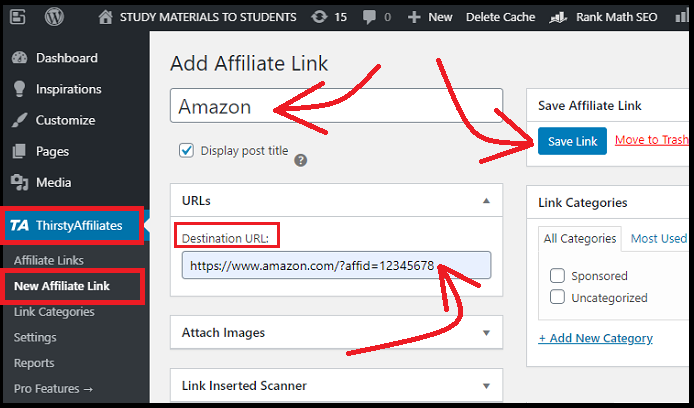
1. On your WordPress site, go to ThirstyAffiliates >> New Affiliate Link.
2. Add the title of your affiliate link like Amazon in the Add title field.
3. Type in your affiliate link in the Destination URL field like
https://www.amazon.com/?affid=12345678
4. Click Save Link button present on the top of the page.
That’s it!
You have now created an affiliate link in your WordPress site. And you can now start adding or inserting this affiliate link in your WordPress Posts and Pages.
Step3: Add Affiliate Links in Your WordPress Posts and Pages Using ThirstyAffiliates Free Plugin
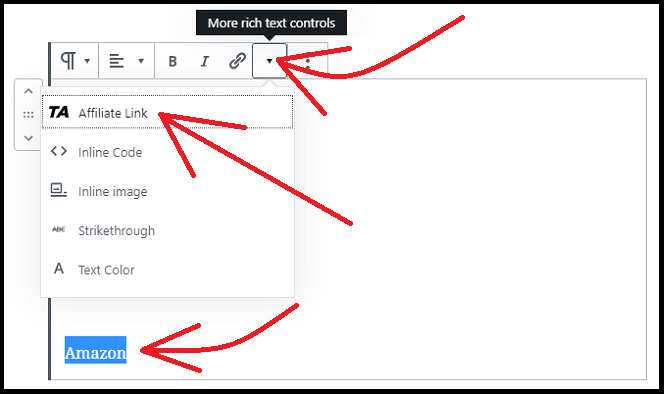
1. Go to your WordPress site dashboard.
2. Navigate to Posts >> Add New.
3. Add some text like Amazon and highlight it.
4. Click on Down Arrow (More rich text controls).
5. You can view TA Affiliate Link. Here this TA Affiliate Link automatically adds to your Gutenberg editor’s rich text controls button when you install ThirstyAffiliates free plugin on your WordPress site. Click this TA Affiliate Link.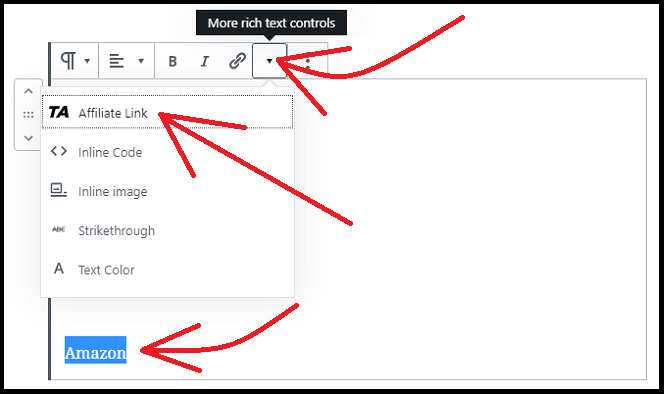
6. Type in the title of the affiliate link like Amazon in the field box and wait for just a few seconds. Then all affiliate links corresponding to this title are displayed if you have created more than one affiliate link with this same title. Select your desired affiliate link. Suppose you have created only one affiliate link for this title. Simply select that link.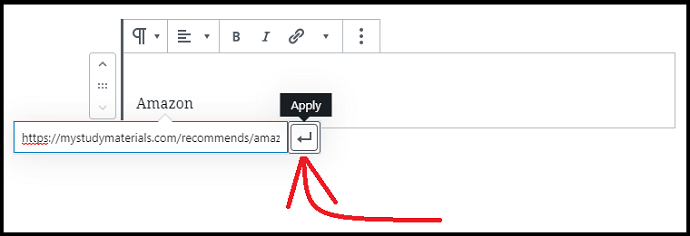
7. Click on the Apply or Insert button.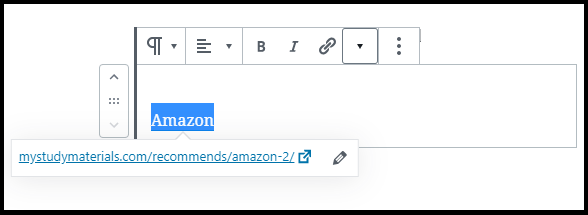
That’s it! You have now learned how to add your affiliate link to your WordPress posts and pages using ThirstyAffiliates free plugin.
Suppose, you are using Classic Editor, then you can click the TA icon present on the post editor to add your affiliate links.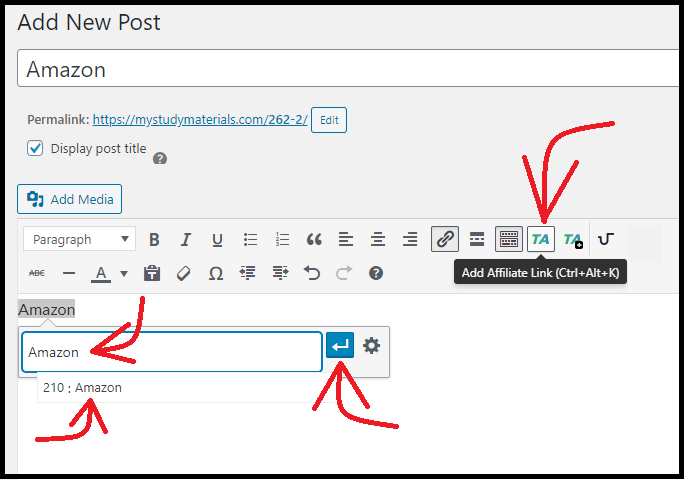
Read This: Top 16 Best Affiliate Programs You Must Join Today To Boost Your Blog Revenue
2. How To Insert Affiliate Links In WordPress Using Pretty Links Free Plugin
Pretty Links is also a popular free affiliate link cloaking plugin for WordPress next to ThirstyAffiliates. With this also, you can create and add affiliate links in your WordPress.
Now let’s see how to add affiliate links in your WordPress Posts and Pages using Pretty Links free plugin.
Step1: Install Pretty Links free plugin in your WordPress
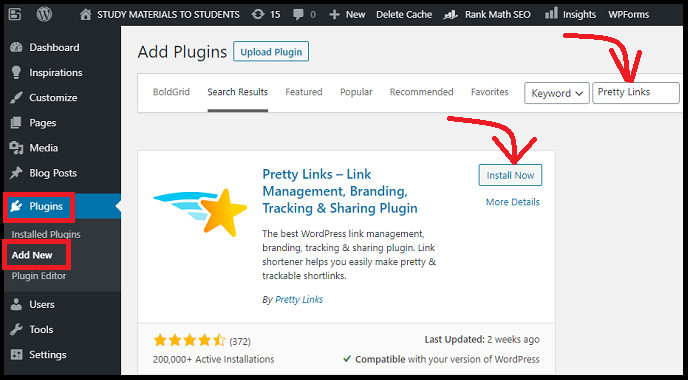
- Go to your WordPress site dashboard.
- Navigate to Plugins >> Add New.
- Type in Pretty Links on search plugins bar.
- Click Install Now button next to Pretty Links.
- Click the Activate button.
Now Pretty Links free plugin is activated on your WordPress site dashboard. And you can now start creating and adding your affiliating links in your WordPress.
Step2: Create your affiliate link in your WordPress site using free Pretty Links plugin
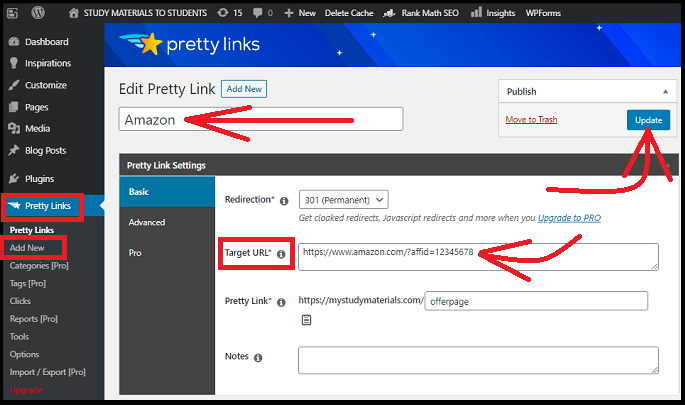
- Go to your WordPress site.
- Navigate to Pretty Links >> Add New.
- Add the title of your affiliate link like Amazon in the Add title field.
- You can view three sections like Basic, Advanced, and Pro. Click Basic.
- Select Redirection as 301 (Permanent).
- Type in your affiliate link like https://www.amazon.com/?affid=12345678 in the Target URL field.
- Click the Update button present on the top right side of the page.
That’s it!
Now you have created your affiliate link in your WordPress site. And now you can start adding this affiliate link in your WordPress Posts and Pages.
Step3: Add Affiliate Links in your WordPress Posts and Pages
- Go to your WordPress site dashboard.
- Navigate to Posts >> Add New.
- Add some text like Amazon and highlight it.
- Click on Down Arrow (More rich text controls).
- You can view * Pretty Link. Here this * Pretty Link automatically adds to your Gutenberg editor’s rich text controls button when you install the Pretty Links free plugin on your WordPress site. Click this * Pretty Link.

- Type in the title of the affiliate link Amazon in the field box and wait for just a few seconds. Then all affiliate links corresponding to this title are displayed if you have created more than one affiliate link with this same title. Select your desired affiliate link. Suppose you have created only one affiliate link for this title. Simply select that link.
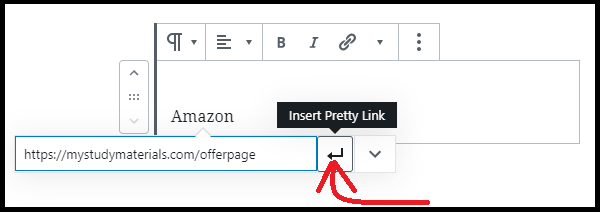
Click on the Insert Pretty Link button.
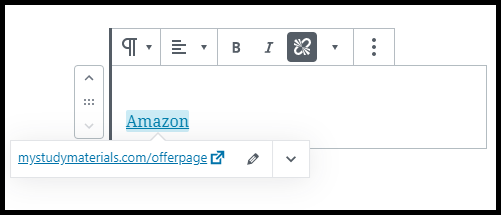
That’s it! You have now learned how to add your affiliate link to your WordPress posts and pages using the Pretty Links free plugin
Suppose you are using Classic Editor, click Star icon present on the post editor.
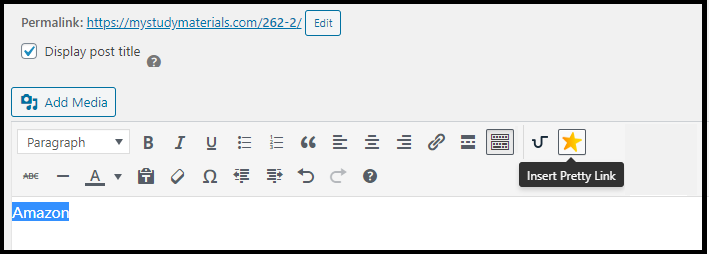
Next, a pop-up window displays. Then:
- Click on Use Existing Pretty Link.
- Type in the title of your affiliate link like Amazon on the search bar.
- Select the checkbox of Open this Pretty Link in a new window/tab.
- Click the Insert Existing Pretty Link.
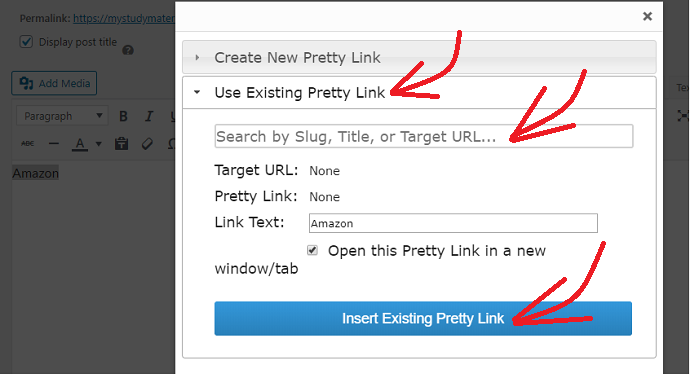
Consider This: What is VigLink? Complete Review To Make Money With Your Existing Content
3. How To Create Affiliate Links In WordPress Using Easy Affiliate Links Free Plugin
Easy Affiliate Links is another affiliate link free plugin used to create and add your affiliate links in your WordPress Posts and Pages.
Now, let’s go through the following steps to add your affiliate links in your WordPress posts and pages using Easy Affiliates Links free plugin.
Step1: Install Free Easy Affiliate Links Plugin in Your WordPress
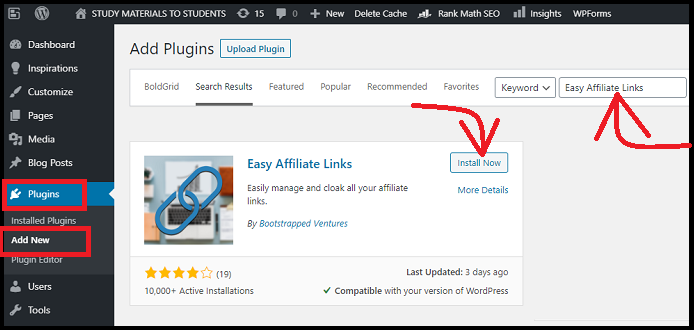
- Go to your WordPress site dashboard.
- Navigate to Plugins >> Add New.
- Type in Easy Affiliates Links on the search plugins bar.
- Click the Install Now button next to Easy Affiliates Links.
- Click the Activate button.
Step2: Create Your Affiliate Link In Your WordPress Using Easy Affiliates Links Free Plugin
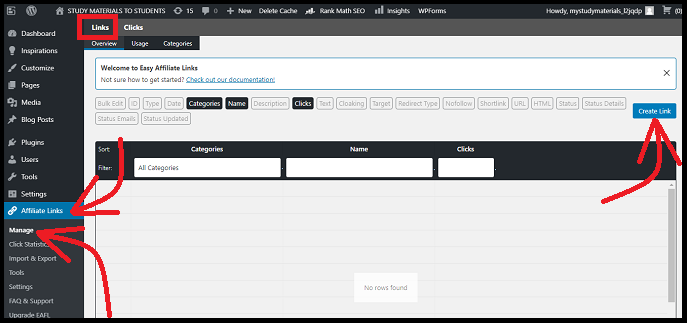
- Go to your WordPress site.
- Navigate to Affiliate Links >> Manage>> Links.
- Click Create Link button.
- A new pop-up window opens.
- Type in the name of your affiliate link like Amazon in the Name field.
- Type in your affiliate link like https://www.amazon.com/?affid=12345678 in the Link Destination URL field.
- Click the Create Link button.
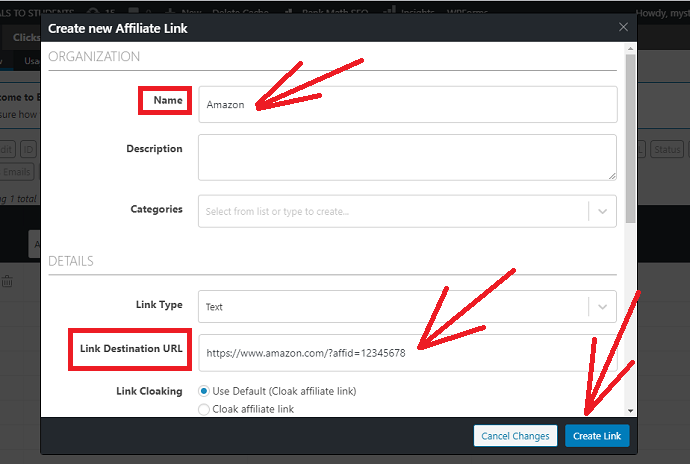
That’s it! You have now created affiliate link in your WordPress using Easy Affiliate Links free plugin. And you can now start adding this affiliate link in your WordPress posts and pages.
Step3: Add Affiliate Links in WordPress Posts and Pages using Easy Affiliate Links free plugin
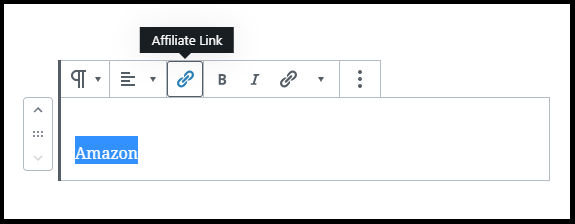
- Go to your WordPress site dashboard.
- Navigate to Posts >> Add New.
- Add some text like Amazon and highlight it.
- Click the Affiliate Link button. This Affiliate Link button automatically adds to your post editor when you install the Easy Affiliate Links plugin in your WordPress.
- A new pop-up window opens.
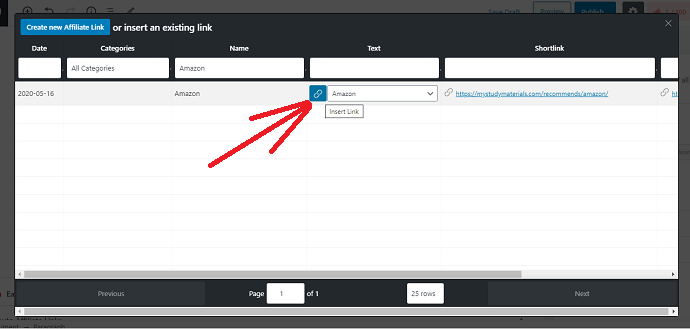
Click the Insert Link button corresponding to your affiliate link.
Then your affiliate link adds in your WordPress post.
Final Thoughts: Best Method to add Affiliate Links to WordPress site
You now know how to add your affiliate links in your WordPress Posts and Pages using ThirstyAffiliates free plugin and other plugins.
Here ThirstyAffiliates free plugin is the most recommended plugin because this plugin simplifies the process of creating, adding, and managing your affiliate links. So with this plugin, you can create and add your affiliate links in your WordPress in less than half-a-minute. Further, this is the World’s No.01 affiliate links cloaking and management plugin for WordPress. And many affiliate marketing experts recommend this plugin for WordPress affiliate marketers. So, you can start using this plugin for cloaking and managing your affiliate links.
- Read Next: How To Setup Google Analytics Custom events tracking Easy In WordPress: MonsterInsights Alone Can Make This
- How To Set Up Author Tracking On WordPress Site by MonsterInsights
I confirm that this article Methods To Add Affiliate Links To WordPress At No Cost is a quick guide for affiliate marketers to learn how to add affiliate links in WordPress at no cost and in less than half-a-minute using ThirstyAffiliates free plugin. If you like this article, do a favor by sharing this article and follow BlogVwant on Facebook, Twitter, and YouTube.
Add Affiliate Links to WordPress: FAQs
Can I use affiliate links on WordPress?
Yes.
How do I embed affiliate links?
You can easily embed your affiliate links in your WordPress posts and pages using ThirstyAffiliates. For this:
1. Edit a post or create a new post.
2. Highlight some text to which you want to add an affiliate link and click Down arrow button.
3. Click TA Affiliate Link.
4. Type in the title of the affiliate link Amazon in the field box and wait for just a few seconds. Select your affiliate link.
5. Click on the Apply or Insert button.
What is the best affiliate plugin for WordPress?
ThirstyAffiliates is the world’s best affiliate link cloaking and management plugin for WordPress. Its Pro version cost is just $49 per year. At this low price, this is only the plugin that provides all features required for an affiliate marketer.
