This article will give you complete information about stepFORM. You will know the stepFORM features, price, discount, pros, cons and how to use stepFORM.
1. What is stepFORM?
stepFORM is a perfect instrument to boost your online sales and make communication with your customers easier. It allows you to create and customize forms, polls, quizzes and unique sale offers — all the important things that often make a difference between a successful sale and a lost lead.
You do not need to be tech-savvy to use it — just common sense and basic computer literacy are enough. However, if you do need more advanced features — the devs allow stepFORM users to add custom code. And if you are an experienced user or are hiring someone for this job — your potential with stepFORM is truly limitless. These forms are designed specifically for small and medium business needs in mind — no unnecessary things, only the useful ones, for your business’s success.
stepFORM forms can be easily integrated into your website, and
2. Who is it for?
stepFORM is tailored mostly to small business owners and managers — these forms are perfect to add interactivity to your website and boost sales and SEO ranking, by making customers spend more time on your website. However, freelancers, digital marketers, and website administrators will also benefit greatly from using it.
Here are some examples of stepFORM usage:
- For real estate agencies — help your customers easily calculate mortgage or rent payments in different districts
- For eCommerce — reduce lead loss at the final steps of the purchase, by adding more interactions to your product offer
- For Online Marketers — catch traffic leads, organize email chains and collect the data on potential customers
- For logistic companies — help users calculate their cost relative to cargo size
- For anyone — effectively collect customer feedback, and make your website more interactive and engaging
stepFORM allows you to construct big numbers of various forms for different projects on one account. All the forms come with a pre-built modern, attractive design. However, its actual efficiency hugely depends on how you use it – like any tool, this one can bring you immense value if used correctly. Let’s delve deeper into what it can and can’t do.
3.How stepFORM works: Interface & Features
Let’s start with the interface. The whole workspace inside stepFORM is logically separated into 2 parts:
- list of already crafted and installed forms with example formulas and calculations
- builder itself, where you will create your new forms
There is also a technical support contact button (and they are responding, quickly and to the point — I’ve checked), and a huge knowledge base. Overall, it is all very intuitive — if you used similar editors before, you will find most of the things familiar. If not — not an issue, it is much simpler than you might think.
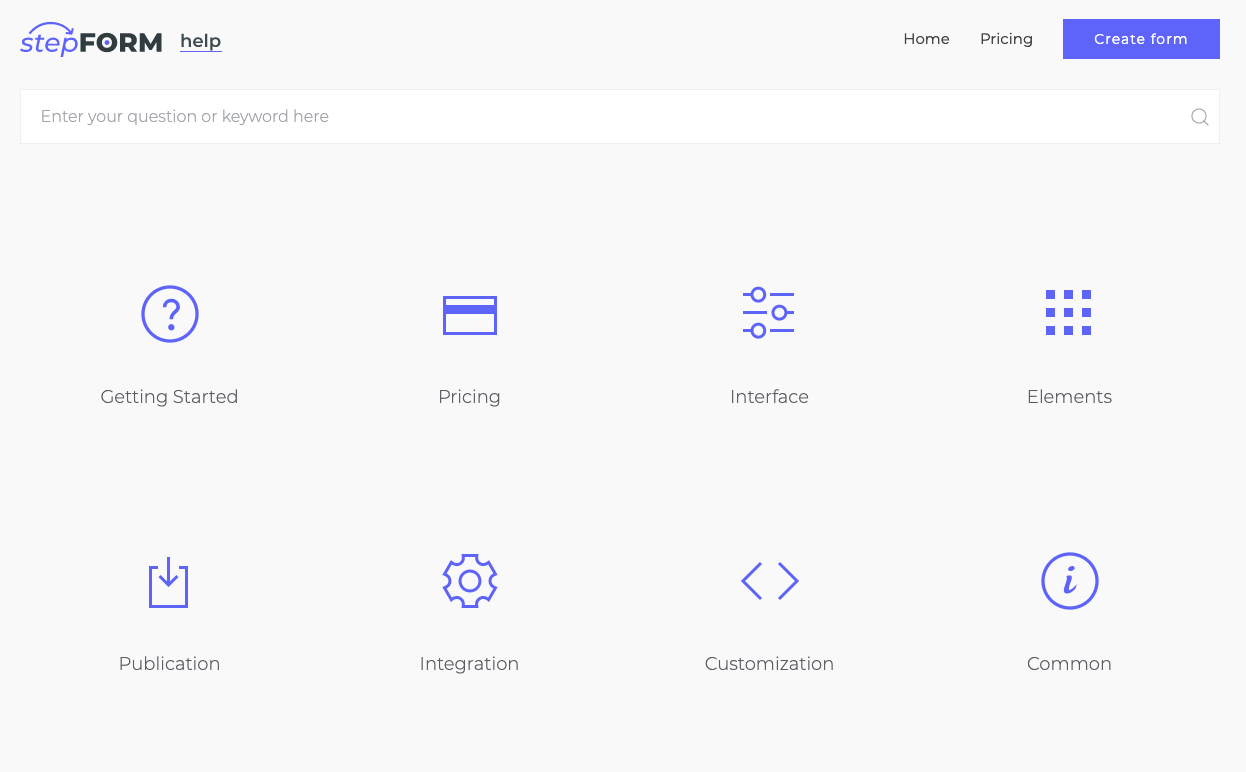
The builder lets you choose -— to either create a new form from scratch, or use a pre-made template. The second one is the best option for people who are not computer professionals, while the first is for more advanced users. Most templates already pre-created to cater to most frequent calculations — loans, insurance, repairs, rents, hiring, etc – just choose the desired one.
The templates here are tailored for specific tasks, they do not beat around the bush — designed for business people, they are right-on point. They are also all adaptive — meaning, they will look equally good on both PCs and mobile devices — an important thing today, which many other similar editors tend to overlook.
Overall, stepFORM succeeds in catering to 2 different audiences — for casual users it offers premade templates, for more advanced ones — the ability to modify their forms as they think fit with custom code. Both will find something of value here.
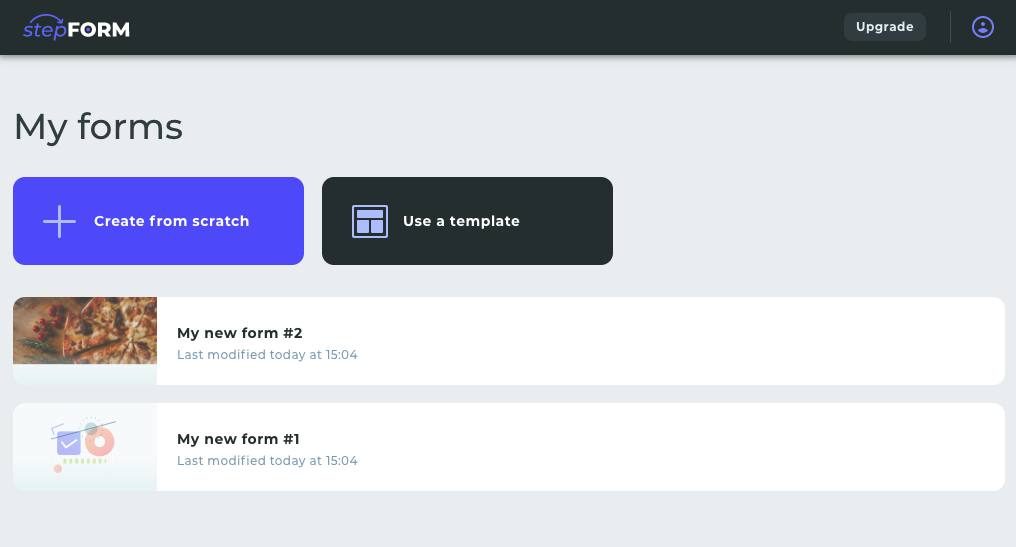
3.1.Editor
The form editor is visual, made of simple blocks — “widgets”. You can increase the complexity of your form step-by-step if you wish so. And all the changes are instantly made – which is a good thing, if you like to make changes into a live version directly.
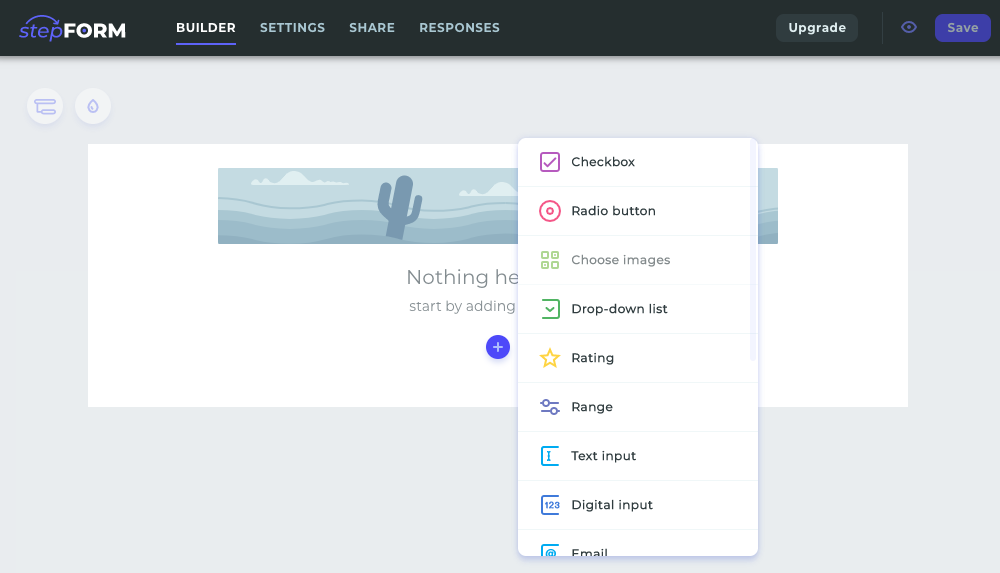
Every widget can be further configured, cloned, or deleted. If you delete your form by mistake — their technical support has promised they will restore it for you. A nice bonus.
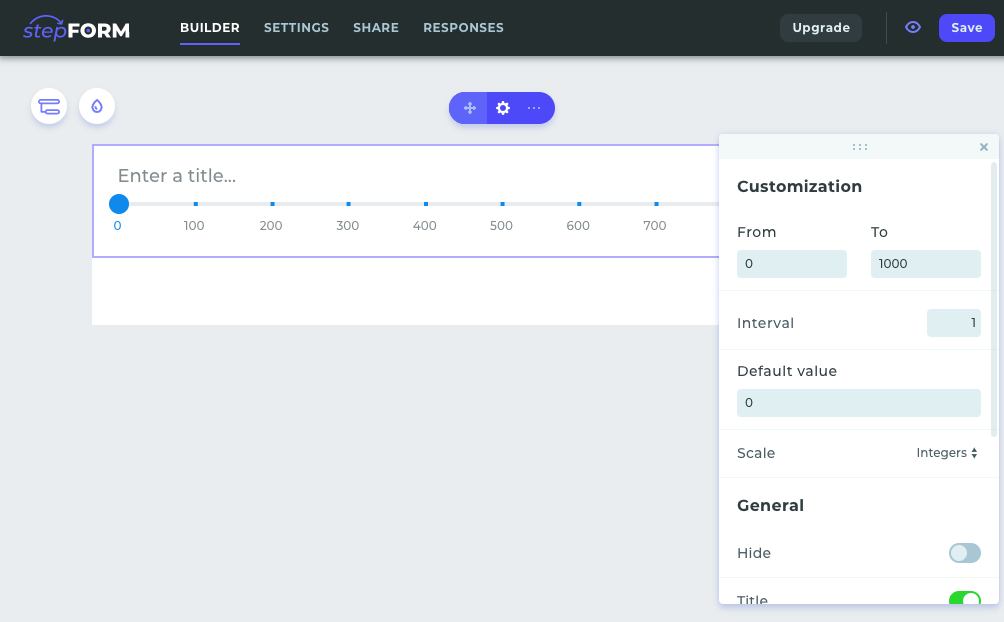
3.2.Formulas
If your form calculates something, in the end, it will end with a total. Setting up this calculation is the hardest part of setting a step form — of course, if you just want to create a psychological test or a nice quiz for your website, it is not needed. But if you intend to let your users calculate stuff, you will need a bit of math.
For example, let’s take a pizza:
You have a pizza that costs 200, pizza2- 250, and pizza3 – 300. A diameter from 25cm to 1m, quantity — from 1 to 10. All these values, once entered, would be added linearly, and when a client submits the form, they will receive the final value of their order.
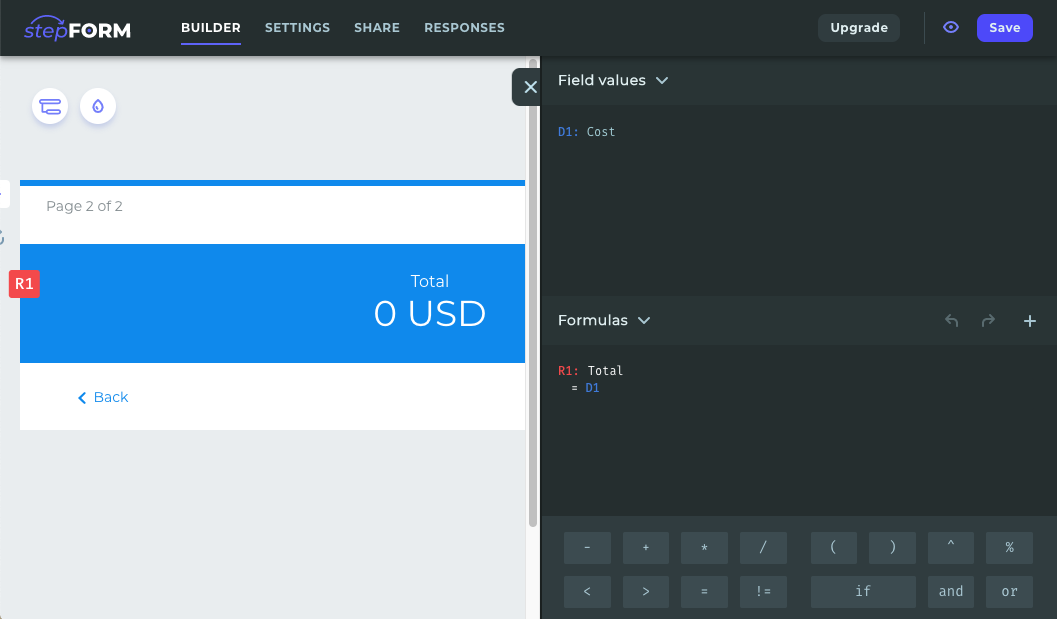
You have to input formulas manually — it is similar to middle-school maths. Nothing too difficult, however — if you want, you can do even more advanced things.
3.3.Logic jumps and multi-page forms
stepFORM allows you to create multi-page forms. In the upper left corner, there is an option to set the logic jumps between pages. This way you can create rules that will lead a visitor where you want them while filling out your form. A good example of how this can be used — make users enter their request, and if they mention a specific good or service on your site — instead of continuing the questionnaire, your form will offer users to visit the page with a product they are looking for. This takes a bit of time to set up, but once all is set — it is genuinely marvelous.
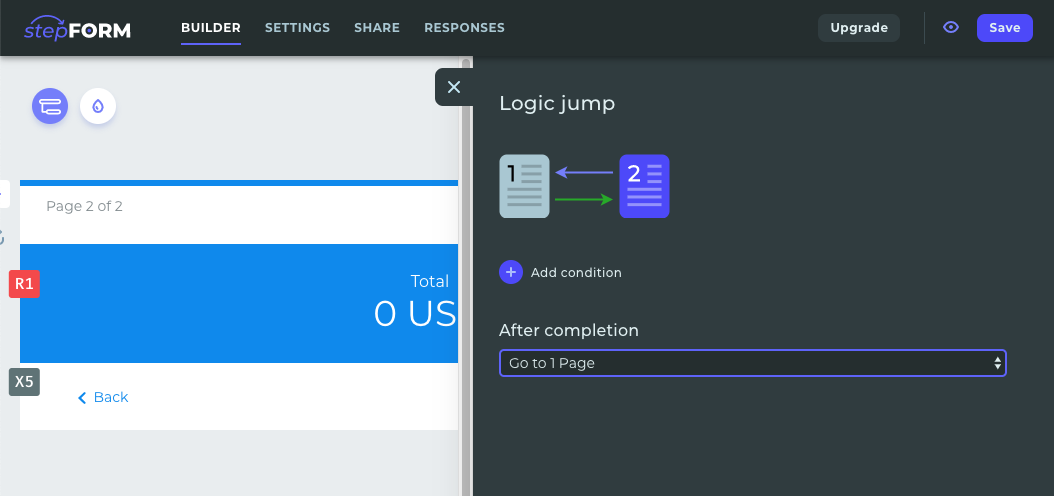
3.4.Integrations
stepFORM by default can be integrated with any SMS, webhook or mailing services. The payment systems it supports: PayPal, Wallet One. It also can be integrated into some CRM’s (Bitrix24, SendPulse), and it works on almost every website CMS out there — be that WordPress, Joomla, or website editors such as uKit or Wix.
There are also pre-made solutions to post a link to your form in social networks (Facebook, Twitter, LinkedIn). If you use these options, they will appear on your account like your usual, normal posts.
There are 4 ways you can integrate your forms into a website:
- JavaScript code inserting — best option for custom sites.
- Link — a convenient way to set up the form in an email newsletter. They have a special pre-made link option with an information box and a short presentation. To use this you will need to store your form on the sendFORM’s server, and it will open up on a separate page.
- Iframe — the second “code” inserting option, best for websites created on website builders, such as uKit or Wix. It is made in simple HTML, can be inserted in any text, as well as in the source code.
- Popup — a variation of the form that appears in a pop-up window. You can set it up to appear automatically. This also can be set via JavaScript code copy-pasting into the source — but keep in mind — pop-ups tend to annoy most users, even when they are not ads.
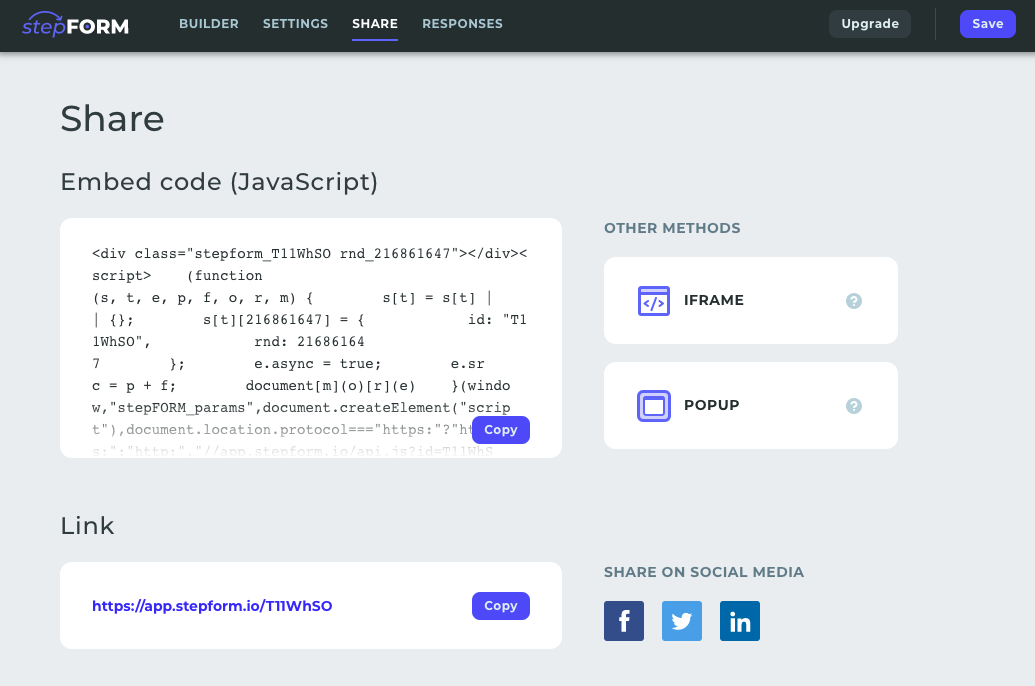
4.StepFORM Pricing
stepFORM is free-to-use, however, many of its features are only available to paying users. There is a 7-day trial on the “Beginner” plan, to help you test out the service. Once the trial runs out, your forms won’t be deleted or deactivated — but you will have limitations: No more than 5 forms of no more than 3 steps each, and 50 responses per month. Not much, so if you intend to use it for commerce, you have to pay for it:
|
Plan |
Price |
Characteristics |
|
Beginner |
$8/mo. |
20 forms, 200 responses/month 50 elements per form. |
|
Pro |
$13/mo. |
50 forms 2000 responses per month 200 elements per form |
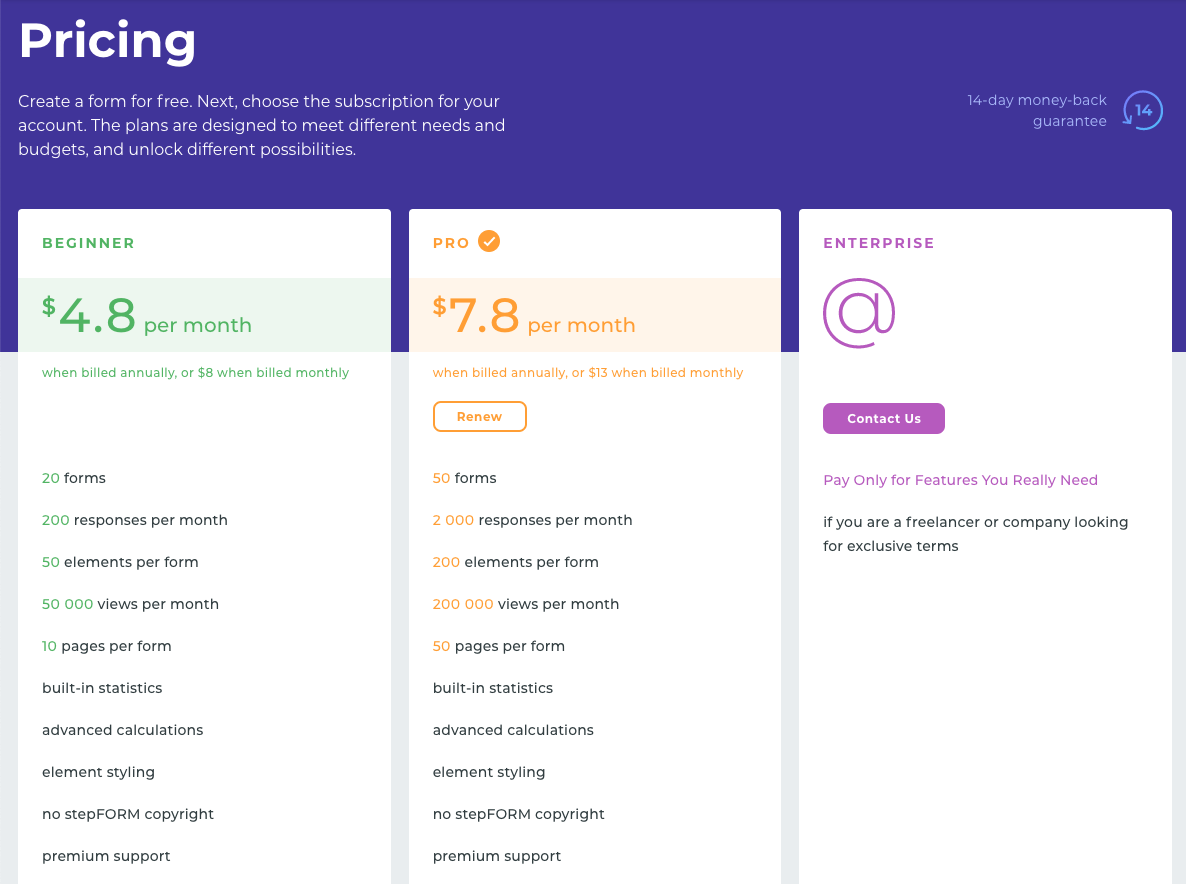
You have to understand that you can serve several projects from your account. To use stepFORM for big business — Enterprise is the way.
5.Conclusion
Let’s summarize the main pros and cons of stepFORM:
Pros:
- Easy to use, intuitive functionality
- Good for SEO
- Lots of elements and ability to customize them
- Adaptive form design
- Multiple integrations allow you to publish these forms anywhere
- Ability to modify your forms with the custom code
- SMS and email notifications about users who gave filled out your form
- Quality technical support
- Built-in spam protection that works
Cons:
- A limited number of responses per month on budget plans.
- Few complex templates — most of the pre-made templates here are relatively simple
Overall, a robust service if you need to improve your customer/lead retention or make your website more convenient for users. Verdict: Recommended.
If you like this tutorial, please share it with your friends and family and follow BlogVwant on Facebook and Twitter for more tips.
6. stepFORM – FAQ
What is stepFORM?
stepFORM is a modern easy to use form, quiz, and survey builder.
Does stepFORM has the free version?
Yes. But it gives very limited features in the free version.
Does stepFORM gives free trial?
Yes. It gives 7 days free trial to its premium plans.
Does stepFORM has moneyback guarantee?
Yes. It has 14 days money back guarantee.
Can I use stepFORM on WordPress?
Yes. stepFORM supports almost all types of CMS.
