Want to Geo target ads on the WordPress website. In fact, it is very easy to add any feature in WordPress by using plugins. But it is tough to find the right plugin for your need. In this article, I will show how I show/hide ads in particular countries.
Why & When I need Geo target feature?
It is especially useful when you run your own affiliate ads which are available in only a few countries. It is not necessary to show ads to all other countries where you don’t get revenue. It will also improve your website page load speed at least in some countries. And improves your user experience.
For example- Amazon USA website runs CPM and natives ads. Amazon CPM ads pay good CPM and Amazon native ads will grow your sales. But you don’t have to show those ads to all countries. Because you will earn nothing from other nations. If you block those ads in other countries, that will improve your page load speed and user experience in other countries.
I use AdsPro WordPress plugin to Geo target ads in WordPress website.
Why ADSPRO?
ADSPRO is a fantastic ad management plugin which gives you almost every feature what you need for managing ads. It is a premium plugin. But it is a very inexpensive plugin. It has tons of features, I am giving some of the features below.
- You can insert ads within the content or in the widget.
- You can sell direct ads.
- It will give you complete reports regarding clicks and CPM.
- Geo-targeting feature.
- You can show/hide ads in particular categories, specific posts or pages, appropriate tags.
- You can display scrolling ads, notification bar ads, popup ads, floating ads.
- You can delay ads. You can set time frame for ads.
- It has tons of styles and effects.
I cannot mention every feature here. I am sure that you will surprise with its features and price.
How to Geo Target Ads in WordPress with ADSPRO
Buy ADS PRO plugin. Download the plugin.
Go to Plugins -> Add New -> Upload Plugin. Upload the plugin.
Go to ADSPRO -> Settings. Paste your License code at Purchase Code field.
Go to ADSPRO -> Add New Space. Options are straightforward. You need to spend 15 to 30 minutes to understand every option. If you use Adsense or any other ad network ad, you need to change only one option.
Activate the status, Give Space name and space title. You can leave Billing Models section. If you sell direct ads, then use Billing Models. Select HTML in Template. If you want to run your own affiliate ads, you need to select Block or image options. You can leave other options as it was. Scroll down up to last section which is Show/Hide in specific countries option.
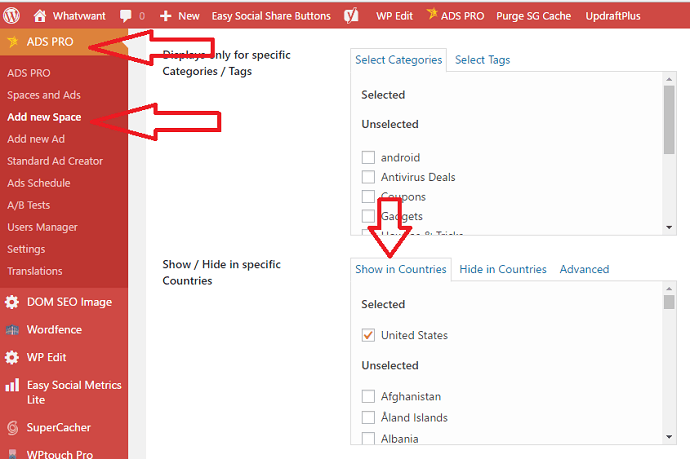
Select Show in Countries tab. Check any country where you want to show ads. If you want to hide ad in few countries, then use the second tab. You can show/hide ads to particular states/cities / zip codes using Advanced option.
Click Save Space button at the end.
Now you have created ad space. You need to create an ad to this space.
Go to ADS PRO -> Spaces and Ads. You will see all spaces. Select particular space.
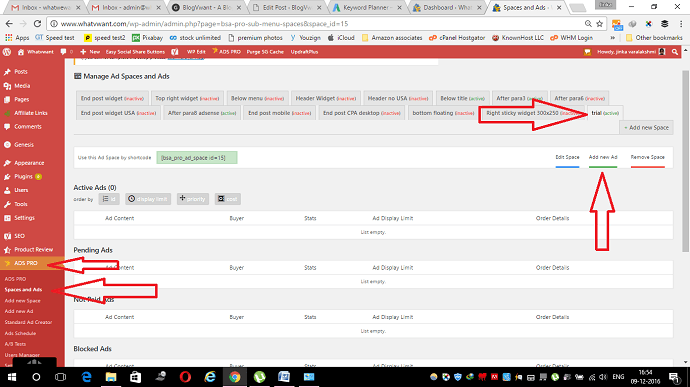
Select Add new Ad. You will see a place to paste your HTML code.
If you had selected block or image option at template while creating ad space, you would see space to upload a picture and to enter URL.
Final Word:
ADS PRO is a very helpful plugin even if you don’t depend on ads. If you run ads, then you must need ad management plugin, instead of going with a free plugin, you can go with it. I can say it is a must have WordPress plugin.
- You May Also Like: How to Geo target Affiliates links in WordPress
- How to Auto link affiliate links to keywords in WordPress
If you like my tutorial about how to Geotarget ads on the WordPress website, please share this article. Want more blogging tips, follow BlogVwant on Facebook and Twitter.

Thanks Jinka for this tutorial. I will try to use it in near future. But you could have mentioned its relationship with Adsense account approval status-I am of the view that it will prove helpful for bloggers having approved Google Adsense account.
Thanks
ADSPRO has no relationship with adsense account approval. If you got approval from adsense, you can use those ads with it. And You can use any type of ads including adsense, or your own banner ads or text ads. You can also use direct advertisements.