Want to know about managed WordPress Hosting? Want to know the Best Managed WordPress Hosting Services? This article will give you enough information about WordPress Hosting and Managed WordPress Hosting and the list of Best Managed WordPress Hosting services.
Before going to give the list, I want to give you an introduction to WordPress hosting, Managed Hosting, and Managed WordPress hosting. WordPress hosting and Managed WordPress hosting is not the same. They are different.
What is WordPress hosting?
Every web host provider will give you the option to take the Web Hosting plan or WordPress hosting plan. If you take the normal Webhosting plan, you can install WordPress or Zoomla or Drupal, or any other Content Management Software.
When you want to use WordPress, it is better to take WordPress hosting plans. Because those servers are specially designed and optimized for WordPress. They will give a better speed but are a little bit expensive. Some services like Bluehost (60% Discounted Link) will automatically install WordPress so that you can save a lot of time. This plan will give you more features or Plugins or Software related to WordPress for free. And you can control all of them. You can install any software or uninstall any plugin.
What is Managed WordPress Hosting?
Managed WordPress Hosting is a specialized service for WordPress where all the technicalities regarding running WordPress are managed by the hosting providers. The major technical aspects include security, speed, back-ups, performance, caching, software updates, etc.,
A Few service providers are giving special plan as Managed WordPress Hosting along with WordPress hosting plans. Some services clubbed both and called just WordPress hosting.
WordPress Hosting Vs Managed WordPress Hosting
Here are some differences between WordPress hosting and Managed WordPress hosting. The below differences are not 100 percent true. Because each web host provider will give you different options. Some hosting providers like Hostgator will not give you cPanel but Some other services like Siteground will give you cPanel. So you need to check with your hosting provider before purchasing the hosting.
- You will have complete control of WordPress hosting plans. You have limited control over Managed WordPress hosting plans.
- Managed WordPress hosting servers will not allow every plugin to install. You might not install the plugin which is required by you.
- You can not install additional software like self-hosted Newsletter software like Sendy because you might not have access to cPanel.
- Since your hosting provider controls the server environment, Managed WordPress hosting will give you more speed than WordPress hosting.
- Managed WordPress hosting might not give you access to cPanel and Databases.
If you are new to blogging and Webhosting, you can go with Managed WordPress hosting. If you are an experienced blogger you must not go with Managed WordPress Hosting. Because it will have many limitations.
- RELATED – 18 Best WordPress SEO Plugins To Improve Your Website Search Rankings
- 6 Best WordPress Referral Plugins to Create Your Own Affiliate Program
Best Managed WordPress Hosting Services
1. Rocket.net: Best Managed WordPress hosting
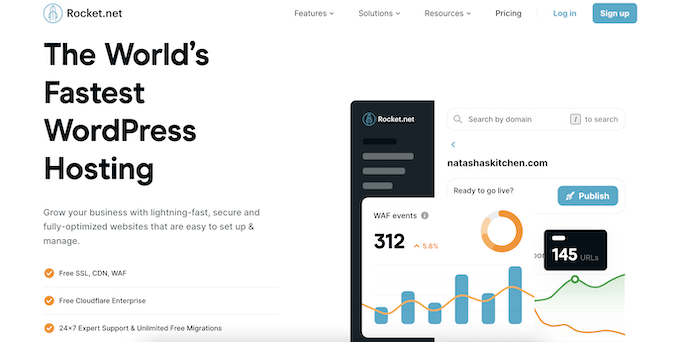
Rocket.net is the best-Managed WordPress hosting service. The amazing thing about Rocket.net is their servers run on the Cloudflare enterprise plan. That means, that when you host your website on Rocket.net, you will get a Cloudflare enterprise plan for free. Even the Cloudflare business plan costs you over $200 per month. You can assume how much you save with Rocket.net.
We have tried some of the below services but in the end, we have settled with Rocket.net because of the below features.
Rocket.net Features
- Free Web Application Firewall. No other managed WordPress hosting will give you this feature. You will get it completely free.
- Free Threat detection and Malware removal.
- Daily Backups.
- CDN.
- Fastest servers.
- Staging environment.
- Caching and site performance.
- Image optimization.
- Free migrations.
- Less price compare to other premium managed services. Because it is a new service. They might increase the price at any time.
Rocket.net plans and pricing
Rocket.net hosting provides 3 types of hosting services, such as Managed Hosting, Agency Hosting, and Enterprise Hosting. Each Service is available in 3 different plans and they are purchased in a Monthly and Annual Billing. The prices of each plan are listed below.
- Managed Hosting
- Monthly Pricing
- Starter – $30/Month
- Pro – $60/Month
- Business – $100/Month
- Annual Pricing
- Starter – $25/Month
- Pro – $50/Month
- Business – $83/Month
- Monthly Pricing
- Agency Hosting
- Monthly Pricing
- Tier 1 – $100/Month
- Tier 2 – $200/Month
- Tier 3 – $300/Month
- Annual Pricing
- Tier 1 – $83/Month
- Tier 2 – $166/Month
- Tier 3 – $249/Month
- Monthly Pricing
- Enterprise Hosting
- Monthly Pricing
- Enterprise 1 – $649/Month
- Enterprise 2 – $1299/Month
- Enterprise 3 – $1949/Month
- Annual Pricing
- Enterprise 1 – $649/Month
- Enterprise 2 – $1299/Month
- Enterprise 3 – $1949/Month
- Monthly Pricing
At present, it is very fewer prices compared to other services. They have four plans. Each plan will give you complete features. You will get 2 months free if you buy the annual plans.
Rocket.net Cons
Since it is a new service it has some drawbacks.
- You should have little experience in WordPress and hosting to use Rocket.net. Because it has limited knowledge base articles. You need to contact their support every time if you need any small solution.
- Sometimes Their live chat is not available.
2. WP Engine: Feature-rich Premium Managed WordPress hosting

WP Engine (Special discounted link) is a major name when it comes to Managed WordPress hosting service Providers. But it is expensive. It is not definitely for new bloggers. They are one of the best and provide all kinds of services. And if it is about Managed WordPress Hosting Service Providers, then the servers provided by WP Engine are the best and most reliable.
They run only WordPress Managed hosting plans. They are dedicated to WordPress hosting only. So you will find the best technology for improving your WordPress website speed.
Whether it’s a simple personal blog or a complex site for your company or brand, WP Engine can fulfill all your requirements with its robust structure and highly redundant systems. They also offer you free certificates and free automated migration to WP Engine.
WPEngine Features
Every plan comes with all features mentioned below.
- Free Migrations.
- Free CDN.
- Free Security, Threat Detection, and Malware removal
- Daily backups are stored on other servers.
- Free Genesis Framework.
- 35+ Studiopress themes
- Staging sites.
- Page performance or Caching.
- 24X7 support.
WPEngine Plans and Pricing
WPEngine provides 5 different types of Managed WordPress Hosting services and they can be purchased in a Monthly and Annual Billing.
- Monthly Pricing
| Features↓/ Plans→ | Startup Plan | Professional Plan | Growth Plan | Scale Plan | Dedicated Custom Plan |
| Price | $24/Month | $47/Month | $92/Month | $232/Month | Contact Sales |
| No.of Sites | 1 site | 3 Sites | 10 Sites | 30+ Sites | 30+ Sites |
| Visitors Count | 25,000 | 75,000 | 100,000 | 400,000 | 400,000+ |
| Storage | 10 GB | 15 GB | 20 GB | 50 GB | 50+ GB |
| Bandwidth/Month | 50 GB | 125 GB | 200 GB | 500 GB | 500+ GB |
- Annual Pricing
| Features↓/Plans→ | Startup Plan | Professional Plan | Growth Plan | Scale Plan | Dedicated Custom Plan |
| Price | $20/Month | $39/Month | $77/Month | $193/Month | Contact Sales |
| No.of Sites | 1 Site | 3 Sites | 10 Sites | 30+ Sites | 30+ Sites |
| Visitors Count | 25,000 | 75,000 | 100,000 | 400,000 | 400,000+ |
| Storage | 10 GB | 15 GB | 20 GB | 50 GB | 50+ GB |
| bandwidth/Month | 50 GB | 125 GB | 200 GB | 500 GB | 500+ GB |
Usually, WPEngine gives 2 months free when you buy the one-year plan.
WPEngine Discount
Our readers get a special 10% discount on the first payment on ALL WPEngine plans. If you buy the annual plan, you will get 3 months free. No coupon code is required, the promo code is included in the link.
WPEngine Cons
- No WAF. You need to use other WAF services like Sucuri or Cloudflare to completely protect your website.
- Very expensive.
3. Kinsta: Top Premium Managed WordPress Hosting service
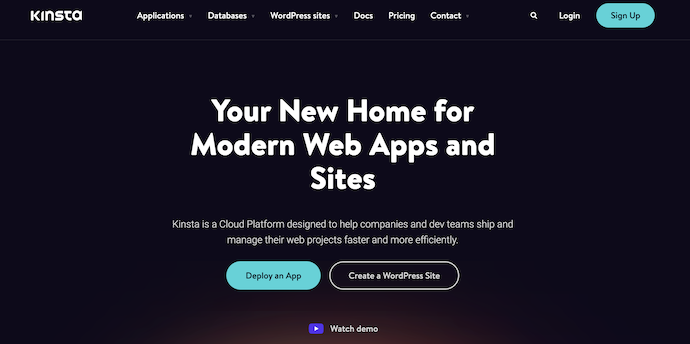
Kinsta is the most user-friendly of all the Managed WordPress Hosting Service Providers. With its next-gen infrastructure and super fast loading time, the users always get all that they pay for.
Powered by google clouds, Kinsta provides its users with a fully managed service that secures, servers with ultimate speed, free migrations, daily backups, and regular updates. Although they don’t have phone call support, they provide support 24/7 with their online messaging system. Their ticket and online service channels are also excellent.
What makes Kinsta different from WPEngine?
There are two big differences between WPEngine to Kinsta
- Kinsta uses the Google Cloud platform Which makes your site load super fast and secure.
- The auto-scaling resource makes your site ready for huge traffic. Your site will never get down even with the huge traffic spikes. When you crossed your resource limit, Kinsta will automatically allocate the extra resources and charge you based on resource usage.
Kinsta Features
Every plan comes with all features mentioned below.
- Google Cloud Platform.
- Free Migrations.
- Free CDN.
- Free Security, Threat Detection, and Malware removal.
- Daily backups are stored on other servers. Supports hourly backup for the extra price.
- Staging sites.
- Page performance or Caching.
- Uptime checking for every 2 minutes.
- 24X7 support.
Kinsta Pricing & Plans
Kinsta Managed WordPress Hosting service provides its services in 4 different categories, such as Starter, Pro, Business, and Enterprise. All of these can be purchased in Monthly and Annual Billing. The prices of all the plans according to the Billing are listed below.
- Monthly Billing
- Starter – $35/Month
- Pro – $70/Month
- Business 1 – $115/Month
- Business 2 – $225/Month
- Business 3 – $340/Month
- Business 4 – $450/Month
- Enterprise 1 – $675/Month
- Enterprise 2 – $1000/Month
- Enterprise 3 – $1,350/Month
- Enterprise 4 – $1,650/Month
- Annual Billing
- Starter – $350/Year
- Pro – $700/Year
- Business 1 – $1,150/Year
- Business 2 – $2,250/Year
- Business 3 – $3,400/Year
- Business 4 – $4,500/Year
- Enterprise 1 – $6,750/Year
- Enterprise 2 – $10,000/Year
- Enterprise 3 – $13,500/Year
- Enterprise 4 – $16,500/Year
Kinsta Cons
- No WAF.
- Expensive than Rocket.net and more affordable than WPEngine.
4. Hostgator: Cheapest Managed WordPress hosting

Hostgator Managed WordPress (50% Discounted Link) is really an affordable plan than all other hosting services. If you have a small business, you can definitely go with it. I have used this plan for one month. It will give you good speed. It will give you many features at a very less price.
But they will not provide you cPanel. It will not support some plugins like W3 Total cache and external software. I had to install the external software of my Newsletter service Sendy. So I had to leave this service. And I have claimed the refund. They have given me a refund also.
On the whole, even if it has some issues, I definitely recommend it for its features, price, and speed.
HostGator Features
- Unmetered Disk Space
- Lightning Fast Indian Servers
- Unmetered Bandwidth
- 99.9% uptime
- 45-day Money Back Guarantee
- 24×7 Technical Support
Hostgator Pricing
HostGator is available in two plans, such as Starter and Performance. The price of the Starter plan is ₹299/Month and the pricing of the Performance Plan is ₹349/Month.
5. SiteGround: Best WordPress hosting
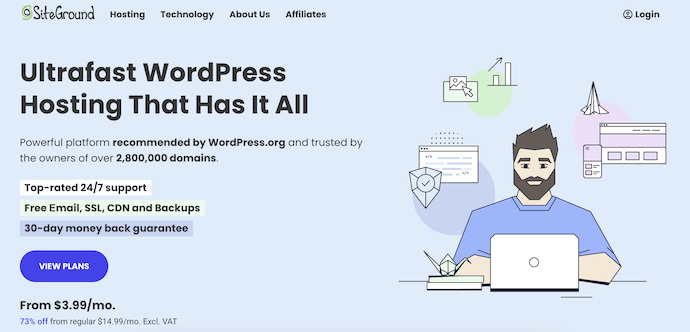
SiteGround (60% Discounted Link) is another renowned name in the market for Managed Hosting Services. They provide all kinds of services including shared and cloud hosting services and they also have a wide range of WordPress Services one can choose from.
I can say SiteGround provides WordPress hosting, but it is not completely managed WordPress hosting. But you will get all the features and performance for Managed WordPress hosting. You will have control over your website, unlike HostGator.
SiteGround gives you top-class performance and better page load speed. SiteGround uses Google Cloud servers. Google Cloud servers are the fastest servers in the world. So you will get the best performance with SiteGround.
SiteGround features
SiteGround will give you features like,
- Free Cloudflare CDN integration through cPanel.
- Super Cacher: 3-layer Server-side Caching technology.
- SG Optimizer: A Free caching plugin that will give you many premium features for free. It will give you an Image optimizer so that you do need not pay for any image optimization services like Shortpixel(50% discounted link). It gives more advanced caching features like the Minification of Javascript, HTML, and CSS so that you do need not to purchase premium caching plugins like WP-Rocket.
- Backup.
- Staging sites.
- SSD storage.
- Google Cloud servers.
Siteground Plans & Pricing
Shared hosting plans and Pricing are as follows.
| StartUp | GrowBig | GoGeek |
| 1 Website | Unlimited Websites | Unlimited Websites |
| $3.99/month | $6.69/month | $10.69/month |
| 10GB Storage | 20GB Storage | 40GB Storage |
| 10,000 visits/mo. | 100,000 visits/mo. | 100k visits/mo. |
| Unmetered Traffic | Unmetered Traffic | Unmetered Traffic |
- RELATED – Siteground Cloud Hosting Review
- How to install WordPress on Siteground Hosting
- How to set up free Siteground SSL certificate
- Hostinger Vs Siteground
6. Flywheel
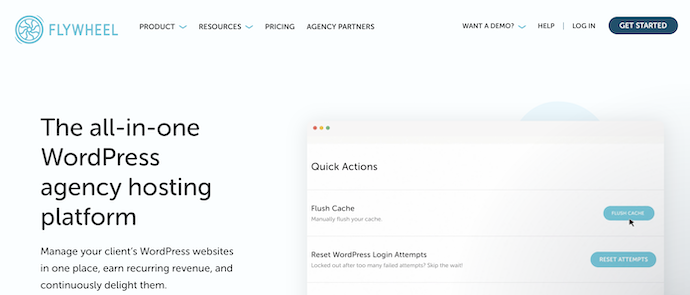
Flywheel hosting is rock-solid hosting tuned especially for WordPress. This site is super cheap in comparison to its competitors which have prices at least twice or thrice more than this. It has a support panel with powerful tools for collaborating and staging sites it also performs fast loading with zero configuring. The support is also very friendly and provides services via phone calls and online chats.
Flywheel Features
- Free Migrations
- Blazing Fast Speeds
- SSH Gateway
- 14-day demo sites
- 24/7 support
- 60-day Guarantee
Pricing of Flywheel
Flywheel Managed WordPress Hosting service is available in 4 different plans, such as Tiny, Starter, Freelance, and Agency. All these plans can be purchased in Monthly and Annual Billing. The prices of all the plans according to the Billing are listed below.
- Monthly Billing
| Criteria ↓/Plan → | Tiny | Starter | Freelance | Agency |
| Price | $15/Month | $30/Month | $115/Month | $290/Month |
| No.of Websites | 1 Website Site | 1 WordPress Site | up to 10 Sites | up to 30 sites |
| Visits | 5,000 Monthly visits | 25,000 Monthly visits | 100,000 Monthly visits | 400,000 Monthly visits |
| Storage | 5 GB | 10 GB | 20 GB Storage | 50 GB Storage |
| Bandwidth | 20GB Bandwidth | 50GB Bandwidth | 200 GB Bandwidth | 500 GB Bandwidth |
- Annual Billing
| Criteria ↓/ Plans → | Tiny | Starter | Freelance | Agency |
| Price | $13/Month | $25/Month | $96/Month | $242/Month |
| No.of Websites | 1 WordPress Site | 1 WordPress Site | up to 10 sites | up to 30 sites |
| Visits | 5,000 Monthly visits | 25,000 Monthly visits | 100,000 Monthly visits | 400,000 Monthly visits |
| Storage | 5 GB Storage | 10 GB Storage | 20 GB Storage | 50 GB Storage |
| Bandwidth | 20 GB Bandwidth | 50 GB Bandwidth | 200 GB Bandwidth | 500 GB Bandwidth |
7. Dreamhost

Dreamhost is a Hosting Service provider which is fully rooted and comes with SSH. Not only this, but it also features unlimited bandwidth. It provides managed WordPress Hosting and dedicated cloud Hosting as well as shared hosting pretty well. Their system is supported by PHP/Perl/Python/ or Ruby support. One can easily reach their customer support 24*7.
DreamHost Features
- Extreme Speed with Built-in Caching
- It Provides powerful tools like Email, Staging, and Backups
- It provides Free Migration
- Free SSL Certificate
- 24/7 Expert WordPress Support
DreamHost Pricing
DreamHost Managed WordPress Hosting is available in 3 plans, such as Basic, Plus, and Pro. All these plans can be purchased in Monthly and Annual Billing. The Prices of all three plans are listed below.
- Monthly Billing
| Features↓/ Plans→ | Basic | Plus | Pro |
| Pricing | $19.95/Month | $29.95/Month | $79.95/Month |
| No.of Websites | 1 WordPress Website | 1 WordPress Website | 1 WordPress Website |
| Visitors Count | ~100k Monthly Visitors | ~300k Monthly Visitors | ~1M Monthly Visitors |
| Bandwidth | Unmetered Bandwidth | Unmetered Bandwidth | Unmetered Bandwidth |
| Storage | 30 GB SSD Storage | 60 GB SSD Storage | 120 GB SSD Storage |
| CDN | NA | Unlimited CDN | Unlimited CDN |
- Annual Billing
| Features↓/ Pricing→ | Basic | Plus | Pro |
| Pricing | $16.95/Month | $24.95/Month | $71.95/Month |
| No.of Websites | 1 WordPress Website | 1 WordPress Website | 1 WordPress Website |
| Visitors Count | ~100k Monthly Visitors | ~300k Monthly Visitors | ~1M Monthly Visitors |
| Bandwidth | Unmetered Bandwidth | Unmetered Bandwidth | Unmetered Bandwidth |
| Storage | 30 GB SSD Storage | 60 GB SSD Storage | 120 GB SSD Storage |
| CDN | NA | Unlimited CDN | Unlimited CDN |
Conclusion
When you want a top-class and premium managed WordPress hosting service for less price, we suggest you go with Rocket.net.
If you need to use Studiopress themes, then you can go with WPEngine.
You can consider Kinsta for the clean interface, experienced support team, and best knowledge base. It is better affordable than WPEngine.
When you really need the less-price managed WordPress hosting, we suggest you go with HostGator Managed WordPress.
I hope this tutorial helped you to know about the 7 Best Managed WordPress Hosting Services. If you like this article, please share it with your friends. If you want more blogging tips, follow BlogVwant on Facebook, Twitter, and YouTube.
7 Best Managed WordPress Hosting Services – FAQs
Should I use VPS or Managed WordPress Hosting?
While VPS Hosting is a great option for users with technical skills, managed WordPress Hosting is an excellent choice for beginners.
Can WordPress handle heavy traffic?
WordPress can handle virtually unlimited website traffic, depending on your Hosting platform and caching setup. The only limit on how much traffic your WordPress website can handle is your hosting platform.
Which is managed WordPress or cPanel?
Managed WordPress Hosting and Cpanel are both powerful tools that can help you manage your website. The biggest difference between the two is that Managed WordPress Hosting is designed for WordPress, while cPanel is a general-purpose control panel.
What is a Managed WordPress Hosting?
Managed WordPress hosting is a type of hosting service that provides the most powerful technologies for your WordPress site to make sure your Website is both secure and fast.
What is the difference between Managed and unmanaged WordPress?
The difference between managed and unmanaged web servers is given by the entity that is managing the server. While the managed servers are fully taken care of by the hosting provider, the unmanaged servers fall into the responsibility of the company that is using them.

Hi!
You have shared a great post. Thank you for the informative post