Are you running a WordPress website or blog? And do you want the best WordPress Push Notification Plugin to best re-engage your existing and new customers and boost sales? That too at no cost or low cost.
Then this article is the right one for you. Just go through this article to view the features and pricing of the Top WordPress push notification plugins. Then you can decide which one is the best WordPress push notification plugin for your WordPress site.
What is WordPress Push Notification?
Sending a personalized push notifications from your WordPress site to desktop and mobile browsers of your site visitors, using a WordPress push notification plugin is called a WordPress Push Notification.
These notifications are sent to only for your users who have opted-in for these notifications. These notifications appear as pop-up messages in the browser window of your site visitors, both on desktop and mobile.
Further, these messages display on your site visitors’ desktop or mobile screens even when they do not open your website on their browser. However, users have to simply open their browser to receive these notifications.
What are the benefits of WordPress Push Notifications?
- Visitors can subscribe to your notification with just 1 click. And no need to enter email id and other details.
- Push notifications deliver to visitors in real-time even when they are not on your site.
- Visitors no need to log in their email to receive notifications. Just a browser is needed on their desktop or mobile device.
- Click-Through Rate (CTR) for Web Push Notifications will be 5 to10x higher than traditional Email and will range between 10 to 40%.
- ROI will be 3 to 5x higher as compared to Email.
- Higher open rate. With email, the open rate is 10-20%. And with web push notifications, the open-rate is as high as 50-90%
- Higher Opt-in rate compared to Email.
- Unlike Email, push notifications can be scheduled to expire automatically.
- Web Push Subscribers will not be sold or transferred without your authorization.
- Best Customer Engagement channel at a lower price compared to Email.
- You Might Like: PushEngage Review: Best Customer Engagement Channel To Get The Users Back to Your Website
- How To Create Engaging Multi-Page Forms In WordPress (Step-by-Step)
Best WordPress Push Notification Plugins
The following are the best WordPress Push Notification Plugins that greatly aids you to best engage your existing and new users. And also helps you in increasing your website traffic and sales. That too at no cost or low cost.
1. PushEngage: Best WordPress Push notification plugin for eCommerce sites

PushEngage is the best and easy to use customer channel and WordPress push notification plugin that greatly aids eCommerce website owners to get the users back to their website.
Just a few minutes required to install and use this plugin to send live push notifications to your site visitors via desktop and mobile browsers.
Once visitors subscribe to your push notification, you can auto-update visitors about the new posts. And visitors will receive your push notifications even when they are not on your website.
And it provides top eCommerce features like Dynamic segmentation, Cart Abandonment Campaign, Drip Autoresponders Campaign, Price Drop Alert Campaign, Inventory Alert Campaign, Trigger Push Notifications, and more that greatly aids you to send users the personalized and contextual push notifications.
Further, it provides intuitive advanced analytics to see and analyze the reports of opt-in rate, each push notification, views, clicks, CTR, and more. And act accordingly to make changes in your push notification strategy.
At present more than 10,000 website owners in over 150 countries are now using PushEngage. And these website owners send around 5 to 6 billion push notifications per month.
1.1 PushEngage Key Features At A Glance
- Dynamic and Automatic Segmentation:
- Dynamic and automatic segmentation is the strong feature of PushEngage. Most website owners prefer PushEngage because of this feature only. Because the segmentation of push subscribers plays a pivotal role in the increase of CTR (Click-Through-Rate). Proper segmentation of push subscribers can boost your CTR by 200%.
- And it permits you to create multiple segments based on different factors so that you can send the right push notifications to the targeted segments. This also aids you to reduce the unsubscribe rate as customers receive personalized notifications.
- For example, using PushEngage, you can automatically segment your push subscribers based on 6 ways:
- Device/Browser Based.
- Geo Based.
- Action-Based.
- URL Based.
- Trigger Based.
- Date Based.
- Abandoned Cart Push Notifications:
- PushEngage push notifications have 3X to 10X open rates as compared to Email.
- So, PushEngage push notifications can convert the abandoned cart users of your eCommerce site and definitely improves the conversion rate.
- All you require to do is personalize every web push notification to be sent to the cart abandonment users with product image, price, and offers. And create as many notifications, each with different personalized messages.
- Also, you can see the performance of each of the personalized abandoned cart push notification and analyze which notification message or title has a higher CTR. And based on the analytics report, you can do the changes in abandoned cart notification to optimize the campaign.
- Drip Campaign:
- With PushEngage, you can send automatic push notifications to your customers based on their actions.
- And in less than 10 times, you can create different drip campaigns for different segments and go live. And you don’t need to add any code to run drip. And you can create many web push notifications under each drip.
- Customize Opt-In:
- You can choose from and even customize 7 different types of Subscription Opt-In to send messages.
- HTTPS and HTTP Support:
- This plugin supports both HTTP and HTTPS websites.
- Trigger Push Notifications:
- You can create multiple trigger campaigns based on visitors actions on your website in just a few minutes like:
- Save List Campaign.
- Cross-Sell Campaign.
- Review Trigger.
- You can create multiple trigger campaigns based on visitors actions on your website in just a few minutes like:
- Advanced Analytics:
- You can use the power of funnel analytics to optimize your campaigns and improve your web push notifications. That can in turn boosts CTR. Using PushEngage you can see detailed analytics on:
- push notification opt-in.
- geo.
- web push notification subscription.
- total views, clicks, CTR, and more for a week.
- You can use the power of funnel analytics to optimize your campaigns and improve your web push notifications. That can in turn boosts CTR. Using PushEngage you can see detailed analytics on:
- And a lot more.
1.2 PushEngage Supported Browsers
| Browser | Windows | mac OS X | Android | Linux | iOS |
|---|---|---|---|---|---|
| Chrome | Yes | Yes | Yes | Yes | No |
| Firefox | Yes | Yes | No | Yes | No |
| Microsoft Edge | Yes | No | Yes | No | No |
| Safari | No | Yes | No | No | No |
| Opera | Yes | Yes | Yes | No | No |
| Samsung Internet Browser | No | No | Yes | No | No |
| UC Browser | No | No | Yes | No | No |
1.3 PushEngage Pros And Cons
PushEngage Pros:
- More intuitive and easy to install and use.
- Best customer engagement channel for eCommerce sites that greatly aids them to automatically segment and send web push notifications to their website visitors.
- Increases the click rates or open rates by 3X to 10X times as compared to Email.
- The subscription rate also increases and it is 20% more as compared to Email.
- Drip push notifications boost CTR by 312%.
- Offers forever plan that permits subscribers up to 2500.
- Also Offers a 15-days free trial for all of its premium plans.
- It offers its premium plans at a lower price as compared to other leading push notification competitors like OneSignal. Its premium plan starts at $25 per/month.
PushEngage Cons:
- Most needed campaigns like Cart Abandonment Campaign, Inventory Alert Campaign, Price Drop Alert Campaign, and more are included in its highest plan Enterprise, which is expensive.
- Its free plan is limited to just 2500 subscribers only. But its competitors like OneSignal lets you send push notifications for your users up to 30K on web and unlimited on mobile in its free plan.
1.4 PushEngage Plans and Pricing
PushEngage offers three premium plans for its users along with a forever free plan. Those are Business, Premium, and Enterprise.
| Free Plan | Business Plan | Premium Plan | Enterprise Plan | |
|---|---|---|---|---|
| Starting Price (Billed Yearly) | Free | $25/month | $50/month | Contact Sales |
| Starting Price (Billed Monthly) | Free | $29 | $59 | Contact Sales |
| Subscribers Limit | 2500 | 100,000 | 500,000 | Unlimited |
| 15-Days Free Trial | X | ✔ | ✔ | ✔ |
| Notification Campaigns Per Month | 120 | Unlimited | Unlimited | Unlimited |
| Segments | X | 10 | 25 | Unlimited |
| A/B Testing | X | X | ✔ | ✔ |
| Advanced Analytics | X | ✔ | ✔ | ✔ |
| Send In Customer Timezone | X | X | ✔ | ✔ |
Consider This: How To Skyrocket Your Sales And Increase ROI: WPForms+Active Campaigns Can Do This
2. Webpushr: Best Free Push Notifications plugin for WordPress

Webpushr is a developer-friendly and low priced push notification plugin for WordPress. It is the new standard in web push notifications. It is the only plugin in the Web Push Notifications Industry that permits users to use all of its premium features for free forever for up to 60K subscribers in its free plan.
Unlike other web push notification plugins, its pricing is not based on features. But its price is purely based on the number of subscribers. So, all the users irrespective of the plan they have subscribed to and including free plan users can use all the features. This is the main strength of this plugin that attracted many WooCommerce website owners across the globe.
Just a less than 5 minutes is required to install this plugin on your WordPress site. Once you set up, your site visitors will start receiving opt-in messages. And once they will opt-in, they will receive messages whenever a new post is published or the old post is updated.
2.1 Webpushr Key Features At A Glance
- WooCommerce:
- Automatically sends push notifications when you add a new product or drop the price for an existing product.
- WooCommerce Abandoned Cart:
- Automatically sends an Abandoned cart reminder to re-engage users and maximizes sales when they add products to their cart but forget to checkout.
- Powerful User Segmentation:
- It permits you to segment users based on the following factors to send highly personalized push notifications to them.
- device type,
- location,
- demographic information,
- user interest,
- and more.
- It permits you to segment users based on the following factors to send highly personalized push notifications to them.
- Custom Prompts:
- Offers a variety of native and beautifully designed custom prompts to fine-tune your users’ experience. Just you need to change text, colors, and behavior on when to prompt. And more than 100 languages are supported.
- And offers other needed features like:
- Event-Triggered Notifications.
- Scheduled Notifications.
- Automatic Notifications.
- Emoji and Large Image Support.
- Subscribers Statistics.
- Supports HTTP and HTTPS websites.
- And a lot more.
2.2 Webpushr Supported Browsers
Webpushr supports the following browsers:
- Chrome (Desktop and Android),
- Firefox (Desktop and Android),
- Safari (Mac OS X),
- Microsoft Edge (Desktop and Android),
- Opera (Desktop and Android).
2.3 Webpushr Pros
- Offers a forever free plan that supports up to 60K subscribers.
- Unlike other push notification plugins, its pricing is not based on features but purely based on subscribers. So, all the users irrespective of the plan they have subscribed to and including free plan users can use all the features.
- Better ROI (offers a 500% ROI guarantee).
- Offers premium plans at a lower price compared to leading web push notification plugins like OneSignal and PushEngage. Its starting price is $19/month.
2.4 Webpushr Plans and Pricing
Webpushr offers four premium plans along with a free plan. Those are:
- Startup,
- Growth,
- Pro, and
- Enterprise.
| Free Plan | Sartup | Growth | Pro | Enterprise | |
|---|---|---|---|---|---|
| Price | Free | $19/mo | $49/mo | 149/mo | Contact Sales |
| Subscribers | 60K | 100K | 150K | 250K | >250K |
| Unlimited Websites | ✔ | ✔ | ✔ | ✔ | ✔ |
| Unlimited Notifications | ✔ | ✔ | ✔ | ✔ | ✔ |
| Unlimited Segments | ✔ | ✔ | ✔ | ✔ | ✔ |
3. OneSignal: Best Push Notification plugin for WordPress
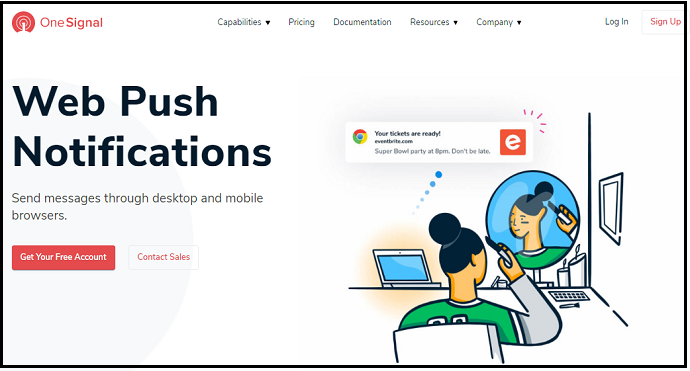
OneSignal is the most popular, feature-rich, and No.01 push notification plugin for WordPress. We are using it. This is an easy way to boost user engagement. Using OneSignal, you can send targeted web push notifications to your visitors via popular browsers Chrome, Firefox, Safari, etc.
OneSignal is easy to use, install, and configure on your WordPress site. After setup, you can send push notifications to your visitors. Then they can opt-in to receive notifications when you publish a new post. After they have opted-in, they can receive the notifications even when they are not on your site or leave your site, thus driving re-engagement.
OneSignal set a new throughput record delivering more than 8,50,000+ push notifications per second. And more than 6 billion push notifications per day. These are new records. Because OneSignal is delivering more than 6 billion notifications in 1 day. But most WordPress push notification plugins can take several days and even months to deliver this much amount of notifications.
And this platform is trusted by more than 9,20,000 developers and 500+ companies across the globe. And it is the most widely used push notification WordPress plugin with more than 1,00,000+ installations. Such a great platform offers a free plan for you to target 30,000 subscribers with push notifications. Which is more than enough for starters or growing businesses.
Further, WordPress VIP, the leading provider of enterprise WordPress and high-end managed WordPress hosting platform for enterprise, has added OneSignal to its prestigious Technology Partnership program.
3.1 OneSignal Key Features At A Glance
- Automatic Notifications:
- Send notifications to visitors every time you publish a new post. Or set up a reminder that gets automatically sent to them in case they have not visited for a few days.
- Opt-In Prompt Customization:
- Configure when and how to ask your site visitors to opt-in to browser notifications.
- For example, you can manage when a user views push permission prompts based on the number of page views or seconds spent on a page (or both). These are called Delayed Push Notification Prompts, improve opt-in rates for notifications, and aid to ensure your messages get in front of your visitors.
- Abandoned Cart Reminder:
- Send a friendly reminder when visitors add an item to the cart but forget to checkout.
- Targeting Segments:
- Send notifications to specific visitors based on language, the number of times they have visited your site, or even set up your own user attributes that you can target.
- Scheduled Notifications:
- Schedule browser notifications to be delivered in the future, based on a visitor’s time zone, or even based on the same time of day they last visited your site.
- Announcements:
- Spike conversions by sending notifications related to the limited-time sale or new product announcement.
- Mentions And Followers:
- Automate messages to appear to your visitors when they get a new follower, direct message, or upvote.
- Real-Time Analytics:
- View your notifications whether being delivered in real-time and observe them as they convert into visitors.
- A/B Testing:
- Try out different messages to a fewer set of your visitors to determine which messages are more effective and then send the more effective message to the rest of your visitors.
3.2 OneSignal Supported Browsers
| Browser | Windows PC | macOS | Android | iOS (iPhone, iPad) |
|---|---|---|---|---|
| Chrome | Yes | Yes | Yes | No |
| Firefox | Yes | Yes | Yes | No |
| Safari | No | Yes | No | No |
| Microsoft Edge | Yes | Yes | Yes | No |
| Opera | Yes | Yes | Yes | No |
| Samsung Internet Browser | No | No | Yes | No |
| Yandex | Yes | Yes | Yes | No |
| UC Browser | Yes | No | Yes | No |
3.3 OneSignal Pros
- Offers free plan to send notifications to 30,000 visitors.
- 30X conversion rate compared to email marketing.
- Fewer abandoned carts.
- More open rates.
- Better ROI.
- Send automated messages based on segments, visitor’s time zone, and other factors.
3.4 OneSignal Plans and Pricing
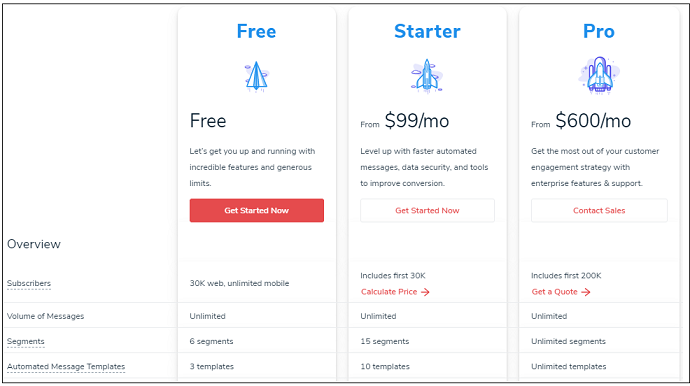
OneSignal offers 2 premium plans along with a free plan like Starter and Pro.
| Free Plan | Starter | Pro | |
|---|---|---|---|
| Price | Free | $99/month | $600/month |
| Subscribers | 30K Web, Unlimited Mobile | 30K | 200K |
| Volume of Messages | Unlimited | Unlimited | Unlimited |
| Segments | 6 | 15 | Unlimited |
| Automated Message Templates | 3 | 10 | Unlimited |
| Personalized Notifications | ✔ | ✔ | ✔ |
| A/B Testing | ✔ | ✔ | ✔ |
| Real-Time Reporting | ✔ | ✔ | ✔ |
| Deliver by Timezone | ✔ | ✔ | ✔ |
4.WooCommerce Abandoned Cart Recovery
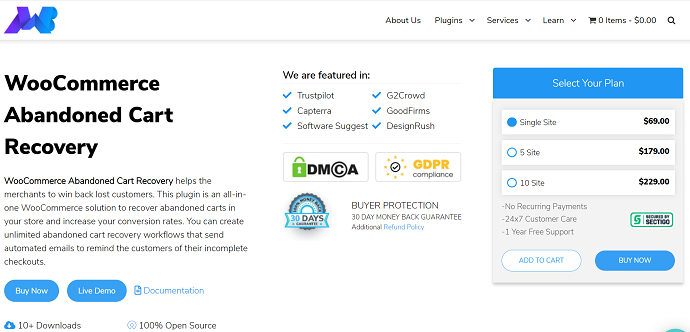
WooCommerce Abandoned Cart Recovery helps the shoppers and merchants to win back lost customers because of abandonment. So, this plugin is a complete combo one WooCommerce solution to recover abandoned carts in your store and increase your conversion rate. You can make or create unlimited abandoned cart recovery workflows that send automated emails to remind the customers of their incomplete checkouts and abandon items.
4.1.Key Features:
Capture IP address: WooCommerce abandoned cart recovery plugin has the feature of capturing visitors’ IP addresses to dump spammers and click bots.
Cart abandonment notification: The WooCommerce store owners will get or receive a notification whenever a cart is abandoned or empty by the user in the store.
Pop-ups to conquer emails: The plugin lets you collect customer email addresses upon adding products to carts as well as through exit-intent pop-ups.
Send automated workflow emails: You can create multiple workflows that sent automated emails to the customers that have abandoned their purchases and goods.
Deep analytical insights: The plugin provides the feature of deep WooCommerce abandoned cart analytics that has important metrics for strategizing the abandoned cart recovery campaign for the lost customers.
Cart abandonment reports: WooCommerce Abandoned Cart Recovery has the feature of a tab that shows you the details of cart abandonment customers and abandoned products.
Keep logs: This is one of the best and few abandoned cart recovery plugins that keep a log record of every email that has been sent to the customers, send, open, or recover a cart, and even track visits from your mails.
Exclusive coupons: You can attract by giving your customers exclusive discount coupons to complete their abandoned purchases and win back their confidence in the product
4.2.Pricing:
Single Site- $69
Five Sites- $179Ten Sites- $229
5. SendPulse
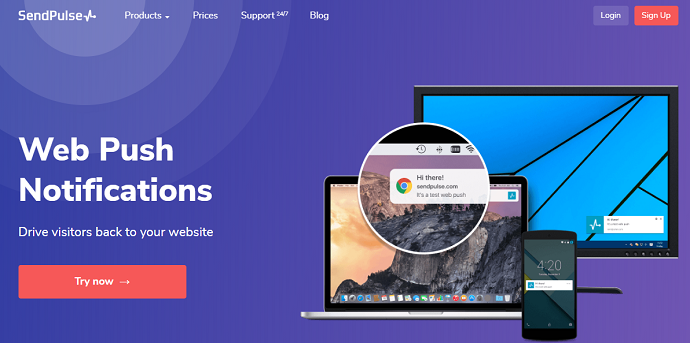
SendPulse is another WordPress plugin that can be integrated with your website to send web push notification to your site visitors. It provides all features needed for you to drive visitors back to your sites like segmentation, personalization, A/B Testing, Real-Time stats, and more.
It aids you to make money by allowing advertisers to send targeted web push ads to your subscribers.
5.1 SendPulse Key Features At A Glance
- Custom Subscription Requests:
- Just choose the look of the subscription request and the time when you want to send it. For example:
- Right after a visitor opens your website
- After a visitor spends some time on your site
- After a visitor click a link or a button
- Just choose the look of the subscription request and the time when you want to send it. For example:
- Web Push Automations:
- Send automatic notifications to new subscribers.
- Create automatic notifications based on RSS feeds.
- Personalization and Segmentation:
- Segment users based on their location and other details.
- Then you can create and send personalized messages to your users, based on the segmentation.
- And offers other needed features like:
- A/B Testing.
- Trigger messages and bulk messages.
- Offline notifications.
- Real-Time Stats.
- And more.
5.2 SendPulse Supported Browsers
SendPulse supports the following browsers:
- Chrome (Windows, Mac OS X, Linux, Android),
- Firefox (Windows, Mac OS X, Linux),
- Opera (Windows, Mac OS X, Linux).
5.3 SendPulse Pros
- Offers a free plan for up to 10K subscribers.
- High Subscription Rate.
- High CTR Rate.
- Offline Notifications.
- Trigger and bulk messages.
- Developer API.
5.4 SendPulse Plans and Pricing
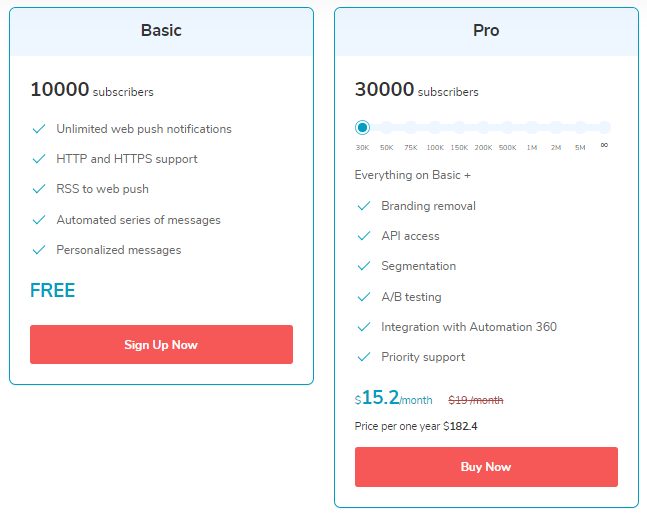
SendPulse offers only one premium plan billed monthly and annually.
- The monthly plan starting price is $19.
- The yearly plan starting price is $15.2/month.
Recommended: An Epic List of 10 Best Free Email Newsletter Services
6. PushAlert
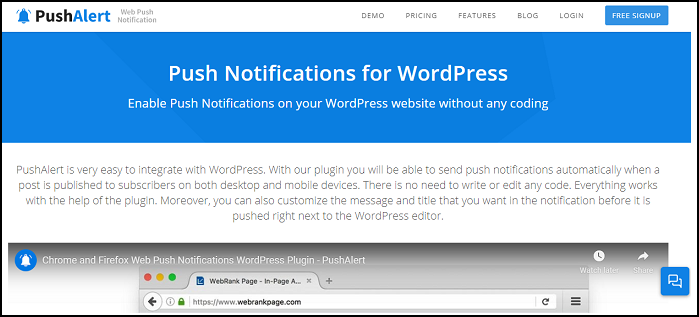
PushAlert is a great web push notification plugin for WordPress and WooCommerce. Without writing a single line of code, you can do everything with this plugin from customizing messages to sending push notifications to your visitors. And greatly helps you increase reach, sales, and engagement. And just a few minutes is required to set up this plugin on your WordPress site. After that, you will start getting subscribers and can send push notifications straight from the Dashboard.
6.1 PushAlert Key Features At A Glance
- Dynamic Segmentation With Advanced Targeting:
- Create unlimited segments based on several factors like the number of visits, URL opened, keywords, and more.
- For advanced targeting, you can also segment users based on location, device, and OS.
- Create and send personalized messages based on each segment.
- CTA Buttons For 4X Better Conversions:
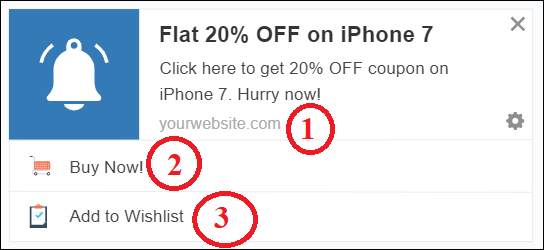
- CTA buttons are a new addition to push notifications on the web that can push engagement through the roof.
- It supports up to 2 CTA buttons.
- You can customize the icon on each button with a text or landing URL.
- Its analytics will show CTR for each button separately.
- With the addition of 2 CTA buttons, your notifications can now have 3 clickable actions giving you up to 4X better conversions.
- And offers other needed features like:
- Scheduled Notifications.
- A/B Testing.
- Abandoned Cart Notifications.
- In-Stock Notifications.
- Price Drop Alerts.
- Shipment Alerts.
- Triggered Notifications.
- In-Depth Analytics.
- Supports HTTP and HTTPS websites.
- And a lot more.
6.2 PushAlert Supported Browsers
| Browser | Windows | Mac OS X | Chrome OS | Ubuntu/Linux | Android |
|---|---|---|---|---|---|
| Chrome | Yes | Yes | Yes | Yes | Yes |
| Firefox | Yes | Yes | Yes | Yes | Yes |
| Safari | No | Yes | No | No | No |
| Opera | Yes | Yes | Yes | Yes | Yes |
| Microsoft Edge | Yes | No | No | No | Yes |
| Yandex | Yes | Yes | Yes | No | Yes |
| Samsung Internet Browser | No | No | Yes | No | Yes |
| UC Browser | No | No | Yes | No | Yes |
6.3 PushAlert Pros
- CTR is 10X better than traditional Email.
- Its automated abandoned cart notifications, price drop alerts, and product back in stock alerts boost sales by as much as 30%.
- Works on both Desktop and Mobile devices even when the browser is closed.
- Higher Opt-in and Conversion rates.
- Offers a free plan for up to 3K subscribers.
- Offers a 15days free trial for all of its premium plans.
6.4 PushAlert Plans and Pricing
PushAlert offers four premium plans along with a free plan. Those are:
- Basic,
- Premium,
- Platinum, and
- Enterprise.
| Free Plan | Basic | Premium | Platinum | Enterprise | |
|---|---|---|---|---|---|
| Price (Billed Yearly) | Free | $10/mo | $33/mo | $58/mo | Contact Sales |
| Price (Billed Monthly) | Free | $12 | $39 | $69 | Contact Sales |
| Subscribers | 3K | 3K | 5K | 5K | >5K |
| Unlimited Notifications | ✔ | ✔ | ✔ | ✔ | ✔ |
| Unlimited Custom Segments | ✔ | ✔ | ✔ | ✔ | ✔ |
| Websites | 1 | 1 | 3 | 5 | Unlimited |
| 15-days Free Trial | X | ✔ | ✔ | ✔ | ✔ |
7. iZooto

iZooto is another great web push notification plugin for WordPress and WooCommerce. It greatly helps you build, engage, and retain your audience with the targeted and personalized web push notifications.
At present, more than 15,000 publishers are using iZooto. And iZooto delivers more than 2 billion notifications per month.
Just with a 1-click, you can activate this plugin on your WordPress site. And it helps you to accomplish 3 objectives like Build your marketing list, Understand your audience (Segment them based on location, on-site behavior, device, etc), and Engage & Monetize (Send targeted messages to engage your audience and improve traffic and revenue).
7.1 iZooto Key Features At A Glance
- Auto Push A Notification:
- When you publish an article on WordPress, the content of the push notification related to that article is auto-generated and sent to the users in real-time.
- Engage your audience:
- Segment your audience based on their behavior, interests, geography, timezone, and more.
- Create and send personalized messages based on each segmentation.
- Activate dormant readers:
- With personalized notifications, pull back your dormant users. Spark their interest and bring them back to your website.
- Schedule Notifications:
- Set a time and permit your notifications to get delivered automatically to your audience.
- Automated Drip Campaigns For WooCommerce:
- It lets you use all of its features for a publisher account along with the pre-designed automated drip campaigns to help you convert cart abandoned users, retarget product viewers, and engage collection visitors.
- And offers other needed features like:
- Local Time Zone Notification Delivery.
- Use CTAs.
- Add Icons and Emojis.
- Campaign Performance Report.
- And a lot more.
7.2 iZooto Supported Browsers
iZooto supports the following browsers for sending web push notifications:
- Chrome (Desktop and Android),
- Firefox (Desktop and Android),
- Safari (Desktop),
- Opera (Desktop),
- Microsoft Edge (Desktop).
7.3 iZooto Pros
- Offers a free plan, Monetize to help you make money by sending ads to your subscribes.
- Offers a 14-day free trial for all of its premium plans.
- Provides all features for WordPress and WooCommerce to recover lost traffic and improve audience list and revenue.
7.4 iZooto Plans and Pricing
iZooto offers three premium plans and one free plan. Those are:
- Rise:
- Its starting price is $85/month for up to 30K subscribers and 3 websites.
- A 14-day free trial is available.
- Grow:
- Its starting price is $250/month for up to 30K subscribers and 5 websites.
- A 14-day free trial is available.
- Enterprise:
- Contact sales for the Enterprise plan.
- Monetize plan (Free plan):
- Its Monetize plan is absolutely free and helps you monetize your WordPress blog.
- It sends ads to your subscribes and helps you make money.
8. PushAssist
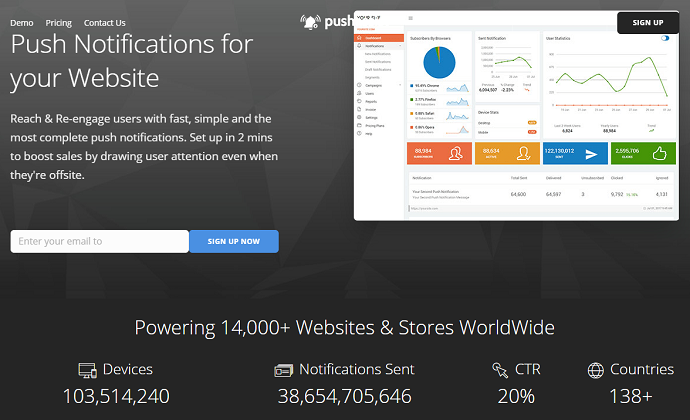
PushAssist is a comprehensive push notification plugin for WordPress blogs and websites, trusted by 14000+ developers, WordPress & WooCommerce site owners and marketers across the globe.
With its fast, simple, and the most complete push notifications, it re-engages your users and boosts sales by drawing user attention even when they are offsite.
8.1 PushAssist Key Features At A Glance
- Instant notifications:
- Depending on OS, notifications appear as message alerts and even sound alerts.
- HTTP/HTTPS:
- Supports both HTTP and HTTPS WordPress sites.
- Automatic Notifications:
- Automatically sends notifications when you publish a new post on WordPress or update an old post.
- GCM:
- It also lets you use your own GCM keys for push notification.
- Campaigns:
- Premium accounts can send or even schedule marketing notification campaigns straight from the PushAssist control account Panel.
- Segmentation:
- Segment your users based on location, buying record, interest, and more to send personalized messages to them.
- And a lot more.
8.2 PushAssist Supported Browsers
PushAssist supports the following browsers for sending web push notifications:
- Chrome (Windows, Mac OS X, Linux, and Android),
- Firefox (Windows, Mac OS X, Linux, and Android),
- Safari (Mac OS X),
- Opera (Windows, Mac OS X, Linux, and Android).
8.3 PushAssist Pros
- Offers forever free plan for up to 3K subscribers.
- Its free plan permits you to send unlimited notifications.
- Offers free trial for its premium plans.
- Improves opt-in and CTR rates.
8.4 PushAssist Plans and Pricing
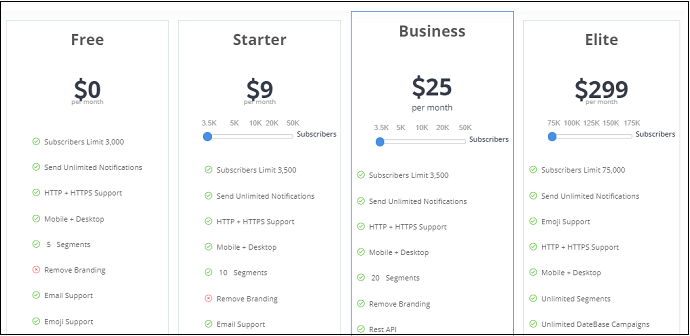
PushAssist offers 3 premium plans along with a forever free plan. Those are:
- Starter.
- Business.
- Elite.
| Free Plan | Starter | Business | Elite | |
|---|---|---|---|---|
| Starting Price | Free | $9/mo | $25/mo | $299/mo |
| Subscribers | 3K | 3.5K | 3.5K | 7.5K |
| Unlimited Notifications | ✔ | ✔ | ✔ | ✔ |
| Segments | 5 | 10 | 20 | Unlimited |
| Free Trial | X | ✔ | ✔ | ✔ |
Final Thoughts: Which is the best WordPress Push Notification Plugin?
Now you have seen the top 7 best WordPress push notification plugins. You can now decide the best one that meets your website requirements. Among 7, the most recommended plugin is the PushEngage, because it is the best and great customer engagement channel that helps to send personalized and contextual messages to bring your users back to your site.
Suppose you want a free and the best plugin with all premium features for free for up to 60K subscribers, then Webpushr is the straight plugin for your site.
Likewise, you can choose the best WordPress push notification plugin for your site based on your requirement.
- Read Next: 6 Outstanding Mailchimp Competitors for Email Marketing
- 7 Great Sign Up Tools To Grow Your Email List In No Time
I hope that this article, The Best WordPress Push Notification Plugins To Skyrocket Your Sales In No Time And At No Cost or Low Cost, is a dedicated article for bloggers, website owners, eCommerce stores, and business persons who want the best WordPress Push Notification Plugin to increase click rates, the subscription rate of subscribers and overall ROI at a low price. If you like this article, share it and follow BlogVwant on Facebook, Twitter, and YouTube for more tips.
Best WordPress Push Notification Plugins: FAQs
How do I add push notifications to WordPress?
You can add push notifications to your WordPress site using any one of the WordPress push notification plugins like OneSignal, PushEngage, Webpushr, and more. For example, the following steps are involved to set up push notifications using OneSignal Plugin.
1. Install the OneSignal plugin, that will enable you to send WordPress push notifications.
2. Set up an OneSignal account.
3. Create a push notification.
4. Configure the OneSignal plugin’s settings.
What is the best push notification service?
OneSignal. Because it is the most widely used plugin with over 1,00,000 installations and provides all the features needed to re-engage existing customers and engage the new customers as well. And also helps you increase click rates, opt-in rates, and overall ROI. Further, its free plans let you send unlimited messages for up to 30K subscribers.
Next, you can give preference to PushEngage, Webpushr, SendPulse, PushAlert, iZooto, and PushAssist.
Is Push Notification reliable?
Yes. Compared to Email, push notifications as more reliable.
Can I use Web push notifications?
Yes. You can use web push notifications for best engaging your existing and new customers as well. To target your visitors, you can send personalized notifications to them based on segmentation.
Web Push Notification is the best customer engagement channel that greatly aids you to bring your visitors back to your site.
Are push notifications effective?
Yes. These are more effective than Email. Because these provide higher click rates, opt-in rates, and ROI compared to Email.
Is SendPulse free?
Yes. With its free plan, you can send unlimited messages for up to 10K subscribers.
What is PushEngage?
PushEngage is the best customer engagement channel that greatly helps you automatically segment and send personalized and contextual notifications to your visitors. Currently, more than 10,000 websites in over 150 countries are now using PushEngage. And these websites send 5 to 6 billion push notifications per month.
What is OneSignal?
OneSignal is the most popular, feature-rich, and No.01 push notification plugin for WordPress that helps you send targeted web push notifications to your visitors via popular browsers Chrome, Firefox, Safari, etc.
