Does your website give the error This page isn’t working ERR_TOO_MANY_REDIRECTS in Google Chrome? Don’t worry this tutorial will give you the possible solutions.
Mozilla will give you the error “The page isn’t redirecting properly” which shows below.
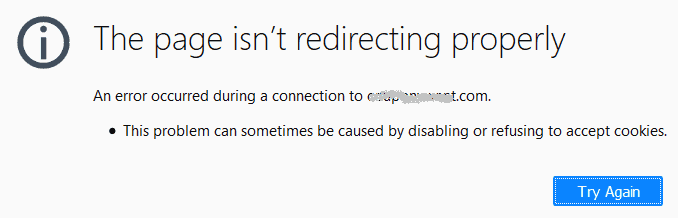
What is the Cause for this Error?
The main cause for this error is because of improper https redirection. Your website should redirect from HTTP to https. Sometimes it redirects back to HTTP from HTTPS and redirects to HTTPS from HTTP likewise it stays in the redirection loop. Then you will get this error. To solve the ERR_TOO_MANY_REDIRECTS error, you need to follow below methods. Any one method will work for you.
- Related: What is an SSL certificate? How a Blog gets to benefit from it
- How to install a free SSL on Bluehost server
- How to install a free SSL on Siteground Server
Fix: ERR_TOO_MANY_REDIRECTS
Method1: Selecting wrong CloudFlare SSL option
This method is for those who use CloudFlare CDN. CloudFlare gives you free CDN along with some basic security features. If you are not using CloudFlare, you can use it immediately. If you want the premium security and CDN, you can use Sucuri.
In order to find whether you got the error due to CloudFlare or not, first, you need to disable CloudFlare. Just change the Nameservers from CloudFlare nameservers to your original server Nameservers.
Wait for some hours. If your website loads fine, then the error caused by CloudFlare and you need to follow this solution. If your website did not load, you don’t have any issue with CloudFlare and you can skip this solution.
I have got the mentioned error only because of the wrong option selected in the CloudFlare. So I am giving this solution as the number one solution.
One of my websites was hosted on iPage(75% discounted link) hosting which is the cheapest hosting provider. By default, all domains in iPage were enabled free Let’s Encrypt SSL. I was unaware of that.
I have used the CloudFlare fee CDN and I thought to use the free SSL provided by CloudFlare. So I have selected Flexible option in CloudFlare SSL Under Crypto tab.
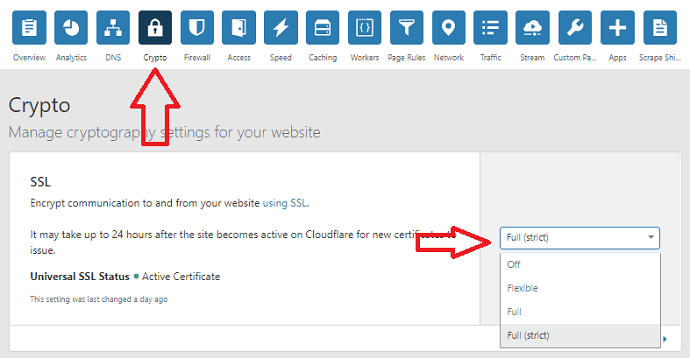
Immediately my website got the error. Because Flexible option works only when your origin server did not have SSL installed.
I have just changed the SSL option to Full Script. My website worked well.
- If you don’t enable SSL on your server, you need to select Flexible option in CloudFlare.
- When you enable SSL on your server, you need to select Full Script option in CloudFlare.
Method 2) Try Clearing Cookies
As the immediate solution, browsers suggest clearing Cookies.
In Chrome
Go to three dots symbol -> Settings -> Scroll down the page and select Advanced -> Select Content Settings -> Select Cookies -> Select See all cookies and site data -> search for the domain -> Click on Delete symbol right to the domain.
Method 3) Clear Proxy Cache
If you use Firewall services like CloudFlare or Sucuri, you need to clear the cache from them.
In CloudFlare
CloudFlare gives you free CDN. If you want Firewall security you can buy its premium plans.
Login into CloudFlare -> Select your site -> Go to Caching option from the top menu – > select Purge everything at Purge Cache option.
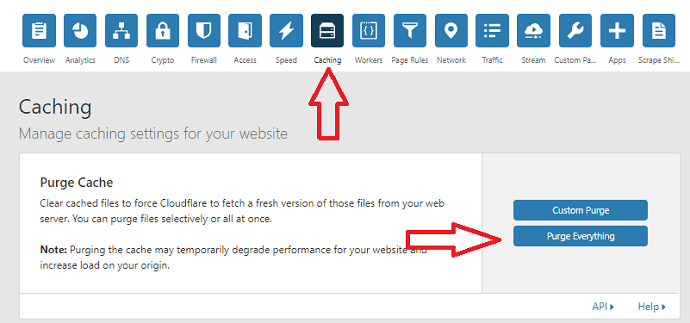
In Sucuri
Sucuri is the premium security service which provides CDN from their Firewall servers.
Go to Website Firewall option -> Select your site -> Go to Performance ->Select Clear Cache option in the left menu -> Select Clear Cache button.
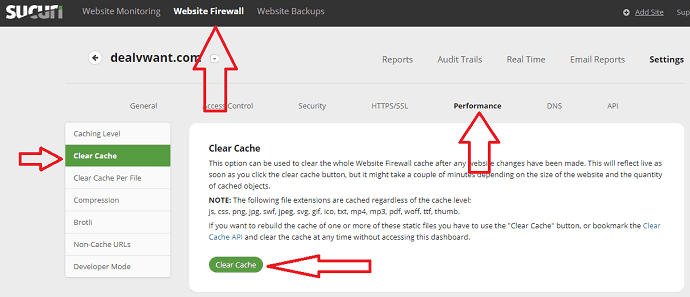
Method 4) Installing SSL intermediary without installing on the server
If you are using intermediary proxy services like CloudFlare or Sucuri or any other. There is a possibility that you might use SSL from them without installing SSL on your server.
Deactivate proxy or SSL from the intermediary.
Install SSL on your server side.
Then activate the SSL from proxy services.
I hope this tutorial helped you to fix the error ERR_TOO_MANY_REDIRECTS. If yes, please share it and follow BlogVwant on Facebook and Twitter for more tips.
