Want to let your membership site users to download a PDF Invoice for each transaction that has been recorded on your site, themselves? Then you should install and activate MemberPress plugin and MemberPress PDF addon Invoice on your WordPress membership site. The new PDF addon in MemberPress can fulfill your present task easily with no code.
If you are running WordPress membership site. And if you want to create PDF Invoices on your site with no code and much effort. And want to let your customers download PDF Invoices for every transaction. Then you can do this in no time using MemberPress PDF Invoice Addon.
In this article we will show you what are the benefits of MemberPress PDF Invoice Addon and how to create, customize, and download PDF Invoices.
What is MemberPress?
MemberPress is an ultimate and all-in-one membership plugin for WordPress membership sites. If you want to run or running membership site. Then MemberPress is the first choice for you. Because with this you run and manage your Membership site easily forever. And it aids you to easily do the following with no code and much effort:
- Build elegant WordPress membership sites.
- Sell online courses.
- Accepts credit cards securely.
- Control who sees your content.
- Sell digital downloads.
- Much more.
- Also Read: Killer feature! Drip content in MemberPress – read now!
- MemberPress Zapier Integration makes automating your workflows more easy
Get your invoice on with new PDF addon in MemberPress!
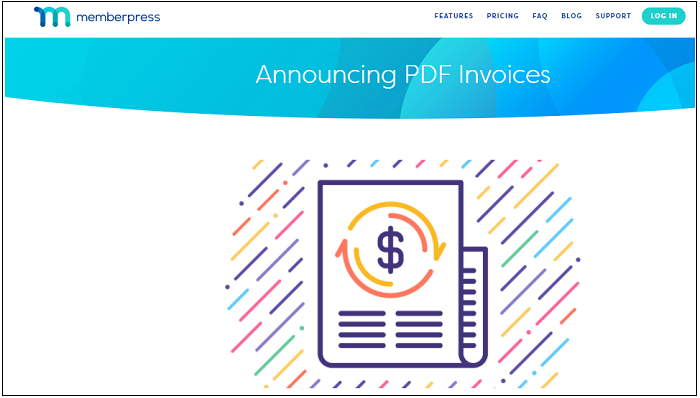
MemberPress PDF addon is a great and easiest way to let your customers download PDF Invoices for every transaction done and recorded on your WordPress site. And it will save a lot of your valuable time and effort. So, you can more concentrate on your growing business.
Now go through the following to know the benefits of MemberPress PDF Addon. And how to create PDF Invoices with MemberPress with no code and much effort.
MemberPress Key Features at a glance
- Easy to install and setup.
- Powerful access rules to restrict access to posts, custom post types, pages, child pages, categories, tags, and almost any other files in your WordPress installation.
- Easily build and sell courses.
- Works with any WordPress theme.
- Generate as many coupons as you require. And control when they expire and their number of uses.
- Drip pages, posts, menu items, etc on your site.
- Create PDF Invoices for your customers. And let them download the PDF Invoices for every transaction made on your site.
- Much more.
MemberPress Plans and Pricing
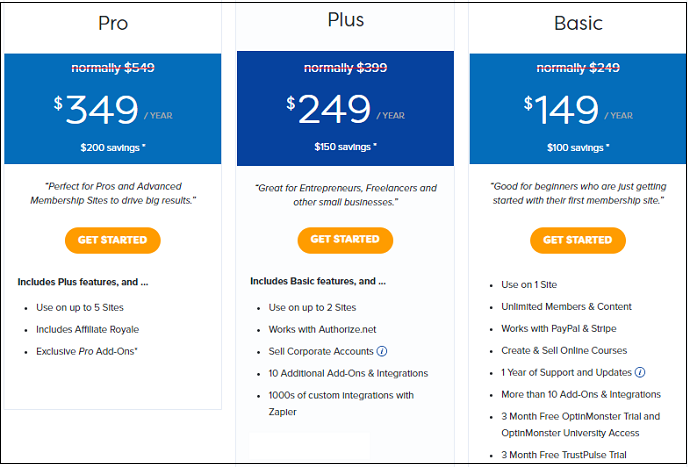
MemberPress provides 3 premium annual plans for its users to subscribe to them. They are:
- Basic:
- Its cost is $149/year for 1 WordPress site.
- Plus:
- Its cost is $249/year for 2 WordPress sites.
- Pro:
- Its cost is $349/year for 5 WordPress sites.
Checkout the benefits of new PDF addon in MemberPress
1. Makes Compliance Easier
As you know, the regulations adapt and cover more ground from time to time. Your business must comply with a range of corporate, local, and international laws. And providing PDF Invoices for each transaction done on a membership site is the one that comes under these laws. So, your membership site must provide PDF Invoices to your users for every transaction made on your site.
Actually, you may provide email receipts to your customers. But this way fell short of needed documentation in many situations. That’s why PDF invoices are only the way and logical next step.
2. Keeps your Brand Consistent
If you are relying hugely on brand consistent to grow your business. Then PDF Invoices can also aid you to do that. Because PDF Invoices create a seamless branded experience to your clients. And if you let users to download the PDF Invoices at any time in future for their transactions done on your site. Then it is great convenient for them so that they can download whenever they need. This way builds more trust in you, makes best buying experience, and more likely your users come back to your site for repeated purchases.
This PDF invoice addon aids you to present professional presentation in PDF Invoices and keeps your brand consistency.
3. Makes PDF Invoices Creation Easy. And do it easily with no code
Actually, it is very hard for you to create PDF Invoices from scratch if you don’t have design or technical experience. But MemberPress provides templates. So you can skip the hard parts. And all you need to do is just fill in the blanks. Further, with MemberPress PDF addon, you don’t need any other programs to craft and upload invoices.
As this new PDF addon makes your job easier and simplifies the process, it saves a lot of your valuable time and effort. So, you can put your more time and effort in growing your business.
Setting customer Invoices will really improve your customer journey. And these aids with compliance issues your customers may face.
4. Two Pretty Designs to Choose From
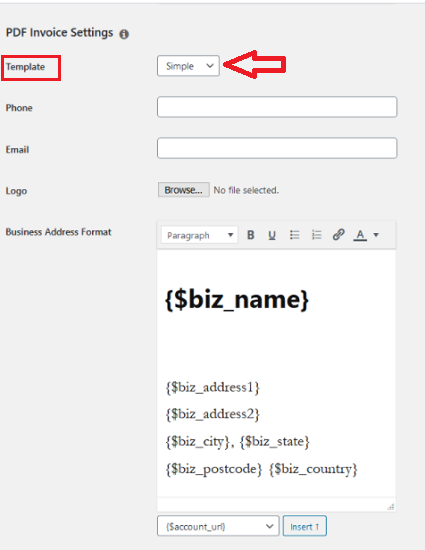
MemberPress provides two stunning PDF Invoices templates to choose from. They are:
- Modern Template:
- If you want to display a clean and functional design with all the information that your customers need. Then you can use its Modern template.
- Simple Template:
- If you want to a more streamlined and fast approaching to invoicing, then you can use its Simple template.
5. Intuitive and Super Easy-To-Use Dashboard
Your clients can keep everything orderly with their payments page. All your customer invoices are stored and available there.
MemberPress PDF addon provides you many simple to manage options:
- Choose any template, either Modern or Simple.
- Upload your business logo and customize colors to match and establish your brand identity.
- Add Notes. For example, “Thank You for choosing”.
- Add footnotes.
- Breakdown purchases and services carried out.
- And much more easy options you can have.
Also Read: Check out all-new Classroom mode in MemberPress Courses!
How To create PDF Invoices with MemberPress
Note: Before you start the process of creating and customizing PDF Invoices, you need to subscribe to any of the premium plans of the MemberPress plugin. Here, its Basic plan is enough to use its PDF addon feature. Then install and activate MemberPress plugin on your WordPress site.
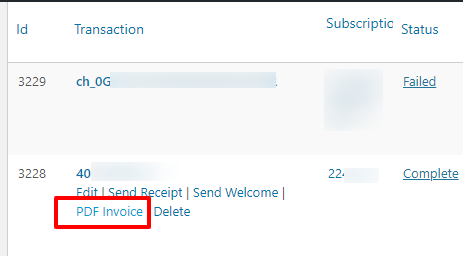
In this section, you can view how to create, customize, and download PDF Invoices for every transaction done on your WordPress membership site using MemberPress PDF Addon.
Total Time: 5 minutes
Step1: Install MemberPress PDF Invoice Add-on
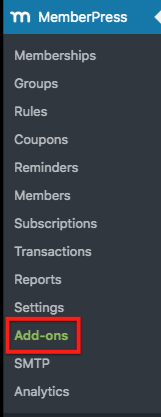
1. Go to your WordPress dashboard.
2. Navigate to MemberPress >> Add-ons.
3. Install and activate PDF Invoice Add-on.
4. It automatically activates after it installs.
Step2: Customize PDF Settings to create PDF Invoices in your own way

1. Now head to Settings and click over Info tab.
2. Then you can view various new fields under PDF Invoice Settings. Here, you need to customize them to build impressive PDF invoices.
Template: Choose any template, either Modern or Simple.
Phone and Email: Here, enter your company’s telephone number and email address.
Logo: Here you can upload your company’s logo. The allowable format for logo is JPG, PNG, or GIF. And ensure that your logo must be at least 400 pixels wide.
Business Address and Customer Address: Here you need to set your Business Address and Customer Address formats.
Notes: Here you can add notes like Thanks for choosing.
Footnotes: Here, you can write any matter that you want to display at the bottom of your customer invoice copy.
Note that a drop-down shortcode selector is there just below everyone of the above said field boxes. You can use it to quickly select any available shortcode you want to display in any of these sections. And add it by clicking “Insert” button.
Color: Here, you can choose a suitable background color to your customer invoice.
Starting Invoice Number (Incremental Invoice ID’s): Here, you need to set the starting number for your invoices. We recommend you to use a number larger than your most recent Transaction ID (integer) from the MemberPress >> Transactions page.
Once you have done everything, click on Update Options at the bottom of the page. 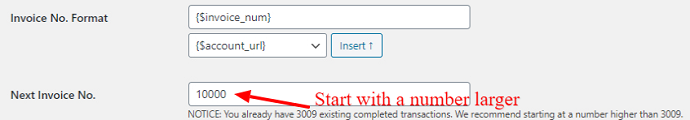
Step3: Find and Download PDF Invoices for every transaction
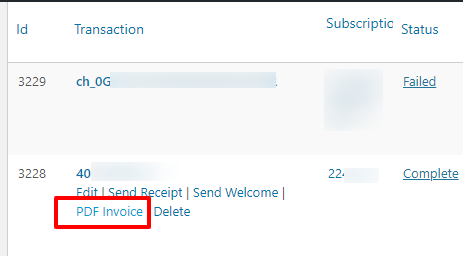
Now your clients or members can easily download invoices from their Account page by navigating to the Payments tab. You can find the link to the invoice in the Download column of the table that will be displayed on that page.
You can also download PDF invoices for every Transactions from the MemberPress >> Transactions page. Here you need to click the “PDF Invoice” link under the transaction number.
Also Read: Top 6 Best WordPress Membership Plugins In Friendly Budget
Conclusion
Now you have seen how MemberPress makes your job so much easier for creating PDF Invoices to your customers. And it lets them download PDF invoices for every transaction done on your WordPress membership site. And you have seen the necessity and benefits of providing PDF invoices to your customers. Setting PDF Invoices can improve the quality of your customer journey, keep your brand consistent, and make compliance easier for your customers. And customers can use those invoices for their own records. That’s a great help for them from your side.
But you can’t do this easily without MemberPress PDF Addon. With this addon, you can easily create professional looking PDF Invoices in no time, code, technical background, and experience.
Actually, it is very hard for you to create PDF Invoices from scratch if you don’t have design or technical experience. But MemberPress makes it easy. Thanks for that. Otherwise, you need to spend a lot of your valuable time and effort.
I promise this article, Get your invoice on with new PDF addon in MemberPress, helped you to know the benefits of MemberPress PDF Addon. And create PDF Invoices to your customers with no code and experience. If you like this article, please share it with your friends. If you want more blogging tips, follow BlogVwant on Facebook, Twitter, and YouTube.
Get your invoice on with new PDF addon in MemberPress: FAQs
Which Membership plan you should subscribe to get PDF Invoice Addon?
Subscribe to anyone of the premium plans of MemberPress, Basic, Plus, or Pro. Then you can use its PDF Invoice addon feature.
From where you can download PDF Invoices?
You can download PDF Invoices by navigating to MemberPress >> Transactions page.
Can I use MemberPress with any WordPress theme?
Yes.
What payment gateways does MemberPress work with?
PayPal, Stripe, and Authorize.net.
Does MemberPress work with any email marketing system?
Yes. It works with many popular email marketing systems including MailChimp, ActiveCampaign, Aweber, etc.
