Do you use YouTube regularly to watch videos? and ever tried to download videos from YouTube? Have you heard about VidMeta YouTube Video Downloader? Do you know how to use it? If not, no worries. We are here with this amazing article about VidMeta YouTube Video Downloader Review.
In This article, we have included the complete information including the How to Method of VidMeta YouTube Video Downloader. So, read this article till the end and grab the complete information to start downloading the YouTube Video easily.
- RELATED – 10 Free Websites&YouTube Channels to Learn android app development
- Shutterstock AI Image Generator Review: How to Create AI generated Images from a text in Seconds
VidMeta YouTube Video Downloader Review
What is VidMeta?
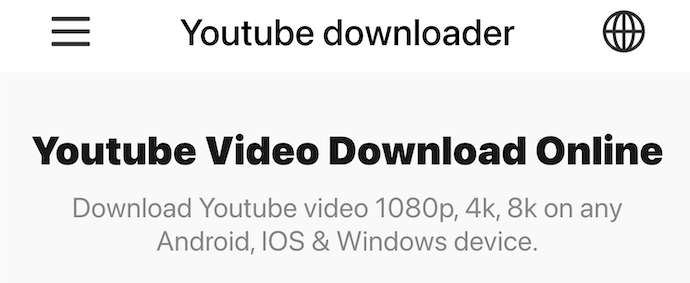
VidMeta is an amazing website to download YouTube Videos in just a click. It is available in web and application versions with a clean and intuitive user interface. The VidMeta application can be downloaded directly from Android Playstore and Apple App Store. It is completely free to download and use. All you need to do is just copy the YouTube Video link and paste it into VidMeta. It supports downloading YouTube videos in Full HD, 4K, and 8K resolutions.
Highlights of VidMeta YouTube Video Downloader
- Easy-to-use
- No hidden charges
- Available in Web and Applications(Android & iOS)
- Supports Downloading Videos at Full HD, 4K, and 8K
Pricing
VidMeta YouTube Video Downloader is absolutely free to use and allows unlimited downloads.
Pros:
- No installation is required.
- Supports multiple formats like AVI, MP4, MPG, MOV, MKV, KMV, M4V, WEBM, FLV, and 3GP.
- It supports the Video Resolutions like 144p, 240p, 360p, 480p, 720p, 1080p, 2K, and 4K.
- You can convert YouTube Video to MP4 Video without installing any external software into your computer.
- Works well even at low Internet Speeds
- RELATED – 24 Sites for Royalty-Free Stock Images for Commercial Use
- Top 5 Sites to Download Free Stock Video Footage (Handpicked List)
How to Download Videos using VidMeta YouTube Video Downloader
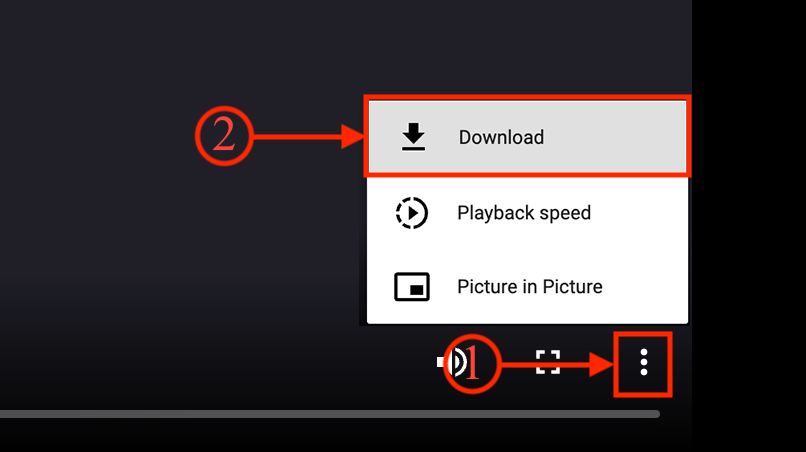
In This section, I will show you the step-by-step procedure to download YouTube videos using VidMeta YouTube Video Downloader.
Total Time: 5 minutes
STEP-1: Copy the YouTube Video Link
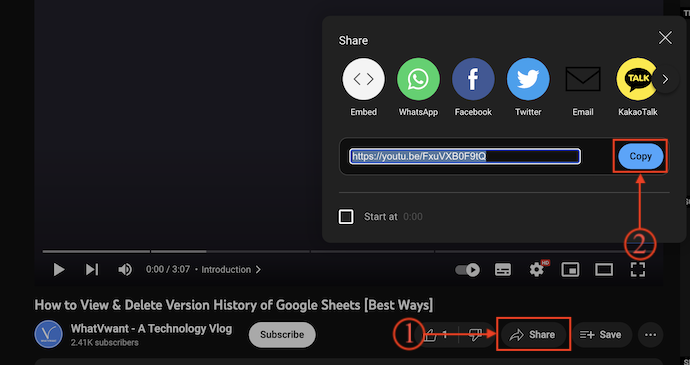
Launch any browser on your computer and go to YouTube. Search for the video that you want to download and click on the “Share” option available at the bottom of the video. Then a pop-up will appear with sharing options. Click on “Copy” to copy the Video link. You can also copy the link from the top URL box.
STEP-2: Paste the Link
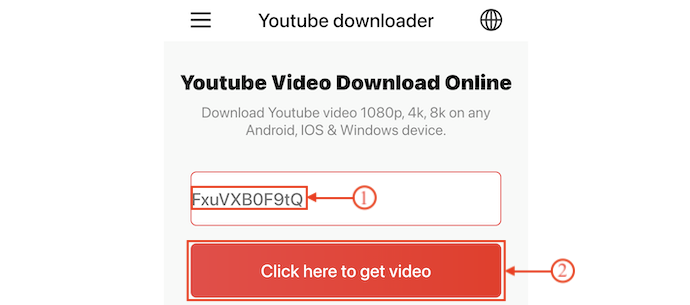
Now, open another tab and visit the Official site of VidMeta YouTube Video Downloader. Paste the 11 digits Video ID which is the end part of the video URL and click on the “Get Video” option.
STEP-3: Choose the Video Resolution
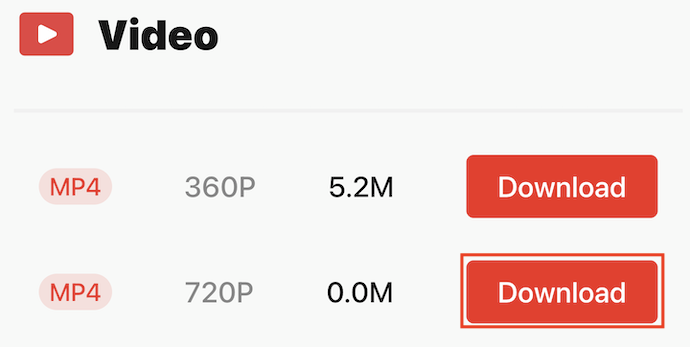
It provides a list of video resolutions to download. Choose the resolution and click on the “Download” option beside the resolution.
STEP-4: Download the Video
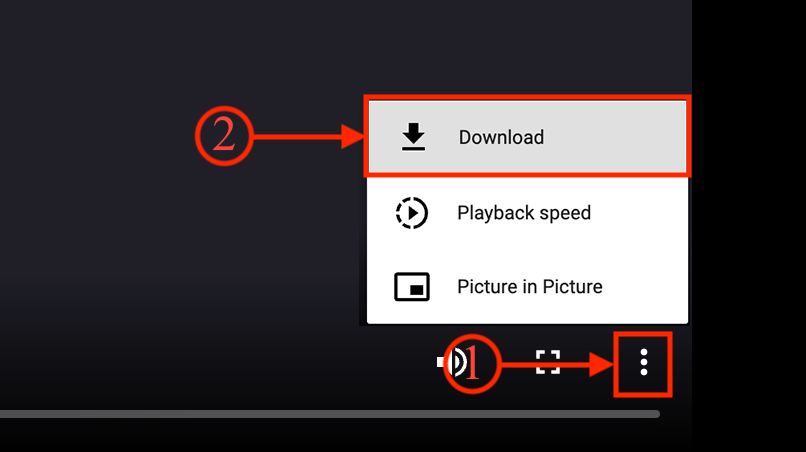
After choosing the resolution, it redirects you to another tab. There, click on the “Three Dots” option to launch the options list. Choose the “Download” option from that list. That’s it, Video starts to download.
Conclusion
Downloading videos from YouTube is a very common task and has various websites and applications that help you to do so. Among them, VidMeta YouTube Video Downloader works pretty fast and accurately. As VidMeta YouTube Video Downloader is available in both Web and Application versions, you can use it very easily. Try it now and start downloading YouTube videos in high resolutions!
I hope this tutorial helped you to set up the VidMeta YouTube Video Downloader Review. If you like this article, please share it with your friends. If you want more blogging tips, follow BlogVwant on Facebook, Twitter, and YouTube.
- RELATED – Top 6 Safari Browser Compatibility Issues to Consider
- How To Nofollow Affiliate links In WordPress Manually and Automatically
VidMeta YouTube Video Downloader Review – FAQs
Can VidMeta download YouTube Videos for free?
Yes, VidMeta YouTube Video Downloader allows users to download videos completely for free.
Is VidMeta an HD Video Downloader?
VidMeta is indeed one of the most popular HD video downloader apps on the internet.
What is the highest resolution that VidMeta supports to Download?
VidMeta YouTube Video Downloader supports downloading videos at Full HD, 2K, and 4K resolutions.
Can I use VidMeta on my Android Device?
Yes. VidMeta YouTube Video Downloader is available on Web, Android, and iOS platforms.
What are the supported formats in VidMeta YouTube Video Downloader?
The supported formats of VidMeta YouTube Video Downloader are AVI, MP4, MPG, MOV, WMV, KMV, M4V, WEBM, FLV, and 3GP.
