Are you Building your own Website and want to make it more powerful by optimizing it? Looking for the best Search Engine Optimizer for your website? Have you heard about RankMath? that allows you to transform your normal website into a powerful website. Want to know more about RankMath? Then this Article is the perfect place for you.
RankMath is the popular SEO tool preferred and recommended by experts to optimize the performance of the website. In this article, we have made a detailed review of RankMath. So, read this article till the end to know completely about RankMath.
- RELATED – RankMath Vs Yoast SEO: In DEPTH Comparison
- How to Get More Traffic to Your Blog: 34 Actionable Strategies
RankMath Review
What is RankMath?
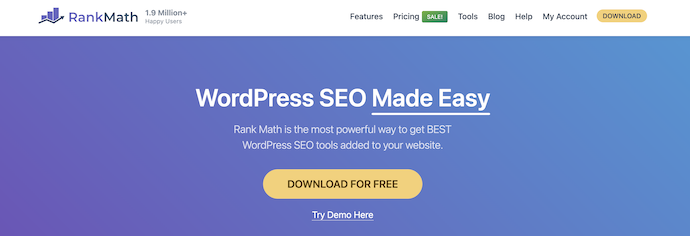
RankMath is a popular Search Engine Optimization(SEO) plugin for WordPress that helps to optimize the content and the website with its built-in suggestions. It is the most trusted and used plugin across the globe. This allows you to manage all the SEO-related settings in one place and easy to handle page indexing, and much more. You can integrate RankMath with your favorite platforms like Google, Twitter, Facebook, Bing, Google Search Console, etc.,
RankMath provides a detailed overview of the website traffic and more analytics for easy understanding. It analyses the article based on some elements and provides you the SEO ranking even before publishing it. On the Homepage of RankMath, it provides an option to demo the working of RankMath on WordPress. And it is completely free to have a demo. RankMath is available in a Free Trial version with limited features and a Pro version with all the features.
Features of RankMath
- Professional Analytics Page
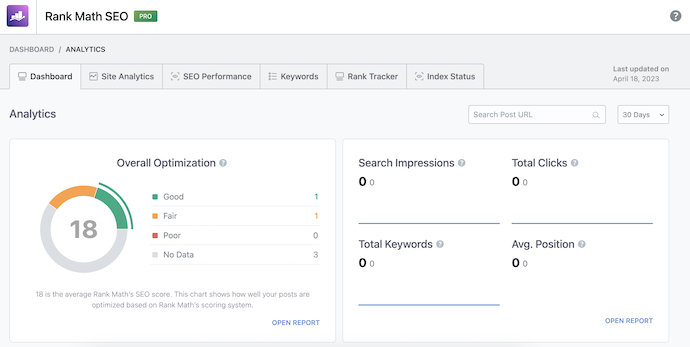
The main advantage of RankMath is its clean interface that provides all the analytics and statistics in detail. It doesn’t miss any information to display to the user. For easy access, the overview of RankMath is provided at the top of the WordPress dashboard.
- SEO-Friendly
As RankMath is known as the best Search Engine Optimizer, it provides all the required tools to make it more powerful. A separate sidebar will be shown on the right side of the window with some SEO-related elements and you need to satisfy them with your content to make it SEO-friendly.
- Easy-to-setup
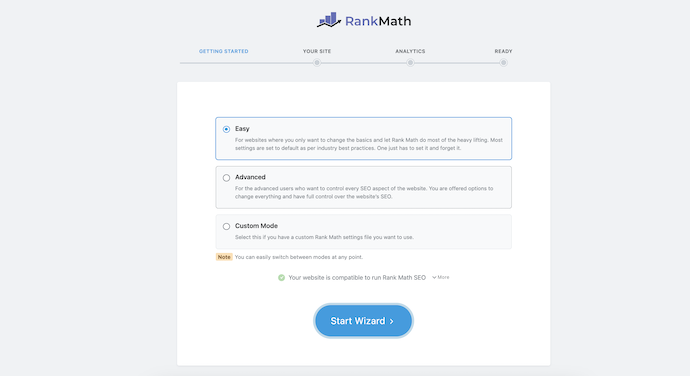
Installing any tool or plugin in the correct way will make it work effectively. This is applicable to RankMath too. So, for proper installation of the plugin, it provides necessary guidance throughout the installation and setup process.
- Content AI Assistant
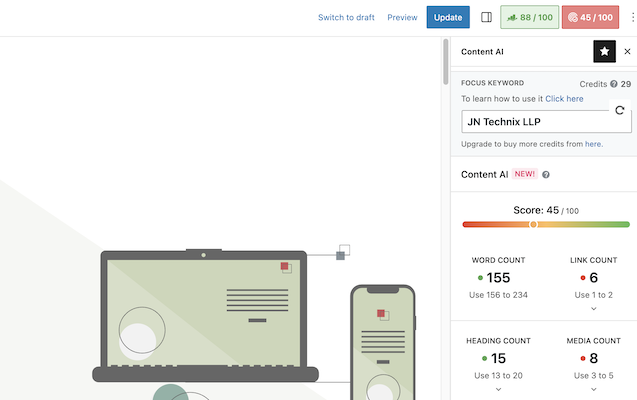
RankMath introduced a new AI-based assistant to assist you in writing optimized content with its suggestions. Even if you are not familiar with SEO, this AI Assistant will help you in each stage to get your content ranked in the search engine with a good score.
- Google Index Status
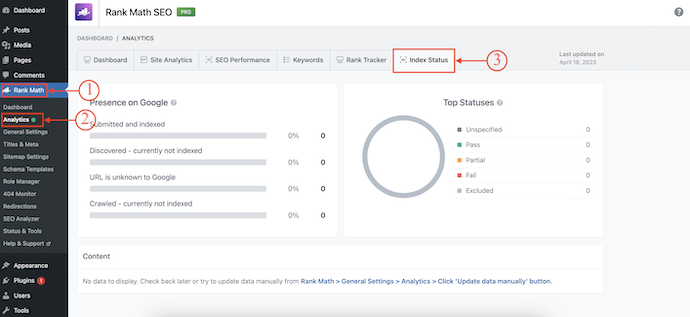
RankMath inspects Google URLs and provides the API data in the WordPress Dashboard for easy access. From there, you can know the ranking, performance, and much more about your URLs on Google. Follow this path – “Analytics>Index Status” to view the Google Index Status.
- Rank Tracker
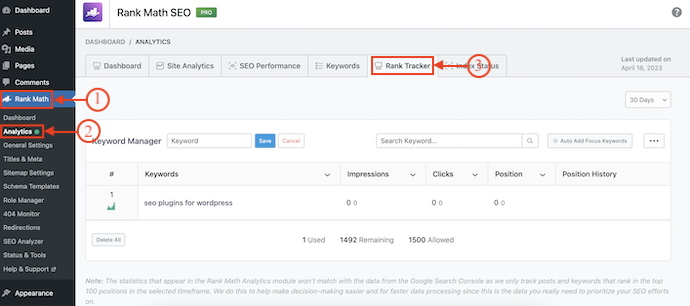
The Rank Tracker feature allows you to Add Keywords and check their performance like Impressions, Clicks, Positions, etc., from its Analytics section. This helps to know the website’s performance based on the added keywords. It allows the users to add multiple keywords and replace them with the present keywords to improve the performance of websites.
- Keyword Ranking
While writing the content, the RankMath panel will be seen on the right side of the window with various criteria to follow. Following the instructions and satisfying those criteria according to the given keyword will make it rank higher in the competition.
From the RankMath Analytics Keywords section, you can check the ranking of multiple keywords used in your content. Improving the content according to the used keyword will help to improve the Keyword Ranking too.
- Schema Generator
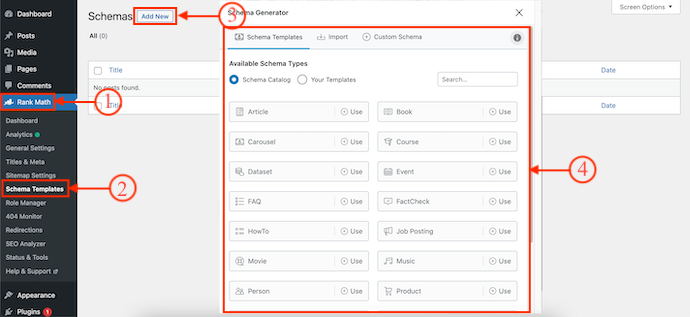
RankMath provides various Schema generators to add additional information to your content and website to gain more reach. According to content, separate schemas are available to use. It comes with lots of predefined schema templates which can be used with ease. If you are familiar with coding, you can try your custom code to create Schema Generators.
It allows you to import the Schema Markups from other websites using the source page URLs and you can modify it according to your preferences. You can use Google’s Rich Result validation tool from your WordPress dashboard to validate the Schema code.
Using the Proper schema for your content will make it rank top in the search results and also grabs more attention on the internet.
Here is the list of some popular Schema Generators available in RankMath are
- Article Schema
- Recipe Schema
- Product Schema
- Events Schema
- Video Schema
- Local Business Schema
- How-to and FAQ Schema
- and Much more
- RELATED – 8 Simple Ways to Add Donate Button on WordPress Website
- 18 Best WordPress SEO Plugins To Improve Your Website Search Rankings
- XML Sitemap
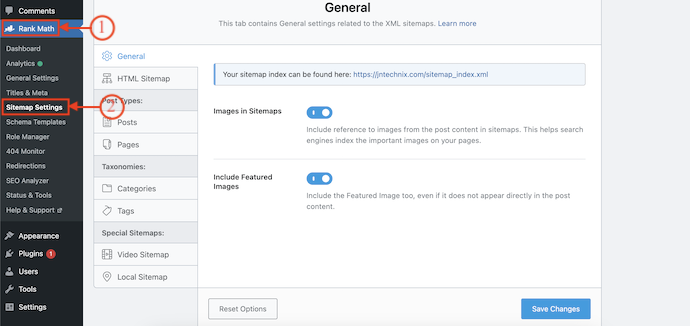
Identifying the website and its important pages is the most essential thing to display the website along with its essential pages in the search results. This is possible only by creating a proper XML sitemap that is compatible with the search engines.
XML Sitemap is a file generated with the list of all the required pages of a website and makes Google understand the structure of your Website.
RankMath generates the XML Sitemap indexing all the pages of your website automatically and allows you to customize them whenever needed. It generates different types of XML sitemaps files for different types of websites.
- Social media Account Integrations
RankMath adds related metatags of Multiple Social Media Accounts and search engines to your website easily. It is compatible with all popular Social Media Accounts.
It adds meta tags for every tweet and post that is posted on different social media platforms. You can have a live preview of the post before posting it on social media.
- Track Speed of Posts and Pages
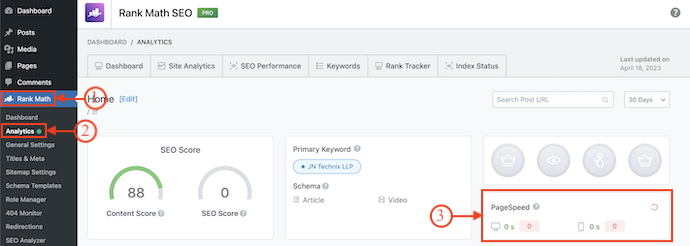
RankMath allows you to test the loading speed of posts and pages from your WordPress dashboard. It tracks the PageSpeed score and the time taking to open the post on a Desktop as well as on a Mobile.
According to the results, you can modify the content and elements on your posts to enhance the loading speed and performance.
- Link Builder
Entering the entire link of an external source or internal link every time is a time-killing process. So, to make it easy and fast, RankMath introduced a new feature known as Link Builder.
This allows you to create a keyword for your links and you can simply use that keyword to add a destination URL to any word in your content.
- RSS Optimization
RankMath allows users to add custom headers and footer text to the RSS feeds to provide additional and relevant information to visitors. You can modify them at any time directly from your WordPress Dashboard.
- 24/7/365 Support, etc.,
RankMath Pricing
RankMath provides its services in Free Trial and Pro versions. The Pro version is available in three plans, such as Pro, Business, and Agency. The prices of the three plans are listed below.
- Pro – $59 per year(ex VAT)
- Business – $199 per year(ex VAT)
- Agency – $499 per year(ex VAT)
RankMath Pros
- Easy-to-use
- Available in Free and Premium versions
- Keyword Ranking Tracker
- Provides detailed documentation to handle RankMath
- 24/7/365 Premium support
Conclusion
Using the best Search Engine Optimizer is very important to write content in an SEO-friendly to get more organic reach. There are many SEO tools available in the market, but RankMath tops the list among them. As discussed in this article, RankMath provides amazing features and options for its users to make their content unique. Even, the pricing of RankMath is very less compared to its competitors. That’s the reason why it has a huge fan base across the globe.
We are using RankMath for a long time and it never disappointed us in providing its best. If you are in a dilemma about using RankMath, we strongly recommend going with RankMath without any second thought.
I hope this tutorial helped you to set up the RankMath Review: The Complete Guide to Use RankMath Pro feature. If you like this article, please share it with your friends. If you want more blogging tips, follow BlogVwant on Facebook, Twitter, and YouTube.
- RELATED – What is SEO(Search Engine Optimization)? SEO basics
- How To Nofollow Affiliate links In WordPress Manually and Automatically
RankMath Review: The Complete Guide to Use RankMath Pro – FAQs
What is RankMath?
RankMath is a Search Engine Optimization plugin for WordPress that makes it easy for anyone to optimize their content with built-in suggestions based on widely-accepted best practices.
Is RankMath Free?
Yes. You can download the free version of RankMath and install it on your website and experience all the features.
What is Ranking 0?
Rank 0 is the highest ranking result on the Google Search Engine Results Pages (SERPs). It is found above the fold or above all organic search results but is just below any paid adverts for that query.
Is a 100% SEO score good?
A good SEO scoring range falls between 80 and 100. This indicates that your site meets the highest quality standards for technical SEO, content, UX, and mobile usability.
Is the SEO job tough?
SEO is not necessarily hard to learn, but it does take time, effort, and persistence. If you are just starting and know nothing about search engines and how they work, you can expect to feel a bit overwhelmed initially, especially if you are trying to learn SEO on your own.
