Today it’s all about CAPTCHA. Yes, you have heard it right. This blog post is completely dedicated to the CAPTCHA-related common queries most people have doubts about in mind. Whether it’s about reCaptcha or bypassing a captcha we are going to cover it all. Without any delay, let’s start by covering the most asked question – What is Captcha?
Video Tutorial: What is Captcha?
For the reader’s convenience, we always create a video tutorial. Either you can watch and learn or simply skip the video and continue with the article.
What is Captcha?
In simple words, A Captcha is a type of challenge or test mounted to the internet forms that help to distinguish between a real human and a bot. As per Wikipedia, Captcha was introduced in 2003 to prevent hackers manipulate the internet forms by inserting the wrong or false information. This fraud prevention strategy instructs users to solve the Captcha challenge appear in a Captcha dialog box to get access to the particular website form on which a Captcha is added. The Captcha challenges are simple and all humans friendly. A simple math addition, word problem, image identification are some of the common types of captcha challenges.
Usually, a Captcha looks like this:
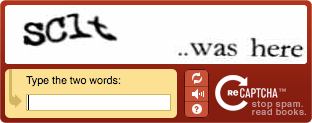
Earlier back then Captcha can only be seen on web-based forms. However, as technology evolves a lot of companies have been offering Captcha services that support mobile application-based forms too. Similar to this, you can now see the captcha dialog and also listen to it. The audio feature attached in a Captcha dialog is specially designed for users who are visually impaired.
Captcha fraud prevention technique has been acquired by all major websites including PayPal etc. Nowadays whether it is a signup form or payment form users must be required to solve a Captcha challenge to get access or submit the form.
What is mean by Captcha Code?
A Captcha Code is displayed over the Captcha dialog requires users to insert in a below text box and complete the challenge. The code can be numeric, alphanumeric, or alphabetical letters. The code is generated randomly based on the API of a Captcha service provider.
See the above section image in which the Captcha dialog shows alphabets which users are required to enter in a text box before proceeding further.
What is Captcha Used For?
Captcha is used for preventing bots to fill automated spammy form submissions, stealing credentials, brute force attacks, and access to the confidential website page.
Captcha shows distorted numbers or values which only humans could read and automated bots can’t. This way Captcha spam protection technique would be able to identify the real humans and protect the forms from getting hacked or manipulated.
What is Google reCaptcha?
reCaptcha is the Captcha providing service started by Google itself back in 2007. Since then Google reCaptcha has constantly served millions of Captchas everyday to websites and mobile apps. Google reCaptcha has evolved a lot and now supports invisible captcha in its latest version (v2+) where users don’t require to complete a challenge. Users just require to click the reCaptcha box and wait for few seconds. Google reCaptcha automatically figured out whether a participant is a human or bot based on a lot of factors including mouse moments, clicks, and so on.
Regardless of the Google reCaptcha popularity, people constantly switching to different captcha providers because of its few disadvantages including Not a free service anymore, user data privacy concerns, GDPR compatibility, and earning potential.
- Related: Best Google reCaptcha Alternatives?
- Related: Top 3 Methods to Scan your WordPress Website for Malware Free
How much does reCaptcha cost?
Google reCaptcha is free up to 1 to 1,000,000 calls per month. After that, the Google reCaptcha charges you $1 for every 1,000 Captcha Calls.
What is an invalid Captcha?
The invalid captcha or incorrect captcha states that the answer you type or respond to the given captcha challenge is false. Or there are chances that the Captcha code is gone expired. This happens when the user doesn’t submit the Captcha challenge in a predefined time. In such a case, the user has to reload a webpage to request for valid Captcha challenge.
Can a Bot Solve a Captcha?
The probability is less. However, Bots are more likely to solve Captcha which is clearly visible and appeared in a less distorted shape. Compared to the time when is new in the market, there could be very little possibility to pass Captcha. Major companies like Google reCaptcha, hCaptcha, etc uses machine learning and artificial intelligence-based algorithm which makes almost impossible for bots to solve a captcha.
What happens if you fail reCaptcha?
If the user failed to solve a reCaptcha challenge then the “Incorrect Captcha” or “Invalid captcha” would display. To access or complete the form the user has to reload the webpage and solve the new captcha challenge served by the captcha service provider.
Why can’t bots read Captcha?
Captcha box included text in an image form is designed in a way that bots can’t transform into readable text. And hence bots couldn’t able to read it as humans do. Usually, Captcha texts are colorful, distorted, and more likely to appear as handwritten. In today’s world computing is powerful but still not enough to decode the distorted text 100% correctly. Bots might be able to decode few letters correctly but the possibility of all letters is less to nill.
Is breaking Captcha illegal?
Breaking Captcha is illegal depends on the cyber laws of a particular country as well as the website terms. Breaking or try to bypass the Captcha is treated as an act of black hat hacking and cybercrime. The punishment duration might be different and totally depend on the country’s cyber laws.
Is there a way to bypass Captcha?
Unfortunately, there is no 100% proven way existed which can bypass the captcha to be load on a webpage. However, it can be auto solve by different tools available in the market. Such tools are generally called Captcha solver tools.
How do I turn off reCaptcha in Chrome?
You cannot turn off or bypass the reCaptcha challenges on Google chrome or any other browser. However, few extensions are available which could solve reCaptcha challenges automatically.
The recommended one is Buster: Captcha Solver for Humans. This Google extension is top-rated available in a Chrome extension store. Buster Captcha uses speech recognition technology to solve a Captcha shown on a webpage. In other words, when a reCaptcha challenge appears, this extension uses a reCaptcha audio option to first captured the audio and by using speech to text technology, it will try to convert the captured audio into text form.
Note: The user should keep in mind that there is no 100% guarantee that the reCaptcha challenge is always be solved correctly.
Captcha Solver Services
As I said in the above section that Captcha cannot be bypass. However, it can be solved automatically. In this section, we are going to discuss the top 3 Captcha solver services both free and premium that you can use to integrate with your website or app.
Before disclosing the list, let me tell you how these Captcha solver services work:
- First, you have to integrate your website or app with the API provided by Captcha solving service.
- The Captchas will then start sending to them automatically.
- They receive, solve and return back to you with a correct captcha text or code.
1.2Captcha:
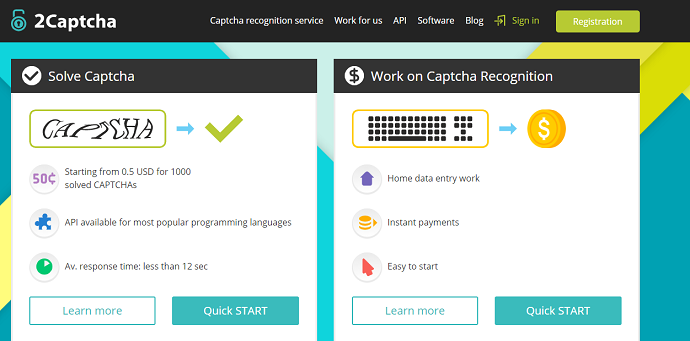
2Captcha is an online premium automated captcha service that charges $0.77 per 1000 normal captchas and $2.99 per 1000 reCaptcha’s. It can be easily integrated with your website or application with their powerful API. Both charges per 1,000 captcha and average captcha solving time depend on the Captcha type. 2Captcha employed captcha solving workers (real humans) who can able to solve captcha provided by major companies including reCaptcha V2 V3, hCaptcha, etc. 2Captcha has enough pool of workers which could easily serve the 10,000 captchas per minute.
When we talk about captcha challenges types, 2Captcha handles almost all of them including Simple Captcha, Text Captcha, Click Captcha, Rotate Captcha, reCaptcha V2, reCaptcha V2 Callback, reCaptcha V2 Invisible, reCaptcha V3, KeyCaptcha, GeeTest, etc.
API supported: Python, PHP, JS, GO, C#, Ruby.
2.Anti-Captcha

Anti-Captcha is another popular premium captcha solving company that offers a better average captcha solving time (9 seconds) and prices too compared to 2Captcha. The prices are crystal clear and the same ($ per 1,000) for all Captcha types including Image captchas, reCaptcha V2/V3, hCaptcha, GeeTest, Arkose Labs, etc.
Anti-Captcha is more than a decade-year-old service that is known for its 99% uptime. Further Anti-Captcha shows you live how many workers are free or how much they can handle or serve per minute. The number may vary depending on the Captcha type. But since they update in real-time, you can easily calculate your required need. For example at the time of writing this article, it shows 12,911 reCaptcha could be served in a minute.
Apart from this they also have an extension for Chrome and Mozilla browser which can solve a Captcha automatically on the websites you browse.
API Supported: PHP, Python, NodeJS, Java, C#, Javascript, Go, Ruby.
3.Deathbycaptcha

Deathbycaptcha is the last but best of all captcha solver services currently in the market. Deathbycaptcha is known for its 90%+accuracy and lowest captcha solving time (6 to 8 seconds). This service supports all the latest Captcha types including V2/V3 reCaptcha, hCaptcha, and whatnot. Further, they also accept Russian, Chinese, and Case sensitive captcha requests.
Note: Deathbycaptcha is a freemium service in which you get 1,000 free requests of any captcha type to test out the accuracy and average captcha solving time.
Deathbycaptcha uses a hybrid OCR system which is the main reason for the higher accuracy rate. Humans hired by Deathbycaptcha are available 24*7 for accepting your captcha requests.
On their website, you can see the current average captcha solving time. They are providing stats for the last 1 minute to 15 minute average delivery time.
When we talk about pricing, it is a little bit high but can be considerable because of the higher accuracy rate and best captcha solving time. The pricing starts from $1.39/1,000 normal captcha text. For reCaptcha V2 it would cost you $2.89/1,000 calls. For hCaptcha, the rates are $3.99 per 1,000 requests.
Conclusion: What is Captcha?
Have your doubts regarding Captcha is cleared? I am sure it is. Captcha is a simple but powerful way to secure your website forms from hackers and automated bots. Further, you don’t have to learn coding and all to enable captcha protection on your website. Since Google reCaptcha has limitations we always recommend hCaptcha. It leaves reCaptcha behind and a lot of big companies including Cloudflare recommend this as the first alternative for reCaptcha.
We have already discussed in an easy way about hCaptcha installation on WordPress in our previous post. You should definitely check it and don’t forget to have a look at the Google reCaptcha alternatives article too. The link is mentioned below.
I hope this article, What is Captcha, helped you to clear all your queries regarding CAPTCHA. If you like this article, please share it with your friends. If you want more blogging tips, follow BlogVwant on Facebook, Twitter, and YouTube.
FAQ: What is Captcha
Which is a free captcha solving service?
Deathbycaptcha has a free trial that gives you 1,000 free captcha requests of any type.
How to add a CAPTCHA on my website forms?
Please refer to our hCaptcha installation guide to learn about the step-by-step procedure for enabling CAPTCHA protection on a WordPress website.
What is the alternative for Captcha protection?
Content restriction or password protection plugin and the anti-malware plugin like sucuri are the perfect captcha alternatives to secure your website.
Is it hard to solve a captcha challenge?
No. Captcha challenges are designed in a way that any human could able to solve in seconds.
Can I request another captcha challenge if failed to solve it?
Yes.
