Want to know What is VigLink? Whether you are running a Tech. blog or any kind of blog, you can monetize with VigLink. This tutorial will give you complete VigLink review and How to make money with your existing content using VigLink.
What is VigLink? Complete Review
VigLink is an affiliate network with in-text ad network features. You can use it as ad network as well as the affiliate network. If you don’t know about affiliate marketing, read What is Affiliate Marketing. OR you can also take this Affiliate Marketing course from Udemy.
When you install VigLink code on your website, it will automatically link your keywords to the advertiser’s websites just like Infolinks. It will also convert your existing links to the affiliate links. When anyone purchases through that link, you will get the commission. That means there is a chance to get extra income with your existing content and links. You can use it along with other affiliate networks and Adsense also.
- Must Read: 4 Must have affiliate marketing tools Everyone Should Have
- 12 Best affiliate networks that I use on my blogs
Advertisers and Products
It is the huge network with over 50000 advertisers and 500M+ products. I did not see any other affiliate network with these number of advertisers. It is partnered with almost all retail stores like Amazon and all other digital products and services.
It has Cost Per Click, Cost Per Action, and Cost Per Sale advertisers. But most of them cost Per Sale products. If your website or niche cannot make sales, you will earn less compare to Infolinks. But if your website depends on affiliate marketing, you will make the good income with this network. If you don’t find the affiliate program for any one of the advertisers, you better search in VigLink, there is a chance that you will find the affiliate program.
Approval Process
VigLink does not approve small blogs. There is no guarantee to get approval. My tech blog did not get approval in initial days. But later they have approved my blog.
The best part is, you need not get approval from individual advertisers. You are pre-approved for almost all advertisers. Of course, there might be some advertisers from which you need to get manual approval. My application was rejected from some advertisers in other affiliate networks. Still, I am using the same advertiser’s affiliate links from VigLink.
How to Use VigLink
Sign up to VigLink. Fill all details.
Log in to your VigLink dashboard. Go to Manage -> Account. Select Add a Campaign. Give Full details about your website.
Go to Manage -> Install. Copy the code and paste in your theme header or footer. If you use Genesis Framework, you will get the direct option in your WordPress dashboard Genesis -> Settings.
You will see an option to check the code installation in VigLink dashboard. But it did not work properly for me. It showed that I did not install the code correctly. But my application was approved after some days.
Wait for some days to get approval. You will receive mail about the approval.
VigLink Settings
After getting approval, You need to change some settings in VigLink dashboard.
Go to MANAGE -> Settings.
VigLink Convert
This section will give you options to convert your existing links to affiliate links. You can see my settings in below screenshot. By default VigLink convert will be enabled. You can not disable it.
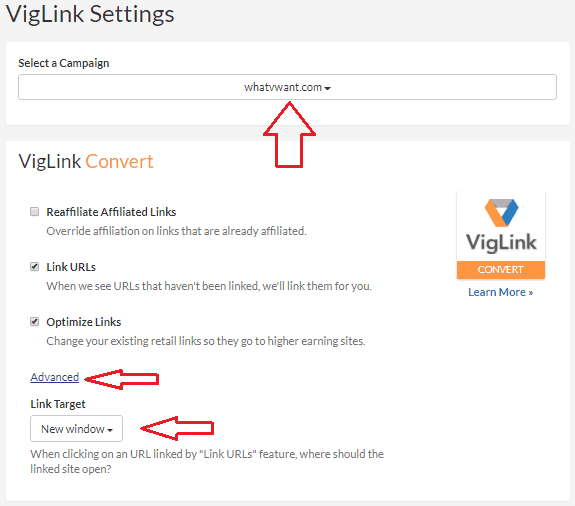
You can easily understand the meaning of the options. You can check the options what you like. I recommend you to select Advanced option and select New window option which will open your affiliate links in new window.
VigLink Insert
You can enable it or you can disable it. If you enable it, it will insert affiliate links to some keywords just like Infolinks. You can check below screenshot for my settings.
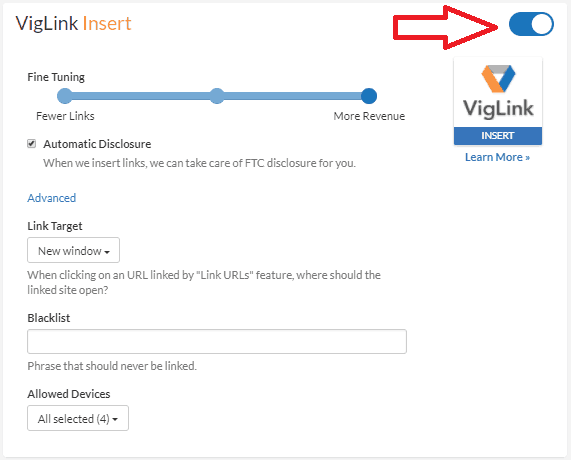
You can also enable VigLink Shopping feature to get more sales. It is the new feature.
Can I generate affiliate link through VigLink?
When you install VigLink code on your website, it will automatically convert your existing links and keywords as the affiliate links. If you want, you can generate affiliate link to any product page or advertiser website by using VigLink anywhere feature.
Login into VigLink. Click on ANYWHERE at the menu bar. Select your Campaign. Copy the URL of the product page and paste in the Create a Link field. Click Build. It will generate the affiliate link. You can use it on your website.
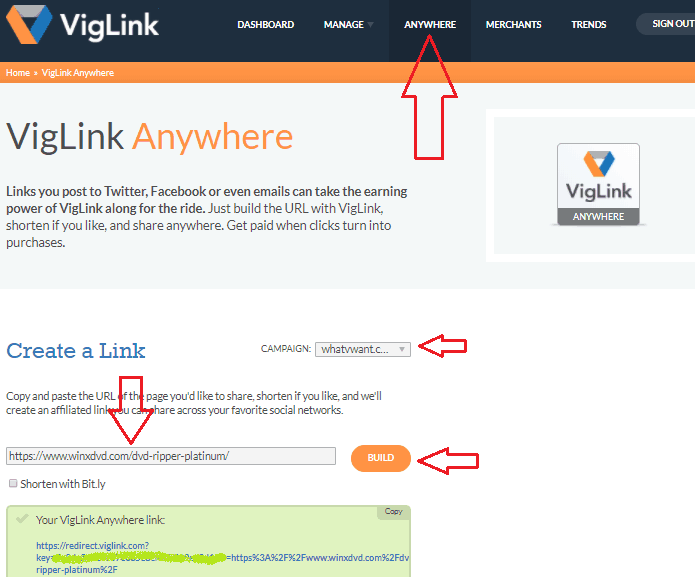
If you want you can select Shorten with the Bit.ly option. I recommend Thirstyaffiliate WordPress plugin to shorten and to clock your affiliate links.
Will it have the effect on existing affiliate links?
It will have no effect on your existing affiliate links. When you select Reaffiliate affiliated links option in the settings, it will convert all your existing affiliate links with VigLink affiliate links. Otherwise, your affiliate links work as usual.
Reports
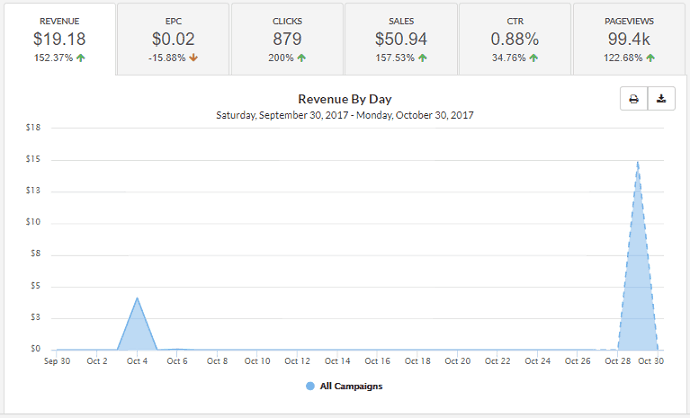
You will get complete details in the reposts. Your VigLink dashboard will immediately display the reports for the last thirty days. If you want, you can change the reporting period. You will not only get the reports with the graphs but also individual product wise details. Just scroll down your reporting page to see complete details. You will see complete details Advertiser wise and amount per clicks, leads, and sales.
Referral Program
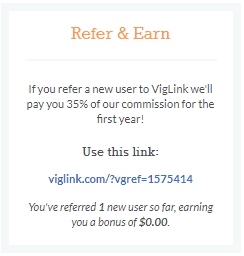
VigLink has the referral program too. When you refer VigLink to your readers or friends, they will pay you 35% of VigLink commission for the first year.
Conclusion
VigLink is an amazing network. Even if you use ad networks or affiliate networks, you must try it.
| Pros | Cons |
|
|
I think you may now understand What is Viglink and its features. If you like this article, please share this article. Want more blogging tips, follow BlogVwant on Facebook and Twitter.
