You must use any one of the WordPress Image Optimizer plugins. They will compress your image size without losing quality. When the image size is reduced, your website speed will be improved because images consume over 80% of your web page size. This article will give you the available free and premium image optimizer plugins for WordPress.
Behind great content, there are always high-quality and responsive images. This is because images attract more visitors to your website and read the content. Images do not only attract visitors, but it also sends traffic through the image search option as well with the proper title tag and proper alt tag.
The problem with images is it influences the website’s loading time. All of us have experienced accessing a website that is full of images but then it takes forever to load. This can be even worse if you have a crappy internet connection.
Today’s technology has developed so much and high-resolution images have no longer become a problem for the internet. However, the use of the smartphone continues to grow as well. In fact, smartphone connections are not as reliable as a computer or laptop. I also recommend you to use any one of the Top Stock image websites like Shutterstock to download high-quality images for your website.
With plenty of consideration of website optimization, proper image size and resolution are crucial factors to make sure that the site loads fast.
Here are the top 7 WordPress Image Optimizer plugins.
WordPress Image Optimizer Plugins
1. ShortPixel (Free & Premium):
ShortPixel has 2 powerful image optimization plugins: ShortPixel Image Optimizer Plugin (For image compression) and ShortPixel Adaptive Images (For image scaling to the right size). Let’s have a look at both of them one by one.
Note: We have been using ShortPixel on our website for a long time. You can read the complete review from our separate ShortPixel Review article.
ShortPixel Image Optimizer: The Best Image Compressor for WordPress
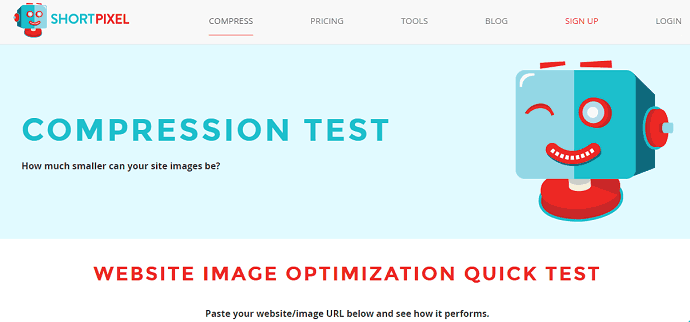
ShortPixel Image Optimizer (50% discounted link) is more than just an image optimizer plugin. It is the best image compressor for WordPress.
I am using ShortPixel on my three websites. I love this plugin. I think it is the cheap and best plugin. It is packed with a friendly interface and nice features as well. Once you install and activate ShortPixel, any images, as long as it is in PNG, JPEG, and GIF format, will be directly optimized after uploading them to the website.
Other features of ShortPixel Image Optimizer are it comes with bulk optimization tools and individual image compress. Bulk optimization allows you to choose between the lossless and lossy compression methods. Setting up a ShortPixel plugin is also very easy as you will need to sign up to the subscription list for free to get an API key. You will need the API key to activate the plugin.
However, a free plan is also available to compress a maximum of 100 images a month.
You can use a single license on your unlimited websites. You can buy a monthly plan or a one-time plan.
Even if you buy premium credits, you will get 100 free image credits every month. Only after expiring free image credits, your premium image credits will be used. You will get all premium features for the free credits also. I suggest you go with the one-time purchase plans. Because one time plans cost very less and image credits will never expire.
ShortPixel Image Optimizer Plans:
ShortPixel Image Optimizer has a free plan which gives you 100 images per month and comprises all the premium features. Apart from that paid plans based on the number of images are also there.
Note: The Plans and Pricing shown below included our 50% discount. Original price may vary.
Monthly Plans (50% More Image Credits)
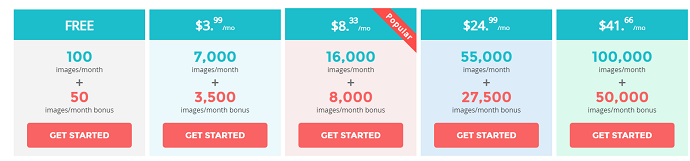
One thing you should keep in mind here, that the credits left in your monthly quota won’t be rollover to the next month. That’s why one-time plans would be preferred.
One Time Payment Plans (50% More Image Credits)
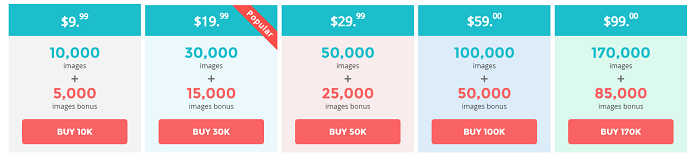
ShortPixel Adaptive Images Plugin (Free & Premium): The Modern Technology-Based Image Optimizer Plugin for WordPress

Let’s talk a bit about the second plugin: ShortPixel Adaptive Images before moving to the next WordPress Image Optimizer plugin.
For users who don’t want to optimize their website images by compressing can use their 2nd plugin called “ShortPixel Adaptive Images”.
This plugin is recently developed by the same company but it optimizes the images with the scaling approach, not compressing. In other words, before serving, it smartly crops or scales the original images according to the device viewport. Hence the image quality remains the same. Still, their loading speed will be improved.
To ensure faster image loading, the ShortPixel Adaptive Images plugin optimizes and then serves images through their CDN in either WEBP or AVIF file formats.
Other essential features you will find in this plugin are Lazy loading, Caching support, sliders & images galleries optimization, global CDN, optimization for popular image formats, and much more.
The great thing is that this plugin also has a free version. However, the pricing and plans are a little bit different. The ShortPixel Adaptive Images plans are based on the CDN bandwidth limit, not the number of images.
ShortPixel Adaptive Images Plans:
ShortPixel Image Optimizer has a free plan which gives you 500 MB +250 MB Bonus CDN bandwidth and 500 visitors/month.
Apart from that both monthly and one-time payment plans can be found:
Note: The Plans and Pricing shown below included our 50% discount. Original price may vary.
Monthly Plans (50% More CDN Bandwith)
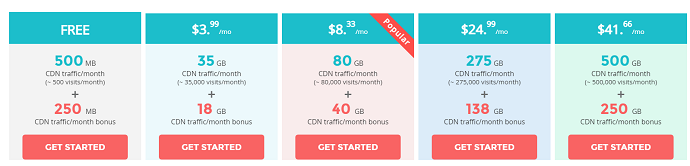
One Time Payment Plans (50% More CDN Bandwidth)

- Related: Shortpixel Image Optimizer review
2.EWWW Image Optimizer (Premium)
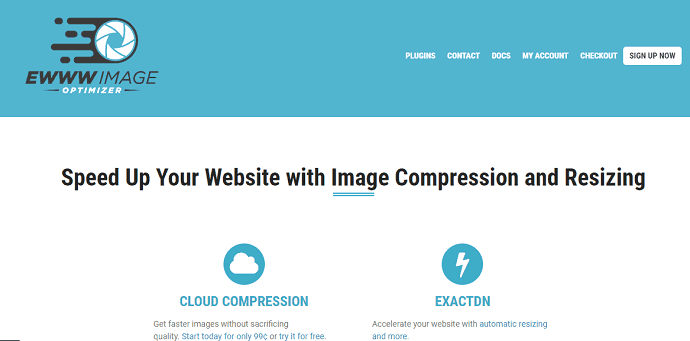
EWWW Image Optimizer allows you to optimize any kind of image in PNG, JPEG, or GIF. It automatically resizes and optimizes any new images that you upload through EWWW Image Optimizer. Further, you can also resize existing images that have been uploaded to WordPress.
You can also function as a media catalog if you happen to have lots of images uploaded on the website. The best thing about EWWW Image Optimizer is it does not need to be connected to a third-party service to optimize the image since it is placed on the server by default.
This plugin helps the website to load images faster and improve WordPress performance. Even though it speeds up the website load time through image resizing, but it does not reduce the quality of the image. The only thing which is changed using this plugin is the image size.
It is somewhat expensive than Shortpixel. But still, it is affordable.
Note: EWWW Image Optimizer does offer a free plan. However, the free plan is very basic, only up to 45% optimization can be applied.
EWWW Image Optimizer Pricing and Plans
Compared to ShortPixel, here you won’t find one-time plans. However yearly plans are available in place of one-time plans. Check EWWW Image Optimizer Price & Features.
- Related: EWWW Image Optimizer Review
3.Smush Image Optimization and Compression(Free & Premium)

Smush image compression and optimization allows you to optimize your website for an excellent and speedy performance. The best thing about Smush is it does compress image size in JPG and PNG formats without decreasing the quality. This is because the plugin uses advanced lossless technology to give the best images in a small size.
This optimizer allows you to automatically compress images in the existing library. You can also optimize the images in the media files individually in case you do not want to optimize them in advance. To top it off, this optimizer also provides fast backup for inventory.
It is available for free. If you need more features like Lossy compression, the ability to compress images up to 30MB, Bulk optimization, Auto conversion from PNG to JPEG, you need to go with Smush Pro.
Note: The major disadvantage of the Smush free plan is the lack of WEBP conversion. It only delivers images in the next-gen WEBP format when you upgrade your plan.
Smush Premium Plans Pricing
Well, again Smush has disappointed us. The pricing plans are quite expensive here. They’re offering 10GB CDN bandwidth in a cost of $29/month. In ShortPixel you get 40GB+ CDN bandwidth in just $3.99.
- You Might Like: 7 Best WordPress Backup plugins
- Best 5 WordPress coupon plugins
4.Kraken Image Optimizer(Premium)
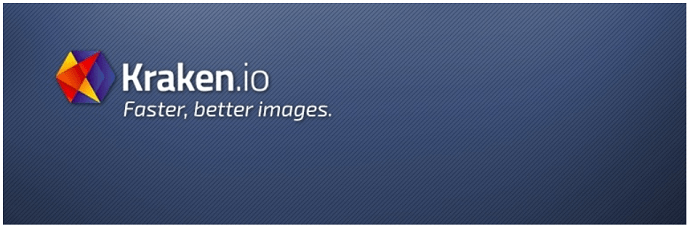
Kraken Image Optimizer can be considered as the best in its class. Not only does it allow image to optimize and resize, but it also has advanced and amazing features. Any kind of image in the format of JPEG, PNG, and even GIF can be compressed using this optimizer.
This optimizer includes functional options which allow you to choose maximum resolution and quality of images without manually resizing them. The Kraken also enables you to save dates, geotag, profile EXIF, copyright, and more. One best things about this optimizer is it does not need command-line access or any root. Plus, the user interface is super nice.
You need to buy its premium account to get complete features. Free account supports only up to 100MB of data.
5.Compress JPG&PNG Images(Free & Open Source)

Compress JPG&PNG Images is the more drastic image optimizer, This optimizer only employs a lossy compression technique which means drastic image reduction size without reducing its quality.
It is an open-source project supported by TinyPNG and TinyJPG.
Just as you know, there is no other compression method offered by this optimizer. This is why the plugin employs a simple setting page.
Even though there is no such option provided, but you still can choose the maximum resolution for images to upload, choose the size of the image to compress, and also decide to use copyright information or not.
Though the features are quite limited, Compress JPG&PNG images do a great job when it comes to compressing and optimization process.
6.Optimus

Optimus simply reduces the media files size automatically as soon as you upload them on your WordPress site.
It offers admirable performance for the image optimizing process. However, the free version of Optimus only offers no more than 100kb of the image file to process. In other words, Optimus offers a simple set menu which is a great choice if you want a simple optimization process without fine-tuning the process details.
For every image that you upload, Optimus will not show the detail of the compression on the attachment details. If you need to compare the file size to find out any differences, you will have to do it manually.
Conclusion
I always prefer to use the premium service which gives you better support and the highest level of optimization. And yeah, I never forget my budget and pocket limit.
To get the best image optimization service at the cheapest price in the market, I recommend Shortpixel(50% Discounted Link) for its quality and price and features. First, try its free version and later upgrade accordingly,
Note: When you install the ShortPixel image optimization service on your website, all errors related to images will be fade away from the Google PageSpeed Insights tool.
If you like this article about WordPress Image Optimizer plugins, please share it. Want more blogging tips, follow BlogVwant on Facebook, Twitter, and YouTube.
WordPress Image Optimizer – FAQ
-
How Do I Optimize Images for WordPress?
Just use any one of these WordPress Image Optimizer plugins like Shortpixel. They will automatically optimize images for your WordPress website.
-
Which is the best image optimizer plugin for WordPress?
ShortPixel image compressor or Shortpixel adaptive images is the cheap and best image optimizer plugin for WordPress.
