What is SEO? If you are entering into the blogging field, you might have this question in your mind. It is a must to know about SEO and its basics before starting a blog or website. This article will give you complete details about SEO and basic SEO techniques to boost your website traffic.
What is SEO?
SEO stands for Search Engine Optimization. Optimizing your website for the Search Engines is nothing but Search Engine Optimization(SEO). SEO is just a process of getting Free or Natural or Organic traffic to your website from Search engines. It is just a process to increase your website traffic through search engines.
Search engines like Google, Yahoo, or Bing use algorithms to show the best content in their search results. When you understand search engines algorithms, your website and posts will feature in the top of search results.
Almost all search engines display ads at the top of search results. If you want the top position, you can buy the ads from search engines. Or strictly follow SEO which helps to get the top results just below ads without paying money.
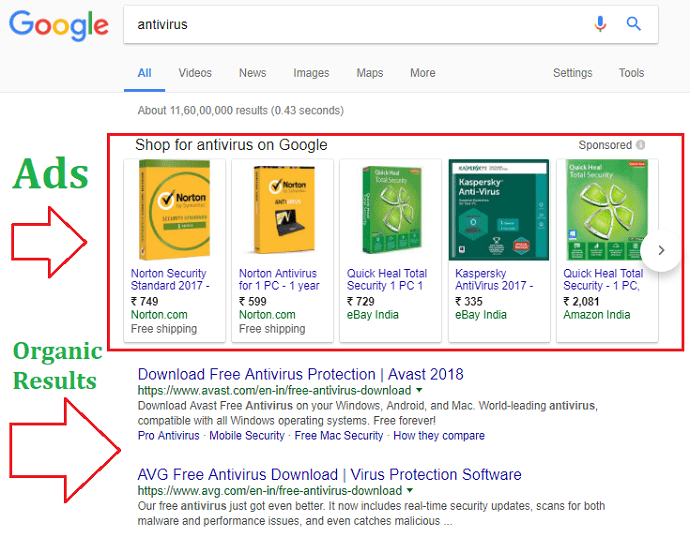
No one knows exactly about search engines algorithms. But everyone gives SEO tips based on their own experience. There are some well know tips to satisfy search engines. You must learn about them to show your website at the top of search results.
SEO Types
SEO is basically two types. On page SEO and OFF page SEO.
On-Page SEO is the technique to follow while you write the content. Writing content for the Search engines is nothing but On-Page SEO. You need to write the content for the readers as well as search engines. But make sure that content should not look like what was written for the search engines.
OFF Page SEO is the technique to follow after writing the content. Writing content is not enough. You must give publicity to your articles. In simple words, Off-Page SEO is nothing but promoting your content in Social media, forums, comments on other blogs, etc. In other words, getting backlinks is nothing but an Off-page SEO. If you have a number of backlinks, you will get more readers. Search engines will give better rank to the articles which gets traffic from backlinks.
- Related: What are backlinks in SEO? How to Build High-Quality Backlinks
- 6 Must Use places to Build Backlinks to your Website
Best SEO Techniques To Boost Your Website Traffic
You need to follow the Best SEO techniques and tips to get in the top results of search engines. In this section, I am not going to discuss on-page SEO, off-page SEO and focus keyword. This section will give you the Best SEO techniques other than regular tips.
Video Tutorial:
For the reader’s convenience, we always create a video tutorial. Either you can watch and learn or simply skip the video and continue afterward.
1.Unique Topic and Content
You may think that every topic is available on the Internet. But it is not true. Still, there is a lot of content not available on the internet. If you could write the new topic or new content which is not available in the internet, Search engines have no option. They must show your post at the top one position.
But the question is: How to find topic ideas that nobody has written on it yet?
The answer is simple:
Use google trends and see which queries are rising under your niche, or you can also use social media platforms to see the trending topics around your niche. Creating content on such topics not only helps you in search engine ranking, but there are also chances that your content might get viral on social media.
2.Write Better content than Your Competitors

This is the best technique which I follow and I recommend to everyone. You may not find the unique content regularly. Most of the time you must write the topics which are already existing on the internet. If you want to beat the existing results, you must write the better content than the existing websites.
Before writing the topic, search with your focus keyword. Open at least top four websites. Read the content of every article. Sometimes everyone writes the same content. Sometimes you might find the different content in each website. Just write the article by including four websites content. You can mention them as method1, method2,…
You have included the content of four websites and your content is better than the individual website. So there is huge chance that your topic will come to top 1 position.
While doing this method, make sure you are not blindly copying the exact content. Just study carefully, analyze the content and write in your own style.
3.Frequently updated post gets top position
I am sure that, if you update any one of the posts frequently that will come to the first position. There is no doubt at this point. Because I have seen the top position for my posts which are regularly updated. When you frequently update any post with new content, Even Google thinks that it is fresh content. It is always good practice to update your old posts frequently Otherwise your posts might be outdated.
Now you might be thinking – how I update my posts regularly?
There is a lot you can add to your old posts such as FAQs, videos, new data, subheadings, images and much more.
4.Choosing Keyword and Title
You can use Google Keyword planner or any other tools to choose the keyword. I am not going to explain about them now. Just I am showing you what I did before choosing the keyword and title for this post.
I have decided to write SEO tips. I need to choose any one focus keyword from related words to my topic. Below are some of the relative words to my topics.
SEO tips, SEO techniques, Search engine Optimization tips, Search engine Optimization techniques, Best SEO tips, best SEO techniques
If you don’t have the idea about related words to your topic, you can use Keyword Ideas section from Google Keyword Planner.

Now my actual tip comes in to picture. Copy each keyword and search in Google. Just observe the titles in the first page results.
For example, I have searched for the keyword SEO techniques. Almost every result have SEO techniques word in their title. So if I target SEO techniques keyword, it is very tough to beat the existing results.
I have searched for the keyword Best SEO techniques. Below image shows the results. Surprisingly not even the single result has my complete keyword in their title. No one is using the Best word in their title or keyword.
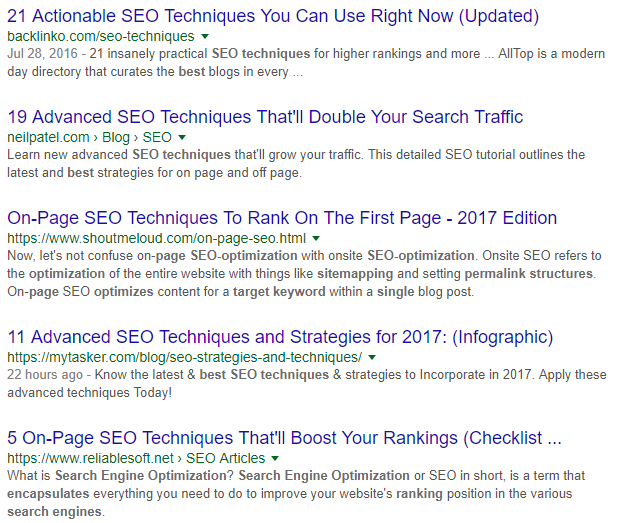
So I have decided to use Best SEO Techniques as my focus keyword.
Content is same for both keywords. Just by choosing the not existing keyword and title, you may get huge chance to get into the top results.
5.Get more traffic than your competitors
Another simple trick to get your post in top results is, if your post gets more traffic than the existing one, Search engines think that your post is more popular than the existing ones and they will show your post in top results.
In order to get more traffic than the existing websites, you need to share your posts URL in social media like Facebook, Google Plus and forums like Yahoo Answers or Quora. If you have more backlinks, you will get more traffic, your post will be shown in the top results so that you can improve your traffic.
- Must Read: What are Backlinks in SEO? How to build backlinks in SEO
- 6 Must Use Places to Build Backlinks to Your Website
6.Website Speed
Search engines are considering website page load speed as one of the factors to show in search results. You must use the best hosting services like Bluehost(60% Discounted link) or Siteground(60% Discounted link).
Make sure to optimize your website with caching and lazy load technique. Both features are available in this plugin called WP-Rocket.
Related: Siteground Cloud hosting review
You must also consider resizing and compressing your images for better speed. I suggest you use EWWW Image Optimizer or ShortPixel(50% extra Image Credits).
- Related: How I compress Images up to 80% for my blogs using ShortPixel
- Don’t you resize the image for website? You must do. Read Why?
7.SSL
HTTPS is also another factor to improve your presence in the search results. You can use a Free SSL certificate from Let’s Encrypt
- Related: What is an SSL certificate? How a blog get to benefit from it
- 4 Simple Steps to setup SSL certificate on Siteground
8.Regularly Update Your Website
Publishing frequency is also one of the factors for search engines. When you update your website regularly with the new posts, there is a chance that you will get good traffic. If you leave your website without updating for months, Gradually you will lose your traffic.
On-Page SEO Techniques
You must follow On-page SEO techniques to get into top results of search engine results. This section will give you a basic idea about what is On-page SEO and must follow a checklist of On-page SEO techniques.
SEO works on Keyword. Before knowing about SEO you must know about focus keywords. The focus keyword is the word or sentence for which you are targeting your post. I assume you have little knowledge about focus keywords.
Video Tutorial:
For the reader’s convenience, we always create a video tutorial. Either you can watch and learn or simply skip the video and continue with the steps mentioned afterward.
1.Long Tail Keyword
Long tail keyword is the sentence with many words. Focus keyword may not be a single word. You can use the sentence as the keyword. When you target generic or small keywords like Windows, there will be no chance to get the good ranking. Because they have huge competition.
If you use the focus keyword which resembles your content, that will give the best results. Long Tail Keywords always have less competition.
For ex:- Forgot Windows 8 Administrator password or Reset Windows 8 password with CMD
2.Focus Keyword in the domain
If your focus keyword in the domain name, there is huge chance to get that post in the top results. This is the reason, some of the bloggers develop single page websites. And niche based micro websites. Ofcourse, maintaining focus keyword in the domain is practically not possible everytime.
3.Focus Keyword Must be in Title
Your post title must contain the focus keyword. You can use your title to include more than one keyword. Sometimes your post might get top results with another keyword which is not targeted by you. But you must have included other keyword on the title. It is best to include more than one keyword in the title.
Check below screenshot.
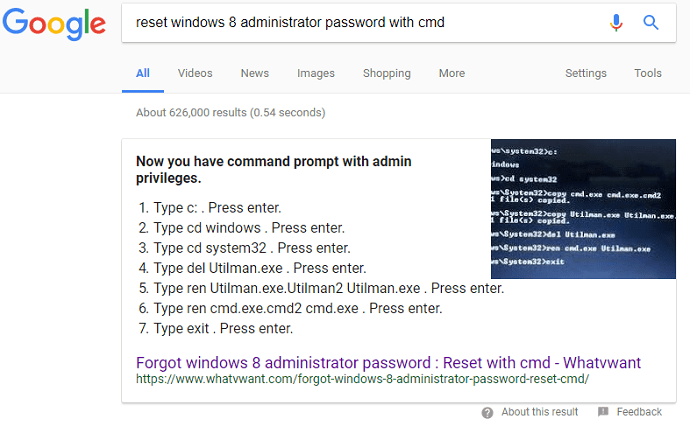
Here the post got in to top results for the keyword Reset Windows 8 administrator password. Right!
But that is not my focus keyword. I have written the article for the focus keyword Forgot windows 8 administrator password.
I have included second focus keyword in the title. So it got good ranking for the second keyword.
You need to consider one thing. I have included only Reset with CMD sentence. I did not include the complete second focus keyword. Google will consider the remaining words from the other part of the title. You need not repeat any word two times to get exact focus keyword.
I have included reset with CMD and remaining words are already there in the title to complete the second keyword Reset Windows 8 administrator password.
I have targeted not only two focus keywords with that title. Below are the some of the focus keywords.
- Forgot windows 8 administrator password.
- Forgot Windows 8 Administrator password and how to reset
- Forgot Windows 8 password.
- Reset Windows 8 password.
- Reset Windows 8 Administrator password
- Reset Windows 8 Administrator password with CMD
- Reset Windows 8 password with CMD……….etc.,
Like this, you can target as many keywords as possible with a single title.
4.Focus Keyword in the URL
You must include the focus keyword in the URL. You need not consider more than one keyword in the URL. If you include more than one keyword in the URL that will be lengthy URL. Make sure the URL as small as possible with a single keyword.
5.Focus keyword in the description
Make sure the focus keyword in the SEO snippet description. As you know search results will show only Title, URL and description. So it is must to include focus keyword in this three areas.
6.Focus keyword in the first para
You can use the First para as the description. You can also use a different description. In that case, make sure you must have included your focus keyword in the first para of the content.
7.Start Content with the Focus keyword
Including the keyword in the first para is not enough. If you start first para of the content with the focus keyword, that will be having the huge impact. You can also consider starting the description with the focus keyword.
You can check below screenshot for how I have started content with the focus keyword Fiverr competitors.

8.Bredcrumbs
Please check above screenshot. Google snippet is showing my URL but actual Google search result is not showing my URL. It shows my category after the domain name. If you use subcategory, it will also show subcategory after category. It is possible by enabling the Bredcrumb feature.
It is the best way to inform the Google about the categories of your website. Even if you have multiple niches in a website, you can use this feature to get good results. Because Bredcrumbs clearly tell the Google about your content niche.
Enabling Bredcrumbs is not the big task. Your theme might give you the option to enable that. I use Genesis theme. If you use Genesis Framework, go to Genesis -> Settings. Scroll down up to Bredcrumbs section. Enable that on posts. If you want you can enable on pages and archives.
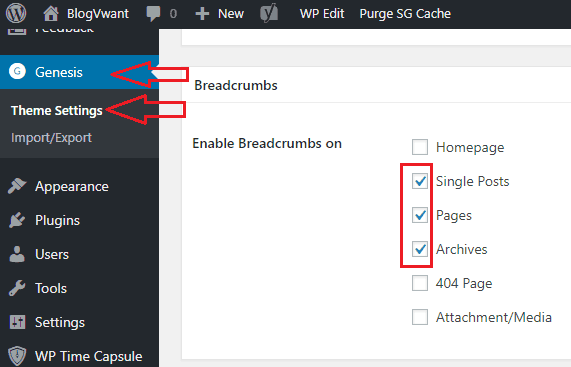
9.Use focus keyword from 0.5% to 1% of the content words
Usually, you can use the focus keyword up to 2%. But I don’t recommend it. I recommend to use your direct focus keyword for only 0.5%. Because Google will consider synonyms of your focus keyword also as the keyword. So if you use for 2% that will become ovoverusedYou must not do keyword stuffing.
You need to write the content for users not for search engines. Over using of keyword will have negative impact on your SEO.
10.Use keyword in any one of the Side Heading
You must use the focus keyword in any one of the side headings like H2 or H3. I suggest using focus keyword in the H2 tag after the small description. You might see this post focus keyword On Page SEO techniques in the main heading from where exact content starts. There is no need to use keyword in all other side headings.
11.Proper usage of H1, H2, H3, and H4
You must use heading tags properly. You should not use them as you like.
By default Post title will be H1 so you need not use H1 again in the content.
You need to use the H2 tag for the heading where your actual content starts(Here On Page SEO techniques sentence).
If you have any other side headings inside your main content, you can use H3 (Here all Twelve side-headings and What is SEO word).
If you could devide content further you can use H4, and H5.
12.Use focus keyword in the Alt text of Image
Alt text of image is the part which search engines consider for the image search results. If you use Focus keyword in the Alt text field, there is chance that your image will get displayed in the image search results. When visitor clicks on the image, they will come to your post. So that there is chance that you will get good traffic.
You will see alt text field after uploading the image.

I suggest you choose Alt Text which resembles your image content.
More Details
Do SEO techniques Work?
Well everyone says their SEO techniques work. But I can say genuinely that there is no guarantee to get into the first page of search results even if you follow my SEO tips. There is no guarantee Even if you follow some more tips which you learn from other websites. Because If I am right, Every post of my website must come in the top results. Certainly, that will not be the case. If some other websites SEO tips are right, all posts of their website must come at the top of search results. Once again that must not be the case.
Every search engine uses their own algorithms to show websites in the search results. No one knows completely about all search engine algorithms. So you must understand that, you need to do your work and leave rest to search engines.
I cannot give 100% assurance to get top position in search results. But I am sure that my tips will definitely improve your website traffic. These tips purely came from my experience.
How to Learn SEO?

Free tutorials are available on the internet. You can also learn from your experience. When you are new to this field, you may not know what to learn or from where to start. I recommend taking this SEO learning course from Udemy so that you can save a lot of time. If you have an existing blog and want to do SEO for the existing content, You can also hire an experienced Freelance SEO expert from any one of the top Freelance websites like Fiverr or Freelancer.
Can I Run a Website Without SEO?
Yes. It is possible to run the website without SEO. Just write the content as you like and promote your website links on social media, Social media groups or communities, forums, Question and Answers sites, etc., You can get decent traffic from social media also.
But it is always recommended to follow SEO. SEO will give you much traffic, what you can not expect from Social media.
Conclusion
It is a must to follow some on-page and off-page SEO techniques to boost your online traffic. We highly recommend using RankMath SEO plugin on your WordPress website.
I hope you may understand What is SEO? If you like this tutorial, please share it with your friends. Need more blogging tips, follow BlogVwant on Facebook, Twitter, and YouTube.

I am new to blogging and this article was very helpful. Thank you
Thank you, very useful. I hope you visit also my site