Here is the complete guide to Follow and Nofollow links? This tutorial will give you complete details about dofollow(or follow) and nofollow links, How do Nofollow links help your SEO, how to add dofollow and nofollow tags. If you don’t know about SEO, you can take This SEO learning course from Udemy.
Google crawl your website and follow all the links which are on your website. Google will consider your outbound links for their rankings and your website ranking as well. You can inform the search engines like Google which links to follow and which links not to follow using dofollow and nofollow tags.
You need to consider Follow and Nofollow tags or words for external or outbound links from your website.
What are Follow and Nofollow links?
In simple words, Google consider follow link as one of the ranking factor and it does not consider nofollow link as the ranking factor.
Follow links
Search engines like Google follow those links from your website and consider them for rankings. If you give dofollow or follow links to any other website from your website, you are helping them to get better rank in search results. Humans and Search engines can see and follow those links.
Nofollow links
Search engines consider that as a link but they will not follow the link and they will not consider them for their ranking. Search engines can see it but can not follow them. Only humans can follow them.
- Related: What are Backlinks in SEO? How to Build High-Quality Backlinks
- 6 Must use Places to Get Backlinks
Do Nofollow links help SEO?
The Nofollow link will not give you the direct benefit to your SEO but it must prevent harm to your SEO. That means indirectly it will help your SEO. Let us see how it helps.
Your website will also get some benefit in ranking from out bound links if they are top websites. If you link to low quality or spammy website, your website gets less ranking. Sometimes Google may block your website.
To manage this issue and to get best SEO benefit, you must use dofollow and nofollow tags effectively.
It is better to make all top websites like Google or Yahoo or Wikipedia as the follow links. Google will follow them and give some benefit to them and to your website as well.
I suggest you use nofollow tag to all other low-class websites. Google will not give benefit to them and to you as well. At the same time, Google will not harm your website. So you are in safe position.
You may get sponsored posts for giving dofollow links. I suggest you to check the link and website. If you find any illegal or malware or spammy content, do not give the dofollow link for little money. Frakenly avoid their offer. Otherwise, a single link may harm your entire website SEO and search engine rankings.
If you get dofollow backlinks from any website, your post or website rank will get boosted. If you get nofollow backlink from any website, your ranking and SEO will not get benefited but you can get human traffic through that link. If your post gets a number of dofollow backlinks, your posts SEO will be boosted and will be featured in top results.
Structure of do follow and Nofollow links
By default, all links are dofollow links. You need not to do any thing to make the link as dofollow link. Dofollow looks like below one. If you want, you can also add rel=”dofollow“ tag at the end of the link.
<a href="https://blogvwant.com/">blogvwant</a>
You just need to add rel=”nofollow” tag to make the follow link as a Nofollow link. Nofollow link looks like below one.
<a href="https://blogvwant.com/" rel="nofollow">blogvwant</a>
How to Add Nofollow tag
Video Tutorial
For the reader’s convenience, we always create a video tutorial. Either you can watch and learn or simply skip the video and continue with the steps mentioned afterward.
You can use three methods to add a Nofollow tag.
1. Add Nofollow tag Manually to Individual links
I prefer to use the manual method. It is very easy to add a nofollow tag manually. I think there is no need to add an extra plugin for adding the nofollow tag.
Switch to Text Editor from Visual Editor in your WordPress post editor. Just type rel=”nofollow“ at the end of the link shows that in below screenshot.
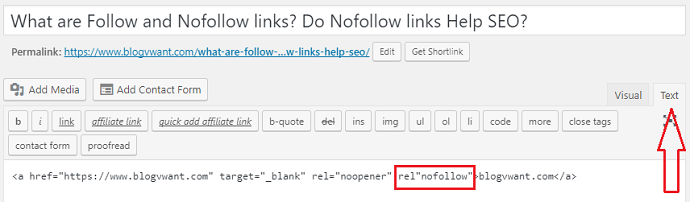
That’s it. Now your outbound link is nofollow link and Google or other search engines will never follow the link. You need to repeat this procedure for every outbound link while adding.
2.Add Nofollow tag to all Outbound links in a post
Instead of making individual link as nofollow links, you can use meta tags to make all outbound links as a nofollow links. Yoast SEO plugin will give you the option. Open post editor scroll down the page upto SEO part.
Select Settings symbol and select nofollow option under Meta robots index shows that in below screenshot.
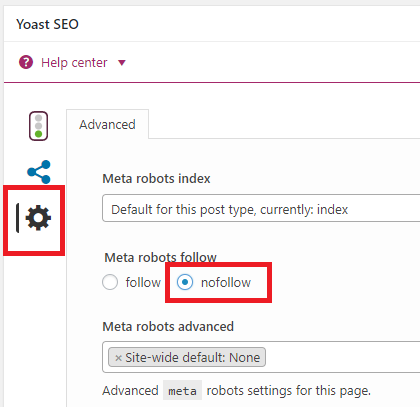
It will make all your outbound links in that post as nofollow links.
3.Add Nofollow tag to all external links in a website
You can use this procedure when you already have too many links in your website, making all of them manually is a time-consuming process. So you must use a plugin to make all outbound links as the nofollow links.
I suggest you use External links plugin. It is completely free plugin. It is a very effective plugin. After installing the plugin go to Settings -> External Links. Just check the box near to Add No Follow option.
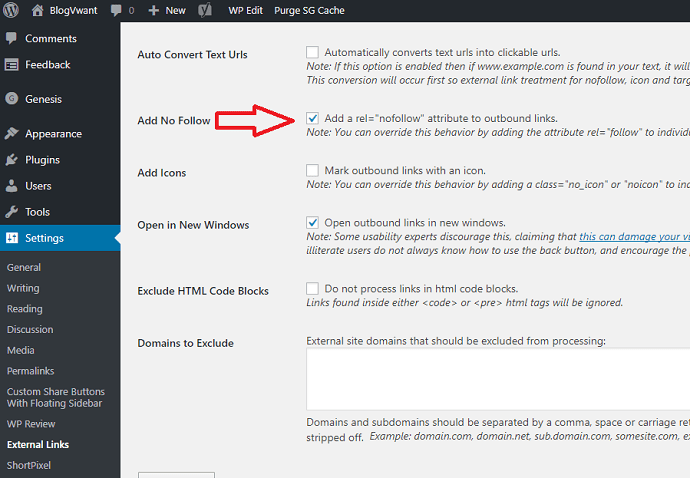
It will also give some more useful options like opening all out bound links in the new window. You can enable any other options according to your need.
4.How to Make all affiliate links as nofollow links
It is must to make all your affiliate links as Nofollow links. Otherwise, search engines may consider your affiliate link as a paid link. If that is the case, your website may be penalized by search engines. You must intimate search engines not to follow your affiliate links so that you will not have any SEO issues. If you don’t know about affiliate links and affiliate marketing, You can read below articles or you can also take this Affiliate marketing learning course from Udemy.
- Read: What is Affiliate Marketing? Quick Guide to Start it
- 4 Must Have Affiliate Marketing Tools Every one Should Know
- 10 Best Affiliate networks that I use on my Blogs
Thirstyaffiliates plugin gives the option to make all affiliate links as nofollow links. Its basic version is free. If you need Thirstyaffiliates Pro($50 discounted link) features like geo-target, auto-linking, stats, etc., you can buy the pro version.
Install the Thirstyaffiliates plugin from WordPress repository.
Go to Affiliate Links -> Settings. Check the box right to Use no follow on links option.
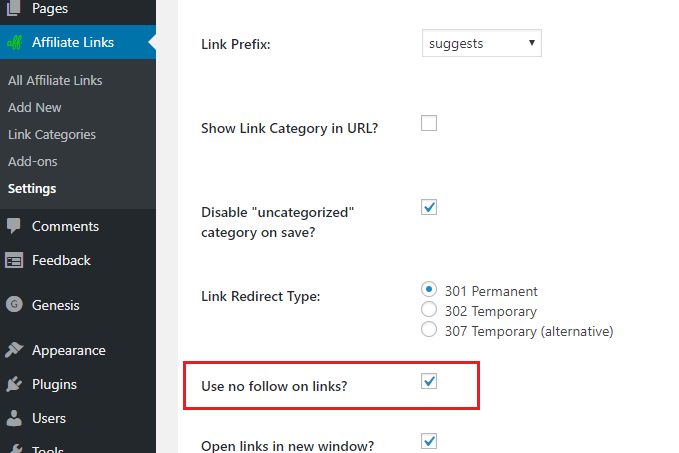
Conclusion
It is good practice to balance your website with the proper number of Follow and Nofollow links.
Thanks for reading my article about Follow and Nofollow links. Please help us by sharing this post. Want more blogging tips, follow BlogVwant on Facebook, Twitter, and YouTube.

Thank you very useful information for me..