Are you searching for the best Leadpages alternatives? Do you want to convert more clicks of your visitors into more leads, more customers, and more sales? And do you want to create land pages that match with the visitors’ search terms?
Then you require an efficient lead page alternative to accomplish this task. To get more details on the best alternatives to Leadpage, just go through this article.
What is Leadpages?
Leadpages is the best marketing software platform that provides efficient tools to collect email addresses. And turns more clicks into customers. It permits you to create high-converting websites, land pages, pop-ups, social ads, and more to increases your conversions.
Why should I go for Leadpages Competitors?
No doubt, Leadpages is an efficient online tool to collect more email addresses and more of your visitors. But there are many alternatives to it came into the market. These Leadpages competitors offer the following attributes that are better than Leadpages.
- Price Tags.
- Standard, elegant, and ready to use Templates.
- Optimization.
- Royalty-free photos.
- Efficient tracking of your pages.
- Match your pages with the Visitors’ search terms.
- And a lot more.
- You Might Like: Leadpages Review, Pricing, and Features: The Best Landing page builder
- 8 Best WordPress Email Subscription Plugins To Collect Leads
Top 5 Best Leadpages alternatives
In this article, the 5 best Leadpages alternatives that aid you to increase your conversions are discussed. Go through this article once. Then you can decide the best one that suits your business.
1. ClickFunnels
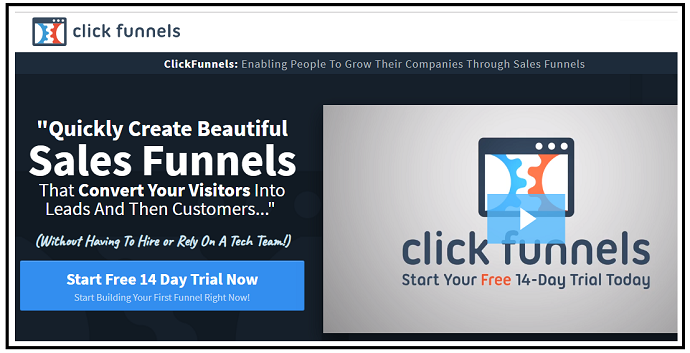
ClickFunnels will help you to create beautiful sales funnels in just 10 minutes. Though it is a little more expensive, it is efficient to turn the visitors to your site into your customers. Within a short span of period, your sales start improving.
Before you buy it. You can test it and use it for 2 weeks with all of its premium features. That too with free of cost. After completion of 2 weeks, you can buy its premium plan, if you want to continue to use it.
ClickFunnels Key Features at a glance
- It permits you to create the following funnels on your site.
- To Generate Leads.
- To Generate Sales.
- To run an event like a webinar.
- You can create membership areas, a smart shopping cart, order forms, and more.
- You can just swap the existing logos, videos, text, and products with your own.
- It not only tracks your users but also aids you to communicates with them via.
- Emails.
- Facebook Messenger.
- Ads.
- SMS
- Desktop Notifications.
- You can track and view the stats of your sales funnels direct from the ClickFunnels Dashboard.
- And a lot more.
ClickFunnels Pros:
- You can manage your webpage with just a drag and drop option.
- It is easy to create sales funnels on your site in just minutes.
- With just 1 click of upsells, you can create a smart shopping cart.
- It supports marketing automation via email and Facebook.
- In one simple dashboard, you can organize each thing.
ClickFunnels Integrations:
- WordPress.
- Facebook.
- HTML.
- Active Campaign.
- Aweber.
- MailChimp.
- And more.
ClickFunnels Plans and Price
- It provides two monthly plans to buy.
- The cost of ClickFunnels’ plan is $97 for one month.
- The cost of the ‘etisonSuite’ plan is $297 for one month.
2. ThriveArchitect
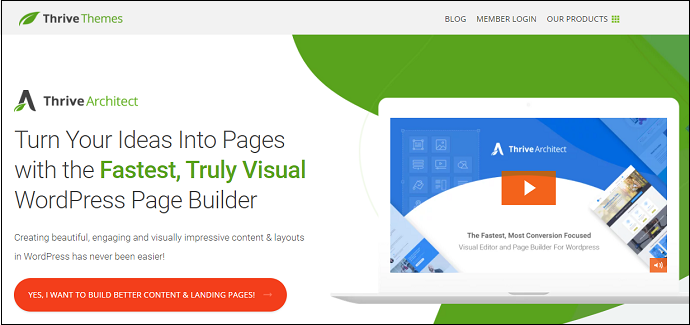
Thrive Architect is the fastest and truly visual WordPress landing page builder and plugin. With its easy to use drag and drop editor, 100% conversion focused ready-made templates, and pre-built conversion elements. You can easily and quickly build beautiful, engaging, and impressive landing pages, sales pages, opt-in pages, webinar pages, and more on your WordPress. And you don’t need any technical, design, or coding skills to use this plugin.
The best advantage with this plugin is that if use this plugin, then you don’t need to use dozens of plugins like Shortcode plugins for layouts, contact form plugins, click-to-tweet sharing plugins, Font Icon plugins, Table builder plugins, Animation plugins, etc.
Further, Thrive Architect is not the only visual editor for your WordPress but it is the only one that is so intensively focused on business websites. And it works with your favorite email marketing tool as well. That’s why many of the website owners whose businesses rely on their websites are using Thrive Architect.
Key Features of Thrive Architecture at a glance
- Create a High Converting Homepage Like Never Before:
- Your homepage is one of the most and first visited pages on your website.
- With its 100% conversion-focused and beautifully designed ready-made landing page templates, you can build a beautiful home page
- Or improve your existing home page just by adding things like a stylish gallery for your blog posts, horizontal opt-in forms, columns, social share icons, and more.
- It provides everything you need to build stunning sales pages.
- It provides conversion-focused building blocks like Call to action buttons, Testimonials, Credit card icons, Lead generation forms, Pricing tables, Contact forms, Guarantee boxes, and more.
- It provides dozens of optimized landing pages to present your free offers and grow your email lists.
- With its toolbox, you can write beautifully formatted blog posts to get more traffic and shares.
- Further, it aids you to easily create webinar pages, product launch pages, and more.
Thrive Architect Pros:
- It provides all the things necessary for you to make your work fast and easy. Those things are easy to use drag and drop editor, 100% conversion focused ready-made templates, pre-built conversion elements, etc.
- All the pages you design are mobile compatible.
- If you use this plugin, then you don’t need to install and use dozens of other plugins like Shortcode plugins for layouts, contact form plugins, click-to-tweet sharing plugins, etc.
- It charges a one-time fee only. And after purchase, you can use it for a lifetime. But you have to pay only a smaller fee for the renewal of support every year.
Thrive Architect Integrations:
- WordPress.
- Facebook.
- Twitter.
- Amazon Web Services.
- MailChimp.
- And more.
Thrive Architect Plans and Pricing
- Thrive Architect provides two various lifetime license packs for its users to buy this tool.
- Its cost for 1 license is $67 (lifetime fee).
- Its cost for 5 licenses is $97 (lifetime fee).
- If you buy any plan, then you will get support for 1 year. After 1 year, you need to pay a smaller fee for the renewal of support every year.
- You can also get this product by subscribing to Thrive Membership that costs $19/mo billed annually.
3. Instapage
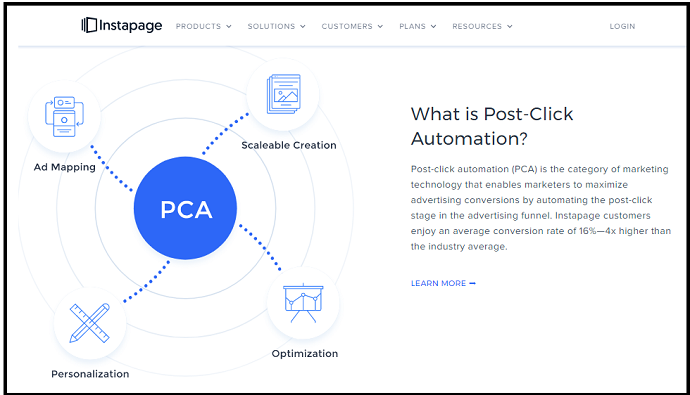
Instapage will turn your visitors and users’ Ad clicks into conversions. It does so, as it provides the world’s first Post-Click Automation (PCA) solution for its customers. Here the PCA is the kind of marketing technology that aids you to maximize advertising conversions via automating the post-click stage in the advertising funnel.
It guides you all the way on how to target audiences with relevant and accurate ads that suit them. It provides great ways to turn maximum ad clicks into conversions.
Instapage Key Features at a glance
- Post-Click Automation (PCA):
- With this, you can maximize the adverting conversions.
- ‘AdMap’: A map to higher conversions
- You can visualize your ad campaigns in Instapage.
- You can track and view how many clicks turned into conversions.
- Landing Pages: It aids you to build the following elegant landing pages.
- Personalized.
- Mobile Responsive.
- Conversion-Optimized.
You can create all these pages in just a few minutes. That too without the need of a developer.
- Scale 1:1 Ad-to-Page Matching:
- With post-click experiences, you can target users with relevant ads that match their needs.
- Optimization: It includes test, learns, and improve.
- It provides many tests including A/B testing. That aid you to understand your visitors and increase the conversions.
Instapage Pros:
- With the same ad spend, you can achieve 4 times more conversions than the industry average.
- It provides more than 100 templates to get started.
- 14 days of a free trial.
Instapage Integrations:
- WordPress.
- Salesforce.
- Google Analytics.
- Zapier.
- Autopilot.
- MailChimp.
- And more.
Instapage Plans and Pricing
- It provides two plans for its customers to buy.
- The cost of the Business plan is $149 for one year.
- And if you want an Enterprise plan you have to contact its Sales team.
4. OptimizePress
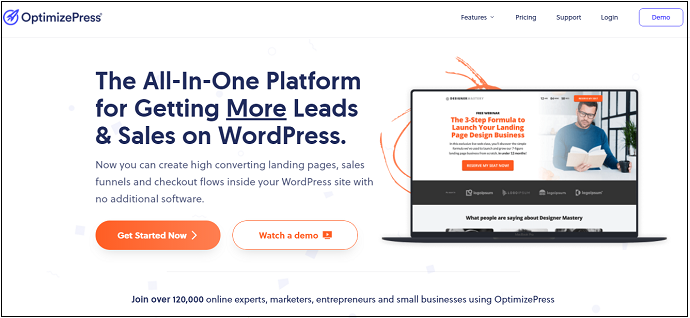
OptimizePress will give you a super-intuitive editor to edit and build landing pages. That is, it is a new, better way than ever before to build the landing pages. And you can get rid of shortcodes, popups, and editing in the sidebar. Further, you can create sales pages and membership pages too.
And one more word is it’s premium plans support 5 and 20 sites. So, it minimizes your budget too.
OptimizePress Key Features at a glance
- Super-intuitive and elegant Inline Editor:
- It provides a contextual toolbar with a neat screen. And avoids all sidebar options. With these, you can build your pages in a lightning-fast manner.
- Everything is unlimited:
- Yes, you can build countless landing pages, sales pages, and any marketing pages on your site.
- And you can get countless leads and traffic.
- 10,00,000 royalty free photos:
- You can use these elegant pics to give a great look to your pages. These can not only attract your visitors but also turns them into subscribers and users.
- Thousands of premium icons:
- You can further enhance the elegant look of your pages just by icons.
- You can customize layouts for any device like PC, Mobile, and Tablet.
- It provides a Google fonts library too.
- It too provides more than 300 templates. You can edit them to build landing pages with ease and ultra-fast.
OptimizePress Pros:
- With optimized landing pages, you can get 5 times more leads.
- You can build high converting landing pages, Opt-in pages, and Thank You pages.
OptimizePress Integrations:
- Zapier.
- ConvertKit.
- emma.
- Ontraport.
- Drip.
- And more.
OptimizePress Plans and Pricing
- It provides three annual premium plans.
- The cost of its Essential plan is $79 for 1 site. And it’s ‘Business’ plan is $149 for 5 sites. And it’s Suite plan is$199 for 30 sites.
Recommended: 5 Best WordPress SEO Plugins in 2019 To Improve Your Website Search Rankings
5. Unbounce
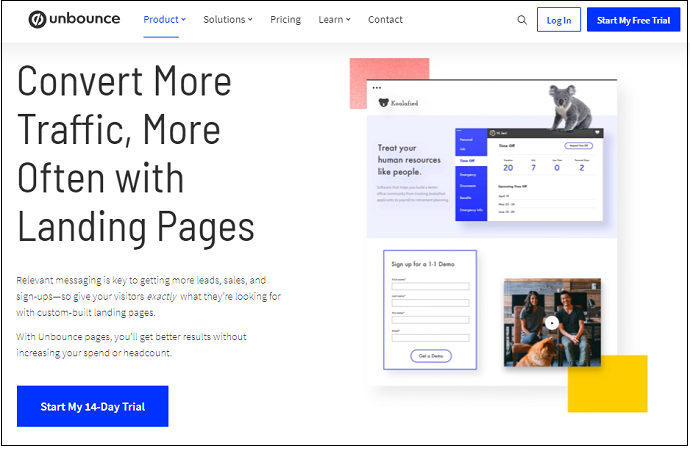
Unbounce is the best landing page plugin for your WordPress site if you want to create elegant and custom landing pages without writing a single line of code and without a developer. And it converts more visitors than any website. And you can expect more leads, more customers, and more sales.
The only thing with this plugin is that it is expensive after ClickFunnels on the list.
Unbounce Key Features at a glance
- Build as if you are a developer:
- It permits you to build elegant land pages within the same time period as a developer does.
- Just drag & drop each element:
- No code is required. Just drag and drop each element to build your pages.
- More than 100 templates:
- Just edit and modify them to build your pages in a few minutes.
- 85% faster than standard mobile pages:
- It permits you to create Accelerated Mobile Pages (AMP). And these pages load 85% faster than normal mobile pages. Further, these boost your conversions rates.
- Just 1 click:
- With just 1 click you can publish the following to any WordPress site.
- Landing pages.
- Popups, and
- Sticky bars.
- With just 1 click you can publish the following to any WordPress site.
- More than 8,50,000 free images:
- You can use those images to further enhance the elegant look of your pages.
- More than 840 Google typefaces:
- You can use those fonts to further intensify the look of your pages.
- High-quality SVG images:
- The specialty of these images is that they occupy tiny file sizes. So, even if you can use more of these images, these won’t slow down your pages.
- Forms to convert:
- You can create forms and use features like checkboxes, radio buttons, dropdowns, and more. All these aids you to capture the lead information as you require.
- Further, you can provide Two-step opt-in forms to your visitors.
- A/B testing.
- From your dashboard, you can view and track your pages.
Unbounce Pros:
- You can embed videos anywhere.
- You can avail of a 14-days free trial.
- It provides the best and easy ways to convert
- More Customers.
- More Leads.
- More Sales.
Unbounce Integrations:
- WordPress.
- Google Analytics.
- Zapier.
- MailChimp.
- Webhooks.
- And more.
Unbounce Plans and Pricing
- It provides four plans for its customers to buy.
- The cost of its LAUNCH plan is $72/mo for 1 domain.
- And its OPTIMIZE plan is $108/mo for 3 domains.
- And its ACCELERATE plan is $180/mo for 7 domains.
- And its SCALE plan starts from $270/mo for 15 domains.
- Here, all the plans can be paid annually and monthly as well.
Conclusion: What is the best Alternative to Leadpages?
Now you can pick the best Leadpage alternative based on the features and price. Without any doubt, you can select Thrive Architect as it is the least expensive and provides everything for you to make your work easier and faster. Further, if you use this plugin, then you don’t need to install and use dozens of plugins like Shortcode plugins for layouts, contact form plugins, click-to-tweet sharing plugins, Font Icon plugins, Table builder plugins, Animation plugins, etc. So, you can give the first preference to it.
But if the cost is no matter, then you can go for ClickFunnels.
I hope that this article, Top 5 Best Leadpages Alternatives, aided you to pick the best Leadpage alternative. If you like this article, please share it and follow BlogVwant on Facebook, Twitter, and YouTube for more tips.
Best Leadpages Alternatives: FAQS
Is thrive architect free?
No. But it offers lifetime plans for 1 WordPress site and 5 WordPress sites. That is you don’t need to pay for every year for renewal. But you need to pay a smaller fee for the renewal of support every year.
What are the best Leadpages alternatives?
ClickFunnels, Thrive Architecture, Instapage, OptimizePress, and Unbounce are the best Leadpage alternatives.
What is the best landing page software?
Thrive Architect, ClickFunnels, Instapage, etc are the best landing page software.
