Do you want to view the stats of your WordPress site straight on your WordPress admin dashboard? And are you searching for the Best Google Analytics Plugins for WordPress that make it easier to connect your site to Google Analytics without manual code? Then this article accomplishes your task. So, just go through this article to know the complete details of the 6 Best Google Analytics Plugins for the WordPress site.
What is the Google Analytics Plugin?
GA plugin is a software application that aids you to do the following:
- To connect your site to Google Analytics.
- To view stats and reports of GA straight on your WP dashboard.
- To get all the details of visitors on your site.
- To get all detailed reports of your pages, posts, and the entire site.
- And a lot more.
What is Google Analytics?
Google Analytics is a free and widely used web analytics service provided by Google that gives the following:
- In-depth analysis of your visitors on your site. Just like their age, gender, and location.
- Pages they visit.
- How far down they scroll your pages.
- Devices they use.
- Web browser they use,
- Track your traffic on your WP site.
- And a lot more.
- You Might Like: How to add your site to Google analytics
- Do You Know The Keywords People Use To Find Your Website?
- 5 Best WordPress SEO Plugins in 2019 To Improve Your Website Search Rankings
Top 6 Best Google Analytics Plugins for WordPress
The following are the 6 Best Google Analytics Plugins for WordPress that aid you to connect GA to your WP site with ease and quick. And further aids you to view the stats of your site straight on your WP dashboard.
Video Tutorial
We Provided this article in the form of a Video Tutorial for our reader’s convenience. If you are interested in reading, skip the video for now and watch it after the completion of reading this article.
1. MonsterInsights
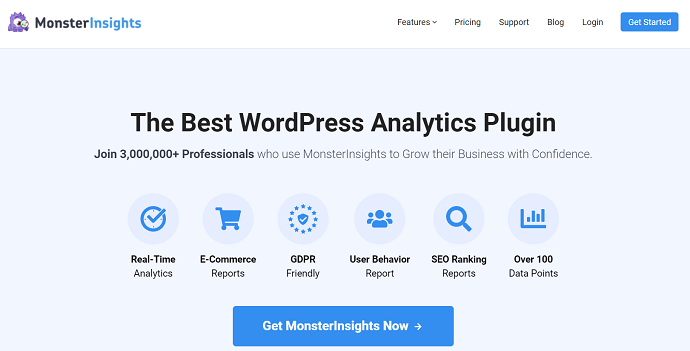
MonsterInsights is the most popular and widely used Google Analytics plugin for your WordPress sites. Without writing a single line of code and without the need of a developer. It permits you to add, manage, and customize the Google Analytics website tracking support straight on your WordPress site dashboard.
With MonsterInsights, you came to know how people find and use your website. This information is essential for you and aids in doubling the traffic and sales on your site.
This plugin comes in lite and pro versions. Its lite version shows just an overview report of your site. But with pro versions, you can get all of its tracking features.
Key Features of MonsterInsights at a glance
- Scroll Depth Tracking:
- It permits you to know how far your visitors scroll your web pages and posts. And it aids to optimize the content to increase visitors’ session time.
- Google Analytics Dashboard:
- You can view all your site analytics reports straight from your WordPress site dashboard.
- Per Page and Post Reports:
- You can find the views of each post and page. And bounce rate, time on each page, entrance and exit numbers in the post list tables.
- Real-Time Stats:
- You can view who is online, what they are doing on your sites, and more.
- Audience Report:
- You came to know all the details of visitors on your site. Just like, their country name, what they interest, devices they use, their age, gender, and a lot more.
- Search Console Reports:
- You can view what keywords people use on search engines to find your WordPress site.
- You can track ads and affiliate links.
- It guarantees 100% GDPR compliance in WordPress.
- eCommerce tracking.
- It supports Universal analytics.
- And a lot more.
5 Reasons to Choose MonsterInsights
- In just a few minutes, you can set up Google Analytics on your WordPress site. That too without any code and developer.
- You came to know all the details of visitors on your site in a new way.
- You came to know how people find and use your website.
- As it gives much more comprehensive reports like most visited content, search console report, and more. All these reports aid you to manage your site to increase SEO and ranking.
- You can view all your significant store metrics in one place.
Integration of MonsterInsights
- WooCommerce.
- WPForms.
- Yoast.
- Google Optimize.
- Google Adsense.
- And more.
Worldwide Active Installations of MonsterInsights
- Oh great! It has more than 2 million active installations around the world.
Price and Plans of MonsterInsights
- It provides three premium plans for its customers.
- The cost of its Plus plan is $99.50 for one year and for 1 site.
- And the Pro plan is $199.50 for one year and for 5 sites.
- And the Agency plan is $399.50 for one year and 25 sites.
- Related: How to Setup MonsterInsights on WordPress site
- How to track Google analytics scroll depth with MonsterInsights
2. Analytify
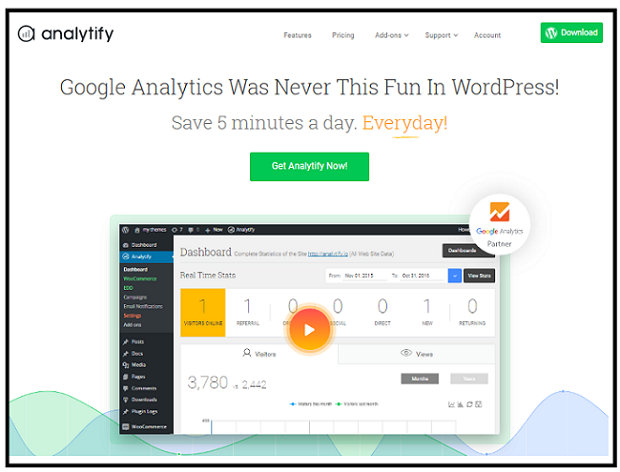
Analytify is a free and fast GA plugin for your WordPress site. With this, you can connect your WordPress in just 60 seconds. That is, with just 1 click authentication, it adds the GA tracking code to your entire site. And you don’t need to copy and paste any code manually.
Key Features of Analytify at a glance
- Stats from the Dashboard:
- You can view the stats of your site straight on your WP Dashboard.
- Enhanced eCommerce Tracking:
- With this, you can view how many visitors clicked ‘Add to cart’, And how many visitors left the cart without completing the purchase. And how much money generated. And a lot more.
- You can view Social Media stats too.
- It sends automated emails for each post, page, and important stats of your site.
- Further, it provides addons too to magnify its functionality.
- And more.
Worldwide Active Installations of Analytify
Oh! It has more than 50,000 active installations and 2,00,000 downloads around the world.
Price, Plans & Discount Coupon
- It provides normal and bundles plans to buy.
- The normal plan starts from $39 for one site. And for one year of updates. You will have many plans with different pricing.
This is available in three different Plans, such as Pro, Conversion, and Developer. All these plans can be purchased in Annual billing. The prices of all three plans are listed below.
- Pro Plan – $59
- Conversion Plan – $99
- Developer Plan – $299
Offer: Our readers get a special 20% discount on all Analytify plans. Visit our Analytify discount coupon page for the promo code.
3. Google Analytics by 10Web

If you want to view all reports inside your WordPress admin dashboard, then you can go for Google Analytics by 10Web. It too comes in free and premium versions. Here, its free version has a few more features than other plugins. But to get eCommerce and Adword reports, you have to switch to its premium version.
Key Features of Google Analytics by 10Web at a glance
- All reports in one place:
- Just like MonsterInsights, you can view all GA reports of your site, right on your WP admin dashboard.
- Adsense and Google Ads:
- You can get data from Adsense and Google Ads straight to your WP admin dashboard.
- eCommerce tracking:
- With the eCommerce reports, you can check your revenues and a lot more.
- Easy to set and Manage goals:
- Yes. You can set and manage your goals in your WP dashboard.
- CSV export:
- You can export the reports in CSV.
- Alerts and Notifications:
- You can get alerts and notifications on specific triggers.
- You can view audience and real-time reports too.
- And more.
Integration of Google Analytics by 10Web
- Google Ads and Adsense.
Worldwide Active Installations of Google Analytics by 10Web
- Oh! It has more than 10,000 active installations and 3,18,000 downloads around the world.
Price, Plans & Discount Coupon
- It provides four premium plans.
- The starting plan is the Basic costs $85 for 6 months support. And for 3 domains.
- And the Standard plan is $100 for 30 domains for 6 Months. supports for 30 domains.
- You can go for two more plans like Advanced and Plugins that support 30 domains. Whereas advanced plan is available at $150.
Offer: Our readers get a special 20% discount on all 10Web products. Visit our 10Web discount coupon page for the promo code.
4. Google Analytics Dashboard by ExactMetrics
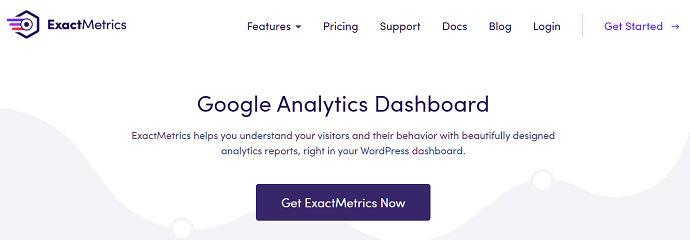
Google Analytics Dashboard is a free and widely used Google Analytics Plugin after MonsterInsights for WordPress sites. It is formerly known as GADWP. It also permits you to see your site stats straight from your WordPress dashboard. Further, you don’t need to insert any code. As it automatically inserts the code in all your web pages, once you select your domain.
It uses the latest GA tracking code to track your site in-depth.
Key Features of Google Analytics Dashboard at a glance
- Real-time stats:
- You can view the real-time number of visitors, acquisition channels, and traffic source details.
- Analytics Dashboard:
- You can view the analytics of your site right from your WordPress site dashboard.
- Custom dimensions:
- You can track for authors, categories, tags, users, and more.
- It is GDPR friendly too.
- You can track affiliate links, files, and events too.
- It provides demographics reports too.
- Further, it is Translation Ready and Multi-Site Ready.
- And more.
Worldwide Active Installations of Google Analytics Dashboard
Oh Great! It has more than 1 million active installations around the world.
Price of Google Analytics Dashboard
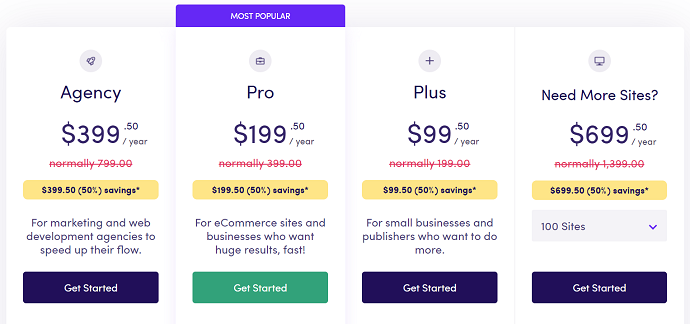
5. Google Analytics by ShareThis
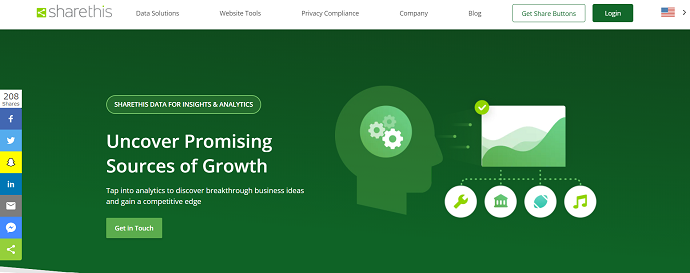
Google Analytics Plugin provided by ShareThis is a great and best way to append GA track code to your WordPress site. Here you don’t need to add code manually. You have to just sign in with google straight from your WordPress site dashboard. And select your site, then it adds code automatically to all pages of your site. And you can view stats right from your WordPress dashboard.
It permits you to disable GA tracking of specific users. So that it won’t affect your analytics when you browse your own site. It is also a fully free plugin like GADWP.
Key features of Google Analytics at a glance
- Easy to setup:
- It makes easy for you to add GA to your site. And it adds the latest versions GA javascript to each page of your site.
- 7 days past and previous:
- Straight on your WP dashboard, you can compare the following things in the past 7 days with the previous 7 days.
- Pageviews.
- Users.
- Pages per session.
- Bounce rate.
- Straight on your WP dashboard, you can compare the following things in the past 7 days with the previous 7 days.
- Traffic Sources:
- It shows the top 5 traffic sources of your site. With this, you came to know from which country the visitors are browsing your site.
- Trending Content:
- It shows the most viewed and trending content of your site that is performing above average.
- You can view the stats on any device like PC, Mobile, and Tablet.
Worldwide Active Installations Google Analytics by ShareThis
Wow! It has more than 4,00,00 active installations and 8 million downloads worldwide.
Price of Google Analytics by ShareThis
Free Plugin.
6. GA Google Analytics by Jeff Starr

GA Google Analytics from Jeff Starr is a lightweight and fast plugin for your WordPress site. It comes in free and Pro versions. It provides adequate features in its free version. But its PRO version provides a lot of features. Further, it provides advanced options like enable of GA on the WP login page and in the WP admin area.
Key Features of GA Google Analytics at a glance
- Easy to setup:
- It makes easy to add GA to your WordPress site. That is, you have to just enter your GA tracking ID and done. Further, it supports all GA tracking methods and features.
- Global Site Tag:
- It permits you to append gtag.js to your WordPress site.
- Display Ads:
- It permits you to enable advertising reporting features in Analytics. That is, you can follow visitors via ads who left your site without completing the orders.
- It supports visitors’ Opt-Out Box.
- It permits you to live preview of all tracking codes.
- You can disable the tracking of admin level users to get the right stats about your visitors and site.
- Further, you can disable any post IDs, post types, and user roles.
- You can disable all logged-in users too.
- And a lot more.
Worldwide Active Installations of GA Google Analytics
Oh Great! It has more than 3,00,000 active installations around the world.
Price and Plans of GA Google Analytics
GA Google Analytics plans are available in Lifetime and Recurring payments. The prices of all the plans according to billing are listed below.
- LifeTime Payment
- The cost of its PERSONAL plan is $15 for 1 site.
- And the BUSINESS plan is $30 for 3 sites.
- And the ADVANCED plan is $60 for 10 sites.
- And the DEVELOPER plan is $120 for countless sites.
- Recurring Payment
- PERSONAL Plan is available at $10 for 1 site
- BUSINESS Plan is available at $20 for 3 sites
- ADVANCED Plan is available at $40 for 10 sites
- DEVELOPER Plan is available at $100 for unlimited sites
Read This: Top Challenges of Cross Browser Testing
Conclusion: What is the best Google Analytics plugin for WordPress?
Without any doubt, you can say MonsterInsights is the best GA plugin for your WP site. As it makes it simple to add GA to your WP site within a minute. That too without adding or writing a single line of code. And you can view the stats of your site straight on your WP admin dashboard. Further, it provides much more comprehensive reports compared to the other plugins.
If you want the best and less-priced alternative to MonsterInsights, we suggest you Analytify or 10Web Google Analytics. Because it gives almost every feature that you need for a very less price than MonsterInsights. You just have to pay for the particular add-on instead of paying for all add-ons.
- Read Next: How To Create An Order form in WordPress With or Without Payment Option
- 3 Steps to Reduce & Track Form Abandonment in Your WordPress Site
I believe that this article 6 Best Google Analytics Plugins for WordPress aided you to choose the right GA plugin for your WP site. If so, please share it and follow BlogVwant on Facebook, Twitter, and YouTube for more tips.
6 Best Google Analytics Plugins For WordPress – FAQs
Does Google Analytics have a WordPress plugin?
The Enhanced Ecommerce Google Analytics plugin is a free WordPress plugin that’s great for WooCommerce. Keep in mind that this plugin comes with certain limitations. It only supports simple products.
Is MonsterInsights good?
MonsterInsights is the best Google Analytics WordPress plugin out there. You get more features, tracking options, and a user-friendly experience than any other WordPress Analytics plugin. This makes MonsterInsights totally worth.
Is ExactMetrics free?
Yes, there is a free version of ExactMetrics called ExactMetrics Lite. You can get even more advanced features and addons by upgrading to a paid plan.
What is ExactMetrics?
At ExactMetrics, we build software that helps you get the stats that matter, so you can make data-driven decisions to grow your website and business.
What is Google Analytics used for?
Google Analytics is a web analytics service that provides statistics and basic analytical tools for search engine optimization (SEO) and marketing purposes.
