Are you looking for a good contact form plugin for your WordPress website? Then follow this article to know about the complete features and pricing of the 5 best contact form plugins for WordPress.
Why should I go for Contact Form Plugins for my WordPress Website?
Being a website owner. You should provide the following features to your users. These features definitely aid you in quickly growing your popularity and business worldwide.
- Intuitive, uncluttered, and user-friendly interface.
- Security.
- File Uploads.
- Emailing.
- Payment modes.
- Quick contact details.
- Complete mobile responsive.
- Surveys and polls.
- Confirmation after submission.
- Redirecting after submission.
- And More.
Now you must require the best contact form plugin for your WordPress site to build all the above forms.
- You Might Like: What Is Constant Contact? Features, Pricing, And Review
- Why My WordPress Not Sending Email? Quick Solution
9 Best contact form plugins for WordPress
The following are the 5 best contact form plugins for WordPress websites. These plugins permit you to create contact forms more easily within a few minutes.
1. WPForms

WPForms is the easiest and perfect contact form plugin for WordPress. It is an efficient online drag & drop form builder that allows you to create your WordPress website contact forms.
Its interfacing is extremely easy and one can feel it is most beginner-friendly. Using WPForms you can create and manage beautiful contact forms within minutes on your WordPress site.
Further, you can also integrate your contact forms with payment-making forms like Paypal, Stripe, etc.
Features of WPForms
The following are the features of WPForms that make it the most powerful and beginner-friendly WordPress contact plugin.
- 100% Mobile responsive
- It is a 100% mobile responsive contact plugin. That is, this application works on any devices like Mobile phones, Tablets, Laptops, and Desktops. And all your contact forms look beautiful on any device.
- World’s Fastest WordPress Contact Form Builder Plugin
- Here the top priority is given to performance speed. That is how fast it responds and creates forms. Therefore WPforms contact forms are highly optimized. That aids to achieve a high speed of web and server performance.
- Because of high optimization, at present, it stood as the World’s fastest WordPress contact form builder plugin.
- Drag & Drop Form Builder
- Using a simple drag & drop form builder, you can build online contact forms in your style within minutes. And without writing any code.
- 150+ Pre-built WPForms Form Templates
- You don’t need to build contact forms completely from scratch. As it merely consumes a lot of your time. WPForms has plenty of pre-built form templates over 150.
- All the pre-built templates are 100% customizable. Therefore, you can edit, add, remove, and re-arrange certain fields.
- Surprisingly, you can create the standard contact forms in less than a 2minutes! Just by little bit modifying these pre-built templates.
- Completely inbuilt fields and features
- You can readily avail of all the fields and features. These aids build and integrate your contact forms easily and more quickly.
- Payments Forms
- WPForms permits you to integrate your payment forms with PayPal and Stripe. These enable credit card payments online.
- Other Key Features of WPForms
- Instant form notification.
- File uploads.
- Multi-page forms
- Smart conditional logic.
- Signature Forms.
- Custom Captchas.
- Form Abandonment.
- Form Locker.
- Offline forms.
- And more.
Cons of WPForms
- In order to unlock many features of WPFroms. You need to purchase the premium version of WPForms.
- The premium amount depends on the type of plan you selected. The following are the WPForms pricing plans.
- Basic – $49.50 / Year.
- Plus – $99.50 / Year.
- Pro – $199.50 / Year.
- Elite – $299.50 / Year.
- The above prices are the special 50% offer prices.
2. 10Web Form Maker
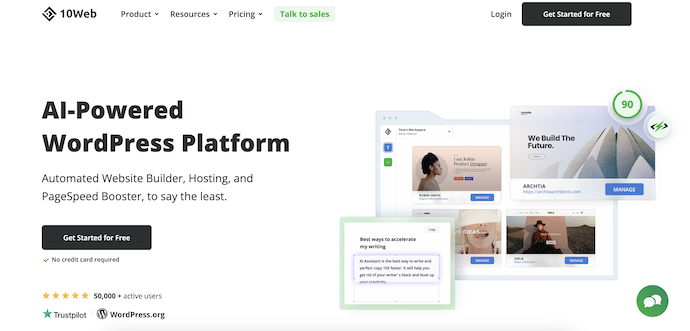
10Web Form Maker is a versatile and powerful drag & drop WordPress contact form plugin. It enables you to create complex contact forms in a few minutes.
Just like WPForms, the Form Maker of 10Web is also the easiest contact form plugin for WordPress.
You don’t need to spend much time creating various new contact forms for your WordPress website. As 10Web Form Maker has several inbuilt fields, templates, and features. You can easily edit and modify certain fields of the inbuilt templates to create new contact forms. This saves so much of your time and effort.
Features of 10Web Form Maker
The following are the most prominent features of the 10Web Form Maker.
- Intuitive Interface
- The 10Web Form Maker is completely user-friendly. Anyone can build forms easily and quickly without writing any code. Further, you can use the fantastic option drag & drop to create any complex contact forms within a few minutes.
- Mobile-Friendly and Responsive
- You can use this application on your Mobile Phones and Tablets also. At the same time, it has 100% responsive to the contact forms. It takes all effort and pain to maintain your forms look beautiful and perfect on all screen sizes.
- All Field Types
- Over 43 distinct form field types are readily available to you. That definitely aids you in creating your own desired forms quickly.
- Simple to embed
- You can easily embed various forms like popups, scroll boxes, top bars, etc.
- File uploads
- Along with form entries, it allows your users to upload their files.
- Pre-built Templates
- It provides 5 standard pre-built templates. You can edit and modify them. It saves plenty of your time in building new forms.
- Completely Customizable Themes
- It permits you to use any one of the 15 provided beautiful themes. You can use those themes to make your contact forms that match your website design.
- Payments are Easy
- You can use inbuilt integrations like Paypal and Stripe gateway to collect payments and donations.
- Manage Submissions
- Perform the following to easily manage all submissions received from your users.
- Set automatic email replies.
- Track and export all your entries.
- And more.
- Multi-Page Forms
- It permits you to split lengthy forms into multiple pages to provide a better user experience.
- Protection from Spam
- It provides captchas and blocks to guard your website against spam.
- Conditional Logic
- You can build forms with advanced conditional logic.
Cons of 10Web Form Maker
- You have to buy this application to avail all the features.
- You can purchase the Form Maker premium version for $100 for 6 months.
- Also Read: 5 Best Review Plugins for WordPress That Gives Star Rating With Google Rich Snippet
- 6 Best WordPress Coupon Themes To Start Affiliate Site
20% OFF – 10Web Promo Code
Our readers get a special 20% discount on all 10Web products using the coupon code: VWANT.
3. Tripetto
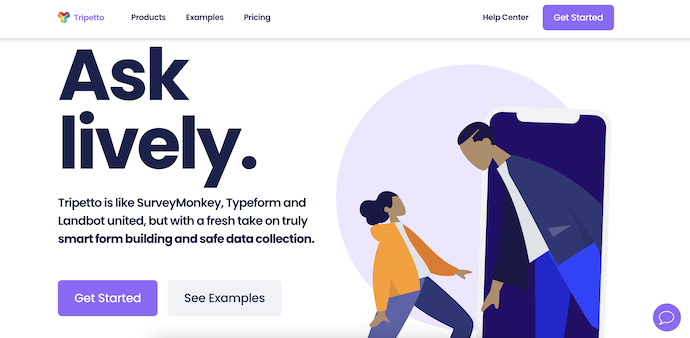
Tripetto is one of the premium Form builders and survey tools that work pretty effectively. This uses advanced logic features to generate forms that have high completion rates and minimize drop-offs. It has pre-defined form faces to choose from and use in the generation of new forms and surveys. It secures your data with the utmost security features and never stores your data in its database without your permission.
Features of Tripetto
- Simple-to-use Interface
- Tripetto has a very clean and simple user interface which makes the user handle forms easily.
- Pre-defined Form Faces
- For easy form creation, it provides lots of pre-defined form templates to implement in your form building. Moreover, it saves your time too.
- Secures your Data
- Tripetto uses advanced technologies to protect your data and never store your data without your permission.
- Tripetto Cloud
- It has its own Cloud storage to store the forms and results of the forms that are hosted by them. From there you can easily find the form details and move on to further steps.
- Magnetic StoryBoard
- For easy understanding of the contact form flow, Tripetto’s magnetic Storyboard helps you to design the forms like a flowchart.
4. Type Form
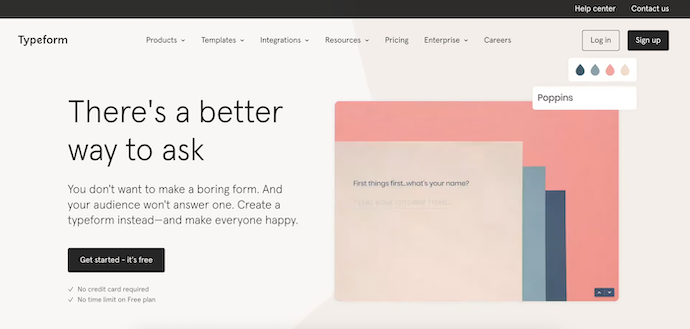
Typeform is the best People-Friendly form and survey creator tool that turns boring form styles into good-looking styles. It allows you to create Forms, Surveys, and Quizzes in a very unique way which makes people enjoy answering or filling out the forms. You can design and create forms of custom design using the images and videos available in their built-in library. No coding is required to build forms of any kind in Typeforms which is a good thing for less coding knowledge people. The results and responses of the forms are stored and viewed in a very detailed way.
Typeform Features
- People-Friendly
- Typeform allows users to create forms, surveys, and quizzes without having any coding knowledge. As there is no involvement of coding in form building, most people express interest in choosing Typeform.
- Built-in Library of Images and Videos
- You can design and create your own custom form styles as you are willing to. To make it more effective, you are allowed to add images and videos available in its built-in library.
- Interactive Designs
- The forms created in Typeform are more interactive like a smooth and healthy conversation rather than like interrogations.
- Clean and Detailed Dashboard
- Typeform has a very clean and simple user interface with all the details included. It provides you the results and responses gathered from forms in a very organized manner to make users easy to understand.
- Integrations
Typeform Pricing
Typeform provides its services in four different plans, such as Basic, Plus, Business, and Enterprise. All these four plans can be purchased in Monthly and Yearly Billing. The prices according to billing are listed below.
- Monthly Billing
- Basic – $29/month
- Plus – $59/month
- Business – $99/month
- Enterprise – Contact Sales
- Yearly Billing
- Basic – $25/month
- Plus – $50/month
- Business – $83/month
- Enterprise – Contact Sales
5. Gravity Forms
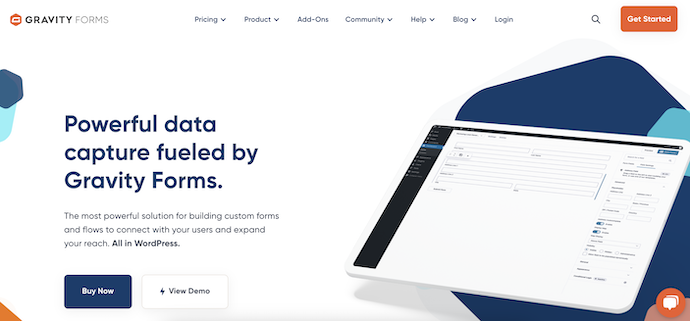
Gravity Forms is the best WordPress form plugin to create the most powerful and responsive forms to improve reach. The creation of forms is very easy and simple, all you need to do is just drag and drop the elements into the form. It allows you to build contact forms, Payment forms, Survey forms, etc., to collect data and automate your workflows. Gravity Forms allows you to modify and customize the forms from the WordPress dashboard. You can also integrate Gravity Forms with your favorite services for effective workflow.
Gravity Forms Features
- Easy-to-Create Forms
- Gravity Forms allows you to create forms just by dragging and dropping the required elements into the forms. You can build your own form templates in a few clicks.
- Workflow Automation
- You can create and configure a workflow to display the forms, fields, and buttons according to the user option selections. Once you set up the workflow, then it will be followed by every form you create.
- Protects your Data
- Gravity Forms uses advanced state-of-art security to protect the responses and data collected through the contact forms.
- Powerful Integrations and Add-ons
- It provides lots of popular Apps and Add-ons to integrate with the forms to enhance the user experience. These add-ons are included with annual subscriptions in the Gravity Forms plans. HubSpot, Dropbox, PayPal, Zapier, Stripe, MailChimp, etc., are some of the official add-ons provided by Gravity Forms.
Gravity Forms Pricing
Gravity Forms is available in 3 Licenses, such as Basic, Pro, and Elite. The Prices of all three plans are listed below.
- Basic – $59
- Pro – $159
- Elite – $259
6. Contact Forms 7

Contact Forms 7 is a free contact form-building plugin available for WordPress users. It allows you to create and customize the forms easily from the WordPress dashboard. You can install it directly from the WordPress plugin store. This is a widely chosen contact form plugin that comes with a simple interface and helps you to manage multiple forms.
Contact Forms 7 Features
- Completely Free-to-use
- Simple to Manage Multiple Forms
- Easy to customize the forms
- Reports and Responses are displayed in a professional way
7. Ninja Forms

Ninja Forms is the ultimate freemium contact form plugin for WordPress. Even though it is a free plugin. It has more powerful features than other premium contact plugins. Interfacing is so intuitive.
This plugin can definitely aid both beginners and developers. It has also a fantastic feature drag & drop. That enables even a beginner to build forms easily and fastly with no code and no external aid.
Developers can use built-in custom field templates, filters, and hooks to build any new forms within less time in minutes but not in hours.
Features of Ninja Forms
- Puts no restrictions
- Ninja Forms doesn’t put any restrictions on the number of forms, fields, submissions, and emails that can be included.
- Export and Import
- It permits you to export and import various favorite forms and fields.
- Anti-Spam
- It offers the following anti-spam field options to defend your website from spam.
- Google ReCaptcha.
- Question/Response fields.
- Akismet.
- Honeypot fields.
- Manage User Submission
- From the WordPress Dashboard itself, you can edit, manage, and export all your submissions form.
- ‘Success’ or ‘Redirect’ message
- Whenever a user finishes filling out a form. He/she can click the submission button to submit the filled form. After clicking the submit button. Ninja Forms gives a confirmation message to the user like ‘Success’ or “Redirect’. That’s a better feature from a user’s point of view.
- Other Key Features of Ninja Forms Premium version
- File Uploads.
- Layout and Styles.
- PayPal Express.
- Stripe.
- Multi-Part Forms.
- Conditional Logic.
- Email Octopus.
- Emma.
- And More.
Cons of Ninja Forms
- The Freemium version has limited features.
- You need to buy a premium version of Ninja Forms to avail of the desired add-ons.
- You can choose any one of the following plans to extend add-ons to the freemium version.
- 40+ Add-ons – $29 to $129 / Year.
- Personal – $49.50 / Year.
- Professional – $99.50 / Year.
- Agency – $249.50 / Year.
- Because of the presence of too many options. The interfacing for beginners may not be intuitive for the very first time.
8. Everest Forms
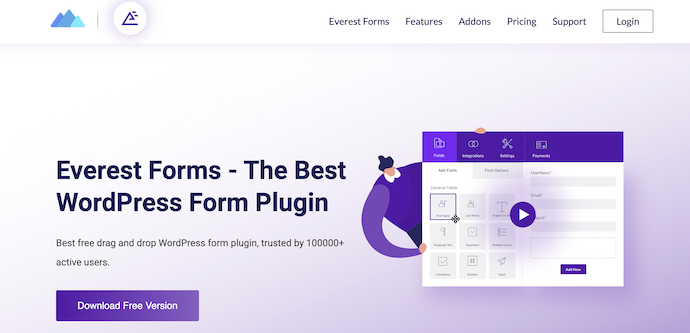
Everest Forms is a professional powerful WordPress contact form plugin. It empowers your WordPress website with beautiful contact forms.
The intuitive and drag & drop fields enable even a beginner to create and manage desired forms within minutes.
The plugin is fast, lightweight, extendible, and completely mobile responsive.
Features of Everest Forms
The following are the top features of the Everest Forms.
- Manage fields with drag & drop
- All fields in any form can be manageable just with drag & drop. That is you can add various fields in your form just by dragging and dropping the suitable fields.
- Multiple Column Support
- For a better user experience, it supports single and multiple columns in the forms.
- Unlimited Forms
- It permits you to create as many forms as you desired. That is, there is no restriction on the number of forms to create for your WordPress website.
- ShortCode
- Shortcode enables you to showcase your created form in a page, sidebar, post, etc
- Google ReCaptcha
- It enables Google ReCaptcha support to your WordPress website to guard against spam.
- Other Key Features of Everest Forms
- 100% Mobile Responsive.
- Form Templates.
- Multiple Email Notifications.
- Redirect option after submission.
- Editable form success message.
- Smart Tags.
- Language Translation.
- And More.
Cons of Everest Forms
- The free version has limited features.
- You must purchase a premium version of Everest Forms to enable all its features.
- You can choose any one of the following premium version plans to enable your desired features.
- Personal – $48.3/ Year.
- Plus – $99/ Year.
- Professional – $99/ Year.
- Agency – $199/ Year.
Read Also: 10 Essential WordPress Plugins List You Must Have
9. weForms
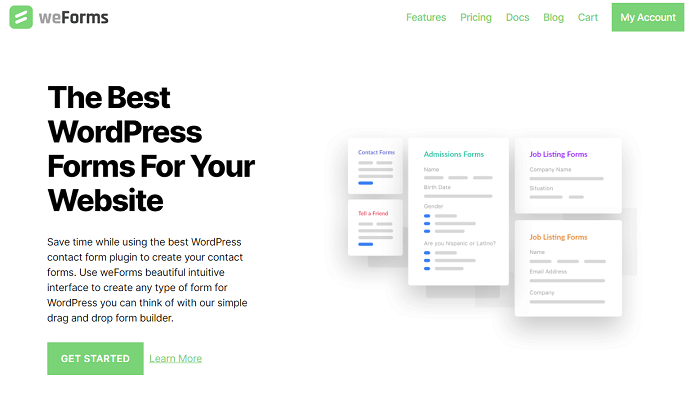
weForms is the fastest and simplest WordPress contact form plugin. Actually, weForms started contact form plugin services in the year 2017. It is the newest WordPress contact form plugin.
Even though it is a new plugin. It attracted many users and quickly expanded worldwide within 2 years. Over 30,000 users and 350,000 downloads. 5-star ratings and trusted by over 10,000 high-performing teams worldwide are the eminent figures of the weForms.
This contact form plugin is not merely a form creator. But it can do a lot beyond what you imagine. It makes all the forms created in your imagination into reality.
Just think of creating a form in your head. And weForms makes you build the imagined form with a few clicks.
Features of weForms
The following are the highest features of the weForms.
- Smooth drag & drop form builder with live form preview
- You can use a smooth drag & drop form builder. That aids to create powerful contact forms as you desired. Further, you can preview your live creating form for any modifications for a better experience.
- Super Fast and SEO Friendly
- Intuitive, smooth, simple, and powerful drag & drop form builder. That makes your work super fast than any other WordPress contact form plugin. Further, weForms is one of the most SEO-friendly contact form creators.
- Customizable Custom Fields
- You can avail of over 33 custom fields in standard form. Further, it provides full customization options over these fields.
- Prebuilt Templates for quick access
- Over 25 predefined templates are readily available to you. You can manage and customize them to create new forms. Therefore the prebuilt templates save much of your valuable time and work.
- Support For Modules
- Over 16 modules are available to you to make you have a better experience.
- Multiple Step Forms
- It provides and supports multiple-step forms that make it your user easy to fill a form.
- Other Key Features of weForms
- Complete Responsive and Mobile-Friendly.
- Conditional Logic.
- Anti-Spamming.
- Import from other Contact Form Plugins.
- Google Maps Assistance.
- Payments.
- Expiry Dates.
- Most Powerful Form Data Analyzing Options.
- And More.
Cons of weForms
- The free version of weForms has limited features and integrations.
- You need to buy a premium version of weForms to avail of your desired features.
- weForms offers four premium plans for users. Those are given below.
- Personal – $49/Year.
- Professional – $69/Year.
- Business – $119/Year.
- Developer – $249/Year.
- Many features might not work properly as you expected.
Conclusion
Now you can select the best contact form plugin out of five for your WordPress website based on the features, pricing, and cons.
Most website maintenance experts recommend WPForms as the best contact form plugin for WordPress. So you can give first priority to the WPForms for creating your desired forms for your WordPress site.
I completely believe that this article about the best contact form plugins for WordPress definitely aids you in choosing the correct plugin for your WordPress website. If so, do a favor by sharing this article and following BlogVwant on Facebook, Twitter, and YouTube for more tips.
- Read Next: What is WordPress? Quick Review, WordPress.org Vs .com – Which is Best?
- 8 Best WordPress Email Subscription Plugins To Collect Leads
9 Best Contact Form Plugins for WordPress – FAQs
What is the WordPress contact form?
Using a contact form on your site is the easiest way for your customers can reach out to you. Also, it lets you collect email addresses and leads so that you can grow your email list.
What is WPForms Plugin?
It generates dynamic buttons using shortcodes that enable payment forms on your WordPress site using the Stripe payment gateway.
What is the easiest contact form plugin for WordPress?
WPForms is the most beginner-friendly WordPress contact form plugin. We use it on WPBeginner and all of our other websites.
Is Gravity Form Free?
No, Gravity Forms doesn’t have a free version.
What is Everest Forms?
Everest Forms is the most user-friendly and fastest WordPress form builder plugin for creating contact forms, online application forms, surveys, polls, etc.,
