Forgot WordPress admin Email? Want to get it back. If you want to recover the lost admin email then, we are here to help you with this simple tutorial given below. WordPress helps the users to recover the lost admin email in a secure manner. You can even change the WordPress admin email for your website with much ease.
What is WordPress?
WordPress is one of the most popular and widely used CMS for most of bloggers. WordPress offers plenty of free plugins and themes for its users. This creates ease for bloggers to create stunning websites. It is quite simple to alter the look or user interface of the website through the WordPress plugins. Another great feature of WordPress is that the bloggers need not have to learn the coding and programming for using the website.
WordPress Features
WordPress is the most popular platforms that enable users to carry out their blogging interests in various categories such as technology, games, sports, news, music and more. Here are some of the significant features of WordPress listed below:
- It offers a responsive design and user interface to all the users.
- WordPress provides innumerable social sharing features through a number of themes.
- You can find the screen options and you can customize them either to show or hide on the screen.
- There is feasibility to add, move and delete the widgets on the dashboard.
- It is quite simple to paste the URL link in the visual editor using the general commands such as Ctrl + V.
- Before activating any theme to your website, you can check the preview of each theme.
- One can easily edit the images in WordPress with a plethora of options.
At the time of using WordPress, most of the people confront a problem i.e., they ‘forgot WordPress admin email’. In such a case, it becomes quite difficult to access the data and information on the website. However, there is nothing to worry much. There are different methods to get or recover the WordPress admin email. One of the best ways to access the admin email is through the email recovery method which is integrated with WordPress.
If you want to learn WordPress, I suggest you visit wp101 which provides many video tutorials.
Hint: Everyone loves to have a fast and secure website. We suggest Rocket.net, the most secured and fastest managed WordPress hosting service that gives you a Cloudflare Enterprise plan for free. Our readers get a special 50% discount on all Rocket.net plans using the coupon code: VWANT50.
Forgot WordPress Admin Email? 3 Ways to Recover
Video Tutorial:
In this post, we have come up with three simple ways to easily recover the WordPress Admin Email. Check it out below!
Firstly WordPress Recovery Form works well with WordPress Hosted Blogs.
1. Recover WordPress Admin Email through Account Recovery
In some cases, people might forget their WordPress admin email and username. In such a situation, users need to face some issues. For that, we have come up with a simple solution. Follow the simple procedure provided below to reset or recover the admin email of your WordPress site.
This method can work in 2 different ways. The first is when you know the admin username and the second is when you don’t.
- On the login page tap on the lost your password button
- Enter your WordPress username and tap on the “Get new password” button. – This will send the account recovery email to your WordPress admin email. Now you have to check all your email accounts one by one. The email account that gets the account recovery message will be referred to as a WordPress admin email.
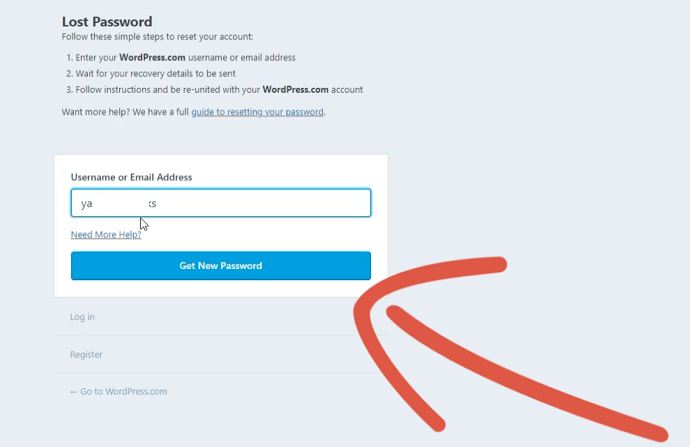
- If you don’t have any idea regarding the WordPress username or admin email then tap on the “Need more help” button shown in the above image. It will open up the account recovery form.
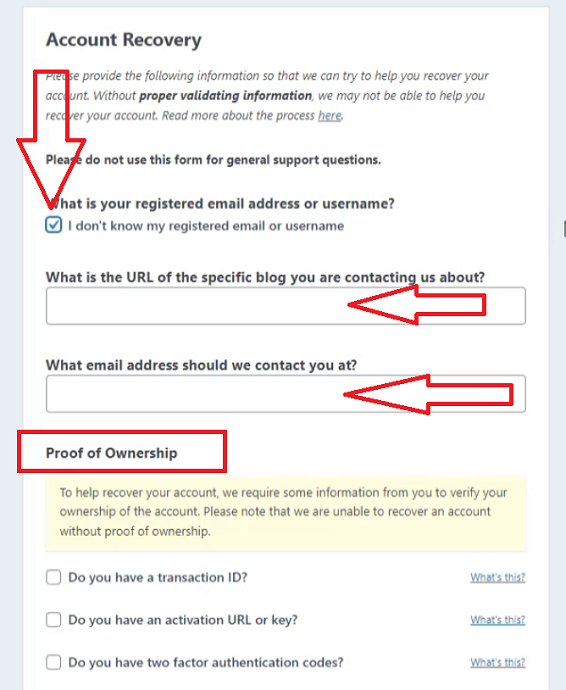
- This is the wordpress account recovery form.
- Here first, you have to checkmark this option – I don’t know my registered email or username.
- Then specify your website URL and the email address on which the WordPress team will contact you and share the WordPress admin address with you.
- The only thing which might bother you is the proof of ownership. Yes, this is easy if you host your website on WordPress itself. If you are able to provide proof of ownership of your website then submit this form. Otherwise, skip this method.
2. Recover WordPress Admin Email through Admin Area
This works if you had already Logged in to your WordPress Site,
- First of all, navigate to Settings >> General.
- You need to alter the ‘Email Address’ option present on the screen.
- Hit the save button and make the necessary changes to the WordPress settings.
- WordPress usually sends vital notifications and messages to the email address that you have set on WordPress.
- That’s all! This is an easy method to recover the WordPress admin email through the admin area.
So your’s is on some x hosting and you completely forgot the username and email to log in to your website?
Don’t Worry Here is the solution if you had access to your server.
- Read: 8 Must have best free WordPress plugins
- 8 Best WordPress Email subscription plugins to collect leads
3. Get Email Through PhpMyAdmin
Use this method with utmost perfection as it deals with the WordPress Database.
- Go To Your Cpanel Account provided by the Hosting company.
- Search for PhyMyAdmin under Databases Section(Mostly).
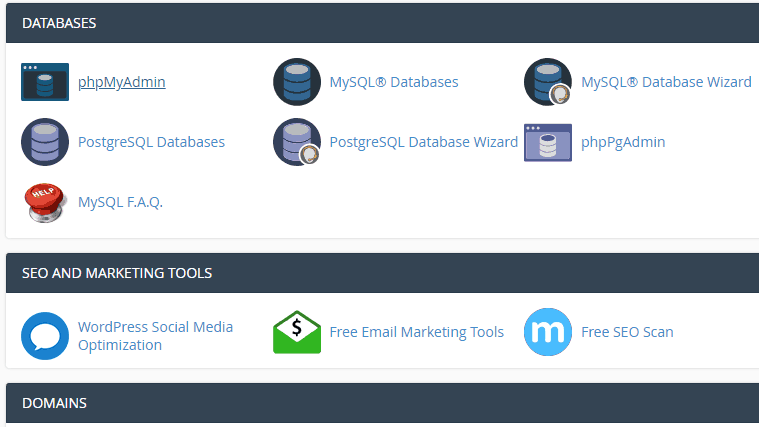
- Open it and Databases are listed on the left side.
- Find wp_users and open it.
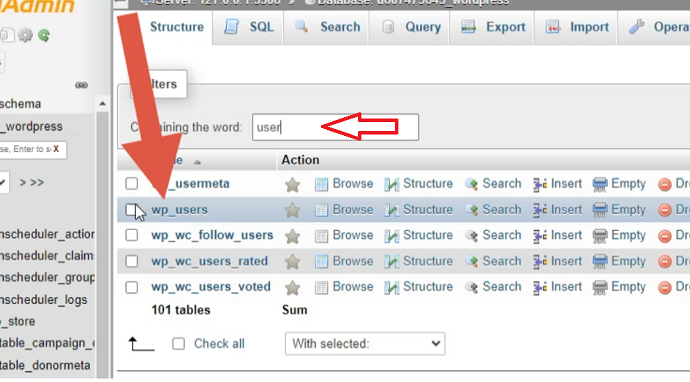
- Now you will be able to see all your usernames and Passwords.
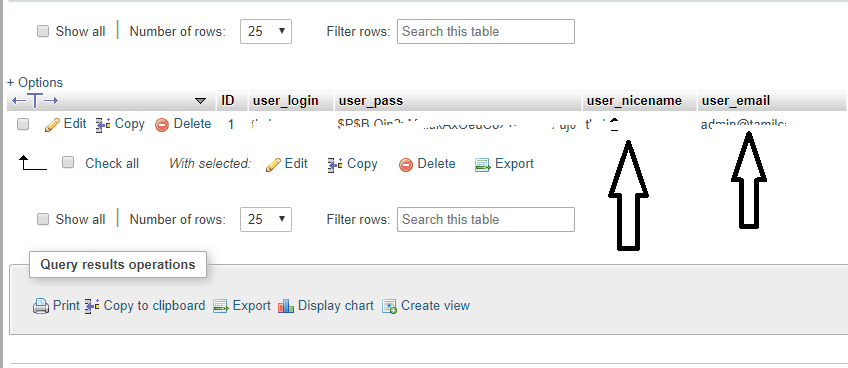
- Log in with your username/Email Now.
Final Words
That’s all! This is everything you need to know about the ways to recover WordPress Admin Email username with much ease. We presume that this guide has given you adequate information about the method to get back the username of your WordPress blog. If you still have any doubts or queries, simply send us a comment in the comments section below.
Like this article, please share it and follow us on Facebook, Twitter, and YouTube.
