Want to delete all tags in WordPress at once? Here I will be guiding you two methods on How to Mass Delete all tags in WordPress.
Most of the people who run WordPress blog online are aware of categories and tags. We do add them as per post requirement which helps in easy navigation. Most of us might end up adding a number of tags for every single post. The tags eventually grow along with the number of articles being posted. Some might be unused, misspelled, Irrelevant which surely requires a checkup.
- Most recommended Guide: RankMath Vs Yoast SEO: In depth comparison
What are WordPress tags?
Tags are pre-defined classifications in WordPress CMS. They are commonly used to specify the narrow niche of the article. The category is used to cover a broad range of topics whereas tags specify the narrow range or particular aspect of the topic. Sometimes, They are keywords related to the blog post.
Why should you delete Unused tags?
Is it really necessary to mass delete tags? Let me be clear. Here Irrelevant, Misspelled and Etc will fall under unused tags. Below are the few reasons to convince you for a good reason.
- Make your blog more clean and Organized.
- Be relevant all the time.
- Make Navigation super easy for your Audience.
- Reduce stress on Database.
All the listed reasons are good for your own website. So find them and start deleting them.
Hint: Everyone loves to have a fast and secure website. We suggest Rocket.net, the most secured and fastest managed WordPress hosting service that gives you a Cloudflare Enterprise plan for free. Our readers get a special 50% discount on all Rocket.net plans using the coupon code: VWANT50.
How to Mass delete all tags in WordPress?
This can be done in two ways.
- Manually Deleting them.
- Using WordPress Plugins.
I prefer the first one as adding more plugins will affect the site speed in real. There are many scenarios Here. Do accordingly. If tags are already indexed in Google search it ends up as a 404 error after deleting the tags.
One can redirect all the 404 errors to the homepage(As those are unused tags there is no point of transferring link Juice, Don’t overthink it)or simply display a creative 404 page. You can leave as it as without much fancy stuff as well.
1.How to Mass delete all tags in WordPress Tags manually
Video Tutorial:
For the reader’s convenience, we always create a video tutorial. Either you can watch and learn or simply skip the video and continue with the steps mentioned afterward.
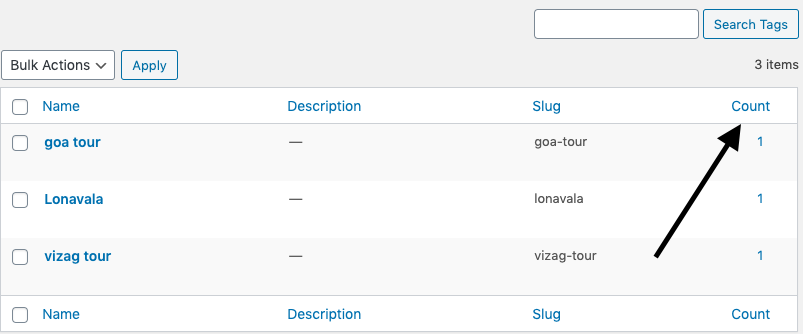
This section will tell you how to Mass Delete all tags in WordPress Manually: This is only to delete all the unused tags on your Blog. As there are unused there is no need for 301 redirections and all.
Total Time: 3 minutes
Step 1: Head on to Posts section
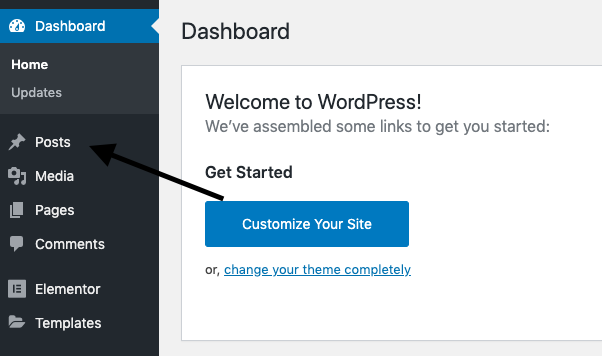
Login to your wordpress Dashboard. One must be the admin of the site to do the work. Editor of the site cannot access the tags section of the website. Click on the Posts which is on left side of the screen.
Step 2: Click On tags Section:
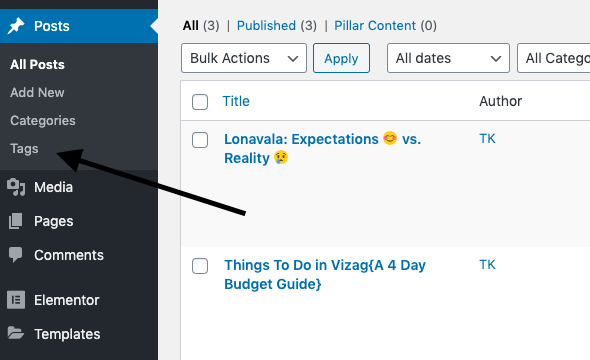
Click on Tags section which is displayed under Posts.
Step 3: Go to Screen options:
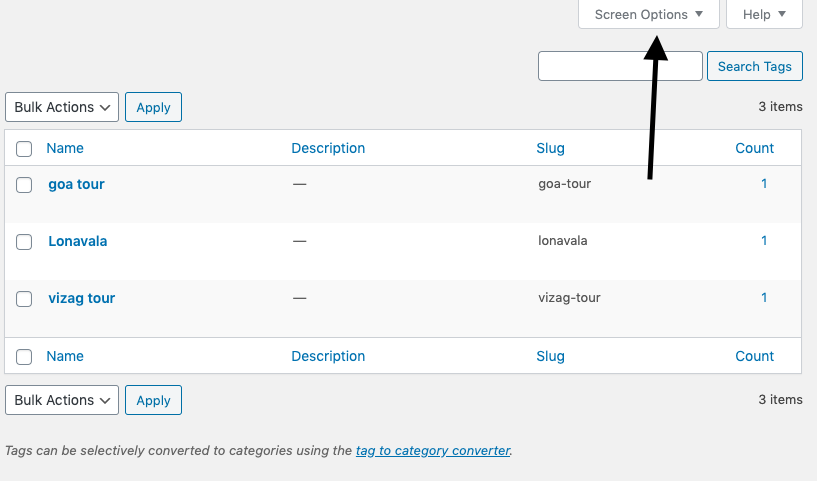
Posts along with tags and count is displayed. Now Click on screen options which of top left of the webpage.
Step 4: Set Number of pages:
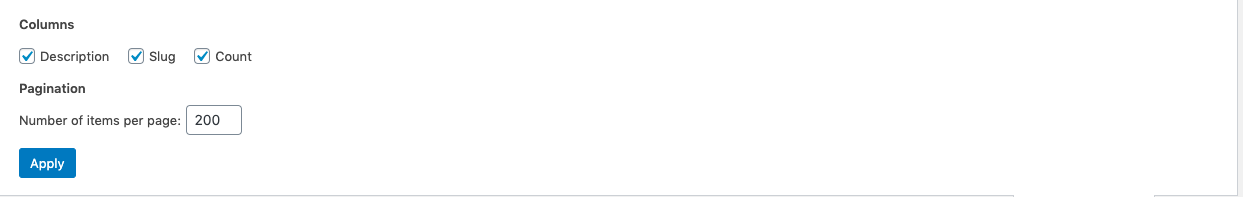
Remove the default value and set the pages to 300. If you have fewer pages decrease the count. This is just to display all in current page and make the deletion easier.
Step 5: Check tag count:
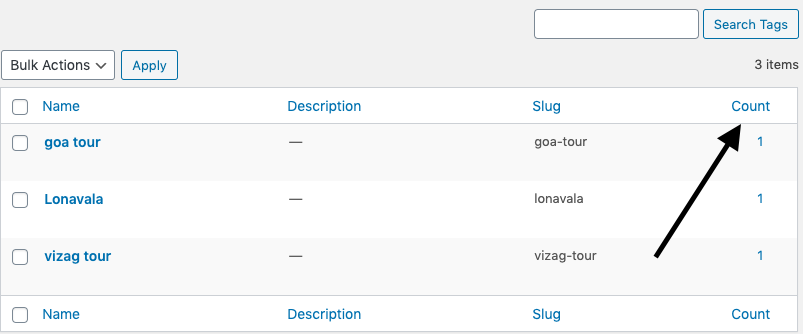
After applying head on to the count of the tags(In the above screenshot it will be one as there are no many numbers of posts). Select all the tags with zero count and mass delete them.
After deleting, Simply leave them as it as or display a creative 404 page. I suggest you go with 301 Redirect only if those tags are deriving some traffic to your blog.
In simple, If you are deleting the irrelevant tags of old posts which had good traffic or backlink profile, redirect them to Homepage or relevant URLs.
2. How to Remove unused tags with a Plugin:
If you are a fan of plugins and good at optimizing website speed then go with plugins. It is all about adding a plugin and giving it the work
- Install Mass Delete Unused Tags plugin or any other plugin from the free WordPress plugins section.
- Take a backup.
- Setup the plugin and delete all the unused tags.
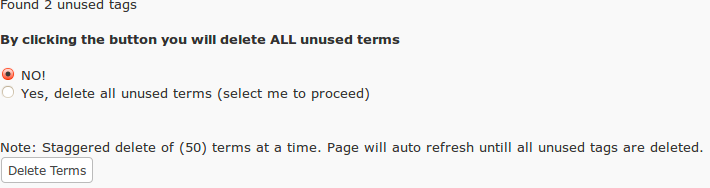
- Remember, this plugin deletes only 50 unused tags at one go.
- One need to try as per your number of pages.
Tip: Add and remove the chosen tags to your Old posts: we Won’t work regularly on old posts and might forget adding tags to them. So Just go to the post section and click on “Quick Edit” under each post where you can add related new tags and can remove old irrelevant tags.
Conclusion: Which is the Best Method to Mass delete all tags in WordPress
I Personally suggest you go with the first method which is more easy and simple. Adding unnecessary plugins to the website affects its loading speed for real. Don’t forget to do a redirect for the worthy tags.
Let us know if you faced any issues while implementing these in the comment section. we are happy to help!
I definitely feel that you really liked this article about How to mass delete all tags in WordPress. If so, do a favor by sharing this article and follow BlogVwant on Facebook, Twitter, and YouTube for more tips.
How to Delete all tags in WordPress – FAQ
How to edit tags in wordPress?
Just go to the posts section and click on tags. you will get the list of tags .Edit them.
Do Tags add SEO Weight to the website?
No. Not really that great. It helps in organising your blog and people will automatically spend some time which boost your rankings. Plugins like Yoast SEO Asks you to add tags and treat them as Meta Keywords. Adding would be helpful in the end.
How to add tags to a wordPress post?
Click on posts section and open your post list. “Quick edit” the article to which you need to add tags and it’s done.

Thank you SOOOO much. This solved my problem in 2 short minutes. Thanks so much for sharing!