Do you want to create a portfolio on your WordPress site? And are you searching for the best WordPress portfolio plugins for this? Then you have chosen the right place and this is the right article for you to learn and pick the best portfolio plugin for your site.
What is a portfolio plugin? Why should I have to use it?
A portfolio plugin is a software application that aids you to display the images, videos, slides of your company in a more elegant and beautiful way on your WordPress site.
You need a portfolio plugin for your WordPress site to do the following.
- to give a beautiful and elegant look to your image, video, slideshow galleries.
- to display your recent and past projects on your site.
- to attract more clients for your site.
- to grow your company business.
- to attract more visitors worldwide.
Though I already have a WordPress portfolio theme, why should I want to install the portfolio plugin?
Because of the following reasons.
- Suppose you have a WordPress portfolio theme on your site. Now if you change the theme, then you may lose all data associated with that theme.
- WordPress portfolio themes just handle the visual-oriented elements and do not add more effects and styles to your site. But the portfolio plugins have more features and they can add more effects and styles to your site.
- A portfolio plugin gives an elegant and beautiful look to the displayed images, videos and slideshows galleries of your site.
Top 7 Best WordPress Portfolio Plugins
The following are the best WordPress portfolio plugins that can aid you to build elegant portfolio galleries and portfolio pages for your site.
- You Might Like. 5 Best Contact Form Plugins for WordPress.
- How To Create An Order form in WordPress With or Without Payment Option.
1. EnviraGallery.
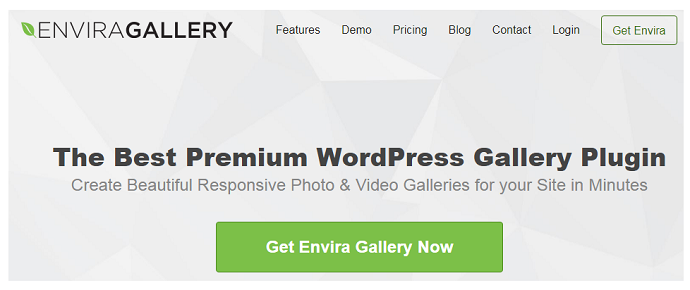
EnviraGallery is an ideal plugin for WordPress to create a beautiful responsive portfolio on your site in a matter of minutes. It is easy, fast, and powerful yet that suits both beginners and professionals.
It makes it easy for you to display your photography in a beautiful and elegant way.
It comes in free and PRO versions. Its free version has enough features to create few effects for your portfolio galleries. But the PRO version has a lot of features to create many effects. And the cost of the PRO version is reasonable too to buy.
It is the best premium WordPress gallery plugin to create a beautiful portfolio on your site. You can create a portfolio gallery for your photos, albums, and videos too.
EnviraGallery Key Features at a glance.
- You can create more than one portfolio. That is you can create as many portfolio galleries as you require on your site.
- You can create awesome portfolio pages for your images, videos, slides, and albums too.
- Oh great! It provides a CSS add-on to you. This gives you endless possibilities to add styles and display views to your portfolio.
- Pagination allows you to split your portfolio gallery into multiple pages. This aids you to improve load time and user experience.
- Lightroom add-on is provided to you to enhance the beauty of your portfolio to the peak stage.
- It is fully SEO-friendly. And mobile too.
- It supports ECommerce to sell beautiful photos of your portfolio page.
- You don’t have to insert a code, just use an easy-to-use drag and drop builder to create attractive photo and video galleries and showcase your portfolio.
- Cover photos can be set to each album with the help of the Albums addon.
- Social sharing addon is included
- Not just images, videos can be embedded from various popular platforms and shown under the portfolio.
- With the watermark add-on, your portfolio will be safe from getting stolen.
- With the password protection addon, nobody accesses your portfolio unless you share a password.
- And more.
EnviraGallery Price
- Its free version provides short features for you to build a portfolio page with little styles and effects.
- If you want more features and styles like CSS add-on, then you have to buy its premium version.
- The cost of the premium version is $26 for one year for one site. And is $62 for 3 sites. And is $89 for 5 sites. And is $269 for unlimited sites.
2. NextGen Gallery
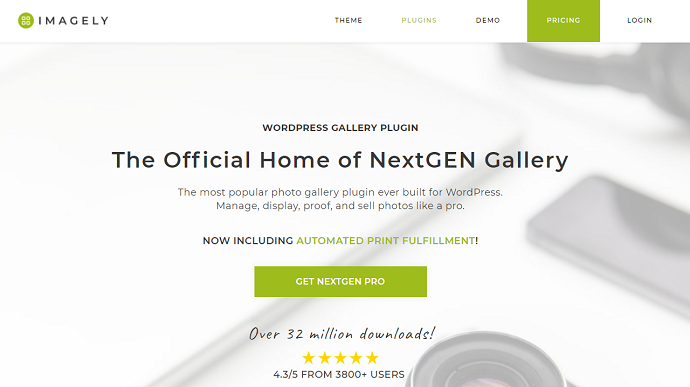
NextGen Gallery is the most popular use plugin for WordPress. It is used not only to create beautiful image galleries but also beautiful portfolio galleries and pages for your site.
It makes it easy for you to build a portfolio for your images, slides, and videos too for your site. That is you don’t need to write or add any shortcodes to build portfolio galleries.
Its free version provides a minimum of 5 styles to create a portfolio page on your site. If you have more styles and layouts, you can go for its PRO version.
NextGen Gallery Features
- It aids to add various stunning styles and effects to beautify your portfolio like the following.
- Thumbnail.
- Mosaic.
- Masonry.
- Filmstrip.
- Grid.
- List.
- Blog style
- Sidescroll
- Tiled
- Lightbox.
- It too provides numerous CSS styles under the Lightbox PRO feature.
- You can add hover effects too to your portfolio.
- It provides the image-browser option to you. With this, you can create a portfolio slideshow gallery with the forward and backward buttons.
- It supports ECommerce too.
- Pagination is also available.
- You can manage your galleries from Lightroom also.
- Open graph tags are supported so that Facebook and Linkedin will preview your images along with the description.
- Hover captions
- A Smart search box can be added to find images easily.
- And more.
NextGen Gallery Price
- Its free version has short options that aid you to create a portfolio page with little effects only.
- You have to buy its premium version to add more effects and styles to your portfolio page.
- The cost of the NEXTGEN Starter plan is $24 for one year. And NEXTGEN Plus is $80. And NEXTGEN Pro is $112. And NEXTGEN Lifetime is $280.
Read. How to Easily set up a Google Analytics Dashboard on WordPress.
3. TLP Portfolio Pro
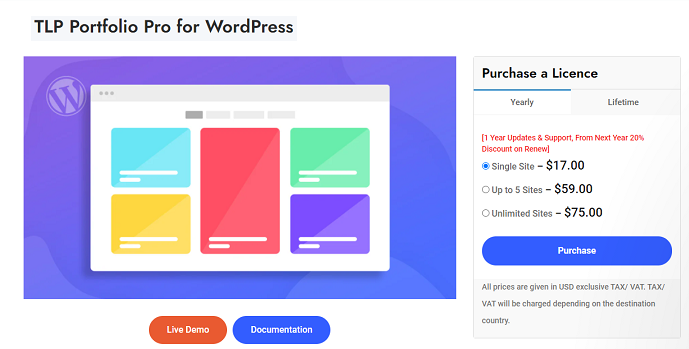
TLP Portfolio Pro is another fully responsive Portfolio plugin for WordPress. It is an ideal choice for you to elegantly display your company portfolio products to the visitors of your site.
It comes in free and PRO versions. Even its version provides the most features to you like 4 layouts, CSS option, and more. The free version can balance your needs up to some extent. But if you want more layouts and features, you can go for its PRO version.
TLP Portfolio Pro Features at a glance
- Oh great! It provides 57 layouts for you. Those are 20 Grid layouts, 19 Isotope layouts, and 18 Carousel Slider layouts. These aids you to build your portfolio galleries with different layouts.
- It generates as many shortcodes as you need to customize your portfolio pages.
- It provides countless colors and layout variations.
- It provides you a widget with a carousel slider. This aids you to choose settings like how many images you want to display, total or few or at a time and more.
- It permits you to display your portfolio by category wise on your site.
- It provides a fantastic drag & drop option for you and for your users too.
- It permits Grid layouts with margins and no margins.
- You can manage the Gutter or padding of each item.
- Gutter/Padding Control.
- 4 types of pagination supported
- Carousel Slider format is included
- Display portfolio by category wise can be possible.
- And more.
TLP Portfolio Pro Price
- Its free version provides enough features for you. But these may not be sufficient to build your portfolio galleries with more layouts and effects.
- So you have to buy its PRO version. The cost of its PRO plan is $17 for one site. And is $59 for 5 sites. And is $75 for countless sites.
BlogVwant Special Offer: Our readers get a special 20% Discount on all RadiusTheme products like TLP Portfolio Pro using the coupon code: VWANT20.
4. Portfolio Filter Gallery
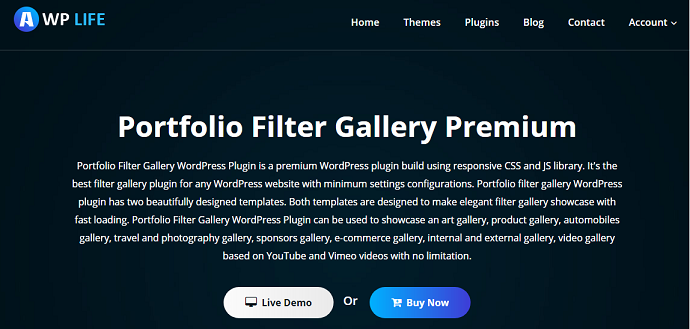
Portfolio Filter Gallery is the easiest way to build an elegant and responsive portfolio for your WordPress site. It is fully responsive and works on any of your devices like PC, Macbook, Mobile, and Tablet.
This plugin is the best one to showcase an art gallery, automobiles gallery, video gallery, travel and photography gallery, and more. That is, it is the best one for your Business Showcase.
It comes in free and premium versions. If your portfolio requires minimum effects and styles, then you can use its free version. But if you want an elegant look for your portfolio, then have to use its premium version.
Portfolio Filter Gallery Features
- It makes easy for you to create filters for your portfolio galleries. It supports unlimited filters too. That is you can create as many filters as you require.
- It provides a Bootstrap lightbox to you. This aids you.
- to render your images as circles or rounded corners.
- to align your images horizontally.
- that is to align your images left, right and center.
- You can display your portfolio gallery in multiple columns like 2 columns, 3 columns, and more.
- You can add custom CSS styles to your portfolio galleries.
- Oh! It provides 30+ hover effects to you. These aids you to add super effects and styles to your portfolio galleries.
- It too supports video files. So you can create video portfolio galleries for your site.
- You can create as many portfolio galleries as you require for your site.
- It provides masonry gallery layout too.
- Title on thumbnails can be added.
- Lifetime updates
- 1 time payment plan is available.
- And more.
Portfolio Filter Gallery price
- Its free version has short features for you that may not enough to add more effects to your portfolio galleries.
- You have to buy its premium version to add more effects and styles to your portfolio galleries.
- The cost of its premium plan is $25 for one site.
5. Projects by WooThemes

Projects by WooThemes is the largest WooCommerce portfolio plugin for WordPress. It provides a great way to showcase your products to the visitors of your WordPress site.
Though it is a fully free plugin, it provides most of the features to you to build a beautiful portfolio for your site. That’s why more than 28% of online stores use this plugin right now. Now you can too!
Key Features at a glance.
- Oh great! You can use more than 400 extensions for your WordPress site to clearly display your products, improve sales, perform online transactions, and more.
- Wow! You can create fine portfolio pages for unlimited products, users and orders for your site.
- It provides all tools like custom AJAX, webhooks, and more at your fingertips. These aids you to customize your portfolio pages with countless actions and filters.
- Oh! It provides countless themes for you. That is, you can pick any one that suits your portfolio page.
- It permits you to display your products on social media too. This aids you to increase your sales and brand.
- And more.
Cons at glance.
- No doubt at all. Its free version gives most of the features to you. But you have to pay a premium to get some extensions like Shipment Tracking, PayPal Pro, and more.
- You should be a developer to use this plugin.
- This plugin has not been tested with the latest three versions of WordPress. You may see the compatibility issues if you use it with the more recent versions.
Recommended. 3 Steps to Reduce & Track Form Abandonment in Your WordPress Site.
6. GridKit Portfolio Gallery.
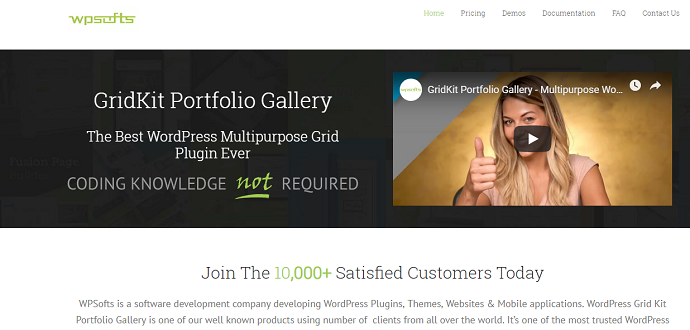
GridKit Portfolio Gallery is a powerful portfolio plugin for WordPress. It is best suitable for building different layouts for portfolios, image galleries, video galleries, product catalogs, client logos, and more.
It also comes in free and premium versions. Here even the free version provides most features to you like portfolio, image slider, and more. If you want social share, more layouts, and more options, then you can go for its premium version.
Key Features at a glance.
- It provides grid layouts like Gallery, Masonry, and Puzzle. You can use these layouts to your portfolio to give an elegant look.
- You can add two pop up styles like light and dark to your portfolio page.
- It supports Vimeo, Youtube, and MP4 Videos too.
- It provides seven types of filters to categorize your portfolio galleries.
- Oh great! It permits you to use more than 100 hover effects to customize your portfolio.
- Wow! It supports lazy loading too.
- You can share your portfolio galleries through social media.
- It is SEO friendly too.
- And more.
Cons at glance.
- Its free version does not give notable features like Instagram feed, pagination, Ajax reloading, and more. So you have to buy its premium version.
- The cost of the premium version is $29.99 for one site for one year’s support. And is $49.99 for 5 sites for one year’s support.
7. Portfolio by BestWebSoft.
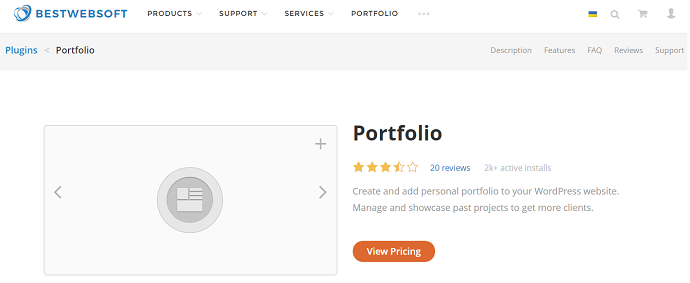
Portfolio by BestWebsoft is a great way to create and append past projects to your WordPress site. It permits you to make, configure and control a countless number of portfolio projects.
You can include your project details like description, URL, screenshots, completion dates, and more.
It is the perfect plugin to display your recent work. This aids you to grow your business and get more clients.
It too comes in free and PRO versions. You can use its free version to prepare a nice display for your work. If you want to attract more visitors to your site with awesome effects. Then you have to go for its PRO version.
Key Features at a glance.
- It permits you to create countless portfolio projects for your site with the following details.
- Title.
- Description.
- Images.
- Completion date.
- Executor profiles.
- Technologies.
- Link.
- SVN.
- It allows you to create and display your portfolio according to.
- Categories.
- Sectors.
- Services.
- You can sort your portfolio projects according to date and time.
- It permits you to set the number of images for one row.
- You can too set the number of columns to your portfolio.
- You can also sort your portfolio projects according to.
- ID.
- Title.
- Date created.
- Menu order.
- Random.
- Ascending order (from lowest to highest values).
- Descending order (from highest to lowest values).
- And more.
Cons at glance.
- No doubt, the free version provides you the most features. But if you want to use notable features like ‘add information about your clients’, widget, and more. Then you have to buy its PRO version.
- The cost of its PRO plan is $25 for one year for one site. And $250 for one site for a lifetime.
Conclusion.
Now you have to pick the best one for you that suits your site. With no doubt, you can pick Envira Gallery as the best portfolio plugin for your WordPress site. If you want the offerable one, we suggest you TLP Portfolio Pro.
I firmly believe that you really liked my article about the Best WordPress portfolio plugins. If so, then do a favor by sharing my article and follow BlogVwant on Facebook, Twitter, and YouTube for more tips.
