This Hunter.io review article will give you complete details about Hunter and how to find the Email address of a domain or professional using Hunter.io website.
Are you a Recruiter or Professional or Business Person? And are you looking for a multipurpose friendly tool to find or verify email addresses of a domain or company or professional in just seconds? That too at free of cost.
Then Hunter is the right solution for you. And this article hunter.io review is the right choice for you because here you can learn in detail about Hunter to find and verify any professional email in just seconds.
Hunter.io Review
What is Hunter?
Hunter is a multipurpose friendly tool for recruiters, businesses, professionals, and more used to:
- Find Email addresses of your desired domain.
- Find the Email address of any professional working in any company.
- Verify any Email address.
Brief History of Hunter.io
Hunter’s Mission is founded in 2015.
Its main motto is to aid professionals to create new connections with the people around the world.
At present, Hunter is aiding more than two million professionals around the world to create new connections.
It has a remote team working from Europe, Asia, and America.
What is a request on ‘Hunter.io’?
A request on Hunter can be:
- Request by domain to find email addresses of that domain.
- Request by full name and domain name to find the official email address of a particular professional working in a company.
- Request by an email address to verify it, whether deliverable or not.
The above requests can be through the following:
- Domain Search:
- Domain Search is used to find email addresses of a domain you want.
- Just type in your required domain on the search bar and hit enter key button on your keyboard. Then it displays email addresses related to your search domain.
- Email Finder:
- Email Finder is used to finding the official email address of a professional working in a company.
- Email Verification:
- Email Verification is used to verify an email address if it is deliverable or not.
What are the Pros and cons of Hunter.io?
Hunter.io Pros
Using Hunter.io, you can:
- find email addresses of a domain or company in just seconds but not in minutes.
- find email addresses of professionals working in any company in just seconds.
- verify email addresses of a domain or company in just seconds.
Hunter.io Cons
- To create a free or premium account, you must have an email address as xxxxxx@yourcompanydomainname. And it won’t accept your webmail address like xxxxxx@gmail.com or xxxxxx@yahoo.com.
- With your free account, you can make a maximum of 50 requests only per month. If you need higher, then you have to upgrade to any of its premium plans.
You Might Like: 7 Best Amazon SES Email Marketing Software Or Services to Send Emails For Very Low price
Hunter Pricing And Plans
Hunter.io offers four premium plans for its users.
| Billed Monthly | Billed Yearly | No of requests per month | |
|---|---|---|---|
| Free Plan | $0 | $0 | 50 |
| Starter Plan | $49 per month | $34 per month | 1,000 |
| Growth Plan | $99 per month | $69 per month | 5,000 |
| Pro Plan | $199 per month | $139 per month | 20,000 |
| Enterprise Plan | $399 per month | $279 per month | 50,000 |
How to Use Hunter.io to Find the Email address
Hunter is the most wanted tool for recruiters, businesses, professionals, and more. By using Hunter, you can:
- Find Email Addresses of a domain.
- Find Email Address of any professional working in any company.
- Verify an email address or bulk email addresses.
Now you can see one by one in detail.
Primary Step: Signup And Create A Free Hunter Account
Before you proceed for finding email addresses of a domain, first you have to sign up and create a free Hunter account. Now, just follow the below steps to create a free Hunter account.
Step1: Open Hunter webpage on your browser.
Step2: Next, on the top of the webpage, click on the Signup button.
Step3: Next, you can view two ways to signup:
- Signup with Google.
- Signup with a work email address.
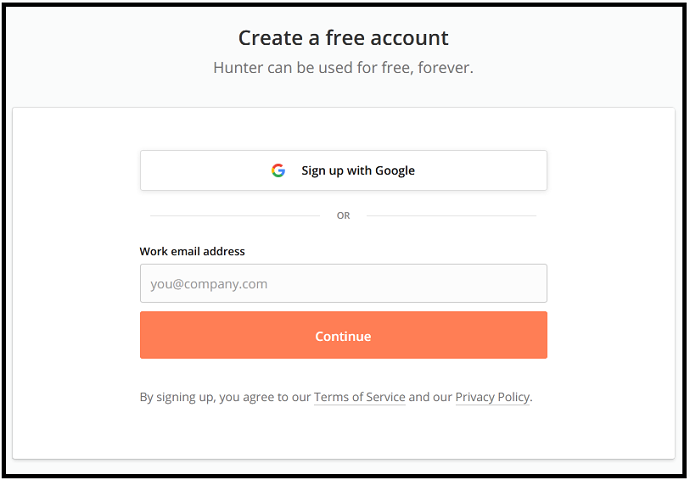
Step4: If your work email is associated with Gmail. Then click on sign up with Google.
Step5: Next, log in with your work email and password. Then a Hunter free account is created for you.
Here, keep in mind, that the work email must be xxxxxx@yourcompanydomainname. And you are not allowed to sign up with your webmail Gmail account like xxxxxx@gmail.com. Suppose, if you try to signup with your webmail Gmail account like xxxxxx@gmail.com, then it displays a message “You are not allowed to use a webmail address“. And signup process will be stopped. So, you have to use your work email like xxxxxx@yourcompanydomainname. Then only you can create a free Hunter account.
Once, you have created a free Hunter account, then you can easily find email addresses of any domain.
1. How To Use Hunter To Find The Email Addresses of a Domain
Video Tutorial:
For the reader’s convenience, we always create a video tutorial. Either you can watch and learn or simply skip the video and continue with the steps mentioned afterward.
On the Hunter website, you can find out the email addresses of a domain by using:
- Domain Search.
- Bulk Domain Search.
- Chrome Extension or Firefox add-on.
1.1 How To Use Hunter Domain Search To Find The Email Addresses of a Domain
Step1: Open Hunter website on your web browser. And log in with your work email and password.
Step2: Next, click on the Search tab on the top of the webpage. Then you can view Domain Search with three options like:
- All.
- Personal.
- Generic.
Step3: Here, you can select the option Generic, if you want role-based email addresses like contact@. And you can select the other options also Personal or All.
Step4: Next, type in your desired company name or domain name like Amazon on the search bar. Then it automatically displays a list of domain results associated with amazon.
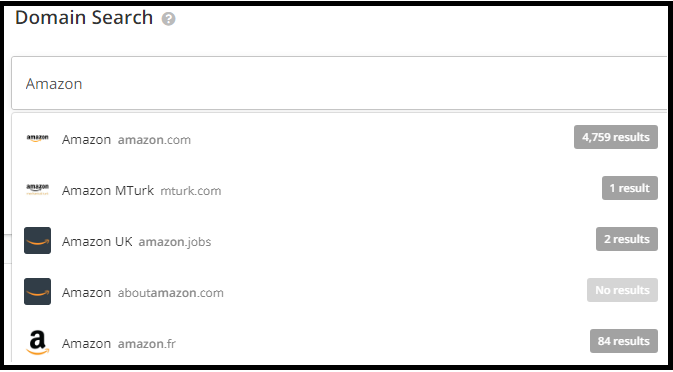
Step5: Next, select your desired domain from the list like amazon.com. Then it displays a list of email addresses of professionals work in Amazon.
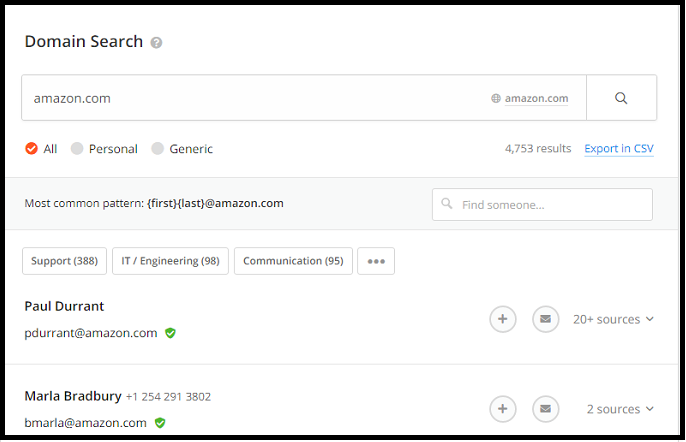
Step6: Next, you can view the option Export in CSV. You can use this option to export the email addresses list as a CSV file to your PC. But this option is not available for free users. You have to upgrade to any of its premium plans, to avail of this option.
Step7: Beside every email address, you can view sources. These are public sources presented here along with last discovery dates for you to check.
Step8: Further, if you want to search by department wise. Then click on … (Three horizontal dots) beside departments:
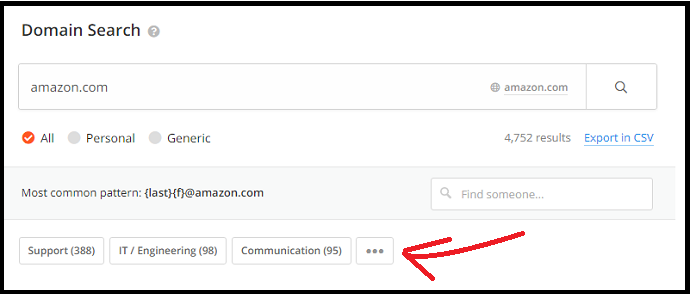
Step9: Next, all departments are displayed like:
- Support.
- IT/Engineering.
- Communication.
- Sales.
- Human Resources.
- And more.
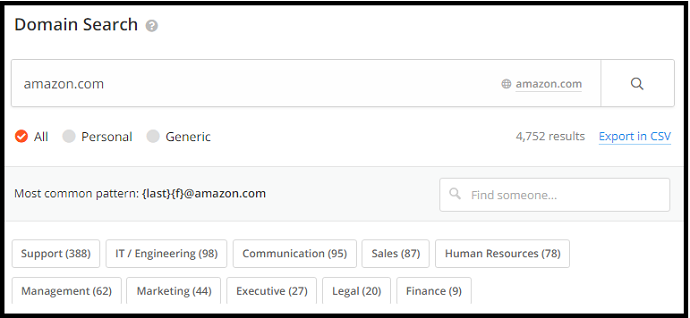
Step10: Next, click on any department to get the email addresses of that department.
Step11: Next, if you want you can save the email addresses as leads in your Hunter free account. Then click on the plus (+) symbol beside your desired email address. Then your desired email address is saved on your Hunter free account.
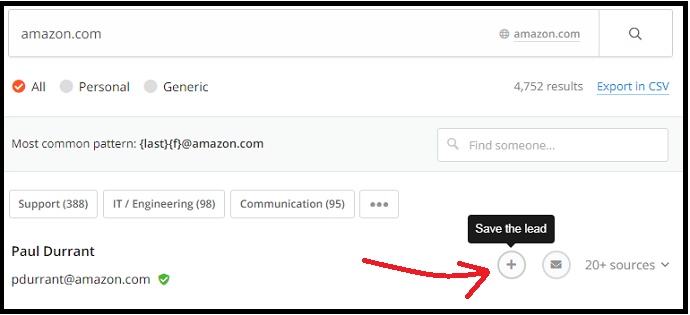
Next, to view the saved email addresses, just click on the Leads tab on top of the webpage.

How accurate are the email addresses returned in the Hunter.io Domain Search?
The email addresses returned due to Hunter.io domain search can have two states:
- Verified Email Addresses with a green tick mark:
- Hunter’s team could recently validate these email addresses are working.
- Other Email Address With a Confidence Score:
- These email addresses have not been verified by Hunter’s Team recently. But these are returned with a confidence score that evaluates the accuracy.
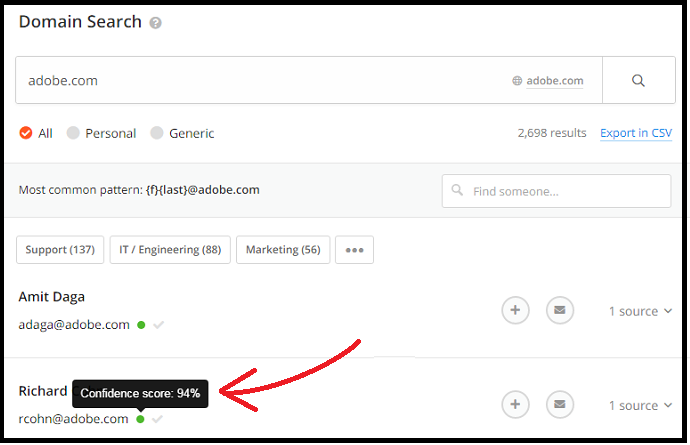
How To Find Someone In A Company using Hunter.io Domain Search?
- Type in a domain name like amazon.com on the Domain Search bar.
- Next, you can view Find someone… search bar.
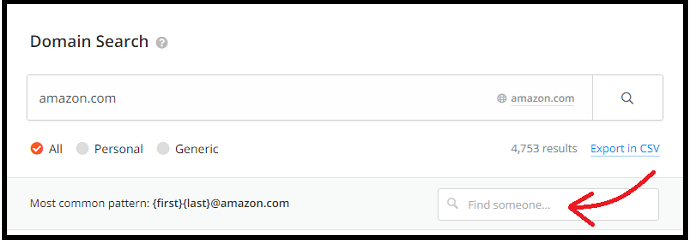
Next, type in your desired full name like Jeff Bezos and search. Then details of that person will display like email address, designation, and more.
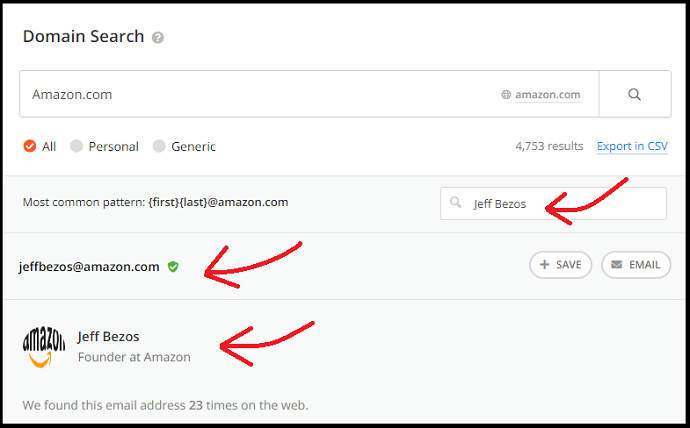
That’s it! You have now used and tested Hunter Domain Search to find the email addresses of any domain.
Read It: How to Set Up WordPress Email Logs
1.2 How To Use Hunter Bulk Domain Search To Find The Email Addresses of more than one Domain
Step1: Open Hunter webpage on your browser and log in.
Step2: Next, click on the Bulks tab on the top of the webpage.
Step3: Next, click on Domain Search.
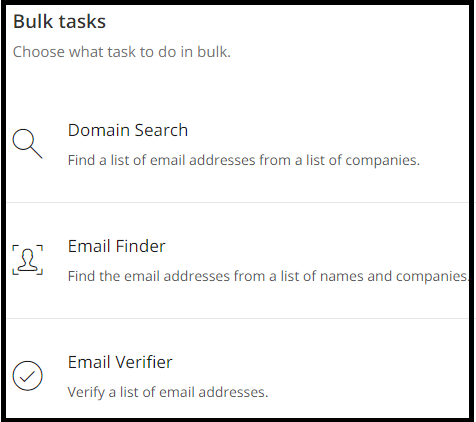
Step4: Next, click on the New bulk button.
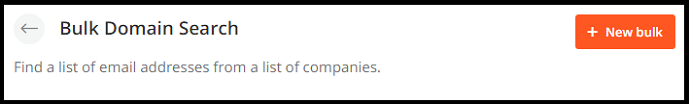
Step5: Next, in the ‘List Name’ field, enter the name of the file like Bulk Search File1.
Step6: Next, you can view two sections:
- Enter your list of domains or company names.
- Set filters and options.
Step7: Next, select domain names or company names. Suppose if you select domain names. Then enter domain names in the provided field like hubspot, salesforce.com, and more. Or you can upload the list of domain names from a file like CSV, Excel, or TXT.
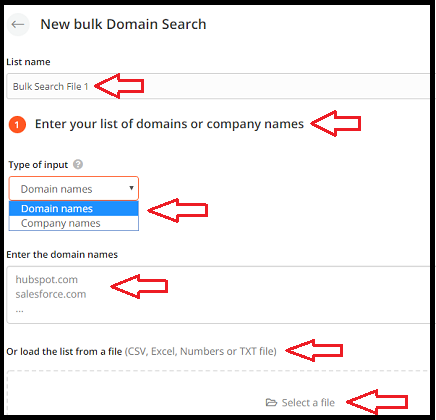
Step8: Next, select the maximum email addresses per domain:
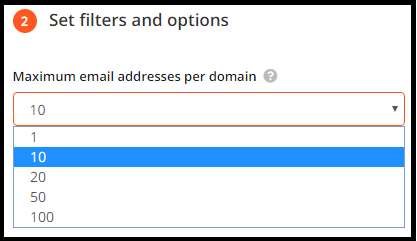
Step9: Next, select the address type as Generic or Personal or both.
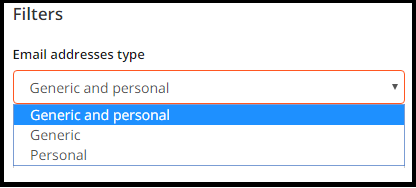
Step10: Next select any department like Executive, IT/Engineering, and more. Or select All.
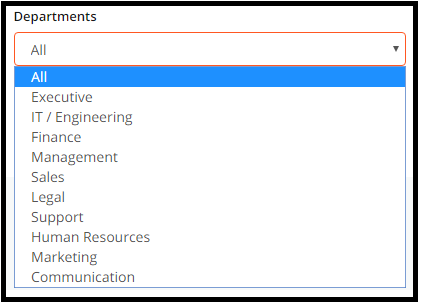
Step11: Next, click the checkbox of Include the sources in the result. Then click on the Upload button.
Step12: Next, it asks you to Upgrade to download the email addresses of your uploaded domains. So you have to upgrade to any of its premium plans to download the email addresses.
That’s it! You have now learned how to download email addresses of various domains by using Hunter.io Bulk Domain Search.
1.3 How To Use Hunter Chrome Extension or Firefox add-on To Find Email Addresses of a Domain
Step1: Open Hunter website on your web browser.
Step2: Next, install Hunter Chrome extension or Firefox add-on. If you use Chrome, then install Hunter Chrome extension. Or if you use Firefox, then install Hunter Firefox add-on.
Step3: Next, Hunter.io’s icon displays at the top right of your web browser.
Step4: Next, visit any website on your browser. And click Hunter.io’s extension icon, then it displays all the email addresses of the website that you have visited recently.
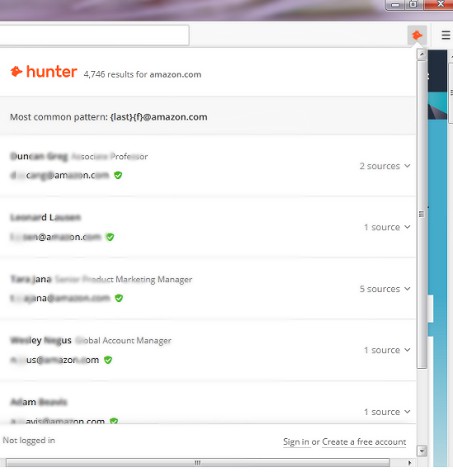
That’s It! You have now learned how to use Hunter.io Chrome extension or Firefox add-on to find email addresses of a domain.
2. How To Use Hunter To Find The Email Address of a Professional
On Hunter.io website, you can find the email address of a professional working in any company by using:
- Email Finder.
- Bulk Email Finder.
2.1 How To Use Hunter Email Finder To Find The Email Address of a Professional
Just follow the below steps to find the email address of a professional working in any company by using Hunter.io Email Finder.
Step1: Open Hunter.io website on your browser. And log in.
Step2: Next, click on the Finder tab on the top of the webpage.
Step3: Next, click on the Email Finder.
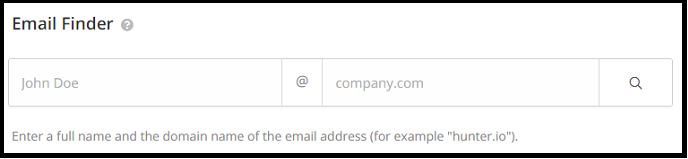
Step4: Next, type in full name and the domain name of the professional like John C and amazon.com. And search. Then email addresses of your desired person displays.
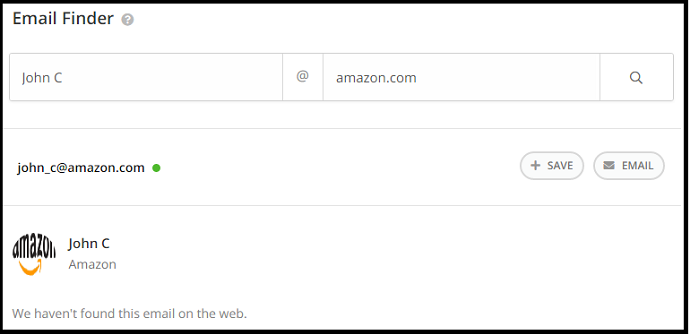
That’s it! You have now learned how to use Hunter Email Finder to find the email address of a professional.
Recommended: Forgot WordPress Admin Email? 3 Ways to Get WordPress Admin Email
2.2 How To Use Hunter.io Bulk Email Finder To Find The Email Address of Professionals
You can also use the Bulk Email Finder option to find the email addresses from a list of names and companies. Follow the below steps to perform this task.
Step1: Open Hunter.io website on your web browser. And log in.
Step2: Next, click on the Bulks tab on the top of the webpage.
Step3: Next, click on Email Finder. And then on the New bulk button.
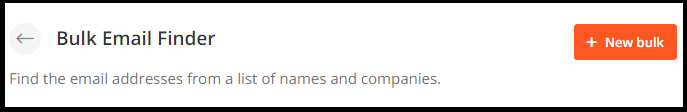
Step4: Next, in the ‘List Name’ field, enter the name of the file like Bulk Email Finder File1.
Step5: Next, open an excel file and assign the following names for the first two columns:
- The name: for the first column.
- In this column enter the full name.
- The Company: for the second column.
- In this column enter company name or domain name.
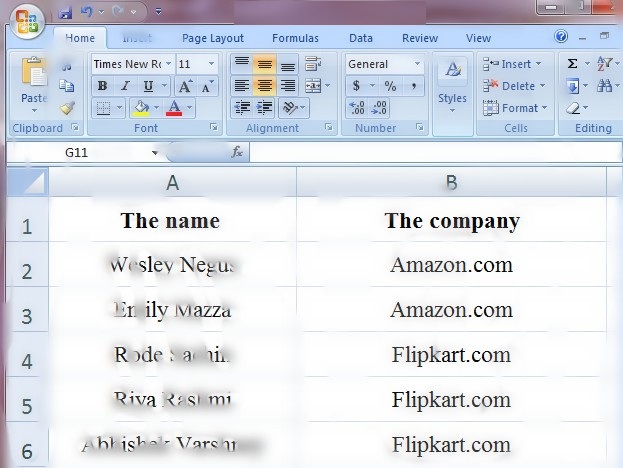
Step6: Next, save excel file as CSV file.
Step7: Next, click on select a file and upload the just now created CSV file.
Step8: Next, click the checkboxes of:
- Include the sources in the result.
- Skip rows already containing an email address.
Step9: Next, click on the Upload button. Then your uploaded list displays on the new page.
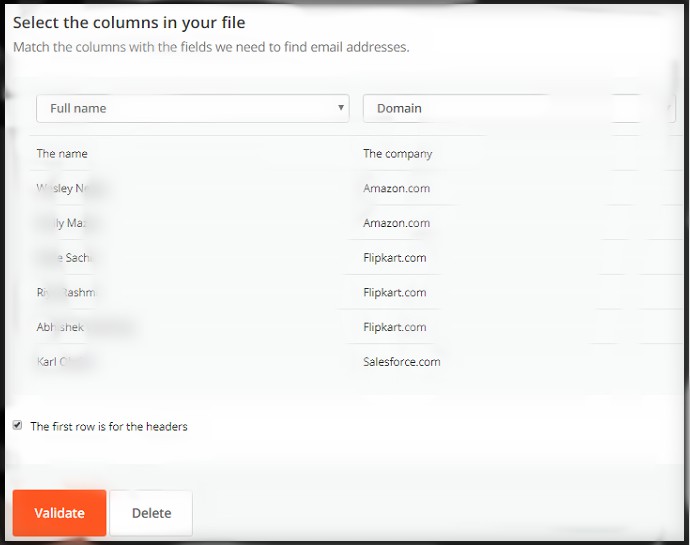
Step10: Next, click on the checkbox of ‘The first row is for the headers‘.
Step11: Next, click on the Validate button.
Step12: Next, click on the Download button to download email addresses as a CSV file. Or click on Import as leads button to send the email addresses to your Leads page.
That’s it! You have now learned how to download email addresses from a list of names and companies by using Hunter.io Bulk Email Finder.
3. How To Use Hunter To Verify Any Email Address
On Hunter.io website, you can verify any email address of any domain by using:
- Email Verifier.
- Bulk Email Verifier.
3.1 How To Use Hunter Email Verifier To Verify Any Email Address
Just follow the below steps to verify any email address using Hunter Email Verifier.
Step1: Open Hunter.io website on your web browser. And log in.
Step2: Next, click on the Verifer tab on the top of the webpage.
Step3: Next, enter your desired email address like xxxxxx@domainname and click the Verify button.
Step4: Next, Hunter Email Verifier verifies your entered email and displays whether it is Valid or Invalid.
That’s It! You have now learned how to use Hunter Email Verifier to verify any professional email address.
3.2 How To Use Hunter Bulk Email Verifier To Verify Email Addresses
Step1: Open Hunter.io website on your web browser. And log in.
Step2: Next, click on the Bulks tab on the top of the webpage.
Step3: Next, click on the Email Verifier. And then on the New bulk button.

Step4: Next, in the ‘List Name’ field, enter the name of the file like Bulk Email Verifier File1.
Step5: Next, open an excel file and enter email addresses. And save excel file as a CSV file.
Step6: Next, click on the Select a file. And upload the just now created CSV file.
Step7: Next, click on the checkbox of ‘Include the sources in the result‘.
Step8: Next, click on the Upload button. And then on Launch the Verification button.
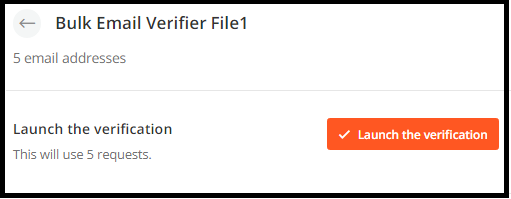
Step9: Next, Hunter Bulk Email Verifier verifies and displays email addresses that are Valid or Invalid.
Step10: Next, you can click on the following tabs to download email addresses.
- All.
- Valid.
- Valid and Accept all.
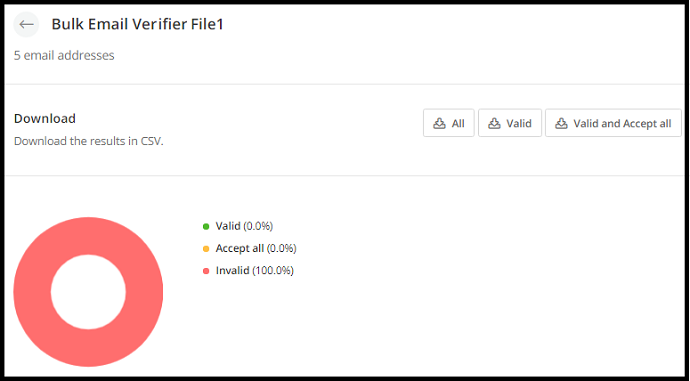
That’s It! You have now learned how to use Hunter Bulk Email Verifier to verify email addresses of any domain.
Conclusion
You can now easily use Hunter to find and verify any professional email in just seconds. It is a multipurpose friendly tool for recruiters, businesses, professionals, and more to quickly make new connections. Further, you can make 50 requests per month with your Hunter free account.
At last, you must say thanks to Hunter for making the complex task easy so that you can find the email addresses of a domain in just half a second.
- Read Next: 5 Best Email Marketing service providers & Newsletter Companies
- How to Easily Build Spam-Free WordPress Contact Forms – An Ultimate Way To Put An End To All Automated Spambots
I confirm that this Hunter.io review can aid you to learn about ‘Hunter.io’ to find and verify the email addresses of a domain or company in just seconds. If you like this article, do a favor by sharing it and follow BlogVwant on Facebook, Twitter, and YouTube for more tips.
Hunter – FAQs
What is Hunter io?
Hunter.io, a multipurpose friendly website for recruiters, businesses, professionals, and more, that is used to find email addresses of any domain or company and professionals. Further, you can use Hunter.io to verify the email addresses of any domain or company.
How much does Hunter IO cost?
Hunter.io provides four premium plans for its customers like Starter, Growth, Pro, and Enterprise. The cost of its Starter plan is $49 per month when billed monthly. And its cost is $34 per month when billed yearly. For details of other plans just go through Hunter.io Pricing and Plans section in this article.
Is Hunter IO free?
Yes. Hunter.io is free to use. And it offers a free plan. But you must have an email address as xxxxxx@yourcompanydomainname to create Hunter.io free account. And it won’t accept your webmail address like xxxxxx@gmail.com or xxxxxx@yahoo.com. With your free account, you can make just 50 requests per month. If you need higher, then you have to upgrade to any of its premium plans.
Does Hunter allow finding webmail such as @gmail.com, yahoo.com, etc?
No. Because Hunter.io is designed mainly to find and verify email addresses of professionals only. But not to find or verify webmails like Gmail, Yahoo, and more.
Is there a limit to the email addresses that I can verify?
Yes. You can verify a maximum of 200 email addresses for a domain name every 24 hours. But in the Bulk Email Verification, each bulk is limited to a maximum of 10,000 emails.
