ThirstyAffiliates is the best free affiliate link cloaking plugin for WordPress websites. If you want to make money through affiliate marketing, you must use the affiliate link cloaking plugin. WordPress has many link cloaking plugins, but I recommend ThristyAffiliates because I am using it for some years. It works flawlessly. It is one of the must-use plugins for WordPress. I am going to tell you about my experience in this ThirstyAffiliates Review.
If you don’t know about affiliate marketing, I suggest you
- Read: What is Affiliate Marketing? Quick Guide to Start it
- 4 Must have Affiliate Marketing Tools Everyone must have
- 12 Best Affiliate Networks that I use on my blogs
Why should I use a link Cloaking plugin?
As I said you must use link cloaking plugins to hide the affiliate links. Because affiliate links look ugly. They may be lengthy. If you cloak with the small link, you can easily use them on social media or on blogs.
Another best use is, for example, you have used an affiliate link for one product in many posts. If that link did not work in the future or the advertiser closed the affiliate program in the future, all your existing links will not work. They return to the not existing pages. It will impact your complete website SEO and it will give the blank page or Not Found page to your readers.
Searching for the corrupted link and replacing that with a working link will be a tedious task. If you used a cloaking link instead of original link, you just have to replace only one link with the working link.
ThirstyAffiliates Review
ThirstyAffiliates is the free link cloaking plugin. It also has a premium version. I suggest you don’t use any other free plugin for affiliate links. Because free plugin authors may discontinue the plugin at any time. At that time, you have to spend a lot of time to convert all existing affiliate links to the new plugin.
This plugin has a premium version also. So they must continue their free version also. The free version does basic things that are necessary. You can also track clicks on your links with the free version. If you need more features like auto-linking or Geo-target, you must go with the premium version. You can check the complete features list from the Official ThirstyAffiliates website.
Free Version Features
- Link cloaking: is the basic need to hide the affiliate link.
- Statistics: will add the report section and count the number of clicks on the affiliate links.
- Link Fixer: will fix any outdated or broken links.
- Uncloak Links: the feature is very useful for Amazon affiliates. It will show clocked URL to you in the dashboard and it will show the original URL on the front end. It will meet Amazon’s policies.
Pro Version Features
- Autolinking will help you to link keywords automatically with the affiliate links. You can read How to auto-link affiliate links to keywords in WordPress.
- Geo-targeting will help you to use multiple countrie’s affiliate links with a single cloaking link. You must read How to Geo-target affiliate links in WordPress.
- Google click tracking module will help you to track your affiliate link clicks using Google analytics.
- Event notification will send you an email notification when a certain event happened.
- Link health checker.
- URL shortener.
ThirstyAffiliates Pro Pricing & Plans
The basic version is free. You can buy a single site license for $99 per year. 5 sites license for $149 per year. You can also buy a 10 sites license for $199/Yr.
ThirstyAffiliates Discount
First time customers will get the $50 discount on all ThirstyAffiliates plans through This ThirstyAffiliates discounted pricing page. You can also check Our ThirstyAffiliates discount coupon page for the coupon code.
How to use Thirstyaffiliates
Install Thirstyaffiliate free plugin from WordPress repository. Activate the plugin. If you don’t know how to activate the plugin, you can read 4 Ways to Install and activate the WordPress plugin.
Buy Thirstyaffiliate Pro plugin. If you don’t want to buy the premium, you can skip the below steps and continue reading the settings section. When you want to use the premium plugin, you must have installed and activated the free plugin.
Download the premium plugin.
Upload the plugin.
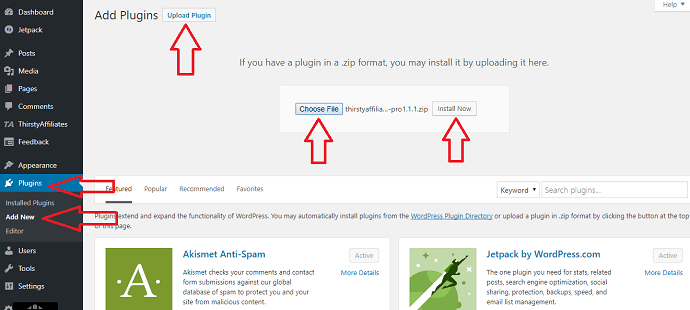
Activate the plugin by clicking on the Activate Plugin option.
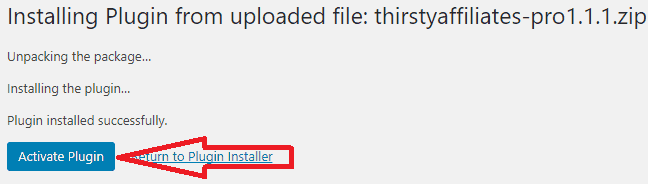
You will see an error message to activate the ThirstyAffiliates Pro plugin shows that in the below screenshot.
Click activate option. You will see the License section of the plugin.

Type your registered Email.
Paste the License Key which was copied from your ThirstyAffiliates dashboard. You will find the license in the Licenses section.
Click on Activate License option. The plugin will be activated. You will not see the error message.
Now you need to configure the plugin settings.
General
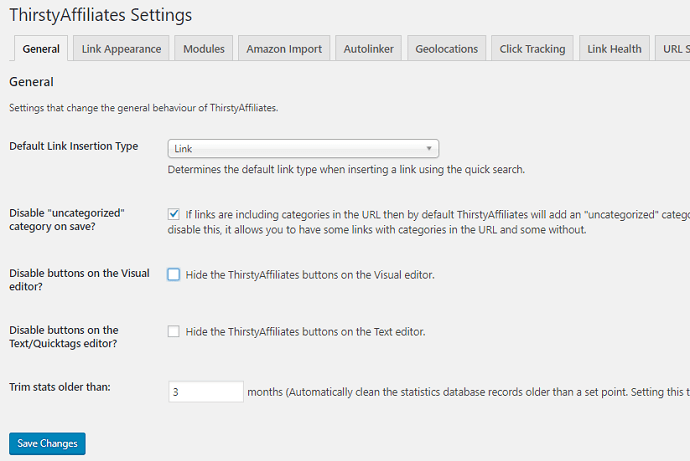
You can just follow settings shown in above screenshot. You can understand the meaning of each option by directly reading the description.
If you want to keep stats for one year, you need to replace 3 with 12 in the Trim stats older than: field. You can also reduce the number. If you put 12 or more, it will increase your database. So that it consumes more memory.
Link Appearance Settings
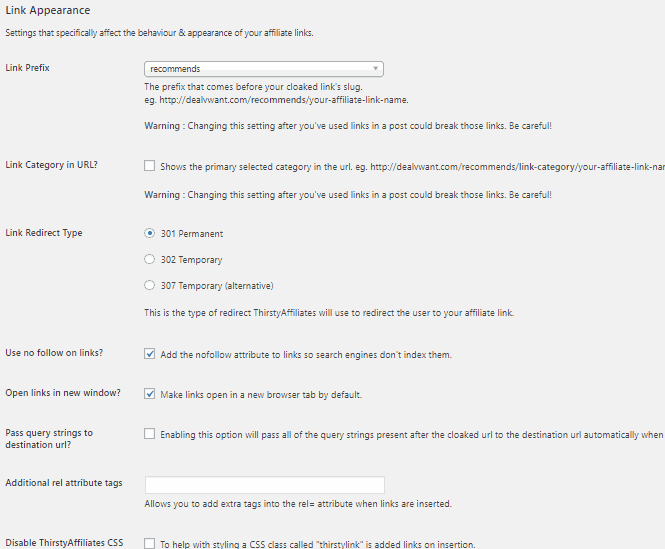
These are very important settings. You can check the screenshot shown above for my settings.
Link Prefix
It is the word that appears between the domain name and slug in the URL.
For example, consider my affiliate link https://blogvwant.com/suggests/thirstyaffiliates/
Here I am using Suggests as the prefix. You can select anyone according to your need by clicking on the drop-down. You can also use the custom one.
You must carefully select it. Because you should not change it in the future. If you change the prefix, your previous affiliate links will not work.
Link Category in URL
If you want, you can show the link category in the URL. As it increases the URL length, I don’t prefer to use the link category in the URL.
Link Redirect Type
It is better to use 301 Permanent as the Link Redirect Type.
Use nofollow on links
You must select this option. It will help your website SEO. It is a must to tell search engines not to follow your affiliate links by using the nofollow tag. If you check this option, Thirstyaffiliates will automatically insert a nofollow tag to all your affiliate links. If you don’t know about nofollow and dofollow tags, Read What are follow and nofollow links? How they help in SEO.
You can enable or disable remaining options according to your needs.
Modules
If you have the pro version, you will see all available modules in the Modules tab. I suggest you enable only the required modules. Because they may consume your server resources and may have an effect on the website performance. I strictly suggest, use the stats module only if you need that. Stats module will definitely give a huge load on your server.
If you enable anyone of the modules, you will see a corresponding tab and the settings for that module.
Conclusion
I definitely recommend using the ThirstyAffiliates plugin. You can use the free version without any issues.
| ProsPros | ConsCons |
|
|
I hope you like my Thirstyaffiliates review, if yes please share it with your friends and family. Want more blogging tips, follow BlogVwant on Facebook and Twitter.
