Are you planning to expand your business by creating a Membership Website? Well, you are going in the right direction, but you might be thinking about the next steps. This article helps you to make your dream come true. First, we will give you a little intro about the membership website, discuss its types, its need which clears your thoughts about the Membership website, and lastly show you the actual way to set up a membership website on the WordPress website.
What is Membership site?
The membership Site is the type of website designed in a way that only registered users can access the content. To access the content, the user must subscribe or join the membership. The content can be anything including videos, courses, e-books, checklists, downloadable files, etc. The most number of membership websites provide paid content and hence it is one of the best ways to monetize your content.
- Also Read: Top 6 Best WordPress Membership Plugins In Friendly Budget
- Killer feature! Drip content in MemberPress – read now!
What are the types of Membership Sites
In today’s world of the internet, you can find various types of membership sites around you. The industry can be different but the goal of the membership sites is the same. Some of the most popular types are:
- Course based Membership Sites: Example Udemy
- Movies and Shows based Membership Sites: Example Netflix, WWE
- Forum based Membership Sites: Example Quora
- eBooks based Membership Sites: Example Amazon Kindle
- Podcast based Membership Sites: Example iTunes Podcast
- News based Membership Sites: Example Fox news
- Newsletter based Membership Sites: Example WHO (World Health Organization)
- Coupon based Membership Sites:
- Stock-based Membership Sites: Example Shutterstock
- Cooking based Membership Site: Example MasterClass
- Magazine based Membership Site: Example Vogue
The possibilities are endless, Even some of the popular bloggers, for example, Backlinko provide membership to access its premium blog posts.
Facebook and Twitter are the live examples of free membership websites. The goal of these websites is to collect user data including person likes, dislikes, interests, etc that can be used for various purposes such as advertising, marketing, etc.
Why Should I Build a Subscription Website?
Before moving further to learn the actual creation of a membership website, it is very important to understand the need for a subscription website.
The following points below justify the need for a Subscription website:
Powerful & Highly Profitable Monetization Strategy:
Apart from implementing the Ads and Affiliate monetization strategy on the website, you can use a third way that is to convert your normal website into a membership website and provide information to users either based on the monthly subscription or year-based subscription.
The main challenge is that you have to offer valuable content to users to ensure recurring income and long-lasting relationships from the user end.
But the question is what type of content should you consider for your membership website?
It depends on the website, industry, and the type of blog you are running. Let me explain with a simple explanation.
Suppose you are running a blog that helps users to learn piano digitally. Initially, you can create blogs and target users to your website with the help of SEO. When your blog is old enough and gains trust in the reader’s mind, you can convert your website into a membership website and provide access to blog posts only to those users who have subscribed to your course.
The subscription can be monthly or yearly. If your content is providing real value to the user’s life, then definitely you can convert a regular reader to a permanent reader and charge them regularly.
Revenue generating from monthly subscription is much higher compared to Ads and affiliate income.
The Loyal Audience
First of all, if your content is supreme, then only a user can take a membership. When a user takes the membership and continuously receiving value from your content then both trust, as well as your brand value, will automatically create in the customer’s mind. Therefore as long as you’re providing relevant content, no user will hesitate in expanding their membership.
Also, if you use a dripping content method to supply your content to the user, then users have no option except returning back to your website to consume further information.
Faster Growth
There are chances that readers enjoy the blog post and forget the information after some time. But a user will never forget a value for example he got by taking a membership-based course. In fact, The user will definitely share your content on social media, with friends. People always follow a mouth of words that means if a user talks about your course with his friends then there will be higher chances that you get new customers without spending any money on marketing.
Organized Content
By providing information through a course or eBook based membership site helps publishers to organize the information into one place. The user also gets relief by finding complete information in a single course. This is the main reason why course-based membership websites are getting popular day by day.
Better Communication
You can indeed create a community with the membership website around a particular niche easily. This enables your customers to communicate not only with you but also with other members easily in one place.
Membership Website Examples
To take the next step in business, we always need inspiration. By looking at the examples below, you will definitely start building or convert your existing site into a membership website today.
1. Udemy (A course based membership website)
Udemy is a digital learning platform that allows worldwide instructors to teach a set of skills digitally to users. The instructors must get them registered to the Udemy before selling any study material. You won’t believe but according to the latest report of Businesswire, it is found that Udemy has reached $100 million annual recurring income.
2. Shutterstock (A Stock Photography based Membership Website)
Needless to say that Shutterstock is the world’s largest stock photography website that provides images, videos, audio, etc. Their plans are subscription-based and hence a user needs to subscribe to their membership to download or use stock content for commercial use.
According to the latest report of Owler.com Shutterstock’s annual revenue has reached $652 Million and all this happened because of their membership based website and subscription based business model.
3. Upwork (A Service-based Membership Website)
If you ever being involved in freelancing or working with freelancers regularly then you must have heard about Upwork that connects freelancers and enterprises. Again their business is possible with the help of a membership-based website and as per the Wikipedia stats, Upwork crossed $301 million in revenue in 2019.
4. Netflix (A OTT based Membership Website)
Who loves spending time on Netflix? Almost everyone right? Their business is totally operating on a subscription-based business model. And only because of this there revenue surpasses 24 Billion in 2020 according to the Wikipedia Report.
5. CrochetPreneur (A Hobby based Membership Website)
CrochetPreneur is the ultimate proof of the success of a small membership website that is purely hobby based. They offer Crochet training through the podcast, videos, and live sessions by their membership-based plans. They also share the revenue of their October month in 2019 that is $7,000.
The list is endless. To find a membership website example in your niche simply search these queries on google:
- Niche “membership”
- Niche “subscription”
Replace niche with your business industry example Tennis coaching “membership”
Also Read: Check out all-new Classroom mode in MemberPress Courses!
How to Create a Membership Website on WordPress from Scratch?
So we are at the main section of this article. Stay focused, we will discuss 2 ways that you can take to build your first membership website.
You can create a Membership Website on WordPress by 2 Methods:
- By hiring a web developer on Freelance sites like Fiverr or if you know PHP and web development then you can create a membership site by customizing the theme from your own.
- Using a Membership WordPress plugin. Example MemberPress that can turn your existing website into a membership website in minutes.
Here we are going to show you the procedure to create a membership website by using WordPress plugin MemberPress.
MemberPress Features Overview
- Simple installation and Configuration
- The dripping content feature is available
- The coupon and discount can be added to the membership
- Compatible with all WordPress themes
- The user can restrict access to any post, page, categories, tags, or even whole website with the help of this plugin.
- MemberPress allows users to create any type of membership website including course-based, forum-based, coupon-based, and much more.
- Multiple payment options can be attached to membership including Paypal, Stripe, etc.
- Powerful Add-ons are available and included in MemberPress plans
- MemberPress can easily be integrated with other email marketing systems including AWeber, BuddyPress, Constant Contact, ConvertKit, Drip, Mailchimp, and many more.
- With MemberPress free Addon Affiliate royal, the user can start his affiliate program and offer third party products to users.
- MemberPress has a dedicated reporting dashboard that allows you to track membership sales. revenue, number of registrants, and much more.
MemberPress Pricing & Plans
MemberPress divide their pricing plans into 3 levels:
- The Basic plans start from $149 per year which allows you to use the MemberPress plugin only on one website.
- The Plus plan starts from $249 per year and works on 2 sites.
- The Pro plan allows you to set up up to 5 sites and cost you $349 per year.
Also, MemberPress offers exciting coupons, discounts to new customers all over the year. You should check their pricing page to see running offers.
How to create a Membership Website on WordPress using MemberPress?
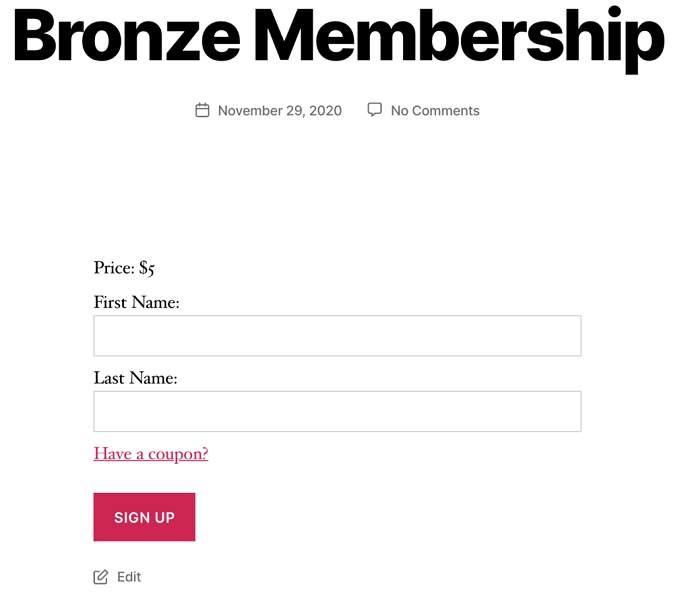
Before jumping on actual steps I believe that you have already purchased a domain, hosting and install WordPress on your website. If not first, do these tasks by following this guide and then follow the steps mentioned below.
In this section, you will learn the procedure to build a Membership Website on WordPress Using MemberPress plugin in 8 easy to implement steps
Total Time: 10 minutes
Step 1: Purchase and Install MemberPress on WordPress website

MemberPress has 3 plans: Basic, Plus & Pro. However, we suggest you must start with a Basic plan and upgrade later. After payment, you will get a MemberPress plugin which you need to install on WordPress.
Navigate to WordPress dashboard > Plugins > Add new and upload the plugin. Also, make sure to activate it before proceeding further. Then open up the MemberPress settings from the left menu.
Step 2: Set up a Payment Gateway

The next step is to configure MemberPress settings. If you want to create a monetized membership website, first you should set up a payment gateway to receive payment. MemberPress supports Paypal, Stripe, and Authorize.net. To set up a payment method, navigate to the Membership > Settings > Payment tab and select your preferred option.
Step 3: Create & Configure a New Membership
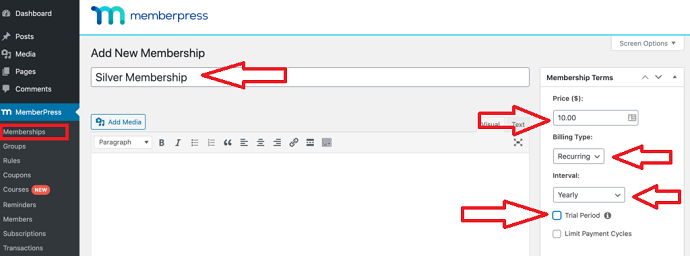
After deciding the type of membership you want to create (course, community, podcast, etc.) Navigate to MemberPress > Membership > Add new. In this tab first, insert a membership name, then define it’s the price, billing type, interval, etc.
Billing type: Under billing type, you can choose between one time and recurring.
Interval: Under interval, you can define the period of recurring membership. Multiple options are available such as monthly, yearly, weekly, and so on.
Trial Period: If you want to add a trial period to enable users to test your membership for a certain amount of time, check this option
Step 4: Set up a Custom Welcome Email and Thank-you Email

In the same tab, Under the Membership options > Registration you can create a custom thank you page which will be automatically sent to users once they signup to your email. You can also use a thank you page email templates provided by MemberPress. If you do not want to send a thank you email, you have the option to send a welcome email that may contain more information about your membership including brochure, Instruction, etc.
Step 5: Publish the Membership
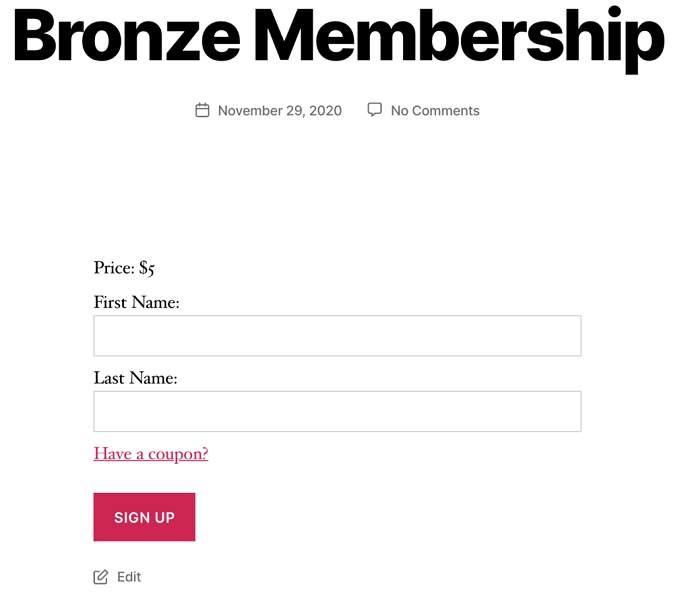
The next step is to publish the membership. You can find the publish option on the right in the same tab. After that, MemberPress will automatically create a registration page for your newly created membership. It is similar to the image mentioned above.
Remember you can create multiple levels of membership. For example Bronze, Silver & Gold from the same. Every time you want to add a new level, repeat steps from 3.
Step 6: Define the Protected Content
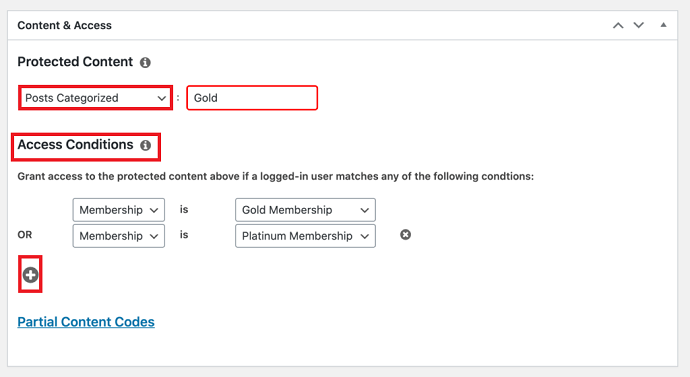
MemberPress allows you to lock or say restrict specific posts of your website to unregistered users. You can restrict access to the specific post, page, tag, and individual categories. To do this simply go to MemberPress > Rules > Add new. After that you need to create a new rule by using the following drop-down menus:
In the protected content drop-down menu, you have tons of options to choose from including All content, All content categorized, All Posts, A Single Post, Post Categorized, Post Tagged, All pages, A Single Page, All Steps, A Single Step, etc. This selection may vary depending on the membership website you want to create.
Access Conditions: Under the access conditions first select “membership” in the first column and it’s right you can define a name of membership. For example, I select Gold and Platinum membership. This means that users with having Gold & Platinum membership can only access the above-protected content. You can always add multiple membership levels by tapping on the “Plus” icon. After you are happy with the rule, don’t forget to save it.
Step 7: Setup a Pricing Page

The next step is to create a Pricing Page for the membership. First, navigate to MemberPress > Groups and hit on Add new. Basically in this tab, you can group them your membership and define a theme page for the pricing page.
First, give a name to your group, then scroll to a Group options tab. Under this, first, select a pricing page theme by the “Pricing page theme” drop-down menu.
Then click on the “+” icon to add multiple memberships to this group/pricing page. You can change their order by simply drag and drop.
Don’t worry you can create an interactive pricing page with the help of CSS.
Step 8: Publish and Preview the Pricing Page
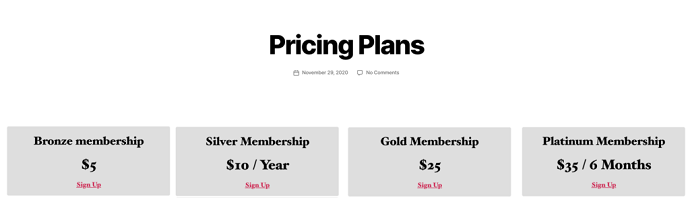
After grouping is done hit on the publish button. Now to preview the pricing page simply navigate to WordPress dashboard > Pages > All pages, you will find the pricing page created by the MemberPress membership plugin. Don’t worry you can create an interactive pricing page with the help of CSS.
Conclusion
So, this is all about the Membership website. Lastly, I can say that creating a membership site or follow a subscription-based business model is a great and highly profitable way that you can take to expand your online business. Subscription-based websites can have the potential to grow faster and generate high revenue than other monetization strategies including Ads and Affiliate marketing.
Further, WordPress plugins like MemberPress simplify the creation of Membership website so smoothly that user doesn’t need to learn to code, watch tutorials to complete this task.
I wish this article, How to Create an Awesome Membership Website that Makes Money, helped you to create your WordPress membership site easily. If you like this article, please share it with your friends. If you want more blogging tips, follow BlogVwant on Facebook, Twitter, and YouTube.
How to Create an Awesome Membership Website that Makes Money : FAQ
Does the MemberPress plugin help the user to create a course-based membership website?
Yes. You can use MemberPress Course Add-on and design your course based website with the visual builder function included in the MemberPress plugin.
Does the MemberPress plugin affect my website speed and performance?
Absolutely not.
Does MemberPress have a refund policy?
Yes, they have a 14 days money-back guarantee policy.
