Do you want to translate your WordPress site into the native language of your visitors? And are you searching for the best WordPress language translation plugins to accomplish this task? Then just hold on and go through this article. You can learn the free and paid features of the best WordPress language translation plugins. And you can pick the best WordPress multilingual plugin that suits your site needs.
What are WordPress translations?
A WordPress translator translates the content of your site into multiple languages as you specify. There are many translator plugins are available for WordPress sites. Among them, the 5 best translator plugins are discussed in this article. Just go through this article to know the detailed features of them.
What types of Translations are available for my WordPress?
There are two ways to translate the content of your site into the native language of the visitors to your site. Those are.
- Machine Translation (Automatic Translation):
- As the name suggests, the translation takes place by the machine. And it does not permit human intervention. It is quick and easy. But it is prone to errors. And it is less efficient than Human translation.
- Human Translation (Self Translation):
- Here yourself or your employee or a professional can translate your site content.
- There are some best plugins like GTranslate, TranslatePress, Weglot, and more which combines both the translations.
What are the benefits of multilingual websites?
- To reach all sectors of local people worldwide:
- Now, just one-fourth of the internet users worldwide speak English. To attract the remaining 75% users, you should make your WordPress site multilingual.
- To increase Sales:
- Recent studies revealed that 85% of people Worldwide interested to purchase online products that are described in their own languages.
- To increase SEO and traffic for your WordPress site.
- And more.
- You Might Like: 8 Best Free WordPress Gallery Plugins to try in 2019
- 5 Best WordPress Electronic Signature Plugins To Get E-Sign Online
Best WordPress Language Translation Plugins
The following are the 5 best WordPress Language Translation Plugins. These can aid you to translate the content of your WordPress site into the native language of your visitors.
Video Tutorial
We Provided this article in the form of a Video Tutorial for our reader’s convenience. If you are interested in reading, skip the video for now and watch it after the completion of reading this article.
1. GTranslate: Best WordPress Multilingual Plugin?

GTranslate is a leading WordPress translation plugin powered by Google Translate. If you want to make fast and instant translations on your site, then it is the right plugin for you. Further, it supports both automatic and human translations. And it can combine both. It comes in free and paid versions. And also 15 days of a free trial.
At first, you can go to its free version. But its paid version aids you much. In its free version, it won’t permit human translations. But you can do it in its paid version. Further, its paid version provides the ‘Neural translation’ option to you. It is better than automated translation and is nearer to human translation. Hence you can avoid external translators. And you can minimize the cost of external translators too.
Free features of GTranslate:
- 103 languages.
- Machine translation.
- It translates countless words and pages of your site.
- WooCommerce shop translation.
- Google language translator widget.
- You can see the statistics of your site directly from your WordPress site dashboard. Those statistics include your site translation traffic and a number of translations.
- And more.
Paid Features of GTranslate:
- Search Engine Indexing:
- It permits people worldwide to find your selling products when they search on the web with their native language.
- Neural Machine translation:
- This translation is equal to or slightly less than human.
- Edit translations.
- That is it permits you to edit the translations manually.
- URL translation:
- It is important to translate URLs of your site for multilingual SEO.
- Language Hosting:
- To get top-ranked on search engines. You should maintain a separate domain for each language.
- For example, ‘.in’ will rank higher on search engines’ results in India. And ‘.fr’ in France. And so on.
- And more.
Worldwide Multilingual websites powered by GTranslate
Oh Great! More than 5,00,000 websites worldwide use this plugin. Now your site can too join in its family.
Rating and Reviews of GTranslate
- Wow! The average rating of this plugin on the official site of WordPress.org is 4.9 out of 5 stars.
- And it has 1089 reviews.
Price and Plans of GTranslate
GTranslate is available in 4 different plans. Such as Custom, Startup, Business, and Enterprise. All these plans can be purchased on monthly and Annual billings. The prices of all the plans are sorted according to billing are listed below.
- Monthly Billing
- Custom – $9.99/Month
- Startup – $19.99/Month
- Business – $29.99/Month
- Enterprise – $39.99/Month
- Annual Billing
- Custom – $99.90/Year
- Startup – $199.90/Year
- Business – $299.90/Year
- Enterprise – $399.90/Year
2. WPGlobus: Free WordPress Translation plugin
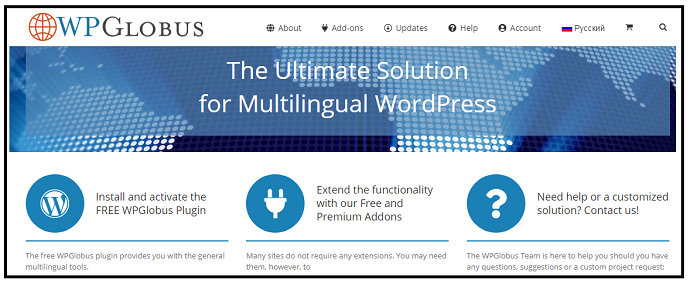
WPGlobus is a free WordPress translation plugin. If you want to grab fully the advantage of the local language. And where the manual translation is not expensive. Or if you are an expert in the local language. Then you can choose manual translation instead of the machine. In such a case, this plugin is the best solution for your site.
It is a fully free plugin. But it provides many premium add-ons like WooCommerce, Mobile menu, and more. Those can increase traffic and sales on your site.
Free features of WPGlobus:
- It permits manual translation of pages, posts, categories, tags, widgets, and menu.
- It allows adding one or more languages to your site. That too with country flags, locales, and names of languages.
- It is compatible with the Yoast SEO and All in One SEO plugins.
- It provides various display options to switch the languages from the front-end.
- And more.
Premium Addons of WPGlobus:
- WPGlobus for WooCommerce
- It makes your WooCommerce stores fully multilingual.
- And it translates the products, categories, attributes, and tags to multiple languages.
- WPGlobus Mobile Menu
- It makes your site compatible with mobiles. That too with the local language.
- And more.
Worldwide Active Installations of WPGlobus
It has more than 20,000 active installations worldwide.
Rating and Review of WPGlobus
- The average rating of this plugin on the official site of WordPress.org is 4.6 out of 5 stars.
- And it has 204 reviews.
Price of WPGlobus Addons
- It provides many premium add-ons. Among those, you can choose anyone that needs your site.
- Some of them are given below.
- WPGlobus for WooCommerce
- Its cost is $99 for 1 year.
- WPGlobus Mobile Menu
- Its cost is $14 for 1 year.
- WPGlobus for WooCommerce
WPGlobus discount Coupon Code
Our readers get a special 10% discount on all WPGlobus premium add-ons using the coupon code: VWANT10.
3. TranslatePress: Best alternative to GTranslate
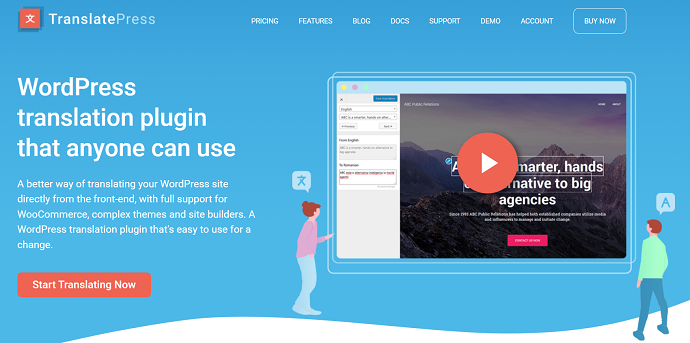
TranslatePress is a front-end and easy language translator for your WordPress site. Further, it supports both machine and human translations. And it too works out of the box with WooCommerce. Besides these, it supports many addons like SEO Pack, Multiple Languages, and more.
It too comes in free and paid versions. You can obtain enough features from its free version. Further, its free version is compatible with WooCommerce. TranslatePress offers both automatic (via Google Translate) and manual in the free version. Also, TP is self-hosted, not a SaaS, meaning you’ll own your translations forever (you don’t lose them once you stop paying). If you want premium addons like SEO Pack, Multiple Languages, and more. Then you can go for its paid plans.
Free Features of TranslatePress:
- It translates your entire site content directly from the front-end. That too with ease and fast.
- Live preview of your translated posts, pages, and more.
- It supports your own Google API key.
- It is compatible with WooCommerce.
- It provides free addon too like Language by the ‘GET’ parameter. That is used to encode language in the URL as a GET parameter. For example, your site will use URLs such as the following one.
- http://www.example.com/?lang=en
- But it uses the following URL format:
- http://www.example.com/en/
- And more.
Paid Features of TranslatePress:
- SEO Pack addon.
- Multiple Languages addon.
- It supports around 221 languages worldwide.
- Translator Accounts addon.
- Automatic Users’ language detection.
- Browse As User Role Addon.
- Navigation Based on Language Addon.
- You can configure different menu items for different languages.
- And more.
Worldwide Active Installations of TranslatePress
It has more than 50,000 active installations worldwide.
Rating and Review of TranslatePress
- Wow! The average rating of this plugin on the official site of WordPress.org is 4.7 out of 5 stars.
- And it has 120 reviews.
Price and Plans of TranslatePress
- It provides three premium plans like Personal, Business, and Developer.
- The cost of its Personal plan is €79 for one site for one year.
- The cost of its Business plan is €139 for 3 sites and for one year.
- And the cost of its Developer plan is €199 for countless sites and for one year.
4. Weglot:
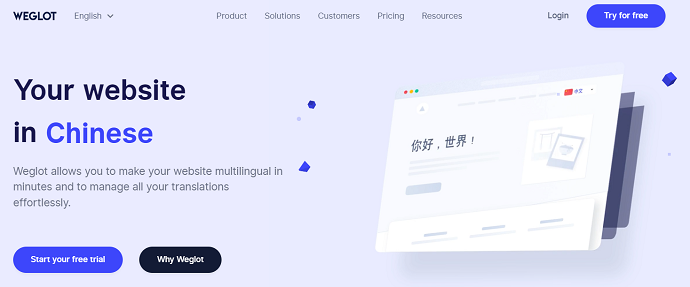
Weglot is an easy and fast WordPress multi-language plugin. It translates your content to any language in just a few minutes. That too without writing a single line of code. Further, it supports both human and machine translations. And also a professional translation.
It too comes in free and premium versions. If you run a small website with less than 2000 words. And translation is required in one language. Then its free version is sufficient for your site. If your site needs more than 2000 words and more language translations. Then you can go for its premium plans.
Besides all these, it permits you to migrate from WPML and Polylong plugins. And it is fully SEO compatible.
Free Features of Weglot:
- It translates your site content into just 1 language.
- It just translates 20000 words of your site content.
- It supports 5000 translated page views for 1 month.
- It works only for one of your WordPress sites.
- You can expect the just basic support in its free version.
PRO Features of Weglot:
- It translates the content of your site into more than 1 language. That is, it can translate your site content into as many languages as you want.
- It permits translation for up to 2,00,000 words of your site.
- It supports 2,00,000 translated page views for 1 month.
- It automatically redirects your site content into visitors’ native language.
- You can use its PRO version for a maximum of 3 sites.
- You can view the statistics of the translated pages.
- It permits countless team members.
- It allows external professionals to translate. But it charges €0.08 for each word.
- You can expect premium support in this version.
- Further, if you choose an annual plan, then you can get 2 months free.
Worldwide Active Installations of Weglot
Wow! It has more than 50,000 active installations worldwide.
Rating and Review of Weglot
- Oh Great! The average rating of this plugin on the official site of WordPress.org is 4.9 out of 5 stars.
- And it has 848 reviews.
Price and Plans of Weglot
Weglot provides its services in five plans. Such as Starter, Business, Pro, Advanced, and Enterprise. All these plans can be purchased on Monthly and Yearly Billings. The prices of all the plans are sorted according to billing are listed below.
- Monthly Billing
- Starter – €9.90/Month, supports 10,000 words and 1 Translated Language
- Business – €19/Month, supports 50,000 words and 3 Translated Languages
- Pro – €49/Month, supports 200,000 words and 5 Translated Languages
- Advanced – €199/Month, supports 1,000,000 words and 10 Translated Languages
- Enterprise – €499/Month
- Yearly Billing
- Starter – €99/Year, supports 10,000 words and 1 Translated Language
- Business – €190/Year, supports 50,000 words and 3 Translated Languages
- Pro – €490/Year, supports 200,000 words and 5 Translated Languages
- Advanced – €1990/Year, supports 1,000,000 words and 10 Translated Languages
- Enterprise – €4990/Year
5.ConveyThis
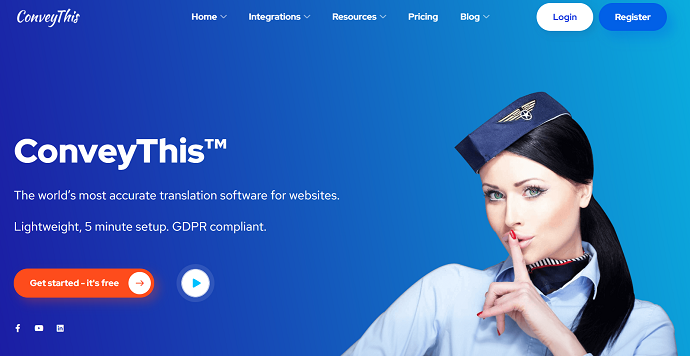
If there is one truly convenient way to translate your website, it must be through ConveyThis!
Successfully re-launched in 2018, an award-winning ConveyThis team has brought the process of translating a website to a new level. It is the most translated language plugin in the WordPress directory (over 38 language contributions) and is growing fast. ConveyThis makes it very simple to integrate into the WP website and activate as many as 100+ languages.
So, while you’ll configure some basic settings from your WordPress dashboard, your actual translations reside on ConveyThis’ servers, and you’ll manage your translations from the ConveyThis web dashboard rather than your WordPress site.
So, what are the benefits of that approach?
Well, the big one is convenience. As soon as you activate the plugin and choose your languages, ConveyThis uses automatic machine translation to translate your entire site and adds a language switcher button. So within the first couple of minutes, you’ll already have a working, SEO-friendly multilingual site.
Then, if you want to manually manage those translations, you can go to the ConveyThis dashboard, where you get two different interfaces:
- Text Editor — you see a side-by-side list of the original text and the translated version.
- Visual Editor — you see a live preview of your site. To translate any text on your site, you just click on it.
Or, you can also outsource your translations to professional translation services right from the ConveyThis dashboard.
To ensure translation consistency, ConveyThis comes with a powerful GLOSSARY function. It can ensure that certain words or phrases are translated in only one way and not the other. Consider something like ADIDAS. Do you want that brand name to become ABBAS in the Brazilian Portuguese language? We doubt that!
Finally, all of your content is SEO-friendly: hreflang tags and sitemap.xml integrations. It even includes integration for RankMath SEO to help you to translate your SEO titles and descriptions.
The only potential downside with ConveyThis is price. While ConveyThis does have a limited free plan that lets you translate up to 2,500 words into one language, the paid plans use SaaS-style billing, which means you’ll need to continue to pay for as long as you want to use the service.
Plans and Pricing
Paid plans start at €4 a month for one language and up to 10,000 words. It provides its services in 4 different plans, such as Starter, Business, Pro, and Enterprise. All these plans can be billed Monthly and Yearly. The prices of all the plans are sorted according to billing are listed below.
- Monthly Billing
- Starter – $5
- Business – $15
- Pro – $50
- Enterprise – Flex Monthly Package
- Yearly Billing
- Starter – $50
- Business – $150
- Pro – $500
- Enterprise – Flex Yearly Package
6. Polylang
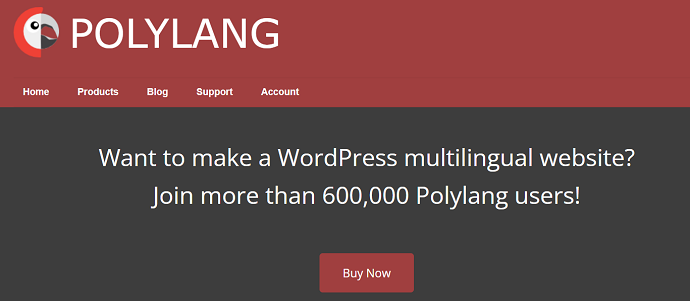
Polylang is an efficient and flexible WordPress multilingual plugin for your WordPress sites. Here the word ‘flexible’ implicates that it supports two add-ons like Lingotek Translation and WooCommerce. You can install the addon ‘Lingotek Translation’ if you want to use professional and machine translation services. Though this plugin is self-translate, installing this addon enables machine translation.
It provides a free version and paid products. You can obtain the basic features in its free version. As it is sufficient to translate the menu, widgets, custom posts, pages, and more. If you want advanced features like REST API Support and more, then you have to go for its paid products.
As it is compatible with the WPML API. You can migrate from the WPML plugin to this plugin. If you migrate, then all your posts, pages, and more can be translated using this plugin. As you do in WPML.
Free features of Polylang:
- Translates everything like posts, pages, menu, tags, and more.
- Compatible with WPML API.
- Use subdirectories and seperate domains.
- And more.
Paid features of Polylang:
- REST API Support.
- Translate slugs in URLs.
- Enable and disable languages.
- WooCommerce.
- And more.
Worldwide Active Installations of Polylang
Oh Great! It has more than 5,00,000 active installations worldwide.
Rating and Review of Polylang
- Wow! The average rating of this plugin on the official site of WordPress.org is 4.7 out of 5 stars.
- And it has 1,137 reviews.
Price and Products of Polylang
- It provides three paid products like PRO, WooCommerce, and Business Pack.
- The cost of its PRO plan is 99 Euros (99.00€) for one site for one year.
- The cost of its WooCommerce plan is 99.00€ for one site for one year.
- The cost of its Business Pack is 139.00€ for one site for one year.
- You can purchase any plan for up to 25 WordPress sites.
- If you are running a WooCommerce site, then you can buy its Business Pack product.
Read it: 7 Best WordPress Portfolio Plugins To Try in 2019
Recommended: 5 Best WordPress SEO Plugins in 2019 To Improve Your Website Search Rankings
Conclusion: Which is the best WordPress multi-language plugin?
The selection of the best plugin depends on the supported translations, SEO, free features, price, sales, and more. If you consider all these, then you can select the most used plugin, GTranslate. As it supports machine translation in its free version. And manual translation in its premium version. Further, it provides Neural translation which is efficient than machine translation. And is nearer or slightly less than human translation. If you want the best GTranslate alternative, you can go with Translatepress which supports machine and manual translation in its free version.
- Read Next: How To Create An Order form in WordPress With or Without Payment Option
- 3 Steps to Reduce & Track Form Abandonment in Your WordPress Site
I believe that this article aided you to pick the best WordPress multi-language plugin among the 5 WordPress language translation plugins for your WordPress site. If so, please share it and follow BlogVwant on Facebook, Twitter, and YouTube for more tips.
6 Best WordPress Language Translation Plugins To Create Multilingual Site – FAQs
Is the GTranslate plugin free?
The free version of GTranslate lets you have pages translated using Google automatic translation only, whereas the paid version of the service lets you go all way, and hire a professional human translator.
Is the Polylang plugin free?
With over 500,000 installs, Polylang is the most popular multilingual plugin available on the WordPress repository. You can take profit from all its features for free. If you need more advanced features or Premium support, you might prefer buying Polylang Pro instead.
Is Polylang SEO-friendly?
Polylang is compatible with major SEO plugins and automatically takes care of multilingual SEO such as HTML hreflang tags and open graph tags. Moreover, it offers the possibility to use, at your option, one directory, one subdomain, or one domain per language.
Is Loco Translate Free?
You can automatically translate unlimited characters free of cost without any API key. You just need to install this addon and click on the translate button to translate any plugin or theme strings.
What is TranslatePress?
TranslatePress is a WordPress translate plugin that anyone can use. The interface allows you to easily translate the entire page at once, including output from shortcodes, forms, and page builders. It also works out of the box with WooCommerce.

I personally use Neuronto AI to translate my WordPress, since it uses DeepL engine (neuronal machine translation) and has exceptional quality 🙂