Do you want to take E-Sign online through your WordPress website? You must use any one of the Top WordPress electronic signature plugins. Follow this article to learn the features and pricing of the top 5 WordPress E-Signature plugins.
Why should I need WordPress E-Signature plugins?
At present to save most of the time and money, many companies worldwide approaching the process of signing contracts, sales documents, etc online. This process of signing on the document online is called an electronic signature.
Nowadays, much of the paperwork is decreased tremendously worldwide to save trees. And no one is interested to take a print out or scanned document of their contract to sign and fax.
Therefore, to make your work easy, fast and automated, you need an electronic signature plugin to your WordPress website.
Who should use an electronic signature?
Basically, anyone can choose the electronic signature who require online signatures from their clients. But is an absolute solution for freelancers, small business owners, designers, photographers, etc.
Are digitally signed documents legal?
Yes. Nowadays, in most of the countries, the digitally signed documents are legally binding and secure. But in reality, to make your documents secure and legally binding, you must send a court recognized document to your clients to sign online.
For example, the ApproveMe WP E-Signature application provides the court recognized document to sign your clients online.
Where should I require an electronic signature?
You might require an electronic signature from your clients in signing the following forms online.
- Sales Contracts
- Waivers
- Terms of Service
- Non-disclosure agreements
- Petitions
- And more
Top 5 Best 5 WordPress electronic signature plugins
The following are the best 5 WordPress electronic signature plugins that capture the sign of your clients online easily, fastly and securely.
1. WPForms Signature Addon

WPForms Signature Addon is the easiest and most powerful plugin for WordPress to sign all your forms. This plugin permits your clients to sign contracts and any other agreements online. With the help of a mouse or touch screen, your clients can sign contracts.
After making a signature by drawing with a mouse or touchscreen, a client can submit this signed form. Once the user submits the signed form, then it is saved as a PNG file. Later, this PNG file is attached to the entry form.
Features of WPForms Signature Addon
The following are the effective features of the WPForms signature addon.
Supports various agreement forms
It is the simplest and most powerful signature plugin for WordPress. And supports Contracts, Terms of Service, Service agreements, petitions, and Non-revealed agreements
Saves a lot of time
This addon saves a lot of your time as
- it empowers you to collect everything you require from your users and
- it avoids sending print, scan or else fax papers to receive a signature
Mistakes can be rectified easily
If any user makes a mistake, then no need to worry at all. Simply do the following.
- Don’t overwrite on the previous signature
- In the signature field, click on the symbol “X”
- Then the user signature is erased
- Now, make a sign carefully and neatly just by drawing with a mouse or touch screen
- At last, the user finished off doing a signature on the particular form
The signature field can be manageable
Being admin you can do the following.
- You can manage your client’s signature field size as
- small, medium and large
- You can set the field as compulsory to fill
- With conditional logic, you can display or hide the field
PNG file
After signing and submission, the signature form is saved as a PNG file.
Easy interface
Clients can easily interface with this addon. And no need for any technical knowledge.
Cons of WPForms Signature Addon
- This addon is not a free source. You are required to pay a premium to use the services.
- The following are various plan details offered by the WPForms
- Elite $299.50 / Year
- Pro $199.50 / Year
- The above are the pricing plans of WPForms during the “SPECIAL OFFER – Save 50% OFF” period.
- You need ApproveMe’s WP E signature along with WPForms signature addon to completely make the signed document as legally binding one.
- Also Read: 6 Steps To Transfer WordPress Site From Bluehost To SiteGround Shared Hosting
- 8 Best WordPress Email Subscription Plugins To Collect Leads
2. ARForms Signature Addon
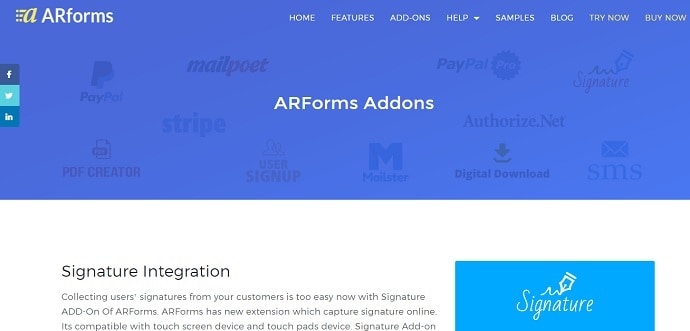
ARForms Signature Addon is the simplest signature integration to your WordPress site. Actually, the signature addon is the new extension of ARForms that collects signature from your clients and users. It is one of the cheapest WordPress E-signature plugins.
Like other plugins of WordPress, you need to install the ARForms and plugin and its signature addon. After installation, you can manage all your signed signature forms collected from your users and clients.
Features of ARForms Signature Addon
The following are the efficient features of ARForms Signature Addon.
Too Easy
You can collect online signatures from your clients and users too easily using this add on. It is more flexible for both you and your users. Your client can make an online signature from anywhere and from any device.
Supports Touch Screen and TouchPad Devices
It supports various touch screen and touchpad devices like Mobile phones, Tablets, Laptops, etc to take online signature from your clients.
You can also use normal desktops. In these, you can make an online signature merely by drawing with a mouse.
PNG image
After capturing the online signature from your user, this application sends the signed form to the webserver. Later, this signed form converted to the PNG image and saved on the webserver.
No need for any browser plugins
This application permits your users and clients to do the online signatures in the signature field forms without installing any browser plugins.
Able to view generated signatures
This application permits you to see all the generated signatures in the form of PNG images in your form entries and simultaneously with the form fields.
Cross-Browser Compatibility
This application has the ability to work on different web browsers like Google Chrome, Firefox, Internet Explorer, Opera, Safari, etc.
Drag and Drop Interface
Any user can interface this application easily and fastly. You can simply use the drag and drop option to drop your online signed signature field into the form editor.
Cons of ARForms Signature Addon
- This is not a free signature addon. You are required to pay a premium to avail of the services
- You have to pay a premium of $13 for 6 months of support. Further, you can extend its support to 12 months by just paying $3
- You have to ensure that your WordPress plugins are up to the date before installing this signature addon.
3. Gravity Forms Signature Addon
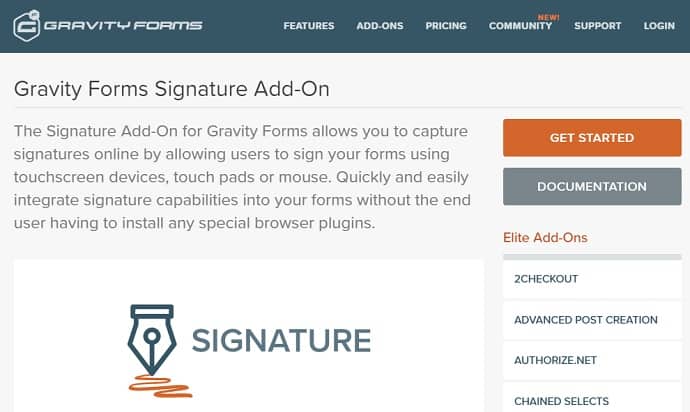
Gravity Forms Signature Addon is the easiest and fastest interface application for your users to do the online signature in your forms. First of all, you have to install this addon similar to other plugins of WordPress. After installation, you can manage all your users’ signed signature forms.
It can efficiently integrate your clients’ signature into your forms quickly without installing any plugins on your user side. This application requires the WordPress version of 3.3+, Gravity forms version of 1.62+, and PHP 5+ including GD library support.
Features of Gravity Forms Signature Addon
The following are the eminent features of Gravity Forms Signature Addon.
Simplest and Fastest Interface
This addon is the simplest and fastest application to do and add an online signature into your forms.
Supports Touch Screen and Touchpad Devices
This application supports touchpad, and touchscreen devices like Mobile phones, Tablets, Desktops, and Laptops to sign the provided forms online. You can also do an online signature by drawing with a mouse.
Signed form as a PNG file
After capturing the signature online, this addon application transfers the signed data form to your web server. Here the signed data form converted as a PNG file. And stores on your webserver.
No need to install any browser plugins
No need to install any browser plugins by your users to access this addon to do the online signature in your forms. But the users must enable Javascript support in the browsers.
Cross-Browser Support
This add-on application successfully functions on all major web browsers, both on Desktops and Mobiles that include Google Chrome, Firefox, Internet Explorer, Safari, Opera, IOS mobile Safari, Blackberry, and Android.
Cons of Gravity Forms Signature Addon
- This is not a freemium addon application. You have to purchase this addon with an annual subscription.
- The premium depends on the type of following plan you selected.
- Basis License for $59 / annum
- Pro License for $159 / annum
- Elite License for $259 / annum
- The premium value increases as the number of sites increases
4. Electronic Signature on SwiftCloud

SwiftCloud Electronic Signature is the best automated electronic signature for sales contracts, waiver and more. SwiftCloud provides an electronic signature with a backend editor alike to WordPress.
But the original electronic signature process occurs on the SwiftCloud servers along with your logos, colors and more. Once the electronic signature is captured, then the SwiftCloud returns the user back to your WordPress webpage.
Features of Electronic Signature on SwiftCloud
The following are the prominent features of the SwiftCloud electronic signature.
Simplest, Fastest, robust, most convenient, automated, and least expensive
After using this application, any client must say that Swift is the simplest, fastest, robust, most convenient, automated, and least expensive application than any other competitor on the web.
Legally Binding
It provides complete legal binding to all your clients’ signed documents. The electronic signature captured by the Swift is legally binding and more secure than a paper.
Creates and sends a PDF
Whenever your client finishes off the online signature, then the SwiftCloud creates this electronic signature form as PDF and emails this PDF file to both you and your client. Here the electronic signature document is hosted on the SwiftCloud servers.
Simple and Prompt Electronic Signature on any device
SwiftCloud Electronic Signature supports any device like Mobile phones, Tablets, Laptops, and Desktops to easily and quickly make any document signable online.
Re-usable Documents
Unlike in other competitors, a user no need to sign here each time. Swift saves all your signed documents as templates. You can edit and re-use them with some modifications as you want.
Newer yet emerges with simple and powerful
Even though the electronic signature is fairly new, it is so easy to use. At the same time, it is the most powerful as Swift provides legal bindings to the electronic signature documents.
Supported Forms
This is the best electronic signature webpage that supports
- Waivers
- Sales Contracts and
- More
Supports Millions of Signatures
If you need the same form signed hundred, thousand or surprisingly millions of times, then the SwiftCloud electronic signature is the most suitable option for clients like you.
Guarantees 100% service or 60 days moneyback
It guarantees 100% service to all the users during the subscription period. Otherwise, it refunds your money back to you if it doesn’t do within 60 days after subscription.
Cons of Electronic Signature on the SwiftCloud
- It is not a free source. You must pay a premium for monthly or annual subscriptions.
- The premium amount varies based on the plan you selected.
- Solopreneur $12.50 / month
- Team $20 / month
- Business $49 / month
- Enterprise & API – for this plan you have to contact the website officials
- The above all are the pricing of plans per month when paid annually
- If the number of signatures increases, then the monthly premium also increases
5. ApproveMe WP E-Signature Plugin

ApproveMe WP E-Signature is the most efficacious, automated and fastest WordPress document signing app that captures signatures online within minutes.
ApproveMe WP E-Signature provides the court recognized document for your clients to do sign online. That is, ApproveMe WP E-Signature not only secures your signed documents but also provides a legal binding. It is one of the best WordPress E-signature plugins.
ApproveMe WP E-Signature is completely automated to send, track and sign your contracts online using WordPress Website.
Features of ApproveMe WP E-Signature
The following are the most powerful features of ApproveMe WP E-Signature.
Easiest, Fastest, and the court recognized eSignature Capturing
Your clients can easily and quickly do signature online on the court recognized documents using Mobiles, Tablets, Desktops, and Laptops. It also allows touchscreen and touchpad devices to sign your documents online.
Remember that here the signature is not merely an electronic online signature on your document. But it is the electronic signature on the court recognized document.
Save as a PDF
After capturing, the signed document is saved as a PDF. Both you and your client can download or receive this PDF through email.
Secure and legally binding
Once your client signed your document, it secures the signed document and provides legal binding. The signed form is equivalent to the court recognized document.
You can acquire a 100% legally compliant electronic signature on file to protect you and your customer in all jurisdictions of laws.
No Monthly Fees per User
At present many of the signature addon companies on the web are charging $10, $15, even $50 per month per user. But the ApproveMe WP E-Signature application won’t charge a fee monthly wise per user. Instead, anyone can purchase a license for unlimited users.
Signing Reminders
It automatically sends and activates the signing reminders to you through emails to remind you that a particular client has not yet signed your document.
Saves 2 Days every month
ApproveMe WP E-Signature is absolutely an automated application. This application automatically transfers, tracks and captures the signatures. This automating feature saves a lot of your time. Thatis almost 2 days in every month. Wow! that’s really amazing and appreciable.
Supports unlimited documents and unlimited signers
You don’t need to bother about the handling of increasing users day by day. The complete automating feature of this application supports and handles unlimited documents and unlimited users.
Designed for
ApproveMe WP E-Signature application is specially designed for Freelancers, Agencies and Small business owners.
Cons of ApproveMe WP E-Signature
- This is not a free online signature software. You have to subscribe to this application yearly by paying a premium.
- The annual subscription charges may depend on the type of following plan you selected.
- Professional – $177 / year
- Business – $249 / year and
- Ultimate – $399 – One-time payment with lifetime plugins support and lifetime email support.
- The above are the pricing plans of the ApproveMe E-Signature plugin during the “Limited Time” offer period.
Conclusion
The final choice of selection of the right plugin for your WordPress website depends on the features and pricing. Many experts suggest that ApproveMe WP E-Signature Plugin is the best choice as it permits your clients to do sign online on the court recognized document. But if you want to minimize the plugin cost, you can choose WPForms Signature Addon. To use that you must have WPForms installed.
I firmly believe that this article really aided you in choosing the right plugin among the best WordPress electronic signature plugins to your WordPress website. If so, do a favor by sharing this article and follow BlogVwant on Facebook and Twitter for more tips.
