Are you running low on new content ideas for your blog? Are you looking for engaging content ideas that are quickly consumed by your readers? Don’t know How To Find Content Ideas for your Blog. Well, you came to the right place. Today we will disclose the top 22 strategies that you can start using today to generate new content ideas for your blog. All popular bloggers tested and supported these strategies out there in the market.
Some methods we are sharing today will be new and you hardly know or even think about them ever. Go through all strategies one by one and refill your list of content ideas.
Why should I Get Blog Content Ideas
Well, being in a blogging career for over 5 years we have been going through a lot of strategies to generate content ideas. In starting it was very difficult because as a new blogger we hardly know anything in our niche for example customer’s demands, interests, and so on.
As time passes, not only do we understand our niche but also learn various techniques which can be very helpful to create a content calendar.
We saw many bloggers failed in blogging because they didn’t know how to choose topics that actually customers are looking for.
The techniques we have learned especially help new bloggers so that they can start generating engaging content according to the customer’s needs and interests.
Now there are a few ways bloggers use to generate content ideas, the first is by doing manual research and analysis and the second is to take help with content curation tools.
In the next section, we will introduce you to 22 actionable ways to get content for your blog. Remember the methods we are going to disclose are 100% actionable and trustworthy. We already use these strategies to generate blog content ideas around our niche and have been blogging successfully for the last 5 years.
How To Find Content Ideas For Your Blog?
In this section first, we’re going to give you an overview of the content generation methods and then introduce you to the actual steps you can follow and start generating content ideas for your blog.
Video Tutorial:
For the reader’s convenience, we always create a video tutorial. Either you can watch and learn or simply skip the video and continue with the steps mentioned afterward.
Method 1: Generate Content Ideas Using Google Auto Suggestions and Asterisk Operator
Don’t underestimate this technique… I repeat.
I usually call this method the Alphabet soup method. This method is one of the most reliable methods to find content ideas. Because this method gives you query people are actually searching for in the search engine around your niche.
I never believed the accuracy of “search volume” that appears in the keywords research tools. Instead, I use this method to extract keywords that actually receive impressions.
You can 100% rely on the accuracy of this method.
Let’s learn with the simple example: Whenever you type something in the google search bar, Google will automatically show you some suggestions. These suggestions are those people are frequently searching around your niche. This is even becoming more interesting when you use a * operator. (Please see the steps below)
So it is best to create content on such suggestions rather than go blindly.
How to use Google Auto Suggestions and Asterisk Operator to get Content Ideas
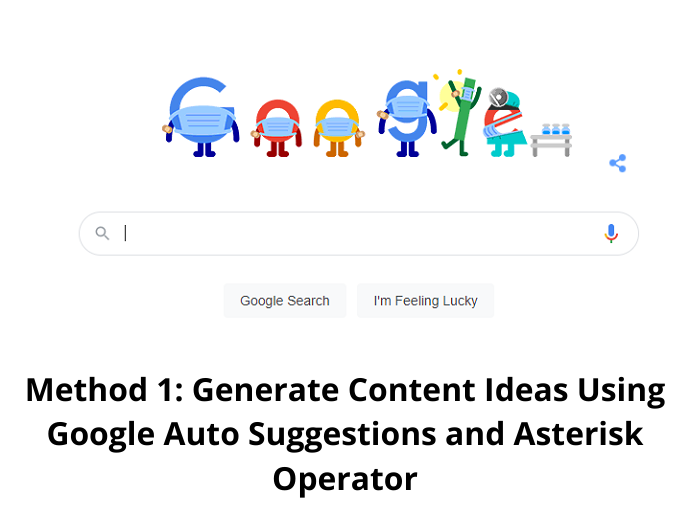
In this section, you will see the steps to extract content ideas using Google auto-suggestions and * operator.
Total Time: 5 minutes
Step 1: Navigate to Google in Incognito mode
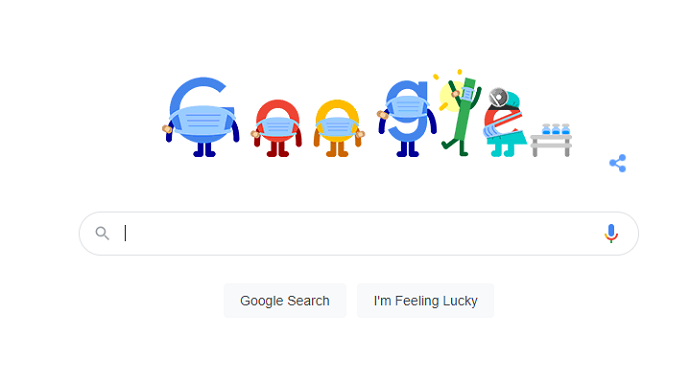
Now it is recommended to use an audience country-specific google version. For example, if you’re willing to create content for the Indian audience, then you should open the Google India version. However, when you aren’t sure about your preferred audience location, then it is best to practice this method with Google USA. But make sure that the browser should be in Incognito or private mode.
Step 2: Enter 2-3 words in the Google Search Bar to generate Content Ideas
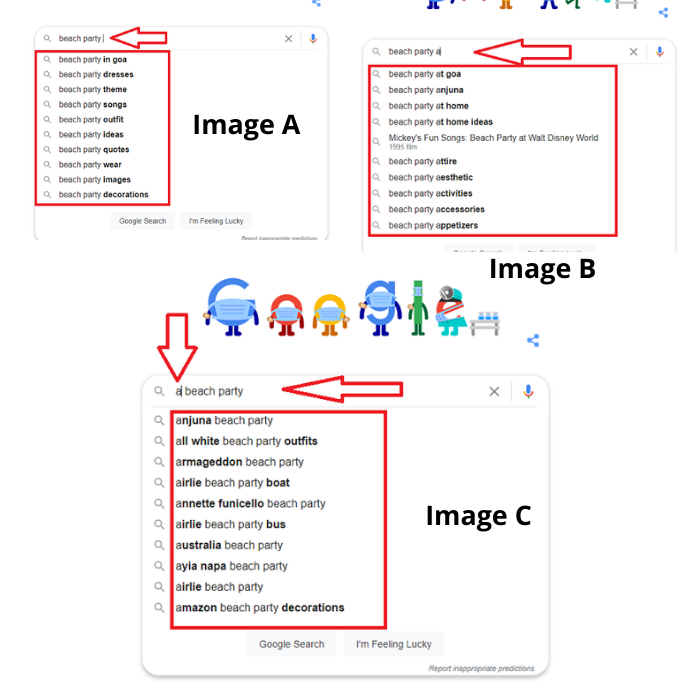
Next, you need to enter a few words in the google search bar based on the topic you wanted to create content for. To generate maximum content ideas, try to put at least 2 words and not go higher than 3 words. For example, my niche is related to beach parties, and I wanted to find relevant content ideas around this topic.
So I am typing beach party. In blogging terms, they usually call this a seed keyword. Have a space between words. Now you probably see some ideas appearing as google suggestions.
See the “Image A”.
These are the few suggestions that people are searching frequently in google around your niche. You need to filter or jot down some suggestions that only seem relevant.
Now the work is not done yet. To generate more suggestions do this:
Enter a space after the end of the last word and append letters one by one to generate more content ideas. For example “beach party a”, “beach party b” and so on…
Again you need to do a similar thing but this time use letters before the first word. For example “a beach party”, “b beach party” and so on.
See the “Image B” and “Image C”
By utilizing all letters you will find tons of relevant content topics that people are searching around. Note all the relevant auto suggestions in a notepad or excel sheet.
Step 3: Generate more relevant content ideas with the help of * Operator

At this point, you have a handful of topics. But there is something more to discover. Now with the help of the * operator, we will generate some more interesting and popular content ideas.
The process almost remains the same, however only a little change to be made. First as usual insert your seed keyword into the google search bar. For example – Beach Party.
Now you need to place an asterisk * operator before each letter every time we use this trick. For example: *a, *b, *c….and so on.
There can be different ways where you can use this asterisk and letter combination to generate amazing blog content ideas relevant to your niche.
Some of the possible cases are:
(Try to understand with the image added to this step)
Case A: Insert asterisk operator and letter combination between the seed keyword. Example: Beach *a Party, Beach *b Party… and so on. (There must be a space between the words associated with your seed keyword)
Case B: Insert asterisk operator and letter combination before the first word. Example: *a beach party, *b beach party… and so on.
Case C: Insert asterisk operator and letter combination after the last word. Example: beach party a*, beach party b*…and so on.
Step 4: Generate More Specific Content Ideas
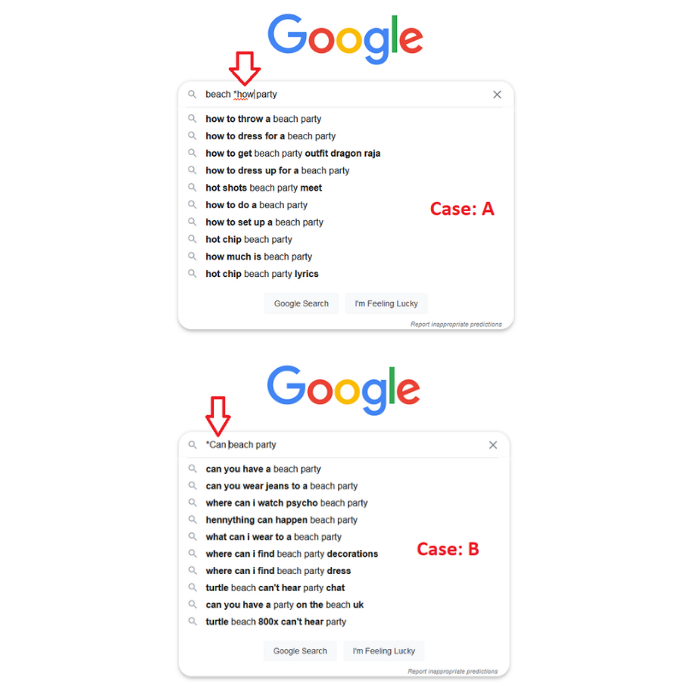
Now you are fully aware of the asterisk operator trick. But now I am going to reveal the real power of this trick.
Earlier you have seen that we had used asterisk and alphabet combination to extract trending content ideas, but in this step, you just need to make a little change.
You can combine asterisk with W’s (question words) like Who, When, How, Where, Can, Could, What, Which, etc to generate question-related or long-term keywords.
This is the era of voice search and due to this people mostly searching their queries in the form of questions.
With this asterisk and question words combination, you can extract the specific popular queries that your audience is looking for the answers to.
So in this step, you just need to replace the letter with the question’s words.
For example:
Case A: beach *how party, beach *when party, beach *where party… and so on.
Case B: *how beach party, *when beach party, *where beach party, *can beach party… and so on.
This is how you can use the Alphabet soup method to generate content ideas that are demanding in search engines. This process may be time-consuming. Play around and you would get used to it. Also with this technique, you don’t have to worry about the search volume for the keywords you selected through this technique.
Method 2: How to get Content Ideas using Google Related Searches and People also ask box
By moving along with the above method, you can also take the help of Google search results to generate trending or unanswered content ideas.
To do this simply search any topic in google related to your niche. Then after scrolling a bit, you will find few questions mentioned under the “People also ask” box and then at the end of the SERP page you will find few more queries tagged under “Google related searches”

These queries are highly associated with your topic or popular in search engines. There are chances that you discover topics you have never thought of. You should definitely include them in your content plan.
Method 3: How to find Blog topics from Google Search Console
This could not be possible, that being a blogger and you do not associate your site with Google search console. Well, Google Search Console is the free tool offered by Google for webmasters to analyze how your website is doing in the search engine results.
This tool could be used in a variety of ways. But let me show you how you can use it to find content ideas that people are looking for in Google.
Step 1: Open Google Search Console and navigate to the Performance tab
Under the performance tab, first make sure to check or select these 2 options: Clicks and impressions (appearing on the top).

Step 2: Explore the queries section
Now after enabling the clicks and impressions, scroll down to the queries section and tap on the impression to sort it by descending order. Now you will see the topmost queries for which your website has been ranking. By going through the queries you will definitely find some keywords that you haven’t created content on. Also, we will recommend focusing on such queries which receive maximum impressions but lesser clicks. (shown in image)
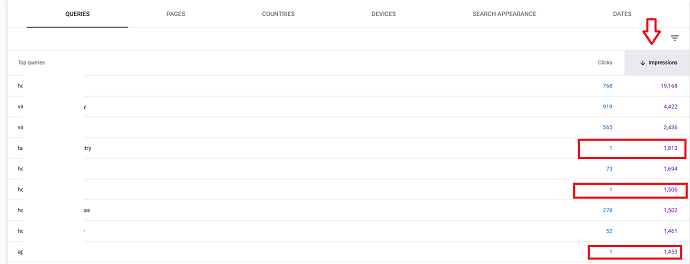
This way you can get content ideas for your blog with the help of the Google search engine.
Pro tip: If you have also submitted your website to other webmasters like Bing, you can perform this same trick to generate new content ideas.
- Read next: 2 Ways To Do Google Webmaster Tools Verification For Your Website
- How to add website to Bing webmasters
Method 4: How to find trending topics for blog Using Google Trends
Have you heard about Google trends? No? Well, this is another free tool of Google that tells you the popularity of any topic in a particular location within a certain time period. Well, apart from the trend analysis, this will also give you the content suggestions around your topic that are being popular in the internet world.
Let’s see how this works.
Step 1: Open up the Google Trends
After navigating to the Google trends enter your topic name or a seed keyword in the search bar and make sure to configure the country from the top right area. At last hit on the search button.
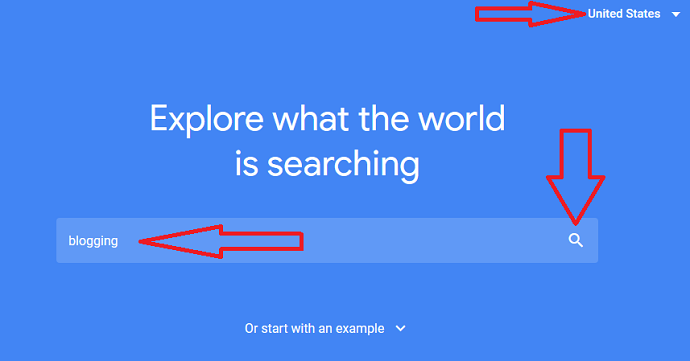
Step 2: Extract new and hot content ideas
Now on the trend analysis page, you will first see the trend graph you can use to judge the trend of your topic in the past few months/days/weeks/years. But as you scroll a little you will see 2 boxes labeled: Related Topics and Related queries. Under them, you will find content ideas that are rising in the internet space.
Pro tip: Sort queries by “Rising” to extract the trending topics in real-time.
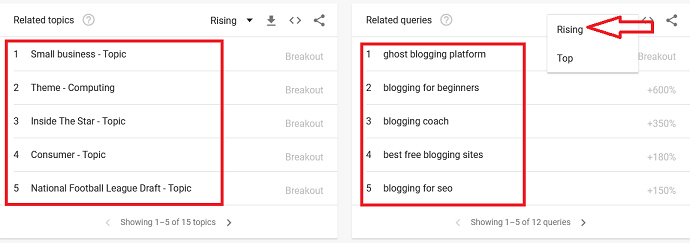
Method 5: Research Content Ideas on Quora
Quora is the perfect place to find user problems and questions associated with your niche. Quora is the second biggest public community or Q/A platform available on the internet after Reddit. Here you not only just get content for your blog but you can also use this platform to drive the traffic to your blog.
Finding content ideas on Quora is an extremely easy process. Just open up Quora.com and enter the topic name or few keywords at the top search bar and then hit enter.
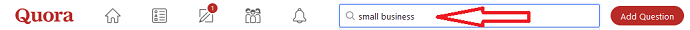
After that, you will be presented with all the questions asked by the people which include your topic name. To find the latest questions simply use the time filters available at the left sidebar.
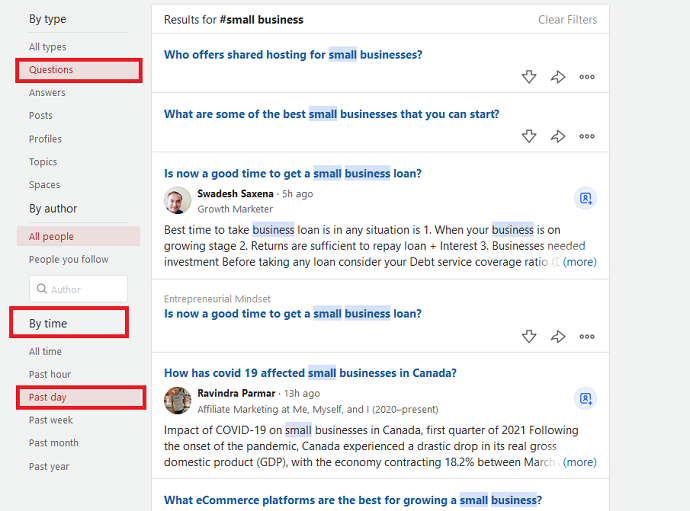
Method 6: Research on Reddit
Reddit is the front face of the internet. There is no chance that you haven’t heard about this world’s biggest public community. Billions of people are using Reddit on a daily basis and discussing their problems and sharing thoughts with each other daily. Reddit works completely differently than Quora.
As a user, you can join subreddits (community of particular topic) and ask or discuss things with other people around your topics.
But as a blogger or marketer, you can utilize this platform to generate new content ideas. Here you can actually understand your audience’s minds and perspective around your niche.
To get content ideas for your blog from Reddit simply go to Reddit and from the top search bar enter the topic you want to search and hit enter. Then Reddit will automatically come up with the best results (which includes top communities/users and popular posts).
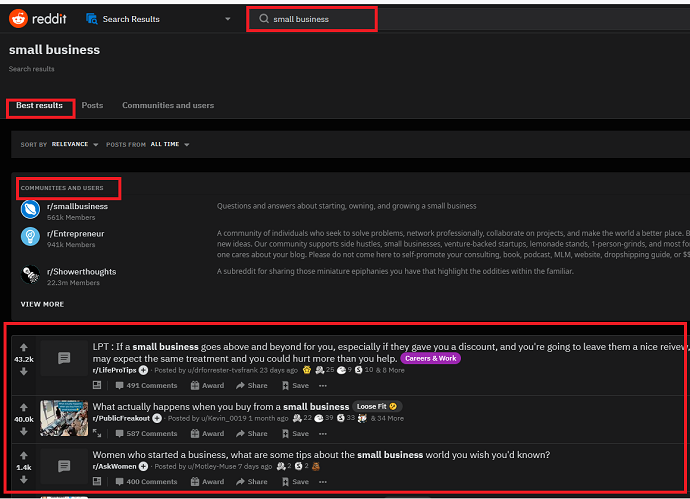
You can also join top subreddits related to your niche from the communities and users tab.
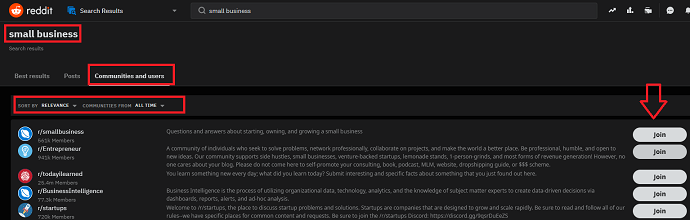
Method 7: Using Answerthepublic to Get Content for Your Blog
Answerthepublic.com is one of the most popular tools among bloggers. It can be used to discover people’s questions around your niche. This tool offers users 3 free searches daily. However, you can also consider their premium plans to extend the limit. In a premium plan, you can get extra features like monitoring and alerts, data comparison, CSV exporting functionality, etc.
But initially, a free plan is enough to generate content ideas related to your niche.
To use this tool for finding new content ideas, simply open up the answerthepublic website on your browser and enter the topic name in the search bar. It is best to use at least 2-3 words to extract relevant topics. After inserting the seed keyword, toggle the country and change the country as well (optional). Then press enter.
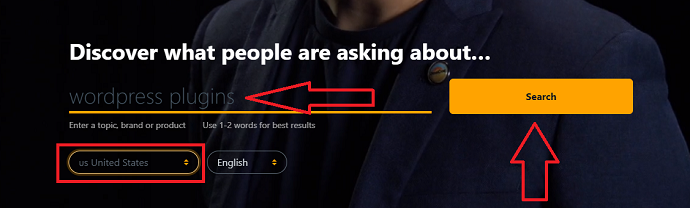
It will take a few seconds to load up the content suggestions. On the result page, answerthepublic has structured the content suggestions into categories: questions, prepositions, comparisons, alphabetical, related. Also, the user has the option to see the data either visually or in the row and column format.
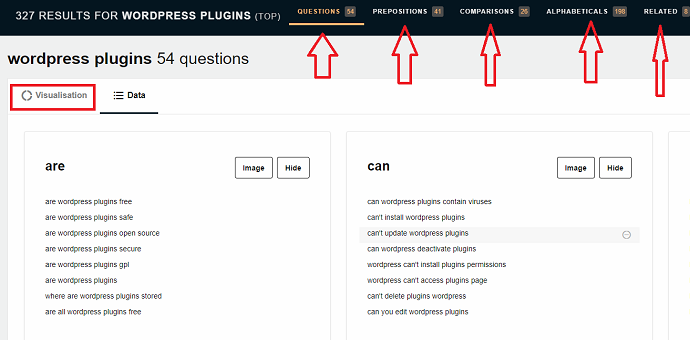
Method 8: How To Find Content Ideas Using Keyword Research Tool
At the moment you entered the blogging field, the first thing you learn about keyword research tools. Well, there are tons of them out there in the market, But it is better to use those that have been popular for a long time. Example: Semrush.
Well, Semrush could help you in multiple ways for example generating new keywords (content ideas), competition analysis, market research, and much more.
For seven days, you can use this tool to extract keyword ideas for free. Let’s see how.
Go to the Semrush website and create a free account. After that, enter the seed keyword into the search bar. Select a country and tap on the start now button.
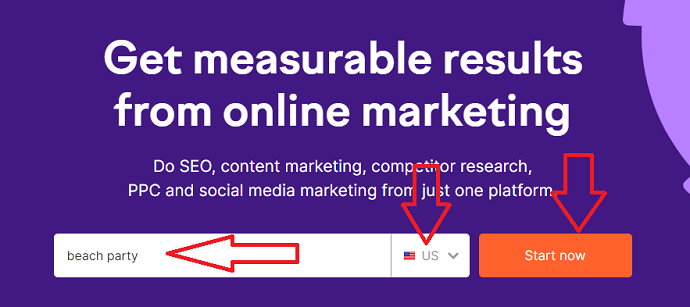
Then Semrush comes up with a detailed report for the keyword and also offers some more content suggestions that you can add to your content plan.
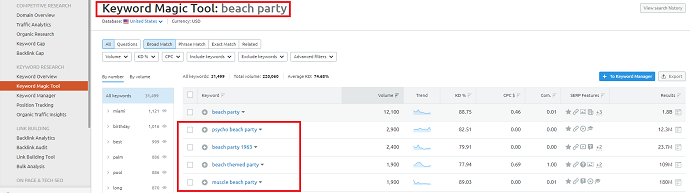
If you want the free tools, we suggest you use Google keyword planner.
Method 9: Extract Engaging Content Ideas from Google News
Google News could be a very helpful place to look for trending content around your niche. Suppose you’re having a technology or gadgets-related site then you can extract the topics related to new innovations and upcoming products in the market.
People are always interested to learn more about topics that are currently streaming in news and media. These are fresh topics, hence the competition is also less. So by following the news and creating content on such topics, you can easily rank on Google and generate a massive amount of traffic in a very quick time.
To get content for your blog from Google news, simply navigate to the Google news page and enter the topic in the top search bar, and hit enter. Then Google will automatically pull up the latest news related to your topic.
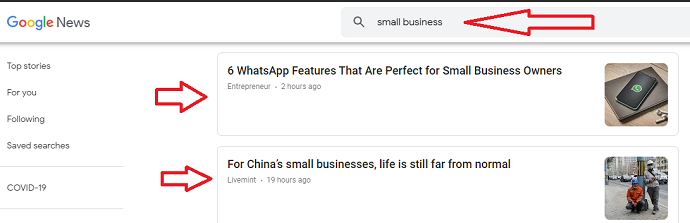
Method 10: Explore the Youtube Space
YouTube is the 2nd most popular search engine after Google. There is a higher chance that people already out there created content related to your niche. So it is worth it to dig here to generate new content ideas.
To get content ideas for your blog from YouTube, simply head over to YouTube.com and type the query or topic name in the top search bar. As soon as you start typing, you will see the auto suggestions. These are the auto-suggestions that are currently popular in the YouTube space. You can add relevant suggestions from here into the content plan.
Pro Tip: Perform the Alphabet soup method (method 1) here to extract the unlimited content ideas from YouTube autosuggestions.
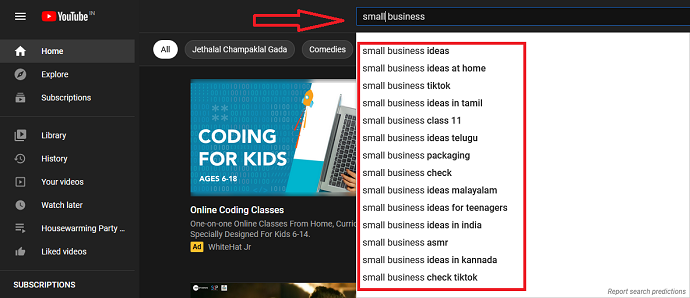
The picture is not finished yet. The YouTube search results will also help you to expand the content ideas list. By examining the videos with a maximum number of views you will understand the niche popularity as well as the audience reach in the YouTube space.
To get content suggestions for your blog from the YouTube search result page, look out the headline or title of the videos created by others. They have definitely added a keyword in their title for SEO purposes. From their video titles, you can get content suggestions relevant to add to your content plan. Also, you will know what type of videos are performing better around your topic. Spend some time by analyzing the search result and then plan your content strategy accordingly.
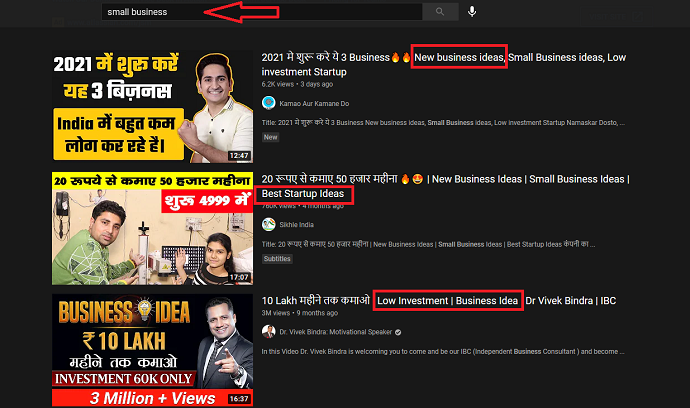
Method 11: Look on your Niche Related Public Forums
Apart from Quora and Reddit, you should also search for content suggestions in niche-specific forums. Apart from these platforms, there are higher chances that you will find your community hanging out in different forums.
To find niche-specific forms, you can take the help of these two Google operators: AND, intitle.
With the help of these operators you can create search queries patterns to find forums under a specific niche like this:
intitle:seo AND forums
When we search this above query in Google, then it will display only those websites which have both words (SEO, forums) present in their title. This way you can quickly extract forums (if available) under your niche.
By chance, if you won’t find relevant results, try to replace forums with community or board and then search.
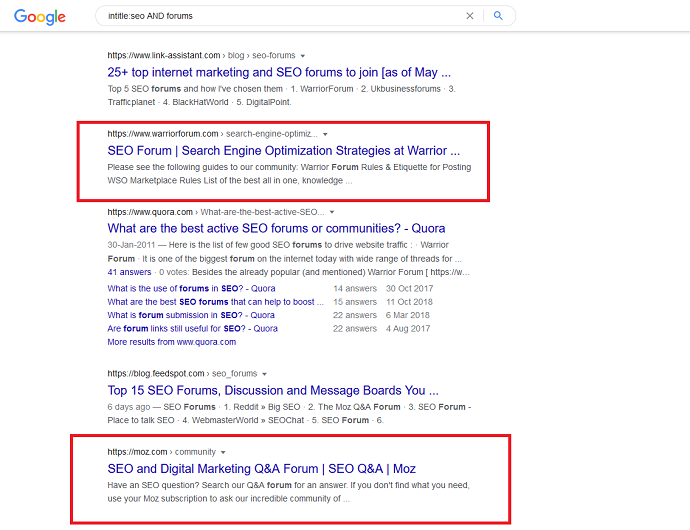
Method 12: Find on Twitter with Hashtags
Is your niche audience likely to hangout on Twitter? Well, then use hashtags strategy to find their posts for new content ideas. Make a list of hashtags related to the topics included in your niche and save it in a notepad for quick research on a daily or weekly basis.
Method 13: Look for Unanswered Questions on Google Question Hub
Google Question Hub is the free tool designed by Google to collect unanswered questions from the users. This is a perfect place to find new content ideas. Even you will face less to zero competition when you create content on such questions. However, the Google question hub is currently available in limited countries including the United States, India, Nigeria, and Indonesia.
To get content for your blog from Google Question Hub, simply open up the Google question hub site and sign in to your existing google account then:
Step 1: Add or Select your Site
Now to proceed further, first, you have to add a verified search console site into the Questions hub. If you have signed in with the same account that you used to register your site within the Google search console, then it will automatically detect your site here. Simply select your site and click on the Next button.
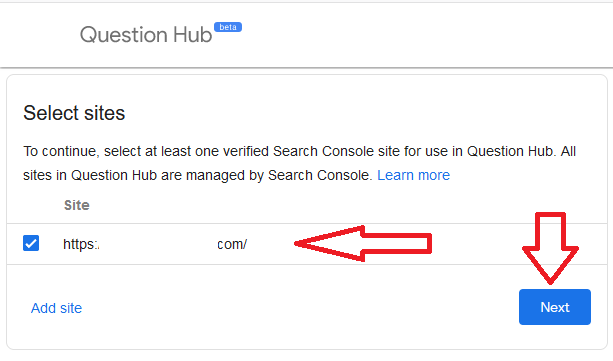
Step 2: Search Term or Topic
Now insert a keyword into the search bar related to your niche. And then tap on the search button.
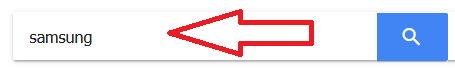
Step 3: Add Questions to your List
Now Google question hub structured the unanswered questions into the subcategories of the topic you enter. For example, I searched “Samsung” which is a very broad topic. Now from the search result, I have to add questions mentioned under different subtopics. Simply tap on the add button and all the questions will be exported into your list.

Step 4: Answer the Questions
When you are done with adding questions in the above step, simply tap on the done button. After that, you will be able to see all the unanswered questions available in the selected categories. Now when you create content on these new ideas and publish it on your site, simply come back on this page and tap on the answer button on the respective question, and submit the link of your blog post.
This way you get fresh unlimited content ideas from the Google Question Hub.
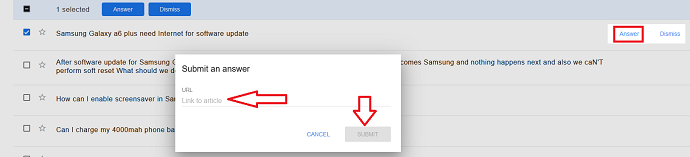
Method 14: Hunt for Content Ideas on Competitors Website
Competition analysis is a part of the content creation process. I am not asking you to directly copy your competitor’s content and publish it on your site. In the competition analysis, you can figure out what others are doing, what type of their content is engaging the audience, and much more. You should always do competition analysis for one goal: Creating better content and fulfill the content gap.
Now there could be a lot of ways to analyze competitors websites to get content ideas for your blog:
We would like to share 2 awesome ways:
Using Manual Competition Research and Analysis to Extract Content Ideas
This method is a little bit time-consuming but costs you nothing other than time.
Step 1: Finding competitors
Before analyzing the competitor’s website, we need to find them. Suppose my website niche is Blogging and I am usually creating content in these topics like SEO, Keywords Research Tools, Content marketing, etc.
Now other big players in the market have also been publishing content regularly on these topics. To find them we are going to take the help of Google Operators: Site, intitle.
For example, I wanted to create content under the “SEO” topic. Now, this is a very vast topic. But we will try to find topic ideas based on the current scenario in the market.
Simply open up the Google, type this query, and search: intitle:SEO -site:blogvwant.com
In the above search phrase, we have used 2 google operators: Intitle and site. The intitle operator gives you the websites having “SEO” in their title and the site operator is basically used to find content in a particular website only. But here is the catch, we have added a “-” symbol before the site operator because we do not want our site content related to SEO in the search results.
You have to replace “SEO” with your niche/topic name and “blogvwant.com” with your website domain.
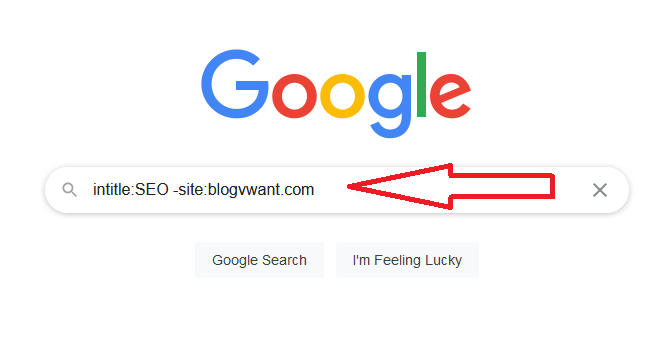
Now when the search results appear, do one thing simply tap on the tools button and change the time filter to the past week. Now the search results will be filtered.
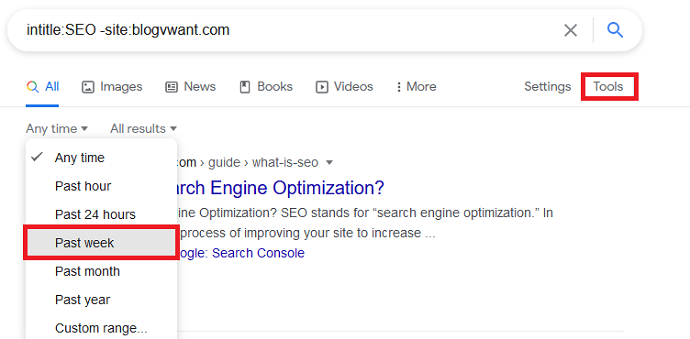
These are the new competitor’s posts, based on these we will try to find what type of content people are likely to consume around your topic.
Step 2: Identify Popular Competitors Post’s
At this point, you have been watching all your competitors on the front page of Google. Now you have to see which of the posts are receiving maximum engagement. For this open each of the blog posts one by one and check for the number of comments and social shares. Social Proof and comments are the proof of content popularity.
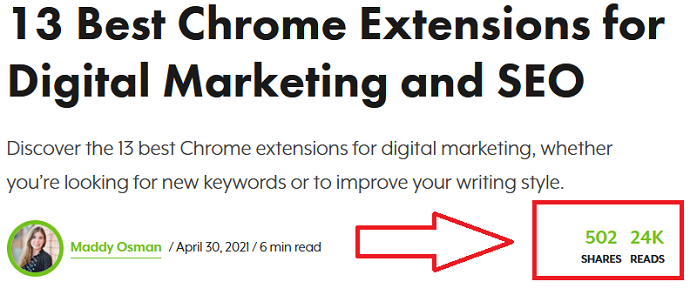
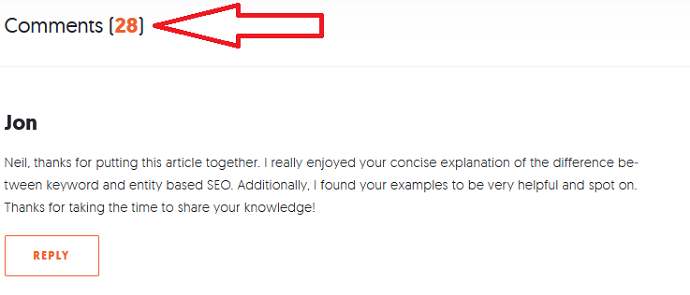
You can see that both of these posts are hardly a week old and receive a lot of engagement. With this, you can identify the customer demands. You can go through the comments as well to generate new content ideas for your blog.
Or cover the same topic with a different angle. For example, if a competitor covers the 13 best chrome extensions for SEO, then you can cover the need of chrome extensions, paid extensions, free extensions, etc. You just need to find a content gap and plan your content accordingly.
Using Competition Analysis Tools
The manual process is very time-consuming, to make this process simpler you can use Competition analysis tools available in the market. Most of the keyword research tools like Semrush have also included this functionality.
Semrush has a complete Competitive research dashboard where you can find a lot of information about competitors like the number of traffic, top posts, engagement metrics, backlink analysis, and much more.
From the above method, you must have to find the competitor names in your niche. Now to find their popular posts with the help of a tool like Semrush, do this:
First, navigate to the domain overview section, insert the competitive URL, and search. Then navigate to the traffic analytics section > top pages. This will list out the top pages of the competitor’s website. Then you can filter them by the date and extract the latest top posts of your competitors.

When you find the top post of the competitors, simply open them and find the content gap, read comments and I am sure you will get new content ideas for your blog.
Method 15: Using Google Alerts to Keep Notified about New Content Ideas
Google Alerts is another free tool offered by Google. This tool is mostly used by news-based websites. But as a blogger, you can also take advantage of it to get content for your blog.
It is very easy to use. You just need to create alerts for some keywords or searches related to your niche. Then whenever Google finds out new search result targeting your keyword, it will notify you by email.
To create an alert, first, open up the Google Alerts website then insert a search term for which you want to set up an alert. After that, you need to configure few options like:
- The frequency of alerts: Once in a day to a week
- Sources: Blogs: Automatic, News, Web, Videos, Images, etc.
- Language
- Region
- Email address
After you configure the Google Alerts parameters, simply tap on the create alert button.

Note: You can create as many alerts as you want. We recommend at least setting up 5 alerts for your blog primary categories. This way you will be updated about what’s happening around the web related to your niche. And with this information, you will automatically get new content ideas.
Method 16: Hunt for Content Ideas on Competitors Social Channels
Earlier, you have seen the method to generate content ideas by analyzing the competitor’s website. Now it’s time to dig into their social channels.
Well again, there can be 2 ways for this too: Manual Research or take the help of Social Competition analysis tools like Buzzsumo.
In the manual research first, you have to find your competitors. Well, it is very easy to find them on social media if you know about their website name. Almost every blogger mentions their social handles on their websites.
Or you can directly search your competitors on Social media platforms. Simply search anything related to your niche and you will be able to extract competitors as well as their top posts.
By understanding the audience engagement, you will learn what type of posts works better in social media in your niche space. Also, you can read people’s comments on your competitor’s posts to understand the content gap and plan your content strategy accordingly.
To avoid manual research, use Buzzsumo. This tool will find you the most shared content across social channels around your niche in seconds.
- Related: Best Social Media Management Tools
Method 17: Examine Own Social Media Analytics
Examining a competitor’s social channel is important, but analyzing your channel is far more important. Facebook, Pinterest, Instagram, Twitter, and all other popular social media channels have separate reporting dashboards for business account users.
We recommend you check post engagement statistics, audience reach, and other factors regularly. Social Media is a kind of experimental system. Some of your posts will receive higher engagement while others not. Those posts which go viral, analyze them carefully, read the users comments on them. You will surely get a lot of new content ideas for your blog from here.
Method 18: Communicate with Readers
Whatever business you are doing either online or offline, customer interaction plays a vital role in the success of the business. In blogging, we can efficiently fulfill customer needs by communicating with them regularly. Customer feedback is also very crucial especially when you are selling online through your website.
To communicate with readers there are a lot of ways possible for example you can communicate with them by replying to their comments, reviews, and inbox messages, by conducting a live session through any social platform with your followers.
Regular communication with readers is important, they not only just give you the feedback but you can also identify their needs and problems. Apart from that readers naturally give you a lot of new content ideas through the comments, messages, or even in the live interaction.
You can even implement the live chat system on your website to make communication easier.
The main advantage of extracting content ideas with this technique that you don’t have to fear about whether customers would land on your website or not. They definitely will, because these are the topics they actually demanded and ask you to cover them during the conversation.
Method 19: Analyze Your Own Popular Blog Posts
Similar to analyzing your own social channels, observing popular blog posts of your website is important too. By going through the popular content of your site, you get an idea about the reader’s demand, popular topics in your niche, etc. You even know what type of posts are performing better. Suppose the top 5 posts of your site are structured in a list format, then you should plan or structure new content in the same format.
And you will be luckier if your posts have comments. Comments are the perfect place on a website to get new content ideas.
But how do you know which of your blog posts are the best performing? Simple use Google Analytics.
In Google Analytics, navigate to behavior> site content> landing pages. Here you will see all the existing content of your site sorted in “from most to least popular order”.

However, if you feel difficulty in using Google Analytics, consider MonsterInsights to simplify your website reports.
Method 20: Explore Offline Publications
Well, there is no denying that people are moving forward to the online world rapidly from the old traditional offline publication system. But still, there is a lot of potential in offline sources of information. A study conducted by Statistica found that on average USA people spend 21.7 minutes on a newspaper daily.
However offline publications work well in generating new content ideas for some specific niches like fitness, yoga, news, food, etc.
If your niche lies under these categories, subscribe to some newspaper, e-papers, or even popular magazines.
Method 21: Get Content Ideas Using Amazon Book Preview
This is one of the best hacks to find content ideas that are already being popular and loved by readers. Everyone loves reading and Amazon books are the perfect place to find the best performing books in your niche category.
I am not asking you to purchase books and look through content ideas in a jungle of pages. You can use the Amazon book preview tool to look inside the book and when you go through the table of contents, you will be introduced to a lot of new terminologies, topics around your niche.
Try to extract new content ideas from a table of contents. Also, don’t forget to have a look at the book description and the comments or reviews published by your potential customers.
To get content ideas for your blog from the Amazon books, do this:
Open up Amazon and find a book related to your niche. Now the book you are going to select should have a preview functionality. To identify such books, you will see a “Look inside” button on the top of the book. Tap on it and go through the table of contents thoroughly, you must get a bunch of new content topics for your blog from here.
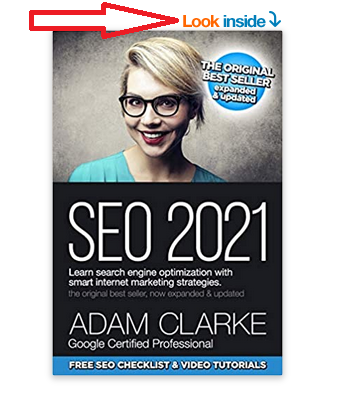
Method 22: Digging Amazon Product’s
Well, if you are using your website for amazon affiliate marketing or direct selling, digging your’s and competitor’s product pages could be the goldmine to extract new content ideas.
On product pages, go through the customer’s questions and answers, reviews and you will identify the problems, customer opinions, and a lot of stuff related to the products you are promoting or selling.
Not just for amazon, you can do this on another eCommerce store as well.
Conclusion: How to find blog topics
After going through the 22 content generation methods, you must be feeling relaxed and burden less. Getting blog content ideas is the first part of the process. Following it truly by creating a content calendar is the main part. We highly recommend you to create a systematic content calendar and start producing content from today.
Also, don’t forget to analyze the progress and ranking of the new content from time to time. Use Google Analytics or MonsterInsights to make your reporting life hassle-free.
At last, feel free to discuss your queries related to any of the content ideation methods we discussed today. Also, if you find any new method don’t forget to mention it in the comments. We would love to include your strategy in our list of content generation techniques.
I hope this tutorial helped you to get content for your blog. If you like this article, please share it with your friends. If you want more blogging tips, follow BlogVwant on Facebook, Twitter, and YouTube.
FAQ: Where to Get Content for Your Blog
What is Content Calendar?
Content Calendar is the blueprint of the scheduled content which includes content scheduling date and source of publishing platform. It is also referred to as the Editorial Calendar.
Do I need to hire people to generate content ideas for my blog?
No. The above strategies are so easy to implement. You can do it on your own.
Should I use Blog Generator Tools to find content ideas?
No. We do not recommend this strategy. It is not trustable.
Where to Get Content For Your Blog?
The 22 best places to get content ideas for your blog are:
Google Auto Suggestions
Google Related Searches and People also ask box
Google Search Console
Google Trends
Quora.com
Reddit.com
Answerthepublic.com
Keyword Research Tool
Google News
Youtube
Niche-Specific Forums
Twitter Community
Google Question Hub
Competitors Website
Google Alerts
Competitors Social Channels
Own Social Channels
Readers Conversation
Own Popular Website Posts
Offline Publications
Amazon Book Preview
eCommerce Store’s
Do Google Auto Suggestion and Asterisk method work on other search engines?
Yes. We have tested on Google, Bing, and Duckduckgo search engines. It works perfectly.
