Do you want to create a directory for your WordPress site, so as to increase traffic? And are you searching for the best WordPress directory plugins for this? Then you are on the right track and this is the right article for you to learn and choose the best directory plugin for your WordPress site.
What is a directory plugin? Why I have to use it?
Directory plugin creates a great way for you to elevate all your products on your site to your visitors. And it is the straight way for your visitors to identify all your services in a fast manner. Besides these, you need a directory plugin that supports the following.
- Upload many images of your list.
- Customizable layouts.
- Page links to other websites like Youtube, Vimeo.
- Social Media Links.
- Payments.
- Spam blocking.
- And more.
- You Might Like. 10 Essential WordPress Plugins List You Must Have.
- 5 Best Contact Form Plugins for WordPress.
best WordPress Directory Plugins
You can just follow the listed best WordPress directory plugins to learn and pick one among them.
1. Business Directory Plugin
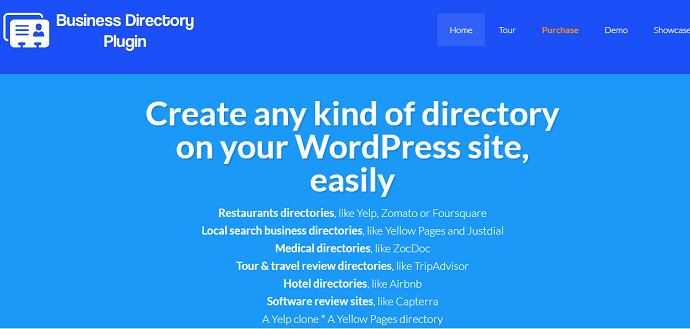
Business Directory Plugin is a free and versatile plugin for WordPress. The free version provides the vital core features for you to customize your WordPress site with them. It is easy to use, free and offers main core features. These things make it become more popular. That’s why more than 20,000 users downloaded this plugin.
This is the right choice for you to create a directory for your local sites that run on real estate, Yellow pages, Yelp, and more.
Business Directory Plugin Features
- Easy to set up and easy for users.
- It is easy to install, interface and use.
- Payments.
- You can create a payment directory on your site. This aids you to accept payments from your users.
- This plugin provides you the Authorize.net too to accept payments on your site.
- Recurring Payments.
- This option is automated which aids you to renew your listings.
- This is a great way to avoid user hassles for renewal.
- Full Field control.
- You can create as many custom fields as you require on your site.
- You can too use the existing fields like Telephone, Regions, Social Media fields, and more.
- Full Image Support.
- You can add images too to your listings. But the number of images per listings are bound in the free version.
- A lot of options for Images.
- These include drag and drop to image uploads, change of thumbnail sizes, control of image orders, and more.
- Supports the CSV file.
- You can import and export your listings on your PC in CSV file format.
- Listings in Google search.
- It is integrated with the Yoast SEO. This aids you to appear your listings in Google searches.
- Who can use this plugin?
- Restaurants.
- Medical sites.
- Tour and travel sites.
- Hotels.
- Software review sites.
- Yellow Pages.
- Justdial.
- And more.
- Oh! It provides a reCAPTCHA option to block spam.
- It supports to view your site listings in your mobiles too.
- You can too provide Google maps for your users to guide the search location.
- If you are a developer. Then you have the choice to create your own directory.
- 24/7 support.
- At last, you can say, that this is a fast, free and facile plugin.
- And More.
Business Directory Price & Plans
- No, doubt at all. This plugin provides the main features in its free version. But if you want to add extensions, then you have to buy each of them. Or you can buy the combo pack.
- You can buy each module at $69.99. And at $139.98 for multiple sites.
- You can too buy the combo pack with 70% Discount at $199.99 for one site. And at $399.99 for multiple sites.
2. Multivendor Directory Solution from Crocoblock

Crocoblock’s Multivendor Directory Solution includes four plugins providing the tools required for building a full-fledged multivendor directory website. They are JetEngine, JetSearch, JetSmartFilters, and JetReviews. In conjunction with each other, these plugins give virtually limitless possibilities for multivendor web design.
Apart from that, pre-coded dynamic templates that come in a pack with any of these plugins also can create a multivendor directory website effortlessly.
Multivendor Directory Solution Features
- Custom Post Types & Taxonomies — CPT feature allows you to create any type of content, like a default post or page in WordPress. It helps to structure and manage the website’s content properly. In turn, taxonomies help categorize the post types you created and products and pages and assign them the necessary tags and categories to differentiate.
- Advanced Listings — this feature is useful when adding a set of information about one CPT item. In the Listing, the data you previously added to the meta fields of a post is displayed. Advanced Listings allow you to style them, define the order of meta fields, etc.
- Advertiser account & user profile functionality — you get the necessary set of fields to design a registration form for the users. Also, you can set dynamic visibility controls to grant access to WordPress admin to the selected user roles.
- Payment integration — using this functionality, you can easily integrate popular payment gateways (e.g., PayPal) into your forms and guarantee secure transactions. If you install WooCommerce, the range of payment gateways is broader because it includes all WooCommerce plugin supports.
- Create custom searches — you can configure how the search will be performed: by keyword, category, location, custom fields, and other parameters you will set. Using Query, you also can organize the search results appropriately.
- Reviews, Ratings, Comments — create forms for reviews and comments, gather them and manage them conveniently in the dashboard.
- Front-end forms are a valuable feature for building forms and gathering feedback or establishing communication with website visitors. You can create advanced multi-step forms and provide progress bars or allow the users to attach some files.
- Pre-coded templates — using the designed single product templates, catalogs, product galleries with pre-configured CPTs, taxonomies, and relations, you can configure and build any multivendor directory website. They cover various business niches, e.g., bookstore, car dealer, housing, etc. Note that these templates can’t be purchased separately; they are available for free after buying the plugins.
Crocoblock Multivendor Directory Solution Prices
The general price consists of the prices for each plugin: JetEngine — $26, JetSearch — $19, JetSmartFilters — $24, and JetReviews — $22. So, it will be $91 per year for one website. If you need more than one website, you can choose the Unlimited option for $186 and launch as many projects as you require.
After the subscription ends, you will need to renew the membership to ensure the plugins get correct updates and 24/7 support.
Also, Crocoblock provides a 30-days money-back guarantee, so if the plugins don’t satisfy your requirements, you can always reimburse the money.
3. GeoDirectory.

GeoDirectory is the most scalable directory plugin for WordPress. It turns any WordPress theme into a rocket-fast global business directory. You can too create a single and multi-locations directory with maps on your site. And it is compatible with WordPress multisite.
It is a free plugin that provides most of the features and free addons to create directory listings on your site. The premium add-ons aid you to extend your directory to millions of listings. You can create directory listings in a beautiful way on your site with Google Analytics, Google Maps, Yelp, Payments, and More.
Geo Directory Features at a Glance
- One or More Locations.
- You can create a single location directory for free for one city with maps, and more.
- You can too expand it to multiple locations.
- Drag & Drop.
- This feature aids your users to submit their listings autonomously.
- 40 field types.
- There are 40 field types available for you to create your custom form.
- List and Reviews.
- It provides front end forms for your users to register and to submit listings.
- You can add reviews, ratings, favorites, and more for your users on your site.
- Compatibility.
- 100% responsive. And awesome on any screen.
- It works with any theme.
- It is fully SEO friendly.
- Seven Pages.
It provides the seven new pages to your WordPress site. Those are.- Directory Home page.
- Listings pages (place category archives).
- Listing detail page (place single post).
- Listing search results page.
- Author page.
- Add listing form.
- Sign in and the registration form.
- Payments.
- The premium add-ons aid you create countless price packages. And these accept online payments.
- And more.
GeoDirectory Price & Plans
- It has a free version. The payment form is not available in its free version. And many features are a lack in its free version.
- You have to buy the premium add-ons and themes to unveil all of its features.
- You can too buy a membership to get all add-ons, themes, products, support, and more.
- You can buy the membership at $99 for 4 months. And at $129 for 6 months. And at $199 for 12 months.
Read. 8 Best WordPress Email Subscription Plugins To Collect Leads.
4. Simple Link Directory.
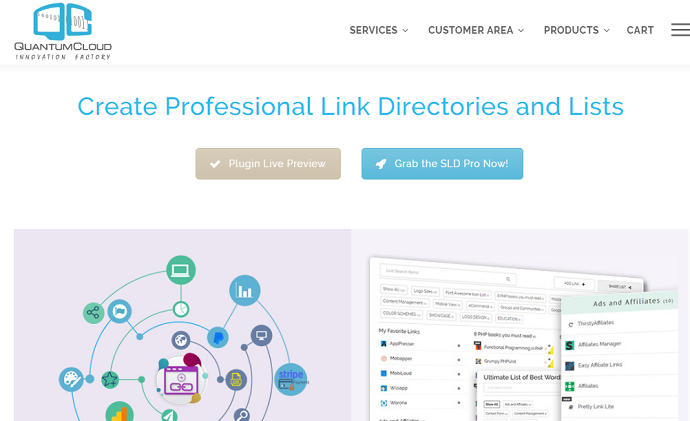
Simple Link Directory is a unique approach directory plugin for WordPress. It permits you to create a one-page link directory and display it on any page of your site. It is the best choice for small and medium scale directory websites.
If you are bored with old and traditional styles and layouts. Then it provides a great way for you to build an innovative and elegant link, Resources page on your WordPress site in a matter of minutes.
You can use this plugin for single page business directory, link curation, one-page link directory, Youtube video directory, and more.
Simple Link Directory Features
- Single Page Directory.
- Nowadays, single page directory websites have become more popular.
- It permits you to create a full custom directory of your own in a matter of an hour.
- Manage all links on your page.
- It is the right choice for you to manage all links of your resources page or link page with ease.
- Video Directory or Video Gallery.
- Wow! It aids you to add simple links on your site to link Youtube and Vimeo videos. And whenever users click the links, then the videos will play in a lightbox on your site.
- Front end features.
- Users’ registration, login and link submission.
- Approve links of admin.
- Image upload.
- Profile update.
- Captcha.
- And more.
- PayPal.
- It provides a link for your users to accept online payments through PayPal.
- Who can use this plugin?
- Prolific Blogger.
- SEO Expert.
- Content Curator.
- Marketer.
- Advertising Agency.
- And More.
Simple Link Directory Price and Plans
- The free version provides enough features for you to build a small directory with few lists. If you want to enhance your listings, then you have to buy its pro version.
- The pro plan starts at $28 for one year for one site.
- If you want to install its pro version on your multiple sites, then you have to buy its higher plans.
5. Connections Business Directory.

Connections is a connecting directory plugin for WordPress. It aids to connect any type of directory to your WordPress site. It supports you to create a simple address book, staff directory, and even a business directory for your WordPress site. That is, it is the straight choice for small, medium and large scale directory websites.
Its simplicity in use, completely free, and a vast array of unique features make many WordPress users turn to this plugin. Now you can too!
All connections are pre-built. Just you have to connect them to create your own directory for your site.
Connections Business Directory Key Features at a glance.
- Repeatable fields.
- You can add as many fields as you need. Just like addresses, email, phone numbers, social media, dates, links, and more.
- Scalable.
- Oh! It makes easy for you to manage hundreds of thousands of entries.
- Unique custom fields.
It provides fully unique custom fields for you to customize your directory. Those are.- Business open hours.
- Certifications.
- Local time.
- Facilities.
- Income.
- Education.
- Languages.
- Hobbies.
- And more.
- Upcoming List Block.
- Wow! This block permits you to display the upcoming list of events. Just like anniversaries, birthdays, and more.
- Oh! It can work with any WordPress theme.
- It supports to extend the features with many free and premium add-ons.
- It provides various templates for you which are ready to use with little changes.
- If you are a developer, then you can too use this plugin to create your own custom fields and directories.
- And more.
Connections Business Directory Price
- The core plugin is completely free. But you have to buy some extensions like Contact, Authored, CSV import, and more.
- The cost of each extension varies from $2.99 to $14.99.
- It does not provide any combo pack to get all extensions at a discount price.
Also Read. Top 6 Best WordPress Membership Plugins In Friendly Budget.
6. Web 2.0 Directory.
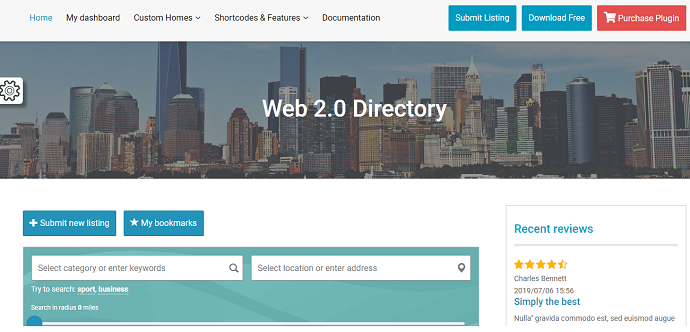
Web 2.0 Directory is the best online directory plugin for WordPress. It aids you to build classifieds or directory site in a few minutes with ease and quick. It makes you easy to convert your current website into a full-featured site.
This plugin is the true choice for certain websites which run on Classifieds, Vehicle dealers, restaurants, wedding, yellow pages, real estate, and more.
Further, it supports to build location-based directory for your site. That is it provides Google maps and map marking feature that aids your users to travel to their target places.
Key Features at a glance.
- Open Source.
- The free version of this plugin is open source. And you can get most of the features in it only. Just like Google Maps, Map Markers icons, reCaptcha, and more.
- Renew.
- Wow! It aids you to renew the expired listings on your directory.
- Video attachments.
- It permits you to attach Youtube and Vimeo videos for your listings.
- PDF.
- Oh! Both, you and your users can download the listings from your site in the form of a PDF file.
- Maps with flexible options.
- The search form on the map.
- Users can draw a search area on the map.
- Map markers.
- Payments.
- Paypal.
- Stripe.
- WooCommerce.
- It permits to create 5star ratings for listings.
- You can upload images of your listings using AJAX.
- And more.
Cons at glance.
- You have to buy its premium version to get extensions like payments, widgets, and more.
- The cost of its premium version is $39 for 6 months’ support. And you can extend the support for 12 months by paying an extra amount of $12.75.
7. LDD Directory Lite.
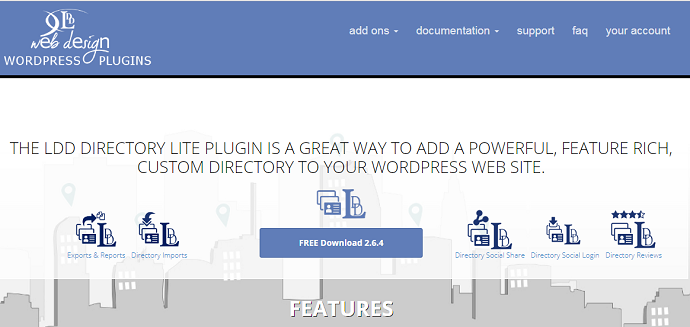
The LDD directory lite is an instant directory plugin for WordPress. Instantly you can install it, configure it and start accepting submissions. This is ideal for your local business sites that run on restaurants, crafts stores, coffee shops, and more.
This plugin is extremely simple to use and works with any WordPress theme. It adds Boosterstrap to your directory to provide full features with a front end interface.
LDD Directory Lite Features
- Dashboard.
- You can customize your directory straight from your WordPress site Dashboard.
- Social Media.
- It permits you to add social media links like Facebook, Twitter, WhatsApp, and more to your listings.
- It allows your users to log in to their social media straight from your directory.
- Your users can too share your directory listings through social media.
- Reviews.
- The review add-on aids you to create users’ review system to your online directory. It includes 5star ratings, comments, and filterable review content.
- Import.
- The import add-on permits your users to download their listings as CSV files.
- It provides Google Maps to guide your users.
- It supports grid and compact layouts to view your listings on your directory.
- It is lightweight and powerful yet.
- And more.
LDD Directory Price
- The lite version is open-source software and provides short features for you to use.
- If you want to use add-ons like reviews, import, and more. Then you have to buy each of them.
- The cost of each add-on varies from $9.99 to $19.99 for a single site.
- The cost may increase as the number of sites increases.
- You can too buy the unlimited sites license.
8. Company Directory.
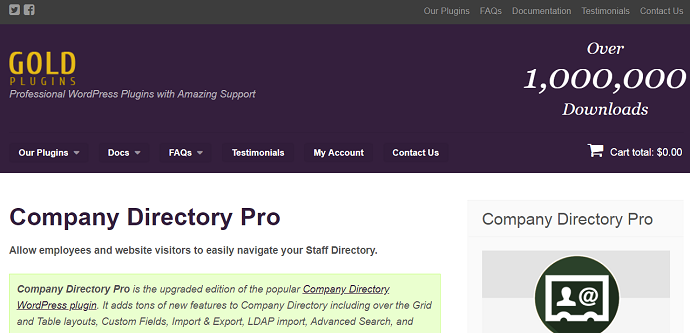
Company Directory is the staff directory plugin for WordPress. This is the straight choice for you to add staff directory to your WordPress site with ease and quick.
Suppose there are many people are working in your organization. And you want to know the details of your staff like Cader, Qualification, Achievements, Email, and more. Then this plugin is a great way for you to accomplish this task.
This aids your site’s visitors to come to know about your company and capabilities. You can get most of the features in its free version to create your own staff directory.
Company Directory Pro Features
- Easy to create and manage.
It makes easy for you to create and manage the staff directory on your site. The various fields that include in the staff profile are.- Full Name.
- Job Title.
- Phone Number.
- Email.
- Photo.
- And more.
- View Format.
It permits you to display your staff directory in various formats like.- Grid.
- List.
- Table.
- Advanced Search.
- It might be difficult for you to find a person on a vast list of your staff directory.
- Instead, you can use the advanced search functionality for this.
- Simplifying the complexity.
- To simplify your task, you can use the shortcodes to add a list of staff members to your directory.
- Import and Export.
- It permits you to import and export of your staff listings via excel, CSV file formats.
- It supports you to add unlimited staff to your directory.
- And more.
Company Directory Pro Price
- You have to buy its Pro version to get certain features like the grid layout, table layout and more.
- The cost of the pro plan is $99 for one site. And it is $199 for 5 sites. And $599 for 25 sites.
Conclusion
Now you can pick the best directory plugin for your WordPress site that suits you. You can select anyone based on its functionality as suggested below.
| S.No. | Name of the Directory Plugin | Application |
| 1. | Business Directory Plugin. | 1. Local business sites. 2. Yelp. |
| 2. | GeoDirectory. | Local directory sites. |
| 3. | Simple Link Directory. | One Page directory sites. |
| 4. | Connections Business Directory. | Professional business directory sites. |
| 5. | Web 2.0 Directory. | Classifieds sites. |
| 6. | LDD Directory Lite. | Lightweight local business sites. |
| 7. | Company Directory. | Staff directory sites. |
I surely believe that you definitely liked this article Best WordPress Directory plugins. If so, then share my article and follow BlogVwant on Facebook, Twitter, and YouTube for more tips.
