Are you searching for the best WordPress photo gallery plugins for your website? Here is the list of best and free WordPress gallery plugins.
WordPress photo gallery plugins help you to beautify your website with photos, galleries, and albums? Just go through this article to choose the best among perfect WordPress gallery plugins.
What is WordPress gallery plugins? And why should I have to use it?
A gallery plugin is a digital photo media application path between you and your WordPress site. This path is necessary for you to perform the following functions.
- To upload photos to your site.
- To create galleries on your site.
- To create albums.
- To create slideshows.
- To customize your images, galleries, and albums.
- To customize your site with beautiful formats.
- And More.
To accomplish the above tasks, you must use any one of the WordPress gallery plugins for your WordPress site.
- You Might Like: Top 6 Best WordPress Membership Plugins In Friendly Budget.
- 8 Must-Have Best Free WordPress Plugins.
7 Best WordPress Photo Gallery Plugins
The following are the 7 best WordPress photo gallery plugins. These aids you to customize your site with attractive photo galleries, albums, slideshows, and more.
- NextGEN Gallery
- Photo Gallery by 10Web
- Envira Gallery
- Photo Gallery by Supsystic
- Modula
- Robo Gallery
- Gmedia Photo Gallery
- Gallery Bank
- WP Easy Gallery
- Foo Gallery
- Photonic
1. NextGEN Gallery.
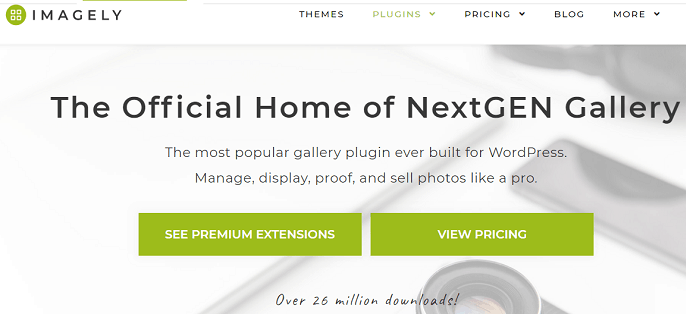
NextGEN Gallery is the most powerful, easiest, and industry-standard gallery plugin ever built for WordPress. And it is the most popular gallery plugin for WordPress since 2007. And it has more than 1.5 million downloads worldwide every year.
NextGEN provides a complete gallery management system to you with the capability to add, delete, edit, sort, rearrange photos, and more.
The free version of NextGEN provides you the following gallery and album styles.
- It has three main gallery styles.
- Slideshow.
- Thumbnail.
- Image-Browser Galleries.
- And it has two album styles.
- Compact.
- Extend.
All of these come with a wide variety of options to control style, size, time, transitions, and more.
Features of NextGEN Gallery.
- Thumbnail Gallery.
- You can use this feature to beautify your webpage with a grid of batch uploaded photos.
- Slideshow Gallery.
- You can use this feature to create a single image gallery on your webpage with transition options for your photos. Good Thing!
- Image-browser Gallery.
- This feature permits you to create a slideshow gallery on your site with the forward and back navigation buttons.
- Albums.
- Oh! This feature permits you to group different galleries to albums.
- ECommerce.
- This feature aids you to sell your digital photography from your site.
- The following are the other key features of this plugin that can aid you to customize your site.
- It provides the watermark on your images.
- It can protect your images against thefts from your site.
- Oh! You can import metadata of your photos.
- You can share your images through social media form your site.
- It supports deep linking for your images on your site.
- And More.
Cons of NextGEN Gallery.
- The free version of this plugin provides short features for you to use for your site.
- You must buy the premium versions to use the extensions of this plugin.
- The starting plan of this plugin is NextGEN PLUS costs $79 for one year.
- As you go for higher plans, the purchase cost increases.
Downloads.
- Oh great! It has more than 1.5 million downloads every year.
- And it has more than 26 million downloads to date.
Rating and Reviews.
- The average rating of this plugin on the official WordPress.org plugins page is 4.2 out of 5 stars.
- And it has 3189 reviews. That’s good!
2. Photo Gallery by 10Web.
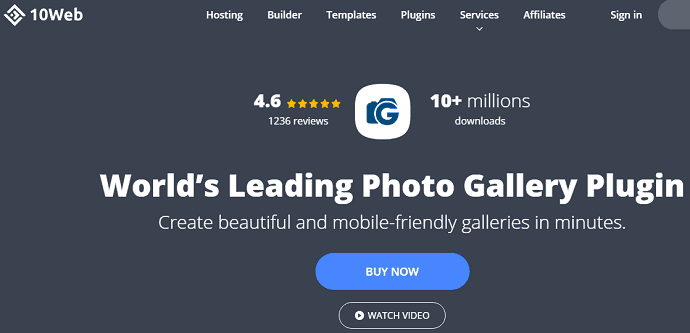
Photo Gallery by 10Web is the leading gallery plugin for WordPress. It aids to build attractive and mobile-friendly galleries and albums within a few minutes on your WordPress site.
If you are looking for the easiest and full-featured gallery plugin to your WordPress site, then Photo Gallery is the ideal option for you. Though it is easy to use. Yet it has powerful functions that permit you to create anything from easy photo galleries to marketing digital content right.
Features of Photo Gallery.
- Unlimited Photos, Galleries, and Albums.
- Wow! Everything is unlimited here.
- Yes! You can create as many galleries and albums as you require on your site with unlimited photos. Really a Great Task!
- Customizable Views.
- The Photo Gallery comes with many customizable view options. Those aids you to manage your galleries, albums, slideshows, and more on your site.
- Powerful Lightbox.
- You can design your site to look more attractive with the lightbox effects. This plugin provides you 15 slideshow effects, image commenting, and more for your images on your site.
- Multiple Widgets.
- It provides you four widgets in the gallery plugin. Namely, WordPress Standard Tag Cloud, Dynamic Tags Cloud, Slideshow and Gallery widget.
- You can use any one of the widgets to display your albums on the sidebar sections of your site. Great!
- Addons.
- It comes with a number of addons that aids you to do the following.
- You can sell your digital images from your site.
- Oh! You can display your Facebook albums on your site.
- Wow! You can import and export your galleries and albums from one WordPress site to another.
- The following are the other key features of this plugin that can aid you to customize your site.
- It supports watermark on images of your site.
- Wow! You can disable right-click on your images on your site.
- It supports both Audio and Video files for your site.
- You can share your images and videos through social media from your site.
- And More.
Cons of Photo Gallery.
- The free version of this plugin provides short features for you to use.
- You must buy the premium version to get all of its features and add-ons.
- The starting plan for this plugin is the Basic costs $40 for six months.
Downloads.
- It has more than 10 million downloads to date. That’s nice!
Rating and Reviews
- Wow! The average rating of this plugin on the official WordPress.org plugins page is 4.6 out of 5 stars.
- And it has 1236 reviews.
10Web Photo Gallery Discount
Our readers get a special 20% discount on 10Web Photo Gallery plugin using the coupon code: VWANT.
3. Envira Gallery
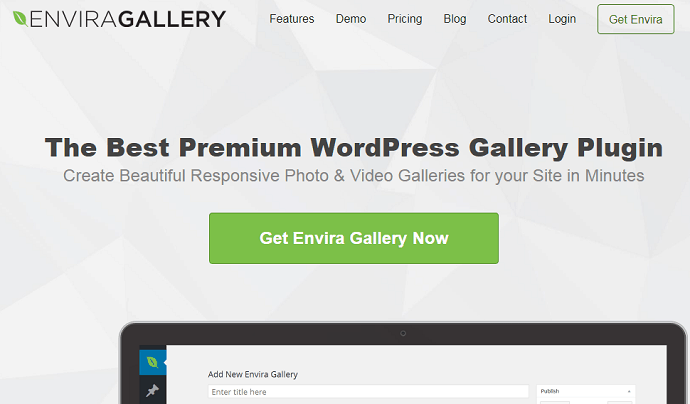
Envira Gallery is the easiest, fastest, and most powerful gallery plugin for WordPress. Once you use this application, you can feel that it is flexible for both the beginners and the experienced.
You can build good-looking and responsive photo and video galleries for your site within minutes.
Envira is highly optimized for web and server performance to increase the speed and to become SEO friendly. It has been downloaded over 3,20,000 times. That’s why many photographers, developers, and designers love Envira. Now you can too love it!
Features of Envira Gallery.
- Drag & Drop Gallery Builder.
- The drag & drop build feature aids you to create the image gallery in just less than 5 minutes on your site! Great Job!
- Responsive Mobile Friendly.
- Oh! You can create highly responsive WordPress galleries that can work on your mobiles, tablets, and PCs.
- Gallery Templates.
- It provides pre-built templates for you to customize the gallery appearance on your site.
- Share and Sell.
- It comes with many integrations like a social media and ECommerce Store. These can aid you to share and sell your photos from your site.
- NextGEN Importer Addon.
- This add-on permits you to import galleries, albums, and tags from NextGEN Gallery to your site. That’s a great thing!
- Deeplinking and Pagination.
- This feature aids you to make your gallery SEO friendly.
- The following are the other key features of this plugin that can aid you to customize your site.
- It supports watermarks on your images. And also protects your images against theft from your site. Good Job!
- You can build beautiful slideshows of your images on your site. And your website’s visitors can view these images in fullscreen.
- It supports video files too for your site.
- Wow! It supports standalone galleries to store your images and videos. That is you can build the independent galleries that are not tied to your site.
- And more.
Cons of Envira Gallery.
- The freemium version of this plugin provides short features for you to use. You must buy its premium version to use all of its features.
- It provides different premium plans for you to buy like Basic, Plus, Pro, and Agency.
- The Basic plan costs $29 for one year.
- It provides you coupons like “SAVE10” to get a 10% discount on all of its plans during the “Special Offer” period.
Downloads.
- It has more than 3,20,000 downloads up to now. That’s great!
Rating and Reviews.
- Wow! The average rating of this plugin on the official WordPress.org plugins page is 4.8 out of 5 stars.
- And it has 1,134 reviews.
Recommended: 4 Ways to Install WordPress Plugins & How to Activate & Use the plugin?
4. Photo Gallery by Supsystic.
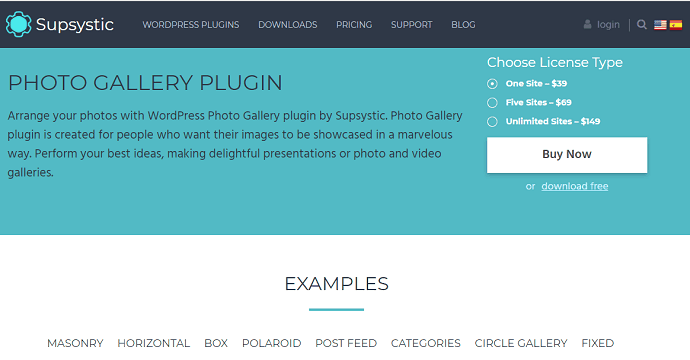
Photo Gallery by Supsystic is the most popular and freemium gallery plugin for WordPress. Its freemium version consists of most of the basic features that are needed for you. That’s really great! That’s why it is the most popular and many WordPress users worldwide attracted to this plugin.
It is a photo and video gallery plugin for WordPress that comes with a great number of layouts and options. It is the best platform for you to create media galleries and albums on your site. You can build responsive mobile-friendly galleries that can work on any of your devices like Mobiles, Tablets, and Computers.
Features of Photo Gallery by Supsystic.
- Freemium Version Features.
- Import from WordPress Media Library and Instagram.
Oh! It permits you to import your images from WordPress Media Library and Instagram. - Image Optimization.
It is integrated with TinyPNG service to compress and optimize your images. This aids you to speed up your site and improve your website’s visitors’ experience. It’s really smart! - Gallery Types.
This plugin provides 15 types of galleries to customize your site. Those are Masonry Gallery, Polaroid Gallery, and more. Out of 15, only some of them are available for you in its freemium version. - You can share your images through social media.
- You can customize your images with animated effects.
- And More.
- Import from WordPress Media Library and Instagram.
- PRO Version Features.
- Import from Tumblr, Flickr, Facebook, Google Drive, and FTP.
Wow! You can import images from social media and FTP. - You can upload your videos too to your site.
- It supports watermarks on your images on your site.
- It provides pagination for you to divide your big galleries into many pages. This aids you to enhance your page speed and your user experience on your site. Oh! That’s really great!
- Linked Images.
- And More.
- Import from Tumblr, Flickr, Facebook, Google Drive, and FTP.
Cons of Photo Gallery by Supsystic.
- If you want to use complete features, you must switch from the Freemium version to the PRO version.
- The cost of the PRO version plan is $39 for one site. And $69 for two sites and $149 for unlimited sites.
- If you are beginner, and when you interface for the first time then you may be overloaded by its lot of features.
Downloads.
- Oh! It has more than 70,000 downloads to date.
Rating and Reviews.
- The average rating of this plugin on the official WordPress.org plugins page is 4.8 out of 5 stars. That’s great!
- And it has 401 reviews.
Read Also: 3 Steps To Track Google Analytics Scroll Depth With MonsterInsights.
5. Modula
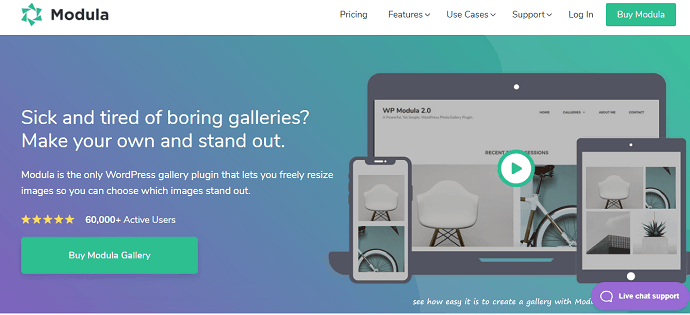
Modula is the most user-friendly gallery plugin for WordPress. It greatly aids you to embed custom, unique, and responsive galleries to your WordPress site. It also aids you to build stunning lightbox galleries, custom grids, and more in just a few clicks! Yes! You can do it!
The drag & drop build feature aids you to resize images and build custom layouts within a few minutes! Also, you can add videos from Youtube and Vimeo too to your galleries. That’s nice!
At last, you can also create responsive mobile-friendly galleries.
Features of Modula.
- Want to get rid of boring galleries?
- Yes! You can get rid of building boring galleries.
- Modula permits you to make your own stunning galleries. That too with resizing the individual images.
- And you can customize the layouts, styles and more.
- Twelve stunning and creative hover effects.
- These effects are a great and simple way for you to engage your audience on your site.
- Six easy-to-use lightbox styles.
- You can add these styles to your images to still beautify your site to some more extent.
- Add Filters in less than five minutes.
- You can add filters to your galleries in less than five minutes.
- These filters definitely aid your website’s visitors to quickly sort through your images. Good Job!
- Margins.
- Oh, nice! You can have complete control over the size of the margins of your images.
- The following are the other key features of this plugin that can aid you to customize your site.
- You can build password-protected galleries on your site.
- Oh! It prevents right-click on your images.
- It provides watermarks on your images.
- Wow! You can build galleries with more than 20 images for your site.
- You can also share your images from your website through social media.
- And More.
Cons of Modula.
- The free version of this plugin provides you short features.
- You have to buy the premium versions of this plugin to use all of its features.
- The starting plan for this plugin is the Basic costs $29 for one year.
- You can’t build slideshow galleries on your site.
Downloads.
- It has more than 60,000 downloads to date. That’s good!
Rating and Reviews.
- Oh! The average rating of this plugin on the official WordPress.org plugins page is 4.6 out of 5 stars.
- And it has 142 reviews.
6. Robo Gallery.
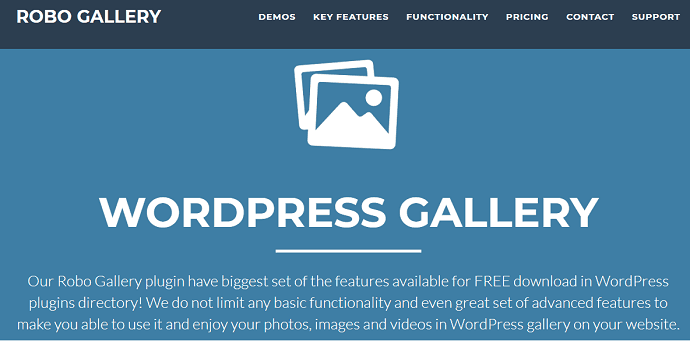
Robo Gallery is the dual handling gallery plugin for WordPress. It can handle both the beginners and the professionals. That is if you are a beginner, then no problem at all! You can create your first gallery in just a few minutes! oh great! You may really wonder after creating the first gallery.
Otherwise, if you are professional, then you can use the advanced tools to create your galleries in your own layouts, styles, and formats. That’s nice! Once you use this plugin, then you can stick to it! That’s all! And you can never go for another plugin.
Features of Robo Gallery.
- Polaroid gallery.
- Oh! This plugin permits you to create a Polaroid layout for your galleries on your site in just a few minutes!
- Advanced drag and drop media manager.
- It comes with a wide set of options for you to sort images, rotate, crop, flip, and more.
- Oh! It permits you to upload a batch of images with just one click to your site.
- Multi-Categories.
- This plugin supports multi-categories galleries and albums for your site. Also, you can build your own galleries tree depending on your needs.
- The following are the other key features of this plugin that can aid you to customize your site.
- You can build fully responsive and mobile-friendly galleries for your site.
- Oh! You can auto-resize your thumbnails and images in your site.
- You can build the best grid layout galleries for your site.
- It provides 15 hover effects to beautify your images on your site.
- It provides you the lazy loading option to speed up your site. Great Task!
- It supports video files too for your site.
- And More.
Cons of Robo Gallery.
- The freemium version permits you to create just three galleries and has short features.`
- Therefore you must buy the premium version plans like PRO, EXT, and EXT+ to have unlimited galleries and complete features.
- Robo Gallery PRO costs $30 for six months.
- Robo Gallery EXT costs $65 for one year.
- Robo Gallery EXT+ costs $95 for lifetime support.
Downloads.
- It has more than 40,000 downloads to date.
Reviews and Ratings.
- Oh! The average rating of this plugin on the official WordPress.org plugins page is 4.4 out of 5 stars.
- And it has 224 reviews.
7. Gmedia Photo Gallery.
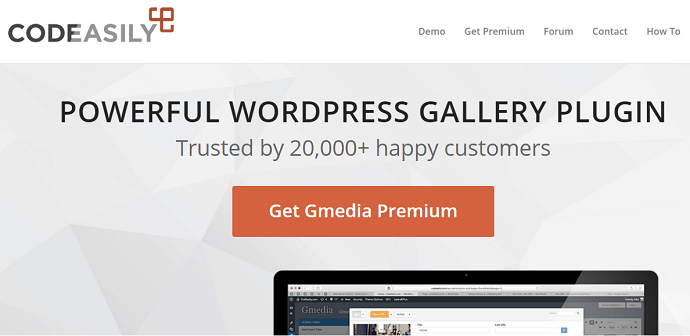
Gmedia Gallery is another powerful and user-friendly gallery plugin for WordPress. And it is developed by CodeEasily. It provides a complete interface for handling images, galleries, albums, video files, audio files, and more.
The drag & drop build feature aids you to create photo and video albums with just a few clicks. Also, you can manage any file format and link any files with images in just a few clicks. That’s a really great job!
Features of the Gmedia Photo Gallery.
- EXIF Info.
- This feature enables you to see the camera model, aperture, shutter speed, and more.
- iOS Application.
- Wow! Now you can manage your images, galleries, and albums of your site through your iPhone also.
- Import files from other gallery plugins.
- It is easy for you to import files from NextGEN Gallery or Flagallery plugin to your site with just a few clicks.
- WordPress Search Integration.
- This feature enables you to search for media items and galleries on your site like a WordPress search forum.
- The following are the other key features of this plugin that can aid you to customize your site.
- It provides you drag & drop build features to build your galleries for your site in just a few clicks.
- It supports video and audio files to upload to your site.
- You can share your images and videos via social media from your site.
- It provides you more than 10 gallery modules for your site.
- And More.
Cons of Gmedia Photo Gallery.
- You have to buy this plugin to use its features for your website.
- Here the price of the premium version of this plugin varies and depends on the number of websites you chose.
- You can purchase a single site license of this plugin for $29.99.
Downloads.
- It has more than 20,000 downloads to date.
Rating and Reviews.
- The average rating of this plugin on the official WordPress.org plugins page is 4.5 out of 5 stars.
- And it has 248 reviews.
8. Gallery Bank
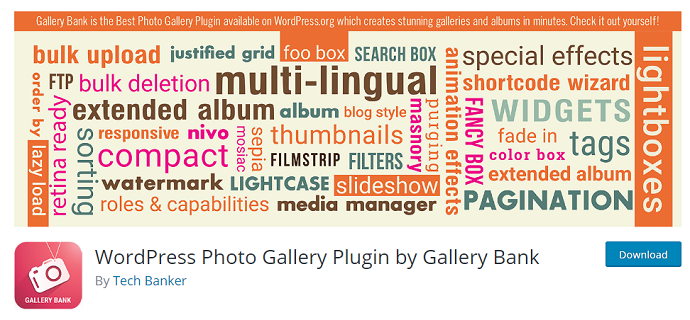
Gallery Bank is an easy, creative and innovative gallery plugin for WordPress. You can create galleries instantly and can publish on your site. Also, you can display those anywhere like in pages, posts, and widgets area.
It makes all levels of users easy to build beautiful galleries for their WordPress sites.
If you want to create innovative galleries instantly, then the free version of this plugin is the best one for you. The free version of this plugin has bulk features that are enough for you to customize your site.
Key Features at a glance.
The following are the key features of the Gallery Bank free version.
- AJAX-driven administration.
- This plugin provides the user-friendly feature. That is the Ajax-driven administration. This makes you easy to create galleries to your site.
- 100% Responsive and SEO friendly.
- It aids you to create 100% responsive galleries to your site. That too with SEO friendly.
- No limit.
- There is no limit on the number of images to add to your galleries.
- Also, there is no limit on the number of galleries too.
- Posts with multiple galleries.
- You can use shortcodes to add multiple galleries to the posts, pages of your site.
- You can fetch metadata from each image.
- You can disable the right-click option for the images of your site.
- Your uploaded images are saved in a separate directory to prevent messing up with the wp-uploads folder.
- You can buy the PRO version at an affordable price. That too for unlimited websites. That is you can use the single PRO plan license for as many websites as you want.
- And more.
Cons at glance.
- No doubt the free version has a lot of features. But to get important features like watermark, ECommerce, and more, you should buy the premium version.
- It provides premium plans for one year and a lifetime too. That is you can choose annual plans or lifetime plans.
- The basic plan is the PRO costs €29.99 for one and for unlimited sites.
- The same PRO plan costs €69.99 for a lifetime and for unlimited sites.
9. WP Easy Gallery.
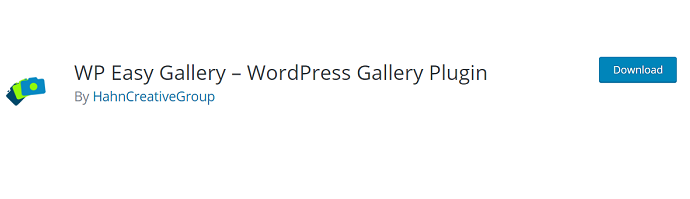
WP Easy Gallery is an ideal gallery plugin for your WordPress site to showcase your images. You can build unlimited galleries and albums for the images of your site. That too without overloading your pages and site.
If you are looking for a free version gallery plugin to build as many galleries and albums as you want, then this plugin is the most suitable one for you.
Key Features at a glance.
The following are the key features of the WP Easy Gallery free version.
- At Once.
- You can upload multiple images at once to your site to build galleries.
- Unlimited.
- You can build and add as many galleries and albums as you want.
- Anywhere.
- You can display as many image galleries as you wish on anywhere of your website like on posts, pages and more.
- Pop-up preview.
- You can see how each image of your gallery looks on your site in the pop-up window.
- Social Sharing.
- Multiple Display Modes.
- Improved admin panel.
- And more.
Cons at glance.
- The free version of this plugin has enough features. But you need more to customize your site.
- So, you have to buy it’s PRO version costs $15 for one year.
10. FooGallery.

FooGallery is a lightweight and lightning-fast gallery plugin for WordPress to create attractive gallery pages in one click. It supports the retina thumbnails, Gutenberg editor, and more.
If you want to build stunning galleries with a new free standard like FooBox, that too with a free version gallery plugin. Then this plugin is the perfect one for you.
Key Features at a glance.
- Lazy loading.
- It supports lazy loading to decrease your webpage load time and increase your site speed.
- Retina Ready.
- It affords full retina support for your thumbnails. This is a very impressive feature that makes the quality of your thumbnails look better even when viewed on retina devices.
- Drag & Drop.
- You can use the drag & drop feature to arrange the images where ever you want in your galleries.
- NextGEN importer.
- It provides NextGEN importer tool to you to import the image files to your site,
- Multisite support.
- Oh great! You can use the free version of this plugin to manage your multiple sites.
- Get rid of bloated and buggy gallery plugins!
- You can use the free new standard of this plugin, that is, FooBox to build responsive and mobile-friendly galleries in just a few minutes.
- Dots Pagination.
- One-click gallery page creation.
- And more.
11. Photonic.
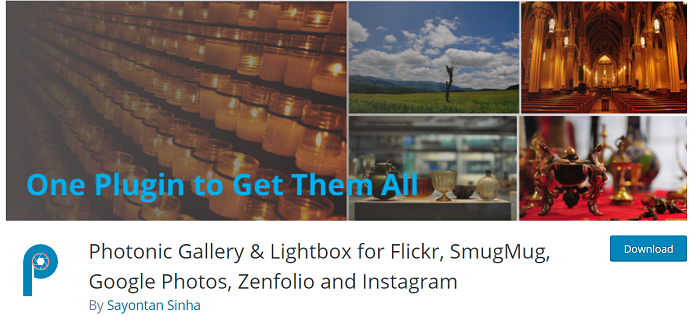
Photonic is a gallery and lightbox plugin for WordPress. It not only makes your galleries ridiculously attractive but also supports the media content from Google Photos, Flickr, SmugMug, Zenfolio and Instagram.
It is completely different from the other gallery plugins. As it is a completely free gallery plugin that supports social media content and enhances your galleries with different styles.
Key features at a glance.
- 13 lightbox scripts.
- This plugin provides support to the commonly used lightbox scripts like Colourbox, Fancybox, and more.
- And these are enabled with Touch, Deep-link and Social Share feature.
- Flickr Support.
- This plugin supports the following Flickr concepts.
- Photos.
- Albums.
- Galleries.
- Collections.
- Single photos.
- Authentication.
- This plugin supports the following Flickr concepts.
- It supports Google Photos concepts like Photos and Albums.
- It supports SmugMug concepts like User Tree, Photos, Albums, and Folders.
- It supports the Zenfolio concepts like Photos, Photosets, Groups and Group Hierarchies.
- It too supports Instagram photos.
- It also provides Gutenberg editor support to you.
- It supports video files too to your site.
- And More.
Conclusion
Now you have to pick the best gallery plugin for your WordPress site out of 7. For this, you have to go through all plugins’ features, interfacing, price, downloads, rating, and reviews. Then you can pick the best one.
Many WordPress experts worldwide recommend that Envira Gallery is the best gallery plugin for WordPress. Being a WordPress user, you can always give the first preference to the Envira Gallery plugin for your WordPress site.
I strongly believe that you really liked this Best WordPress photo gallery plugins article. If so, do a favor, by sharing this article and follow BlogVwant on Facebook and Twitter for more tips.
