Do you want the best hosting service for your website from the Hosting Gods like DreamHost and SiteGround? And do you want to know which one is the best, either DreamHost or SiteGround?
Then this article is the right choice for you. Just go through it to learn the detailed comparison details between them. After that, you can decide the best one to host your site.
Dreamhost Vs SiteGround
To decide the final winner in the hosting battle between DreamHost and SiteGround, we have compared them in terms of:
- Key Features.
- WordPress Recommendation.
- Customer Support.
- Pricing.
- Plans.
- You Might Like: 6 Steps To Transfer WordPress Site From Bluehost To SiteGround Shared Hosting
- Hostinger Vs Siteground – 2019 Quick comparison
DreamHost vs SiteGround: Key Features
Uptime and Speed
Winner: DreamHost
DreamHost:
- DreamHost uses fast web servers to run your applications with root access. And it guarantees 100% Network Uptime.
- Dedicated servers from DreamHost use the best hardware and software. And it ensures your site is always up, and always fast.
- For example, it comes with either HDD or SSD hard drives for lightning-fast loading times.
- With DreamHost, your site loads fast. That is, your site can load in a fraction of a second.
SiteGround:
- SiteGround doesn’t guarantee 100% Uptime. But it provides 99.9% Uptime.
- With SiteGround too, your site can load fast. But it takes a little bit more time to load when compared with DreamHost hosting sites.
Free Domain
Winner: DreamHost
- Oh Great! All DreamHost plans offer a free domain name for the first year. But to get the free domain, you need to purchase any one of its 12 or 24 or 36 months plans.
- On the other hand, SiteGround doesn’t offer any free domain name. But it provides domain names at affordable prices.
Free SSL Certificate and Email Accounts
Winner: Both DreamHost and SiteGround
Both of them provide:
- Free SSL Certificate.
- And unlimited emailaccounts@yourdomain.com.
Related: How to setup SSL on Siteground
cPanel
Winner: SiteGround
- SiteGround provides cPanel for you to manage your web hosting account.
- On the other hand, DreamHost doesn’t provide you any cPanel. But it provides it’s own web-based control panel, which is easy to use and more intuitive.
- Though DreamHost’s Control Panel is more intuitive and super easy to use than cPanel. Many hosting users accustomed to cPanel.
Jetpack
Winner: DreamHost
- Oh! DreamHost offers a free Jetpack plugin in all its Managed WordPress Hosting Plans. And no need to purchase it additionally.
- But SiteGround doesn’t offer a free Jetpack plugin in it’s Managed WP Hosting plans. If you want it, then you have to purchase it.
Free Website Builder
Winner: Tie
- Wow! Both of them offer a free website builder, which is a complete drag and drop builder. So that you can build your site in an easy and fast manner.
- Further, they provide hundreds of responsive themes for your site.
Money-Back Guarantee
Winner: DreamHost
- DreamHost offers a 97-days money-back guarantee to all of its Shared Hosting and Shared WordPress Hosting plans.
- And it offers a 30-days money-back guarantee to all of its Managed WordPress plans.
- But SiteGround offers a 30-days money-back guarantee to all of its plans.
Recommended: DreamHost Review: Is DreamHost a Good Web Host?
WordPress Recommendation
Winner: Both DreamHost and SiteGround

- WordPress.org recommends both DreamHost and SiteGround on its official webpage.
- To view this, go to WordPress.org webpage. And click on the Hosting tab.
- Then you can view the three web hosting service providers list recommended by WordPress.
- In this list, DreamHost is at higher place compared to SiteGround.
DreamHost vs SiteGround: Customer Support
Winner: SiteGround
- No doubt, both of them can provide 24/7 support for their customers with trained experts.
- And you can contact them, via:
- Live Chat.
- Ticket.
- Further, DreamHost provides its award-winning US-based experts for its customers.
- And DreamHost provides Priority Support for WordPress users in its DreamPress Pro plan. But the cost of DreamPress Pro plan is $71.95 per month.
- But SiteGround offers Advanced Priority Support for its customers in its GoGeek plan at a lower price. The cost of its GoGeek plan is $11.95 per month.
DreamHost vs SiteGround: Pricing
Winner: DreamHost
Shared Hosting Plans
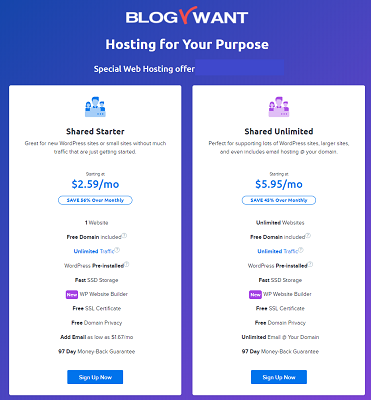
- DreamHost provides all its shared plans (56% Discounted Link) at a lower price compared to SiteGround.
- Further, DreamHost provides more advanced features like unlimited site storage and more at a lower price compared to SiteGround.
| DreamHost Shared Starter | DreamHost Shared Unlimited | SiteGround StartUp | SiteGround GrowBig | SiteGround GoGeek | |
|---|---|---|---|---|---|
| Price | $2.59 | $5.95 | $3.95 | $5.95 | $11.95 |
Managed WordPress Hosting Plans
| DreamPress Basic | DreamPress Plus | DreamPress Pro | SiteGround StartUp | SiteGround GrowBig | SiteGround GoGeek | |
|---|---|---|---|---|---|---|
| Price | $16.95 | $24.95 | $71.95 | $3.95 | $5.95 | $11.95 |
Though SiteGround offers Managed WordPress Hosting plans at lower prices, it lags in many features. Just like it doesn’t provide a free Jetpack plugin for your WordPress site and more.
DreamHost Discount
You will get up to 56% discount on DreamHost shared hosting plans through This discounted link. You can also check Our DreamHost discount coupon page for the latest offers.
SiteGround Discount
Siteground will give you a 60% discount on their shared plans through this discounted link. You need to check our SiteGround discount coupon page for its occasional offers.
DreamHost vs SiteGround: Plans Race
Winner: DreamHost
- Both of them provide the following plans for the starters and experts:
- Shared Hosting Plans.
- Managed WordPress Hosting Plans.
- Further, they provide:
- Dedicated Hosting too.
- Cloud Hosting.
- WooCommerce Hosting.
- Besides these plans, DreamHost offers VPS Hosting too.
- Among these plans, the most popular are:
- Shared Hosting.
- And Managed WordPress Hosting.
- In any plan, as said above, DreamHost provides more features compared to SiteGround. For example, look at the following tables.
Shared Hosting Plans
| DreamHost Shared Starter | SiteGround StartUp | DreamHost Shared Unlimited | SiteGround GrowBig | SiteGround GoGeek | |
|---|---|---|---|---|---|
| Number of Websites | 1 | 1 | Unlimited | Unlimited | Unlimited |
| Visits per month | Unmetered | ~ 10,000 Visits | Unmetered | ~ 25,000 Visits | ~ 1,00,000 Visits |
| Free Domain | Included. | Not Included. | Included. | Not Included. | Not Included. |
| Site Storage | 50GB. | 10GB. | Unlimited | 20GB. | 30GB. |
| Money-Back Guarantee | 97 days. | 30 days. | 97 days. | 30 days. | 30 days. |
| Free Emails@YourDomain | Available in Purchase. | Unlimited | Unlimited | Unlimited | Unlimited |
Managed WordPress Hosting Plans
| DreamPress Basic | DreamPress Plus | Dream Press Pro | SiteGround StartUp | SiteGround GrowBig | SiteGround GoGeek | |
|---|---|---|---|---|---|---|
| Visits per Month | Unmetered | Unmetered | Unmetered | ~10k Visits | ~25k Visits | ~100k Visits |
| SSD Storage | 30GB. | 60GB. | 120GB. | Available with less storage. | Available. | Available. |
| Free Jetpack plan | Included. | Jetpack Professional is included. | Jetpack Professional. | Not included. | Not Included. | Not Included. |
| Free Domain | Included | Included | Included | Not Included | Not Included | Not Included |
Final Verdict: Who Won the Hosting Race, either DreamHost or SiteGround?
Now it is the time to announce the final winner in the hosting race. From the above, you can say that DreamHost is the final winner. Because it beats SiteGround in many aspects like:
- Uptime and Speed.
- Free Domain.
- Jetpack.
- Money-Back Guarantee.
- Pricing.
- Plans.
Further, many hosting experts worldwide recommend DreamHost, as it offers more enhanced features compared to SiteGround. And one more thing is that it is at the higher place and ahead of SiteGround in the WordPress Hosting recommendation list. So you can give first preference to DreamHost.
But if you want advanced priority support at a lower price, then you can prefer SiteGround.
- Read Next: DreamHost Vs Bluehost: Comparison between Two Big Titans in Hosting Industry
- HostPapa Review: Best Linux Web Hosting Service for Your Small Business
I hope this article aids you to know the complete differences between DreamHost and SiteGround. So that you can decide the best one for your site. If so, do a favor by sharing this article and follow BlogVwant on Facebook and Twitter for more tips.
DreamHost vs SiteGround: FAQs
-
How do I get to cPanel SiteGround?
Login to your domain webpage. Next, navigate to User Area > My Accounts tab > ‘Go to cPanel button’. Then, this can automatically log you in the cPanel of your account using an encrypted connection.
If you want to access cPanel through the nonsecure port, you must uncheck the Access cPanel Securely option in the User Area > My Accounts tab > Information and Settings > Access cPanel. -
Is SiteGround any good?
Yes. Because it provides 99.9% Uptime, cPanel, and advanced priority support at a lower price. And it is recommended by WordPress.org.
-
What is the best hosting for WordPress?
WordPress.org officially recommends the following three best hosting service providers for WordPress users to host their sites.
1. BlueHost.
2. DreamHost.
3. SiteGround. -
Does DreamHost use cPanel?
No. DreamHost doesn’t use cPanel. But it provides you its own web-based and custom-built control panel to manage hosting and your account. This panel is super easy to use. And it is more intuitive too than cPanel.
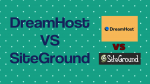
Dreamhost servers were so slow, we had failing test results from GTmetrix, google page speed insights and others. We had much better speeds and extras with a 1 dollar/month hosting service.
They also tried to charge for services not ordered, and refused to close the account when we requested it to be closed. We have no idea why, maybe to try a scam and run up the bill, we don’t know because they won’t tell us.
They had complaints on the BBB, we now know why they aren’t accredited. Don’t waste your money and have them try and bill your credit card for unsolicited services.