Are you using Restrict Content Pro or GiveWP on your WordPress website? Are you fed up with the basic reports offered by these plugins? Well, by enabling Enhanced eCommerce tracking in Google Analytics you are able to extract advanced reports related to how users are interacting with your membership site or donation forms. In this article, you will first learn about the concept and advantage of enhanced eCommerce tracking then we will show you the exact process to implement this tracking in Restrict Content Pro and GiveWP
What is Restrict Content Pro?
Restrict Content Pro is a premium membership plugin available for WordPress users that aims to help users to convert their normal website into a membership-based website. The membership-based website is one of the best approaches to sell courses, create communities, enable user registrations, or offer content only to subscribers.
With Restrict Content Pro inbuilt reports, the user can able to extract basic data including total earnings of the membership site, number of registrations, and transaction status. However, you can do a lot more than this with the help of the Google Analytics enhanced eCommerce tracking technique we will be discussing in the further section of this article.
Restrict Content Pro Features at a Glance:
- No limits on the number of membership levels to be created
- Discount and Coupon codes can be added to the memberships
- Advanced members management is possible
- Unlimited subscription packages can be made
- Simple setup and configuration
- Automated emails can be setup
- Basic reports can be extracted
- Premium add-ons are available such as Aweber, ConvertKit, Drip content, MailChimp, WooCommerce discounts, etc.
- Multiple Payment integrations are available to integrate with the memberships including PayPal, Stripe, Braintree, 2Checkout, etc.
- Budgeted plans are available starting from just $99/year
What is GiveWP?
GiveWP is the donation form builder plugin available for WordPress websites. This plugin is very useful when you want to collect donations or raising funds for a good cause from your non-profit-based website.
During our research, we found that there is reporting feature available inside this plugin that helps you to extract basic reports such as:
- Donation earned in a specific timeframe
- Total donors
- Total income
- Average donation value
- Total transactions, Failed transactions
- Form performance
- Payment status
As I said above, this plugin is only able to extract basic reports. For advanced reports such as popular donation form, traffic sources, user interaction with forms, highest converted form, the highest refunded form you need to use Google Analytics enhanced eCommerce tracking. Learn more about this in the next sections.
GiveWP Features at a Glance:
- Both one time and recurring donations forms are supported
- Multiple payment gateways can be attached to forms.
- Campaign goals can be set. For example, a Goal to be set for a achieving particular amount.
- Powerful donor management
- Payment history can be accessed
- Donation forms can be added into various styles or places on the website such as separate pages, buttons, popups, etc
- Addons such as MailChimp, Constant contact, WooCommerce, Zapier, etc are available
How to Track Enhanced eCommerce in Restrict Content Pro and GiveWP
Before jumping to the actual methods to perform enhanced eCommerce tracking it is very essential to understand the meaning and benefits you are getting with this type of tracking technique.
Note: After this section, we are going to perform enhanced eCommerce tracking in Restrict Content Pro and GiveWP.
What is Enhanced eCommerce Tracking in Google Analytics?
The Enhanced eCommerce Tracking is another tracking feature or you can say the smart technique to track eCommerce data with the help of Google Analytics. Nowadays, most people switching from the traditional eCommerce tracking method to the Enhanced eCommerce method of Google Analytics.
The reason is simple. It gives users a much detailed eCommerce performance report. With the enhanced eCommerce tracking approach, the user could able to extract additional essential data as compared to the traditional approach.
Since with both plugins: Restrict Content Pro and GiveWP we are basically dealing with payments, sales, and revenue, it is a must to enable enhanced eCommerce tracking on both plugins to collect various types of data and reports for further optimization.
The additional data or reports that user can extract from the Enhanced eCommerce tracking approach are:
- The time metrics when a customer or user added a product into their carts rather than just a purchasing time.
- The time metrics when a customer or user initiates the checkout process.
- The time metrics when a customer or user completes the payment and purchases a product.
- The users details who abandoned the shopping cart without making a purchase
- With the Enhanced eCommerce tracking, The user can able to extract information not about just individual product but whole product categories also.
- Detailed product list performance reports tracking how products are performing within your website.
- The additional marketing reports for example if you are using multiple donation forms on a website, you can track which one is performing better.
What are the best ways to perform Enhanced eCommerce tracking in Restrict Content Pro and GiveWP?
It depends on how you would like to move forward. Enhanced eCommerce tracking can be enabled in 2 ways:
- Manual Coding Approach
- Use Plugin for example MonsterInsights
Let’s discussed both methods in a brief before jump to the actual steps.
Manual Coding Approach
It is very difficult to set up enhanced eCommerce tracking in Google Analytics for both Restrict Content Pro and GiveWP with this method. This method is only recommended to users who are pro in Google Analytics or have knowledge of web development.
This method requires you to perform the following steps to enable enhanced eCommerce tracking in GA:
First thing first, you have to enable eCommerce reports in GA which is not a trouble. After that, you need to place the data layer push code on your website which is again a very time-consuming process. After that, you need to create tags with the help of Google Tag Manager which is again a huge time-taking process.
In this method, after making lots of configurations, you would able to enable enhanced eCommerce tracking in Restrict Content Pro and GiveWP.
However, if you take help or go with the plugin approach, you don’t require to mess your head in inserting tracking code, installing tags on your website. All could be handled by the plugin.
Using MonsterInsights – A Plugin Approach
MonsterInsights is the World’s best GA Analytics plugin currently existing in the market available for WordPress users. The main goal of this plugin is to help users to extract reports and data from Google Analytics easily. Compared to the above method, here you don’t require to insert a single line of code for enabling enhanced eCommerce tracking in Restrict Content Pro and GiveWP.
MonsterInsights recently announced that they have added the integration support for both Restrict Content Pro and GiveWP plugins. Apart from these, few others eCommerce integrations are also available including Easy Digital Downloads, MemberPress, WooCommerce, etc.
With the MonsterInsights eCommerce addon, you can enable eCommerce tracking in few clicks.
Let’s take a look at what type of information you can extract with MonsterInsights and enhanced eCommerce tracking in Restrict Content Pro and GiveWP:
- Top converted traffic source
- Top donation forms
- Number of user visits before making the payment/donation
- Topmost refunded form
- Highest converted product/donation form
- Total Revenue/donation
- Conversion rate %
- Average order/donation value
- Total transactions
- Top referral sources that drive traffic to your membership website or donation forms
- User shopping behavior metrics
- User checkout behavior metrics
- Sales/Product/Donation form performance
- Membership Coupon codes performance reports
- More
MonsterInsights Features
Apart from eCommerce tracking, MonsterInsights offers tons of additional features. Some of them are:
- Real-time tracking
- Setup/Install Google Analytics on WordPress website
- Have access to Google Analytics dashboard within the WordPress site
- Custom event tracking
- Multiple Integrations are available including WooCommerce, WPForms, Yoast, Google Adsense, etc.
- Referrals tracking
- File download tracking
- Form tracking
- Universal tracking
- Tags and Categories tracking
- Search console report
- Other reports can be extracted such as individual posts/page, popular posts, demographics reports, etc.
- 24*7 Customer support
How to Track Enhanced eCommerce in Restrict Content Pro and GiveWP using MonsterInsights
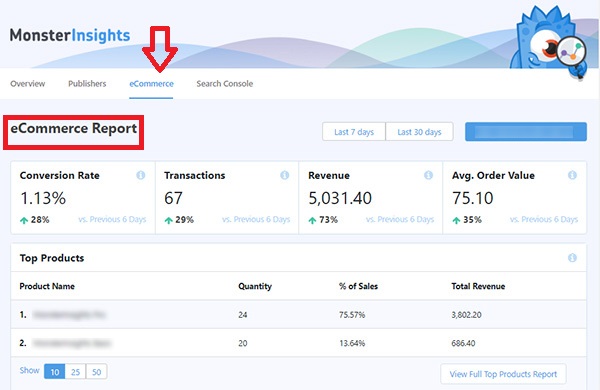
In this section, we will show you the 7 step process to implement Enhanced eCommerce tracking in Restrict Content Pro and GiveWP using MonsterInsights
Total Time: 5 minutes
Step 1: Enable Enhanced eCommerce Tracking in Google Analytics
Before moving further, first, you have to enable eCommerce tracking inside Google Analytics. To do this open up Google Analytics and navigate to Admin > eCommerce settings. Now here first turn on the normal eCommerce, after that enable Enhanced eCommerce reporting option.
Step 2: Purchase and Install MonsterInsights plugin

eCommerce tracking functionality is only available in MonsterInsights paid version. So navigate to the MonsterInsights site and choose a plan according to your need. After that download, install, and activate the plugin on your WordPress site. If you buy from our special link, you will get a 50% discount on all MonsterInsights plans
Step 3: Activate the MonsterInsights License
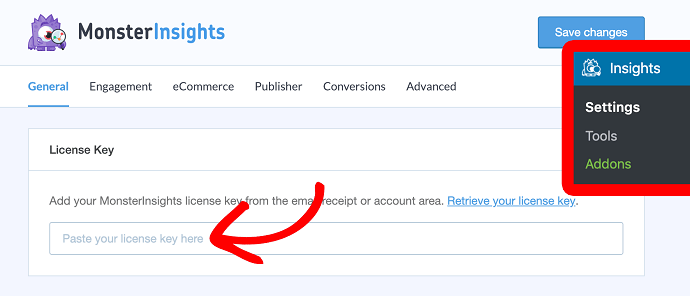
Before using this plugin, you need to activate it by inserting a license code. You will get your license code by logging into the MonsterInsights account. After getting the code, navigate to the WordPress dashboard > Insights > Settings and paste the license code.
Step 4: Connect or Configure MonsterInsights with your Google Analytics
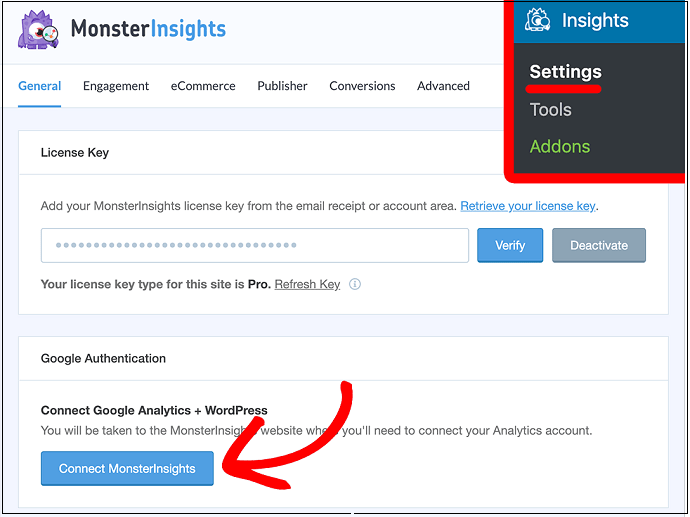
Before moving further, first, connect both tools. To do this navigate to Insights > Settings > General tab. Then tap on the Connect MonsterInsights button. After that, it will ask your permission to connect both tools. Authenticate it and you are good to move further.
Step 5: Enable MonsterInsights eCommerce addon
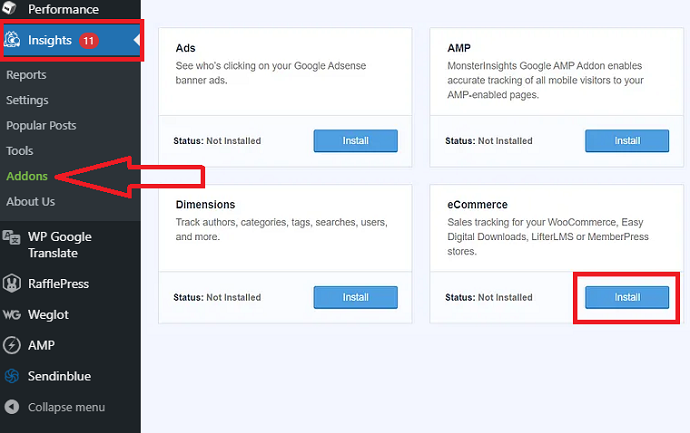
Now the basic configuration is done. It’s time to enable eCommerce addon for enhanced eCommerce tracking. For this navigate to Insights > Addons and on this page, you will eCommerce addon. Tap on the install button to install it.
Step 6: Turn on the GiveWP and Restrict Content Pro Integration
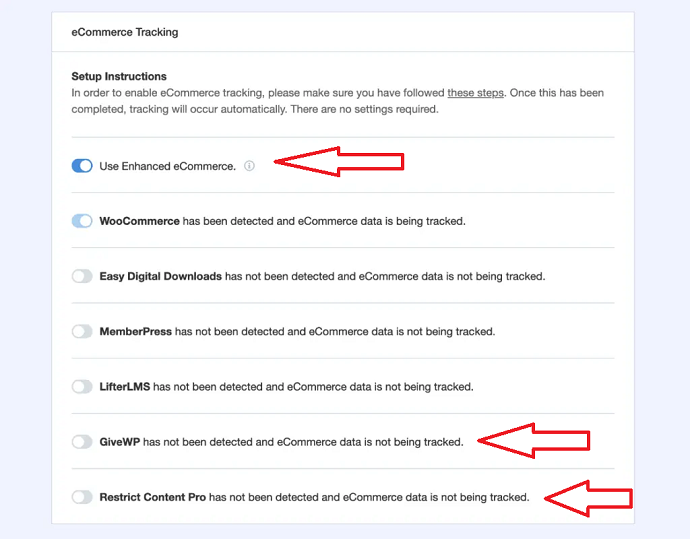
Now you are one step ahead before enabling enhanced eCommerce tracking in both tools. Navigate to Insights > settings > eCommerce. Here first make sure that the “use enhanced eCommerce” option is enabled and then turn on the GiveWP and Restrict Content Pro options. After that tap on the save button.
This way, you can enable enhanced eCommerce tracking in Restrict Content Pro and GiveWP with MonsterInsights without messing with manual coding.
Remember, you must have these plugins installed on your website before implementing this method.
Step 7: View Reports
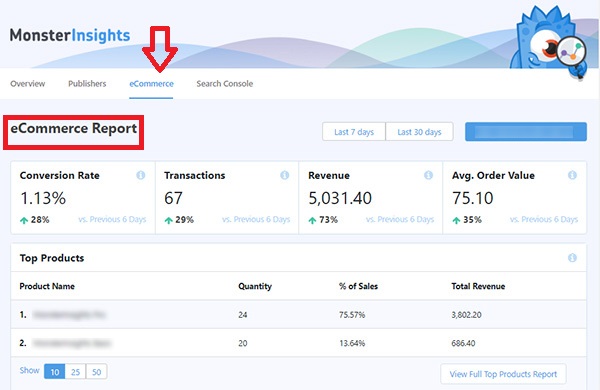
In the future, you can easily take a look at eCommerce reports by navigating to Insights > settings > eCommerce. It will show all kinds of reports and data that we mentioned in the above section of this post.
Estimated Cost: 199.50 USD
Supply:
- MonsterInsights Plugin
Tools:
- MonsterInsights Plugin
Materials: MonsterInsights Plugin
Conclusion
Now, what are you waiting for? Implement enhanced eCommerce tracking in Restrict Content Pro and GiveWP now and learn how visitors are actually interacting with your membership and donation forms. We highly MonsterInsights until unless you have a great professional web developer in your time. Hiring a web developer for this task may cause you hundreds of bucks. With MonsterInsights, you not just enable enhanced eCommerce tracking on your website but also get the option to enable other types of tracking in the future without paying extra.
- Read Next: How to Quickly Install Google Analytics Global Site Tag
- How To Setup Google Analytics Custom events tracking Easy In WordPress
I strongly believe that this article, How to Track Enhanced eCommerce in Restrict Content Pro and GiveWP, helped you to enable enhanced eCommerce tracking on Restrict Content Pro and GiveWP plugins. If you like this article, please share it with your friends. If you want more blogging tips, follow BlogVwant on Facebook, Twitter, and YouTube.
FAQ: How to Track Enhanced eCommerce in Restrict Content Pro and GiveWP
Does MonsterInsights offer a free trial?
No, MonsterInsights doesn’t offer a free trial on its paid plans. However, you can use its lite version forever which has basic features like installing Google Analytics on a WordPress website, etc.
Does MonsterInsights work on Non-WordPress websites?
No.
How much should I need to pay to enable enhanced eCommerce tracking in Restrict Content Pro and GiveWP with MonsterInsights?
The eCommerce tracking feature is available in MonsterInsights Pro and Agency plan which started from $199.50/year
